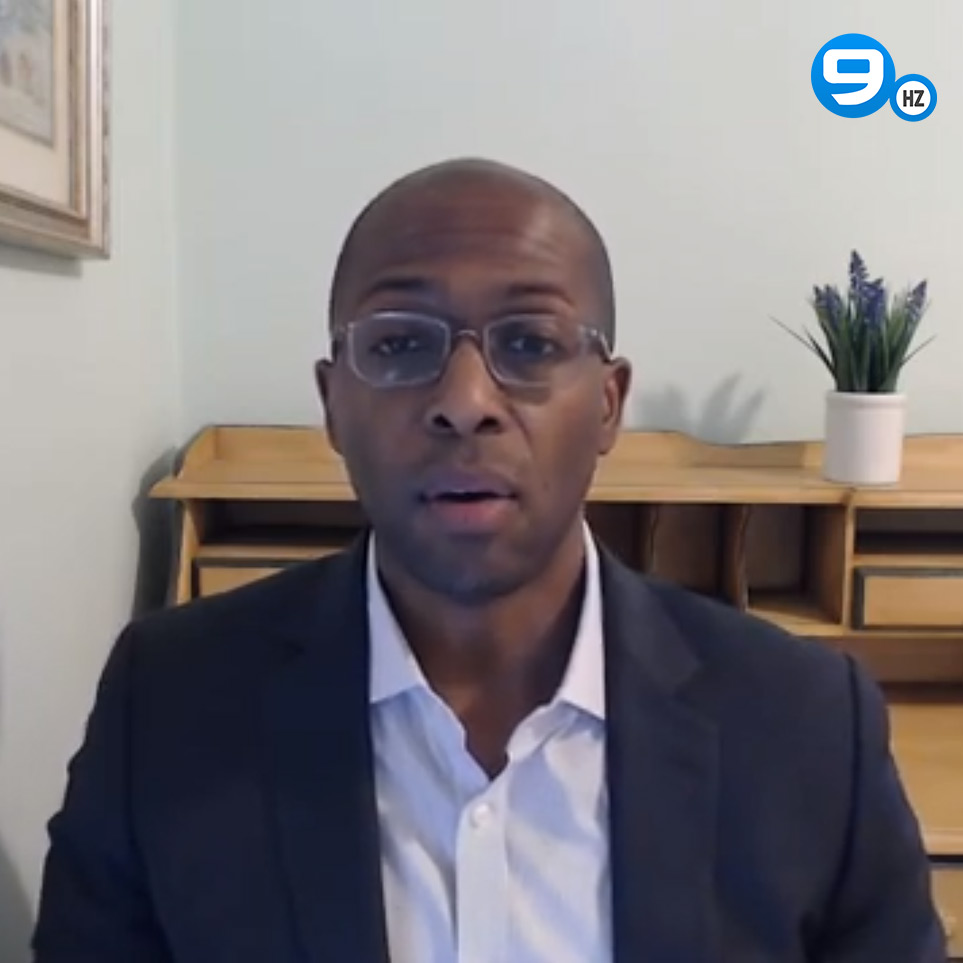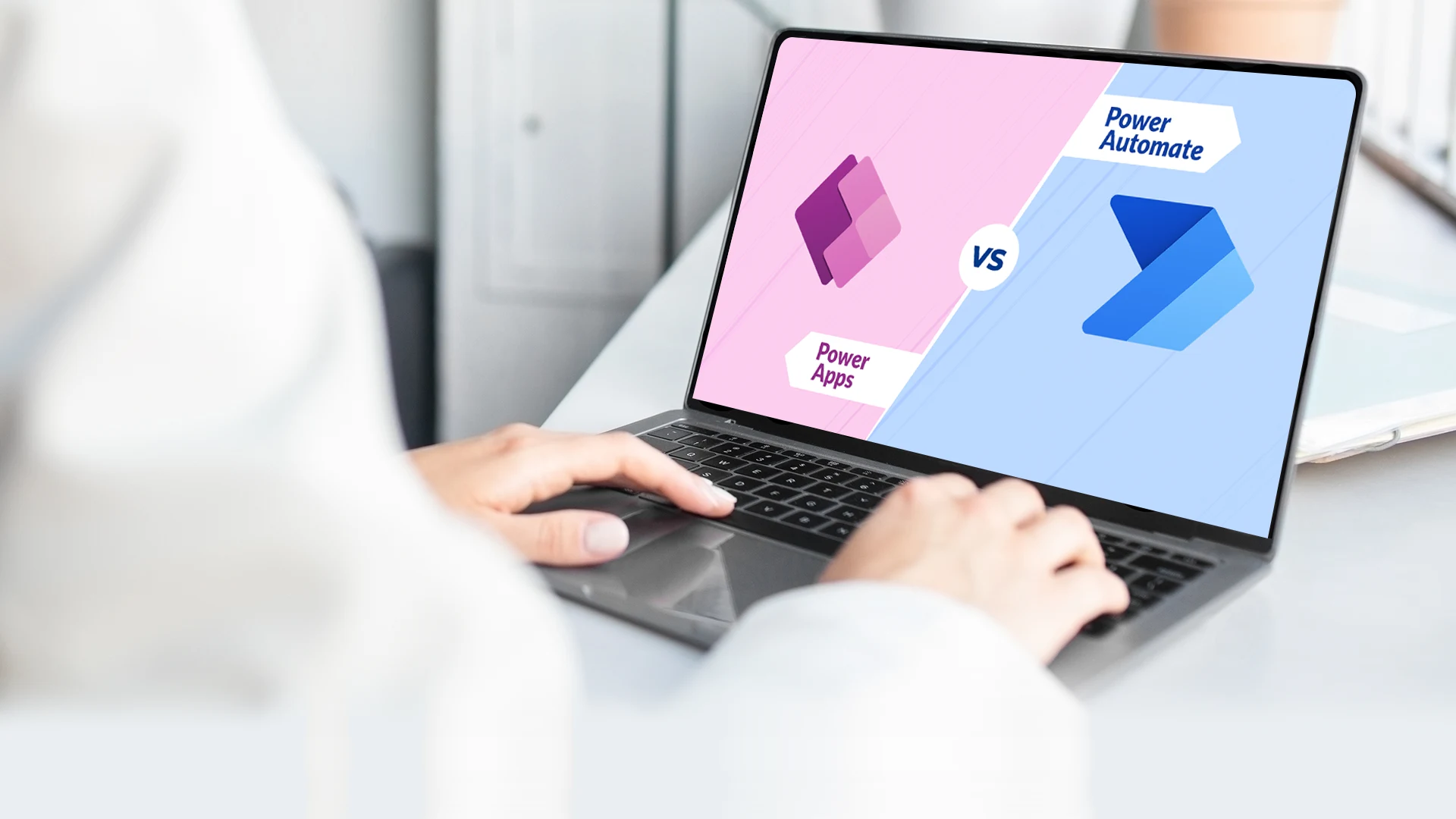Microsoft Power Automate Services
Unlock the potential of automation to boost efficiency, enhance profitability, and revitalize your digital workspace!

Our Diverse Range of Power Automate Development Services
The NineHertz excels in Power Automate Services and has delivered projects to countless organizations across the globe. Join hands with The NineHertz and get tangible outcomes at affordable rates.
Microsoft Power Automate Consulting Services
We offer Microsoft Power Automate Consulting Services to clients across all major verticals. Our team of Microsoft experts has enough experience in facing critical business challenges and developing tailored solutions as per demand.
Power Automate Integration Services
We help you modernize your digital workspace. Our Microsoft developers are well-versed in automating tasks by integrating them with third-party plugins and by leveraging various in-built connector libraries and default integrations.
Support and Maintenance Services
As a leading ‘Power Automate Service Provider’, we provide you with comprehensive support services to help you get seamless solutions. Our uninterrupted power automate services form the bedrock of your success.
Power Automate Implementation Services
We offer high-end Power Automate Implementation Services by providing end-to-end support from ideation to deployment and beyond. This ensures smooth integration and fosters an environment that promotes innovation within business settings.
Power Automate Development Services
Unlock the potential of Automated Workflows by partnering with The NineHertz. We help you determine and develop the easiest and quickest methods for automating manual processes and updating legacy processes.
Power Automate Customization Services
The developers at The NineHertz possess the desired knowledge and skills when it comes to providing Power Automate Customization Services to increase productivity, automate tasks, and enable businesses to focus on expansion.
What Can You Build With Power Automate?
Business Process Automation
Microsoft Power Automate helps streamline business processes by automating workflows, integrating apps, and reducing manual tasks, which leads to improving efficiency and productivity.
Data Integration and Synchronization
With Microsoft Power Automate, you can integrate and synchronize data between apps, ensuring real-time updates and consistent information across platforms.
IT Automation
By automating repetitive tasks, integrating apps, and creating custom workflows, Microsoft Power Automate streamlines IT tasks by saving time and effort.
Custom Applications
The Power Automate tool allows you to build custom apps by automating tasks, connecting apps, and utilizing Power Apps in a low-code environment.
IoT Automation
The Power Automate platform automates IoT devices, integrates devices, and creates custom workflows based on IoT data.
Automate tasks, boost efficiency – Power Automate transforms your workflow!

Products provided by Microsoft for Power Automate
As a trusted power automate development company, we help you transform your business processes with Microsoft Power Automate Solutions. Have a look at some of our power automate products:
 Power Automate Platform
Power Automate Platform
A Cloud-based service that automates workflows between applications and services, improving performance, integrating systems, and automating repetitive tasks without extensive coding knowledge.
 Power Automate Templates
Power Automate Templates
Users can customize these pre-built automation workflows to perform common business tasks so that it facilitates quick deployment along with reducing setup time and streamlining routine operations.
 Power Automate Connectors
Power Automate Connectors
Acts as a wrapper around an API allowing the underlying services to talk to Microsoft Power Automate, Azure Logic Apps, and Microsoft Power Apps. Users can connect their accounts and leverage a set of pre-built actions and triggers to build their apps and workflows.
 Power Automate Desktop
Power Automate Desktop
Transform your business processes with Microsoft Power Automate Solutions by automating tasks and driving productivity to new heights with Microsoft Power Automate for Desktop.
 AI Builder
AI Builder
Power Automate comes with an AI builder which is a low-code tool. The AI builder is extremely useful when it comes to adding AI capabilities namely image recognition, text analysis, and predictive modeling into automated workflows without needing extensive data science expertise.
 Power Virtual Agents
Power Virtual Agents
Build AI chatbots with Microsoft Power Virtual Agents to enhance support and services. With AI chatbot development, you can engage users through natural conversations and boost customer loyalty.
 Power Platform Admin Center
Power Platform Admin Center
All Power Platform environments, including Power Apps, Power Automate, and Power BI, can be managed and monitored from the Power Platform Admin Center. Admins can use it to manage users, licenses, dataflows, etc.
 Power BI Integration
Power BI Integration
Our Power BI experts are capable enough to make interactive reports and dashboards to gain valuable insights from the available data. Achieve business growth by making data-driven decisions.
 Microsoft 365 Integration
Microsoft 365 Integration
Microsoft 365 Integration allows you to automate tasks across multiple apps such as SharePoint, Outlook, OneDrive, and Teams. For example, creating calendar events and sending data-based notifications can be done automatically.
 Dynamic 365 Integration
Dynamic 365 Integration
Enhance CRM and ERP capabilities with Power Automate and Dynamics 365 by automating business processes, automating workflows, and integrating data.
Why Choose Microsoft Power Automate?
With streamlining everyday tasks, seamless integration, and robotic process automation, Microsoft Power Automate is a game changer for automating daily and weekly tasks that consume a major chunk of your time and energy.
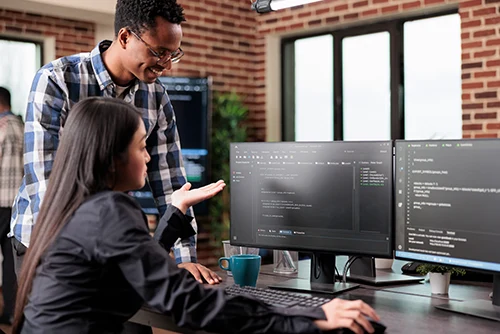
Integration with Microsoft 365
Power Automate works perfectly with Microsoft 365 applications, other services, and platforms. This facilitates quick data transfer within internal systems that ultimately leads to increase in productivity.
Pre-built templates
Power Automate has an extensive library of more than 100 templates makes it easy to automate tasks like sending email notifications when new files appear in OneDrive.
Customizable Workflows
Customize Power Automate to fit your exact business needs. To match your unique business needs, power automate can be customized ensuring personalized and effective workflows.
Low-code/no-code approach
Employees having less or no technical knowledge can also create automation processes with its user interface. This helps in opening up different innovation opportunities across the enterprise.


Scalability
Power Automate grows with your business. One of the major benefits of power automate is a business can easily create adaptable workflows to meet evolving needs and maintain efficiency.
Security and Compliance
Microsoft is a trusted name when it comes to security and compliance. This means Power Automate Power Automate follows security measures and compliance standards in order to effectively safeguard business workflows.
Active Community and Support
It offers full-fledged community support to users in the form of forums, documentation, tutorials, and expert guidance. This helps in better collaboration and knowledge sharing helping users quickly resolve issues and improve workflows.
Cost-effective
More time can be dedicated to crucial tasks such as strategic initiatives, problem-solving, and innovative projects, all thanks to automating routine tasks that ultimately drive business growth.

Industry-specific Expertise in Power Automate Development
Healthcare
We revolutionize healthcare institutions with our unmatched power automate services to carefully analyze patient data and provide personalized care.
- HER Software
- Medical Database Software
- E-Prescribing Software
- Telemedicine Software
- Appointment Scheduling Software

Banking & Finance
Our unparalleled power automate services assist fintech companies track KPIs and create insightful reports with greater accuracy and speed.
- Loan Origination Software
- Payment Gateways
- E-wallets
- Budgeting Apps
- E-banking apps

Education
Revolutionize the education sector with our premier Power Automate Consulting Services and track students’ progress and create personalized teaching programs.
- Learning Management Systems
- Students’ Progress App
- Educational Gaming App
- Assessment Software
- Multimedia Tutorial Software

Manufacturing
Our Power Automate Services help manufacturing firms assess their inventory demand in the past to predict the amount of inventory they need in the future for manufacturing.
- Supply Chain Software Development
- ERP Software
- PLM Software
- Accounting Software
- Inventory Management Software

Logistics & Transportation
Power Automate services offered by The NineHertz help assess and mitigate logistics risks, such as return rates, reasons for returns, and implementation strategies. Paired with their logistics software development expertise, we deliver end-to-end solutions to optimize supply chain operations and enhance efficiency.
- Route Optimization Software
- Fleet Management Software Development
- Demand Forecasting Software
- Inventory Management Software
- Warehouse Management System

Business Intelligence
Leverage data to generate insights and promote informed, data-driven decision-making throughout the organization’s development processes.
- Data Visualization
- Data Mining
- Dashboard
- Data Warehouse
- Predictive Analytics

Social Networking
Automating tasks like scheduling posts, tracking engagement, collecting data from multiple platforms, responding to messages, and integrating analytics tools for better campaign performance and monitoring.
- Social Media Apps
- Plugins
- Bookmarking Network
- Blogging Network
- Discussion Forums

eCommerce & Retail
Our Power Automate Consulting Services enable businesses to identify patterns from the available data, understand demand/supply, and manage inventory accordingly.
- CRM Systems
- Payment Gateways
- POS Systems
- Inventory Management Systems
- Order Management Systems

Agriculture
We revolutionize the agriculture sector with our Power Automate Integration services by automating tasks like monitoring crop health, managing irrigation systems, and tracking supply chains.
- Agriculture Accounting Software
- Farm Management Software
- Weather Predicting Software
- Precision Agriculture Software
- Crop Management Software

Entertainment
Our Power Automate products help assess the audience’s response to a particular type of content and thus suggest the areas that could be targeted next.
- Gaming Application
- Streaming Platforms
- AR/VR Software
- Music and Video Apps
- Social Media Apps

Power Automate Development Process
Our performance driven Microsoft Power Automate Development Process The NineHertz follows a well-researched development process where the entire project is broken down into distinct milestones. Each milestone is only initiated once the previous one meets the predefined quality benchmarks. This approach ensures that each phase of development aligns with the client’s expectations, delivering a top-quality app that adheres to high standards throughout its lifecycle.
Ideation
- Analyze the specifics of your project
- Conducting Strategic Discussions
- Creating a tailored roadmap that drives success
Design
- Selecting the prototype
- Creating user friendly interface
- Delivering the prototype
Development
- Quality driven solutions for global enterprises
- Latest Technology Stack
- Building App Architecture
QA & Testing
- Unit Testing
- Automated Testing
- Manual Testing
Deployment
- Seamless Deployment
- Adhering to market compliances
- Availability to target audience
Support & Maintenance
- Adding or eliminating features
- Regular debugging and troubleshooting
- Timely updates and enhancements
Our Key Milestone in Microsoft Power Platform Solutions
ISO 9001 CERTIFIED NASSCOM & STPI ACCREDITATION
-
100+
Projects Launched
-
4+
Years of Experience
-
40+
Dedicated Microsoft Developers
-
92%
Client Retention
Partnered with Prestigious Brands
The NineHertz has enabled the leaders to sync their steps with the evolution of technological trends and reign supremacy by reaching their end customers. Our solutions are streamlining the business operations of several industry giants, helping them chase a positive change for a better future.
Why Choose The NineHertz for Power Automate Consulting Services?
The NineHertz is a renowned Power Automate Development Company that enables businesses of numerous sizes to leverage the highest potential of Microsoft Power Automate. We help you provide with powerful digital solutions within affordable prices and timeline.

Scalable and Flexible Solutions
By understanding the current market dynamics, we focus on making changes for the future. Our scalable and flexible Microsoft Power Automate Solutions satisfy the current and future needs of the businesses.

Proficient Power Automate Team
Our skilled and experienced Microsoft Developers have worked on multiple types and sizes of projects. The Power Automate Development Services we provide can be tailored to the specific business requirements after analyzing the business needs.

Flexible Management Models
Our flexible engagement model allows customers to choose how they want to engage with a service provider based on their specific needs, budget, and project scope. Businesses can scale their engagement as per their evolving requirements.

What Clients Says
Our track record speaks for itself. We’ve had the pleasure of working with some of the industry’s leading brands and have earned their trust through our commitment to excellence. We’re a dedicated team offering Microsoft Power Platform solutions for quality results.
Frequently Asked Questions
We understand that you might have questions while getting started with Mobile App development. Don’t worry, we’ve answered them here.
Microsoft Power Automate, earlier known as Microsoft Flow is a new enterprise system introduced by Microsoft allowing users to bring automation to their tasks and processes under the umbrella of Office 365. The system allows various other applications to establish an internal interconnected network of communication and data exchange. Based on different triggers, actions are taken which are configured in the application with the help of Power Automate Queries and Sequences.
Here are the key steps to integrate Power Automate with other Microsoft products:
Access Power Automate
- Log in to Power Automate via your Microsoft Account.
- Use the dashboard to create a new flow from scratch or choose from pre-built templates.
Pick a trigger
- Choose the product you want to integrate with (e.g. Teams, SharePoint, and Outlook)
- Choose a trigger to start the flow, for example, adding a file to a SharePoint library
Defining Accounts
- Define the actions you want to automate after selecting the trigger
- For example, receiving an email acts like a trigger, then it instigates other actions.
Connecting Accounts
- Sign in for authorization in case you are a first-time user
- Make sure you are permitted to access the accounts for connection
Customize flow logic
- Perform additional steps for customizing the flow to fit your requirements.
- For instance, you can set conditions that only trigger actions if the email contains specific keywords or if the file meets certain criteria.
Test and Save
- Testing the flow is recommended to ensure proper working before finalizing
- If everything works smoothly, save the flow.
Monitor and Manage
- Make use of the Power Automate dashboard for monitoring the flow’s activity, troubleshooting, and the adjustments being made.
Imagine AI builder as a low-code AI platform within Microsoft Power Automate whose job is to enable you to add intelligence to workflows. Tasks like data extraction, form processing, and object detection are being automated by it to maximize efficiency. With AI models’ integration, it helps streamline decision-making, reduce manual tasks, and improve workflow automation.
At The NineHertz, we provide an entire range of Power Automate Services, including Power Automate Consulting, development, design, management, and implementation services, to enhance productivity and improve workflow automation.
Under our Power Automate Development Services, our Power Automate builders construct and layout custom automation answers and bots. We help you transform your manual workflows and outdated strategies into current, cloud-hosted packages that beautify the operations of your agency.
We provide 360-degree Microsoft Power Automate Services that start from $500. However, the cost may go up depending on your project, its requirements, and the level of complexity.
You can contact us either by sending us an email or by calling us directly. You will get our contact details on our official website which includes our contact number, email address, and our physical office address.