In today’s fast-paced digital landscape, businesses are continuously seeking tools that streamline operations and enhance productivity. Microsoft Power Apps, alongside other components of Microsoft power platforms like Power BI, Power Automate, Power Pages, and Microsoft Copilot Studio, has emerged as a key player in this arena, driving its popularity and demand. In 2022, the global low-code platform market generated nearly $22.5 billion in revenue. It is expected to increase to around $32 billion by 2024 end.
So, What is Power Apps? Imagine having the power to build custom applications without the need for extensive coding knowledge. Microsoft PowerApps makes this possible, allowing you to quickly develop custom applications that address your unique business needs. This enables organizations to mobilize their data, automate workflows, and create tailored solutions that meet specific business needs, all while optimizing resource use and improving efficiency. Utilizing Power Apps development services can further enhance this by providing expert support to build and implement solutions that are both functional and scalable.
As digital transformation accelerates, the ability to adapt rapidly to changing business requirements with low-code solutions like PowerApps is invaluable.
What is Microsoft PowerApps?
Power Apps is a collection of services and tools provided by Microsoft that allows anyone to create custom applications designed to specific business needs. It enables users to build apps quickly, with little to no coding required, making it accessible for those who may not have a technical background.
The apps can connect to various data sources, including Microsoft Dataverse, SharePoint, and SQL Server, allowing businesses to streamline operations and automate processes.
With Microsoft Power Apps, you can design mobile-friendly applications that function seamlessly on smartphones and tablets, giving users the flexibility to access critical business information anytime, anywhere. Additionally, the platform’s low-code approach means that even non-technical users can take advantage of its capabilities, fostering innovation within organizations.
Overall, Power Apps is designed to simplify app development and empower users to create solutions that improve efficiency and productivity in their workplaces.
Go through this blog to better understand the difference between Power Apps and Power Automate.
Key Features of PowerApps
Microsoft Power Apps provides an array of powerful functionalities designed to make app development efficient and accessible. With its user-friendly interface, businesses can streamline processes, enhance productivity, and leverage data integration seamlessly. Below are some of the key features of Power Apps:
1. App Creation
Users can build custom applications effortlessly with no prior coding experience. The intuitive drag-and-drop interface allows for quick design and deployment of apps tailored to specific business needs.
2. App Management
Monitor and maintain apps effectively with tools for app monitoring, issue tracking, and performance analytics. This ensures users can optimize their applications over time.
3. Data and Integrations Management
Power Apps offers over 200 connectors for seamless integration with Microsoft products and third-party platforms. This flexibility allows users to pull data from various sources, enhancing app functionalities.
4. Data Security and Compliance
With features like multi-factor authentication, user permissions, and regulatory compliance tracking, Power Apps ensures that sensitive data remains secure and adheres to industry standards.
5. Artificial Intelligence (AI Builder)
The AI Builder enables users to incorporate advanced AI capabilities—such as text recognition and sentiment analysis—into their apps, enriching user experience without the need for complex programming.
These features collectively empower businesses to create tailored solutions to manage environments that fit their unique requirements while enhancing operational efficiency.
How Does Power Apps Work?
Microsoft Power Apps simplifies the process of application creation for users, regardless of their coding skills. By offering a variety of templates and connectors, it enables users to seamlessly connect their apps with different data sources and automate business processes. At the heart of its functionality are connectors, which facilitate CRUD (Create, Read, Update, Delete) operations, making it easy to integrate with popular systems such as SharePoint, Excel, Dynamics 365, and SQL Server.
With Power Apps, users can replace traditional paper forms and procedures with digital applications that can be accessed from smartphones or desktops. This not only enhances efficiency but also allows for a high degree of customization, including the ability to personalize layouts and themes. However, it’s important to note that a single Power App can only serve limited functions, much like a standalone Lego piece.
To maximize its potential, blending your app with additional systems and tools is essential. This combination unleashes the true power of Power Apps, allowing businesses to streamline operations and respond dynamically to changing needs. By focusing on user-friendly design and robust integration capabilities, Power Apps stands out as a valuable asset for modern businesses looking to innovate and improve efficiency.
Types of Apps You Can Create Using Microsoft Power Apps
Power Apps offers a versatile platform that empowers users to create various types of applications tailored to different business needs. Here’s a look at the primary types of business apps that you can develop using Microsoft Power Apps:
1. Create a Canvas App
Canvas apps are your go-to solution for crafting highly customizable applications. With a user-friendly drag-and-drop interface, you can design your app’s layout and functionality to match your unique requirements.
Whether you need a simple form or a complex dashboard, canvas apps facilitate creative freedom. They integrate seamlessly with a wide range of external data sources, allowing you to pull in information from various systems effortlessly. This makes them ideal for businesses looking for tailored solutions without steep development costs.
2. Create a Model-Driven App
Model-driven apps focus on the data and business processes, allowing developers to create structured applications efficiently. By relying on a robust data model, these apps provide a user experience that evolves based on your data’s relationships.
With integrated components like forms, dashboards, and charts, model-driven apps excel at managing complex enterprise-level needs. This makes them particularly suitable for organizations that require quick deployment and a strong reliance on their business rules and logic.
3. Web Portals (Power Pages)
Power Pages transforms the landscape of web applications by enabling users to build secure, responsive websites with ease. Ideal for scenarios requiring user access and interaction, these portals leverage Microsoft Dataverse for data management.
With templates and a simple design studio to guide you, creating a professional-looking web presence has never been more accessible. Power Pages are perfect for government agencies, educational institutions, or any enterprise looking to engage users through online platforms.
Simplify App Development with Power Apps
Turn ideas into reality by using Microsoft Power Apps
Benefits of Power Apps
Microsoft Power Apps brings a wealth of benefits that can transform the way businesses operate. Understanding these advantages can help you make informed decisions about leveraging this powerful tool.
1. Advanced AI Capabilities
Power Apps comes equipped with AI features that enable businesses to enhance their applications effortlessly. With tools like AI Builder, users can integrate functionalities such as image recognition, text processing, and automation of data entry tasks. This capability not only optimizes workflows but also provides smarter insights, helping businesses stay competitive.
2. Reduced Development Costs
Traditional app development can be costly and time-consuming, but Power Apps simplifies the process with its low-code approach. This means that even those without extensive programming knowledge can create functional applications. The affordable licensing options make it a cost-effective solution for businesses of all sizes, ensuring you get maximum value from your investment without financial strain.
3. Boost Productivity and Efficiency
Microsoft PowerApps streamlines daily operations by automating repetitive tasks, allowing employees to focus on more strategic initiatives. Features like workflow automation and easy access to crucial information lead to quicker decision-making and improved overall productivity, which are essential for thriving in today’s fast-paced environment.
4. Enhance Mobile Accessibility
In a world where connectivity to mobile devices is key, Power Apps provides seamless access to applications on mobile and tablet devices. This flexibility empowers employees to work from anywhere—whether in the office, on-site, or while working remotely—ensuring that your business operations remain uninterrupted and efficient.
5. Scalability for Future Growth
As your business changes, so do your needs. Power Apps offers scalable solutions that can grow alongside your organization. You can easily add new features, manage apps, and support a growing user base without the need for a complete overhaul of your existing systems, keeping your business agile and responsive to change.
6. Seamless Integration
Integrating Power Apps with your existing systems is smooth and effortless. Whether you’re using Microsoft services or third-party tools, Power Apps facilitates easy data sharing and collaboration custom business apps, enhancing workflow efficiency across the board.
7. Robust Security and Governance
Power Apps prioritizes the safety and security of your data. With advanced encryption methods, role-based access controls, and compliance with industry regulations, businesses can ensure that their information is protected from unauthorized access.
Power Apps Use Cases
Power Apps can significantly enhance productivity and streamline processes in various sectors. Here are some key use cases for PowerApps:
Internal Business Tools Examples
- Employee Onboarding Apps: Simplify the onboarding process for new hires by providing them with essential information and resources.
- Inventory Management: Efficiently track inventory levels and manage supplies, facilitating timely restocking and reducing costs.
- Approval Workflows: Automate approval processes across departments, ensuring faster decision-making and increased transparency.
- Patient Management App: Manage patient records, appointments, and treatment plans, enhancing the healthcare experience.
Customer-Facing Applications Examples
- Custom Portals for Customers: Create user-friendly portals where customers can access essential information and services.
- Service Requests: Enable customers to submit service requests, track their status, and receive timely updates.
- Feedback Collection: Gather customer feedback effortlessly to improve products and services.
Industry-Specific Solutions Examples
Power Apps can also cater to industry-specific needs in various sectors, such as:
- Healthcare: Keep patient care at the forefront with apps that simplify managing patient information and processing health records.
- Retail: Boost your sales, streamline inventory, and keep customers engaged with custom retail solutions.
- Finance: Stay compliant and on top of your finances with tools tailored for tracking and reporting.
- Construction: Make site inspections and reporting smoother with apps built specifically for the construction field.
Companies Using PowerApps
1. T-Mobile
T-Mobile has effectively harnessed the power of Microsoft PowerApps to streamline operations and enhance collaboration. By automating manual processes and building a thriving community of over 230 members, T-Mobile showcases how low-code solutions can drive productivity. Their journey includes valuable case studies on optimizing workflows, all contributing to their impressive annual revenue of over $80 billion, demonstrating the significant impact of efficient app development on the bottom line.
2. HSBC
HSBC Commercial Bank, the world’s largest international commercial bank, began leveraging Microsoft Power Platform over 18 months ago to enhance its operational efficiency and innovate its service offerings. By adopting a low-code approach, HSBC empowered its staff to develop solutions tailored to local market needs, significantly improving customer service. This innovative strategy has contributed to HSBC’s substantial revenue, which currently stands at approximately $56 billion annually, showcasing the effectiveness of digital transformation in banking.
3. VITAS Healthcare
VITAS Healthcare, founded in 1978, is a prominent provider of end-of-life care services in the United States. They began utilizing Microsoft Power Apps in December 2022 to enhance their documentation processes, drastically improving efficiency. By implementing this technology, VITAS estimates saving around 100,000 hours per year in payroll reconciliation and achieving about one million electronic notes, ultimately fostering better care for patients and families. As of recent reports, VITAS Healthcare generates approximately $1 billion in annual revenue.
Drive Real Results with Less Code
Get Expert Help from Power Apps Partners
Using Dataverse with Power Apps
Dataverse is the storage system that comes with Power Apps, making it easy to save and organize your business information. It serves as the foundation for various Dynamics 365 applications, such as Sales, Customer Service, and Marketing. If you already use Dynamics 365, rest assured your information is safely kept in Dataverse.
With Dataverse, you can not only manage your data securely but also customize it by creating new tables or adding extra columns to existing ones whenever necessary. This flexibility helps you tailor the data to fit your specific business needs.
How to Build an App with Microsoft Power Apps?
Step 1: Get Started with Power Apps
- Explore Power Apps: Engage in a self-guided demo to create apps effortlessly.
- Get Started: Sign in and adjust the environment for swift navigation.
- Build Apps: Choose to create from scratch, datasets, or templates.
- Start from SharePoint: Generate mobile apps from SharePoint lists easily.
- Use Dataverse Tables: Create apps over Dataverse Tables and customize them.
- Build Canvas Apps: Start fresh, designing your app linked to diverse data sources.
- Choose Your Design: Begin with either a form or gallery for your canvas app.
Step 2: Create and Design Apps
- Drag-and-Drop Functionality: Use intuitive tools to build within PowerApps Studio.
- Add Screens: Quickly incorporate lists, email forms, and more via a drop-down.
- Incorporate Features: Add interactive elements like labels, buttons, and media seamlessly.
- Explore AI Add-Ons: Enhance your app with no-code solutions such as object detectors.
- Build Model-Driven Apps: Model your data for structured app development.
- Create Portals: Develop websites to share data with users inside and outside your organization.
- Use Templates: Streamline app creation by selecting from pre-designed templates.
Step 3: Easily Manage Apps and Data
- Find Apps & Components: Use filters and search functions for efficient navigation.
- Manage Data Sources: Review and oversee connectors and existing connections.
- Update Connectors: Make modifications to custom connectors for real-time updates.
- Implement On-Premises Gateway: Connect to non-cloud data sources within your corporate network.
- Ensure Data Connectivity: Set up gateways for efficient data flow.
- Review & Edit: Quickly access and modify apps as needed.
Step 4: Connect with Additional Features and Flows
- Utilise Other Microsoft Products: Integrate features from the Power Platform within your app.
- Embed Power Automate Flows: Add automated workflows as buttons in your app.
- Leverage Various Flow Types: Incorporate team flows and business processes for streamlined experiences.
- Build Chatbots: Create and embed no-code chatbots for interactive user engagement.
- Incorporate AI Models: Tailor business processes using intelligent automation solutions.
Step 5: Manage Your Solutions
- Manage Application Lifecycle: Enable easy management for users and administrators.
- Import & Deploy Solutions: Build and deploy solutions seamlessly across environments.
- Export/Import Manage: Efficiently transfer experiences and manage various app components.
Power Apps Pricing
Choosing the right plan for Power Apps is essential for maximizing your app-building experience. Here’s a simple breakdown of the pricing options:
Power Apps Developer Plan
Sign up for a free developer account and start building and testing unlimited apps and automation flows.
- Three developer environments
- Use prebuilt, custom, and on-premises connectors
- 2 GB Microsoft Dataverse database
- Up to 750 automation flows/month
Power Apps Premium
Give licensed users the ability to build, modernize, and deploy unlimited applications.
- Pricing: $20/user/month
- Unlimited apps and Power Pages for assigned users
- 500 AI Builder credits
- Use prebuilt, custom, and on-premises connectors
- 250 MB database and 2 GB file in Dataverse
Power Apps Premium (with 2,000-seat minimum)
Ideal for businesses want unlimited apps for their users with a minimum purchase of 2,000 licenses.
- Pricing: $12/user/month
- Same features as the regular Power Apps Premium plan
Power Apps vs. Traditional App Development
| Aspect | Power Apps | Traditional App Development |
|---|---|---|
| Speed | Power Apps allow quick app creation with low-code options | Traditional development takes longer due to extensive coding |
| Cost | Power Apps are generally more affordable, needing fewer resources | Traditional methods can be expensive |
| Security | Power Apps come with built-in security | Traditional development requires developers to enforce security measures |
| Complexity | Power Apps simplify development with user-friendly interfaces | Traditional coding is complex |
| Flexibility | Power Apps have more defined options | Traditional development provides broader customization |
Streamline Your Business Operations with Custom PowerApps Solutions
Get Innovative, User-Friendly Apps Designed to Your Needs and Boost Efficiency Today
How The Ninehertz Can Help You Leverage the Benefits of Power Apps Solutions?
At The NineHertz, we specialize in Microsoft Power Platform Development Services that simplify the app creation process. Our expert team collaborates with you to understand your needs, ensuring a tailored approach. We make power apps studio offer seamless integration, rapid development, and user-friendly designs.
With our services, mobile and web apps you can transform manual processes into efficient digital workflows, enhancing productivity and experience. Let us help you harness the power of Power Apps for your business success!
Conclusion
Microsoft Power Apps is a transformative tool that enables businesses to develop custom applications quickly and affordably. Its low-code platform simplifies the development process, making it accessible even to those without extensive technical knowledge. By streamlining workflows and enhancing data management, Power Apps empowers organizations to improve efficiency and productivity. If you want to drive innovation and stay ahead in today’s fast-paced world, getting to grips with what is Microsoft PowerApps and how you can use it is a must.
Frequently Asked Questions (FAQs)
What Are Microsoft Power Apps?
Microsoft Power Apps is a low-code application development platform that enables users to create custom applications tailored to their business needs. With its user-friendly interface and pre-built templates, Power Apps simplifies app creation, allowing anyone to design applications without extensive coding knowledge.
What Are Power Apps Used For?
Power Apps are utilized for a variety of purposes, including streamlining business processes, using data source automating workflows, managing data, and creating customer-facing applications. Organizations leverage Power Apps to enhance productivity and improve user experiences effortlessly.
How Much Does Power Apps Cost?
Power Apps pricing typically varies based on the chosen plan, with options for pay-as-you-go, monthly subscriptions, and capacities per app. Businesses can evaluate costs based on their specific needs, making it a flexible option for different budgets.
How to Create a Chatbot in Power Apps?
To create a chatbot in Power Apps, users can leverage the Power Virtual Agents platform. By selecting a template or starting from scratch, you can design conversational flows, integrate with other applications, and publish the chatbot for use across platforms—all with minimal coding required.
Great Together!

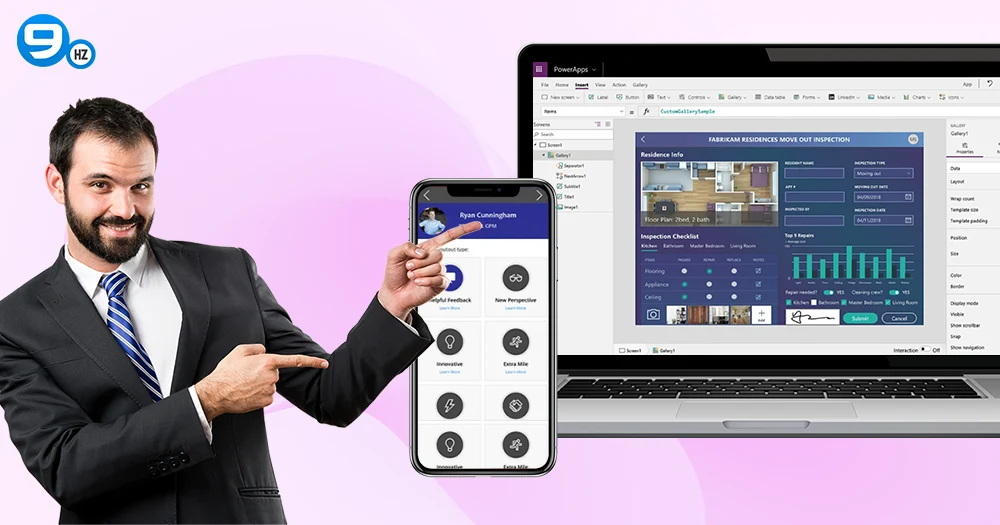
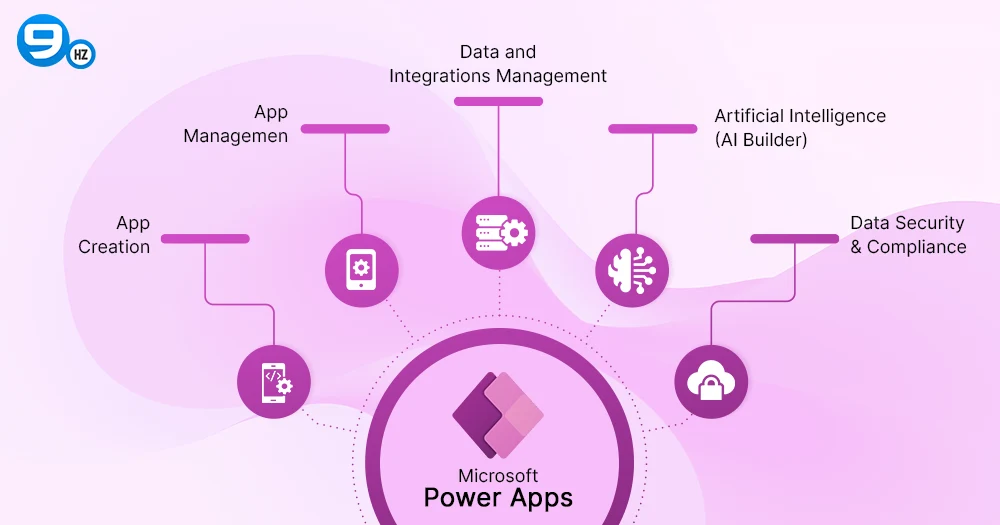
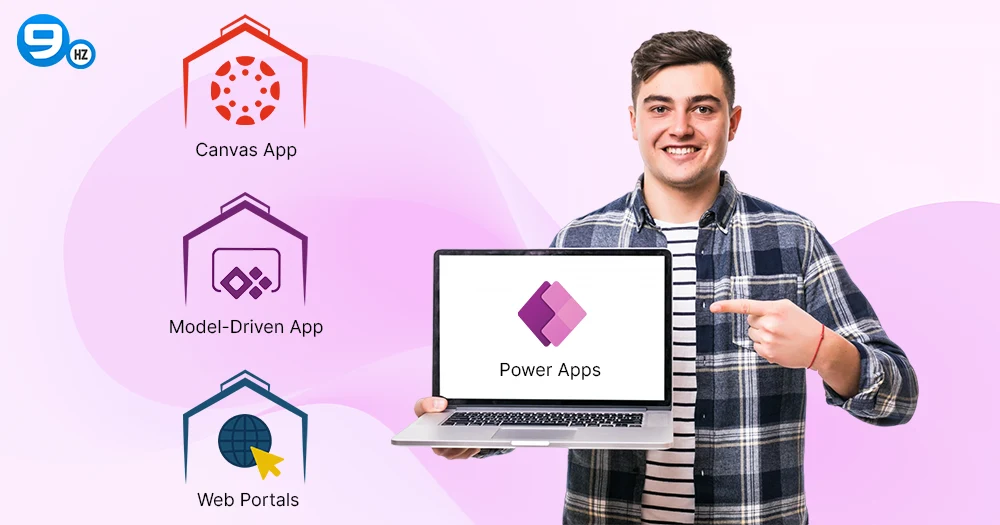
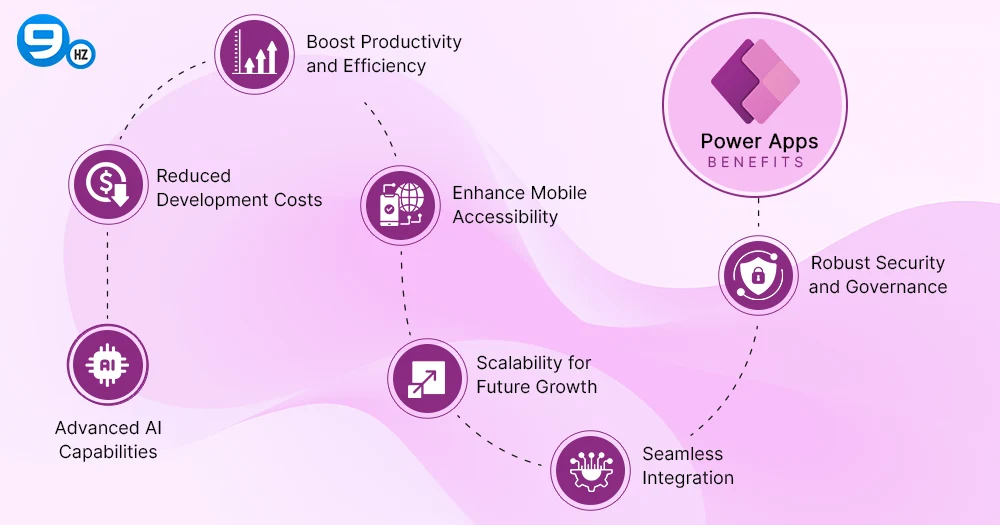
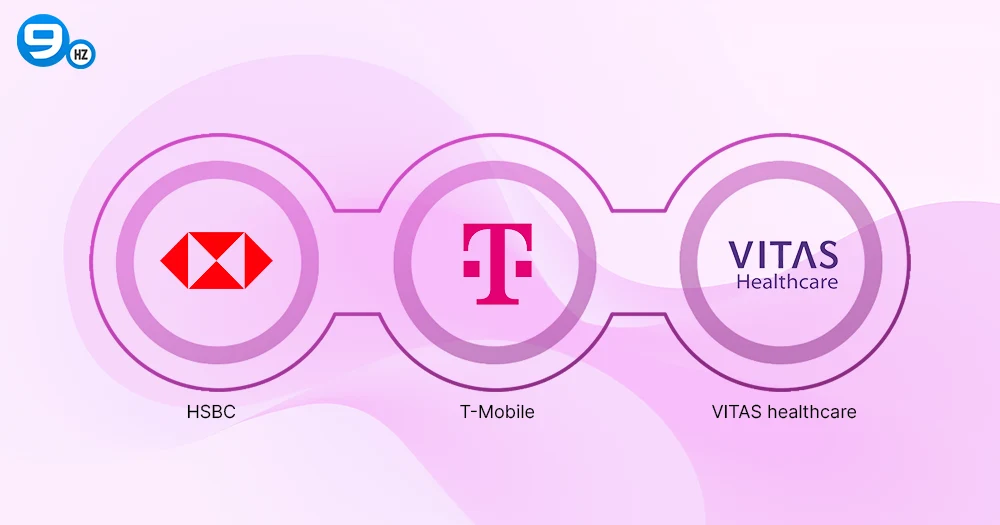


![50+ Best NFT Tokens & Coins to Buy [Non Fungible Tokens List]](https://theninehertz.com/wp-content/uploads/2022/03/most-popular-nft-tokens.jpg)





