The Microsoft Power Platform has transformed the way businesses approach application development and process automation. Leveraging low-code platforms, allows users of all skill levels to create solutions tailored to particular needs. So, what is microsoft power platform? It’s a suite of low-code tools that Create apps and workflows across your organization.
According to recent studies, 84% of business leaders believe that using low-code platforms can dramatically enhance productivity. Additionally, Gartner projects that by 2024, low-code, development tools will be responsible for more than 65% of application development activity, highlighting the growing trend and reliance on such platforms.
The ability to harness the power of data analytics, connect seamlessly with existing Microsoft tools, and automate workflows has made Microsoft’s Power Platform essential for businesses looking to gain a competitive edge and operate more efficiently.
What is Power Platform?
Microsoft Power Platform is a collection of low-code development tools designed to empower individuals and organizations to build custom applications, automate workflows, and analyze data with ease. It provides a user-friendly interface that makes it accessible for both technical and non-technical users, allowing them to develop business processes without extensive programming knowledge.
With our Power Platform services, you can connect to various data sources, including Microsoft Azure, Dynamics 365, and other third-party applications. The platform facilitates the creation of powerful, data-driven applications that enhance operational efficiency in everyday business. It enables organizations to visualize their data and draw actionable insights, ultimately driving better business decisions and fostering innovation.
What are the Components of the Power Platform?
There are 4 power platform components:
- Power BI, for data analytics and visualization;
- Power Apps, for building custom applications;
- Power Pages, for creating and managing secure web pages;
- Power Automate, for automating workflows and processes;
- Microsoft Copilot Studio, designed for enhancing productivity through AI-assisted tools.
Together, these components provide a comprehensive solution for businesses seeking to maximize their efficiency and gain data-driven insights.
1) Power BI
Power BI is a business analytics tool that transforms raw data into interactive visual insights. With features of power BI such as real-time dashboards, users can view crucial metrics and trends easily, facilitating informed decision-making.
Power BI connects to various data sources—including Excel, SQL databases, and cloud services—to provide a unified view of business performance, empowering users to ask questions and receive answers instantly through natural language queries.
2) Power Apps
Microsoft PowerApps allows users to build custom applications tailored to their specific business needs without extensive coding knowledge. Designed for rapid app development, Power Apps simplifies the creation of solutions that can integrate seamlessly with existing systems.
Users can now connect Power Apps portals to various data sources and automate processes, fostering greater collaboration and efficiency across their teams while enhancing productivity through user-friendly interfaces.
3) Power Pages
Power Pages enables businesses to create secure, low-code websites that provide information to customers and partners. This component of the Power Platform is designed to foster better engagement by allowing businesses to showcase their services or products online.
With customizable templates and built-in security features, business users can design visually appealing pages that cater to diverse audiences while integrating data from other Microsoft’s Power Platform components for enhanced functionality.
4) Power Automate (Formerly Microsoft Flow)
Power Automate streamlines workflows by automating repetitive tasks across applications, significantly reducing manual intervention. This versatile tool enables users to connect disparate systems and automate processes with ease, from sending notifications to complex approval workflows.
By serving as a bridge between various software and services, Power Automate enhances operational efficiency, allowing teams to focus on higher-value activities while maintaining data integrity and consistency.
5) Microsoft Copilot Studio
The Microsoft Power Virtual Agents capabilities within Microsoft Copilot Studio empower businesses to design and deploy intelligent chatbots. By using AI chatbot development services, you can create these chatbots that can engage with customers and employees, handing tasks like answering FAQs and guide users through complex process.
With a user-friendly interface, organizations can create conversational flows that mimic natural dialogue, making interactions feel more personal and intuitive.
Additionally, the integration of advanced artificial intelligence ensures that these virtual agents can learn from previous interactions and continuously improve over time. This means they will become more efficient in addressing user inquiries and providing relevant information, ultimately enhancing the customer experience.
Whether it’s through providing support, assisting with transactions, or collecting feedback, the potential of Virtual Agents in Microsoft Copilot Studio is limitless, enabling businesses to streamline operations while maintaining strong connections with their users.
Hire Certified Power Platform Developers
Explore Innovative End-To-End Business Solutions
Benefits of Power Platform
It is increasingly recognized as a vital tool for organizations aiming to enhance their operations and streamline processes. Here’s a closer look at its key benefits:
- Empower Your Workforce
In today’s fast-paced business landscape, employees expect digital solutions that are not only efficient but also tailored to their needs. The Power Platform allows organizations to mine common data services create custom applications and workflows that empower teams, enabling them to achieve their goals more effectively. - Cost-Effective Application Development
Traditional custom application development can be both time-consuming and expensive. The Power Platform significantly reduces these costs by providing a low-code approach, allowing users to develop applications quickly without extensive technical expertise. This not only saves money but also minimizes the long-term maintenance costs associated with custom-built solutions. - Enhanced Agility
Businesses face changing demands and evolving market conditions. The Power Platform allows organizations to adapt quickly to these changes by easily building and deploying new solutions. This agility results in better responsiveness to customer needs and market opportunities. - Streamlined Data Management
With integrated solutions like Power BI, organizations can effortlessly analyze and visualize their data, making it easier to derive insights. This capability enables businesses to make informed decisions based on real-time data analysis, improving overall strategic planning. - Improved Collaboration
The Power Platform encourages better collaboration within teams by integrating seamlessly with Microsoft applications such as Teams, SharePoint, and OneDrive. This integration supports improved communication and collaboration, especially in remote work environments. - Robust Security and Compliance
Security is a top priority in a digitized world. The Power Platform is built with robust security features and compliance measures, ensuring that sensitive business data is protected and that organizations meet industry regulations. - Scalability
Whether you are a small business or a large enterprise, the Power Platform can scale to meet your specific needs. This flexibility ensures that as your organization grows, the tools and applications can be adjusted accordingly to support increased workloads.
How Power Platform Works?
Microsoft Power Platform operates on a unified data model that simplifies the sharing of information across various applications and processes. This model enhances the intelligence of data, enabling users to leverage machine learning and AI algorithms to transform complex data into actionable insights.
With a focus on interoperability, the platform employs metadata definitions to ensure seamless communication between applications and teams. Users can utilize this data model to save time, cut costs, and boost productivity at all levels—individual, team, and organizational.
By integrating tools for analytics, solution-building, process automation, and virtual agent creation, the Power Platform empowers businesses to develop modern applications that maintain a cohesive understanding and representation of their data.
This integration extends to cloud services, custom applications, mobile devices, and legacy systems, facilitating comprehensive solutions tailored to specific project needs.
The Anatomy of the Power Platform
The Power Platform consists of five key applications that work together seamlessly over a central data service known as the Dataverse. This service acts as a storage space where all your business information is organized within tables. While Dataverse is beneficial for unifying your data, it’s not a requirement if you already have another data service in place.
What makes the Power Platform particularly useful is its flexibility. With over 600 connectors available, these connectors allow the various Power Platform apps to interact with Microsoft and third-party applications, such as Salesforce and Twitter. This means that you can easily build comprehensive solutions. If you can’t find a connector for an older system, you can create your own, enabling you to start improving your workflows without any restrictions.
Additionally, the platform includes the AI Builder, which offers specific AI models designed to enhance business operations. By leveraging this feature, users can incorporate AI capabilities into their solutions, allowing for tasks like image recognition, sentiment analysis, and forecasting business results. This integration of AI helps streamline processes and makes the platform even more powerful for businesses.
Turn Great Ideas Into Impactful Solutions
Automate and Innovate with Custom Apps and Workflows
Why Choose The NineHertz as Your Power Platform Service Partner?
As a leading provider of Power Platform Service Provider, NineHertz stands out due to its commitment to quality and innovative approaches. Here’s why we’re the ideal choice for your Power Platform needs:
- Expertise in Low-Code Development: Leverage our proficiency in low-code tools to build applications rapidly without compromising on functionality.
- Data Analysis and Visualization: Utilize Power BI to create dynamic reports and real-time insights that facilitate data-driven decision-making.
- Process Automation: Increase your team’s productivity by automating repetitive tasks with Power Automate, allowing them to focus on more strategic initiatives.
- Custom Chatbots: Develop custom chatbots using Power Virtual Agents to enhance customer engagement and support automation.
- Secure Web Development: Create robust enterprise-grade websites seamlessly with Power Pages, ensuring security and engagement.
Our Approach to Power Platform Development
At The NineHertz, we prioritize a client-centric approach, ensuring an efficient process that fosters collaboration and innovation:
- Custom Solutions: Whether you need a custom app using Power Apps or a personalized dashboard, we take the time to understand your business needs and create solutions that work perfectly for you.
- Agile Development: Implement agile methodologies to adapt quickly to changing requirements and feedback.
- Continuous Support: Offer ongoing support and maintenance to ensure that solutions perform optimally over time.
By partnering with NineHertz, you gain access to top-tier talent skilled in leveraging the full potential of Microsoft Power Platform, helping you achieve your business goals with ease and efficiency.
Conclusion
In summary, Microsoft Power Platform offers a powerful suite of tools that can transform the way businesses operate. With its emphasis on security, scalability, and integration, organizations can build custom applications, automate processes, and harness data insights effectively.
By employing tools like Power BI for data visualization, Power Apps for application development, and Power Automate for workflow automation, businesses can enhance productivity and efficiency.
Furthermore, partnerships with experts like NineHertz can provide tailored solutions that align with specific business needs, ensuring a smooth development process and ongoing support. Adopting the Power Platform not only helps streamline operations but also positions businesses for growth in today’s competitive landscape.
Frequently Asked Questions (FAQs)
1) What Is the Power Platform Used For?
The Power Platform empowers users to create applications, automate workflows, and analyze data without needing extensive coding skills. It integrates various tools like Power Apps, Power Automate, Power BI, and Power Pages to help organizations streamline operations, enhance decision-making, and foster innovation through data-driven insights.
2) What Is the Difference Between Sharepoint and Power Platform?
While SharePoint primarily serves as a collaborative platform for document management and storage, the Power Platform is centered around building applications and automating processes. SharePoint focuses on content management, whereas the Power Platform provides tools to create customized solutions for specific business needs, enabling greater operational efficiency.
3) Is Power Platform a CRM?
Power Platform itself is not a Customer Relationship Management (CRM) system; however, it can be used to build custom CRM solutions tailored to an organization’s requirements. By integrating tools like Power Apps, users can create applications with streamlined processes that manage customer interactions and data effectively.
4) What Is the Objective of Power Platform?
The main objective of the Power Platform is to simplify the process of developing applications, automate workflows, and analyze data for improved business efficiency. It aims to empower users across the organization to harness data, address unique challenges, and enhance productivity, fostering a culture of innovation and data-driven decision-making.
Great Together!


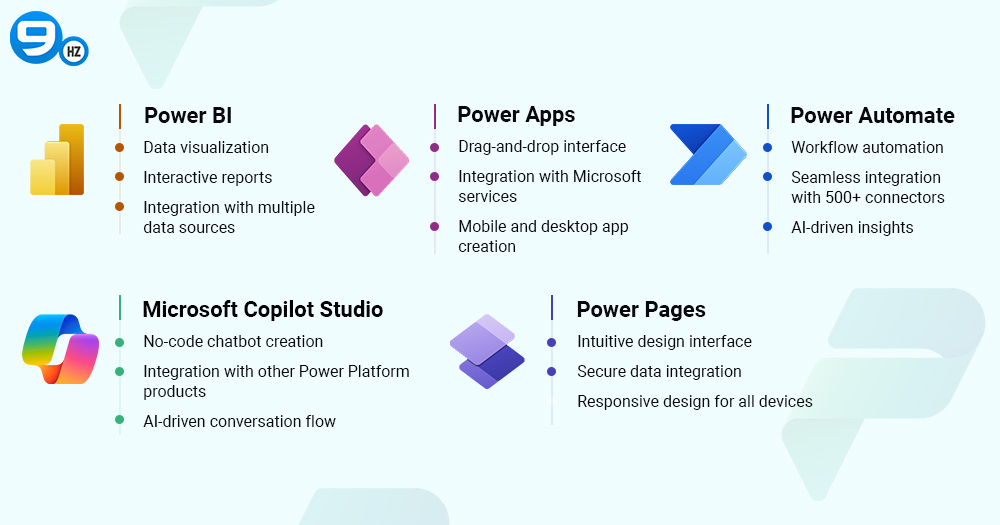
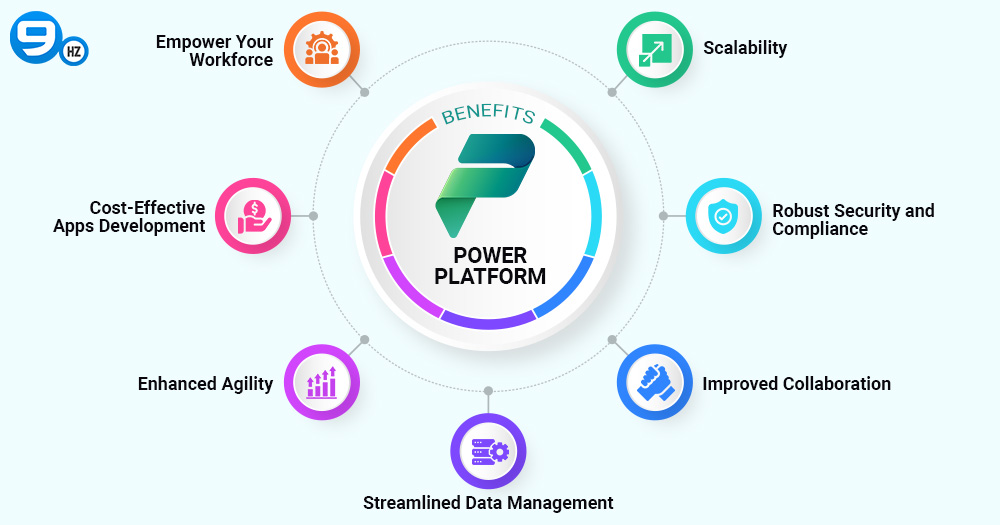
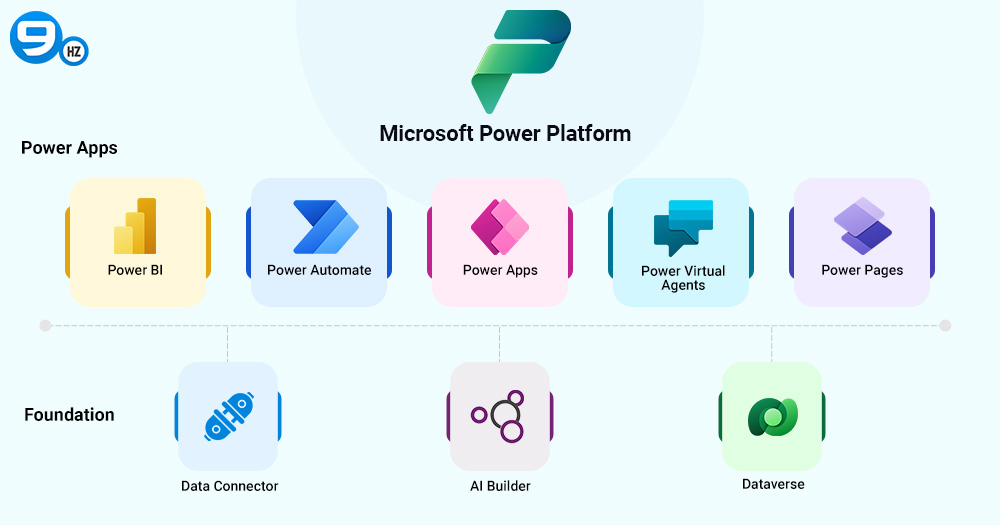


![50+ Best NFT Tokens & Coins to Buy [Non Fungible Tokens List]](https://theninehertz.com/wp-content/uploads/2022/03/most-popular-nft-tokens.jpg)





