IIn this constantly transforming business landscapes, Microsoft Power Apps and Power Automate have become the core tools in the Microsoft 365 suite. As companies are working tirelessly to increase efficiency and drive innovation, decision between Power Apps vs Power Automate has become more complex.
Factually, Gartner stated that 70% of applications would be developed with low-code platforms by 2025 which is less than 25% in 2020. This rise is greatly due to the technological advancements forcing businesses to think beyond their IT departments and leverage analytical capabilities for internal and external business use.
While both the microsoft power platform tools are dedicated to boost the business productivity, they have multiple purposes. In this article, we’ll discuss the key differences between Power Apps and Power Automate as well as how both can support your business in different arenas. No matter if you’re a business leader looking to simplify tasks or an IT expert wanting to drive innovation, a thorough knowledge of these tools will help you make better decisions for your organization’s future.
Also, if you are looking for Power Apps development services, our team can help you design and implement custom solutions tailored to your business needs, ensuring you get the most out of your investment.
Let’s get started!
Comparative Analysis: Power Apps vs Power Automate
Microsoft Power Apps allows businesses to develop custom applications with pre-built templates and user-friendly interfaces. Whereas, Microsoft Power Automate is used for streamlining the workflow by automating repetitive codes structuring, testing, or deploying of applications.
Purpose
Power Apps are designed for assisting business users with little coding skills to develop a custom-built platform for their specific needs. While the purpose of Power Automate (formerly known as Microsoft Flow) is to provide automation to workflows and simplify business operations as they can be connected to multiple systems which can reduce manual tasks.
Functionality
The Microsoft Power Apps provide a drag-and-drop interface for building custom applications along with dashboards and complex business logics as well. It can seamlessly be integrated with other platforms like SharePoint and SQL server to interact with data. Moreover, the functionality of Microsoft Power Automate is to embrace workflow creation such as sending notifications, moving data systems, or updating records.
Differences Between PowerApps and Power Automate in Tabular Form
This table provides a comprehensive comparison of power automate vs power apps
| Aspect | Power Apps | Power Automate |
|---|---|---|
| Development Approach | These apps are developed with a low-code/ no-code development approach with drag-and-drop capabilities. It happens with excel-like expressions which are powerful enough for non-developers to move ahead. | Power automate follows a visual flow designer approach for automating business processes. The pre-built templates and connectors can simplify the automation. |
| Uses | It allows crafting of custom build applications for the people who do not have extensive coding skills. | It focuses on streamlining the core business operations across diverse systems. |
| Integration | Power apps can be integrated with a range of data sources including SharePoint, Dynamics 365, and other third party services. | This tool boasts an array of connectors including but not limited to Microsoft 365, OneDrive, and other related Microsoft services to automate the functions. |
| Learning Curve | It offers a user-friendly interface which makes the application development simpler. Even though no extensive coding experience is required to use this platform, Power Fx may require some coding background. | Power automate tool runs on business logics and conditional formulas. You can access the basic automation but need to have a deeper understanding of the logical components. |
| Pricing Model | Free subscription is for 30 days. After that, you need to take a per user plan for $5/user/app/month. For premium, it can cost you around $20/user/month. | 90 days free subscription. Per user plan is $15/user per month and premium plan is for $15/user per month. |
| Deployment | Power apps can be deployed flexibly via web browser or mobile devices and embedded with other third party tools. | Deployment can be triggered automatically and run by users at a specific time by duly ensuring all permissions of connectors have been taken into account. |
| Complexity Handling | You can develop complex applications with Power Apps that require intricate business logics and multiple screens. | Power Automate can handle tasks that require linear workflows. All the complex tasks are automated that might need advanced configurations. |
| Architecture | It consists of client, data layers, and logics. | It has a workflow driven architecture including triggers and actions. |
| Flexibility and Convenience | Power Apps have cross-platform nature and are flexible. | Power Automate is used for Desktop PCs only. |
| Real-time Processing | It supports real-time processing and suggests changes immediately. | Power automate can handle real-time processing but with the triggers being scheduled. |
What is Microsoft Power Apps?
Power Apps are focused on developing applications, allowing technical and non-technical users to create custom applications through built-in components.
Key Features of Power Apps
With this platform, you can build robust mobile apps by creating native experiences which can improve the frontline worker productivity. Here are some features that it offers to your app development:
- Low-Code Development: Microsoft Power Apps leverages the AI-Powered development with Copilot, allowing users to deploy applications in a simplified manner. With drag-and-drop interface, it becomes easier for people to create outstanding apps even with no extensive coding experience. This in turn ensures rapid app development that allows organizations to make a prompt response to market conditions.
- Integration with Microsoft 365: This tool ensures a seamless integration with Microsoft 365 which enables retrieving of data from the collaboration tools like Outlook, SharePoint, and Teams. It would also provide real-time data that makes apps more functional.
- Templates and Components: With Power Apps, you do not need to build your applications from scratch. There are pre-built templates and components that would accelerate the app development process. Plus, there are AI suggestions which can control your app so that you can finish faster.
- Scalability and Extensibility: Power Apps provide an opportunity for businesses to scale resources as the requirement fluctuates. This means you can start with simple interfaces and add complexity as you move ahead. It can make your app relevant as the business grows. There are different app templates such as inventory management, CRM, and project management which you can access even when not connected with the internet.
- AI Chatbot Integration: Power Apps enables businesses to incorporate AI chatbot development services to enhance app functionality. By adding intelligent chatbots, users can automate customer support, simplify navigation, and provide real-time assistance within the app, improving engagement and user experience.
Types of Power Apps
There are several types of power apps which serve tailored needs of users. Here are main types that you should know:
- Canvas Apps: This power apps maker allows the development of highly customized apps with pixel-perfect screens. It uses different connectors that work seamlessly with data and services. You can design app interfaces and define app behavior while embedding with other collaboration tools.
- Model-Driven Apps: These apps are driven by data-based models. They are structured and ideal for apps that require complex data relationships. Model-driven apps can be used on the top of Microsoft Dataverse that provide a secure scalable platform for defining app behavior and business logic.
- AI Builder Apps: It is the feature of power apps that allows integration of artificial intelligence capabilities for many tasks including object detection and prediction. Power Fx is utilized for creating AI builder models working as a low-code formula language that supports pre-built component models.
Use Cases for Power Apps
To understand the differences between Power Apps vs Power Automate, it’s important to understand when to use each tool. Below, we’ve listed some examples of how this tool can be used in various areas.
- Custom Business Applications: Many organizations utilize Power Apps to develop tailored applications for streamlining specific business processes. For example, a retail company can develop an inventory management software for managing and tracking stock levels. The real-time analytics, notifications, custom forms, and integration will make this retail app more lucrative.
- Data Collection: Power apps can be used in research fields to develop apps that have data entry forms for conducting massive surveys. The data gathered can be analyzed efficiently with the in-app capabilities. The feature for offline data entry and synchronization allows this app to get more information.
- Task and Workflow Automation: Users can automate the routine repetitive tasks by stepping into the capabilities of Power Apps. For instance, an application for managing the approvals or requests in the HR department will automate the employee onboarding process, document verification, and others.
- Employee Self Service: There are employee self-service portals which can be created with the use of Power platform. Employees can access information and perform various tasks such as updating personal information, time off, reporting metrics, and so on.
Leading companies such as HSBC, T-Mobile, and VITAS Healthcare are already using the full potential of Power Apps.
What is Microsoft Power Automate?
Power Automate, is used to streamline sophisticated workflow while operating on low-code principles. You can automate various actions in your favorite applications or services, collect data, sync files, and much more.
Features of Power Automate
It’s a robust automation tool which has extensive features for orchestrating operations. Here are some of them:
- Visual Workflow Designer: Interactive interface with drag-and-drop capabilities can automate the workflow for the employees that lack coding skills. Plus, the end-to-end process flow is streamlined through the integrated service of Power Automate.
- Pre-Built Templates: This tool comprises a vast collection of pre-built templates covering a range of scenarios. You will find ready-to-use blueprint for common automation situations that can let you conveniently implement major solutions which simplify your development approach.
- Data Transformation: As the data flows into the automation tool, it allows data transformation for manipulating data along with filtering, aggregating, and formatting the data for the end users. The advanced features help in improving data quality and ensure compatibility across different systems.
- Seamless Integration: Power Automate has an extensive library of connectors which are pre-built integrations enabling seamless communication between a range of applications and services. It has hundreds of connectors including Microsoft Office 365, SharePoint, Outlook along with third-party services, allowing a robust foundation for task automation.
- Analytics and Monitoring: This platform offers real-time dashboards and reporting mechanism which allows robust analytics and monitoring features for optimizing the workflows. You can get insights into the performance bottlenecks and usage statistics that can be the guiding force for major data-driven decisions.
Use Cases for Power Automate
Microsoft Power Automate can automate tedious processes and stands a prominent position as one of the best workflow automation tools. Here are some use cases as to how it would transform your business:
- Email Notifications: Power automate can be utilized for shooting automated email notifications to various departments. When it comes to target marketing, this tool can be a helping hand in sending targeted emails by triggering responses for a specific activity.
- Data Synchronization: In this tool, data synchronization is the key. You can sync customer data immediately after you have changed your system. It can ensure a seamless data entry process as the hindrances of manual data entry is removed when you have automatic data syncing at your disposal.
- Integration with Other Microsoft Tools: This is a powerful tool that allows smooth integration with other Microsoft tools like SharePoint. While the core functionality of Power automate is to streamline workflow, the integration with SharePoint enables storing, managing, and sharing of documents.
- Streamlining Workflows and Approvals: While running a growing business, your focus is on the major financial decisions that can go through multiple approvals and requests. Power Automate is the right tool for your business for automating the approval management and addressing the bottlenecks when needed.
Cut Costs and Development Time with Low-Code Power Platform Tools
Get Custom Solutions that Enhance Productivity and Drive Results
Power Automate vs Power Apps: Which One To Choose?
The choice of Microsoft Power Platform tools is dependent upon your business needs. If your business requires a custom business application for solving a specific business problem then Power Apps can be the ideal choice for you.
On the other side, businesses that want to boost their productivity and want to build a high-quality system, then Power Automate would fit better. It can automate the repetitive tasks and integrate various systems to ensure streamlined operations.
Combining Power Apps and Power Automate to Accelerate your Business Growth
Undeniably, both Microsoft Power Apps and Power Automate will drive innovation through custom-built applications and streamlined business processes. When combined, they provide a solid foundation for your business to leverage growth and excel in the market. By comparing Power Apps vs Power Automate, it’s clear that Power Apps excels in creating tailored applications, while Power Automate enhances efficiency by automating workflows. The integration of these tools allows apps to interact with automation processes, reducing manual tasks and developing a seamless end-to-end solution for your customers.
Along with improving productivity for the employees, the Microsoft Power Platform tools can be used for developing customer-facing applications along with an integrated customer support system that automates the service. This can enhance engagement as you are making consistent customer interactions.
Get Expert Help from Power Platform Solution Partners
Automate and Innovate with Custom Apps and Workflows
How The Ninehertz Can Help You?
The Ninehertz is a leading microsoft power platforn solution provider that can facilitate end-to-end business solutions with flexibility and least time to market. Our power platform development services can help you in developing low-code solutions that can minimize the development cost and provide customization features that you will appreciate. The low-cost website builder and advanced power platform will automate and transform your business process like never before.
Conclusion
Navigating the complexities of business technology brings organizations to explore the capabilities of Microsoft’s Power Platform tools. This tech suite is primarily suitable for businesses who wish to make a transformation. Power Apps and Power Automate are two interconnected tools that can assist business users in developing excellent solutions and making workflow automation to drive productivity. Choosing between Power Apps vs Power Automate can be challenging, but a clear understanding of your needs combined with the distinct capabilities of each tool will simplify your decision-making process.
Frequently Asked Question(FAQs)
1. Is the Power App the Same as The Power Automate?
No, Power App and Power Automate are two different tools. Power App is focused on customized and responsive business applications. While Power Automate excels in automating tedious data entry and processing mechanisms to leverage productivity.
2. Why Use Power Automate or Power Apps?
You should use Power Automate and Power Apps because they empower businesses to create custom solutions to specific business needs. Power Automate enables you to automate repetitive tasks across multiple systems, enhancing efficiency and reducing manual effort. Meanwhile, Power Apps allows you to quickly develop applications with a low-code approach, enabling faster problem-solving and innovation. Together, they streamline operations for improved productivity and agility within your organization.
3. Can Power Apps and Power Automate Be Used Together?
Yes, both tools can be used together for triggering automations, building custom applications, leveraging app functionality, and creating custom user experiences. This integration is valuable for many digital-first organizations looking to get an edge in the market with less coding knowledge and experience.
Great Together!
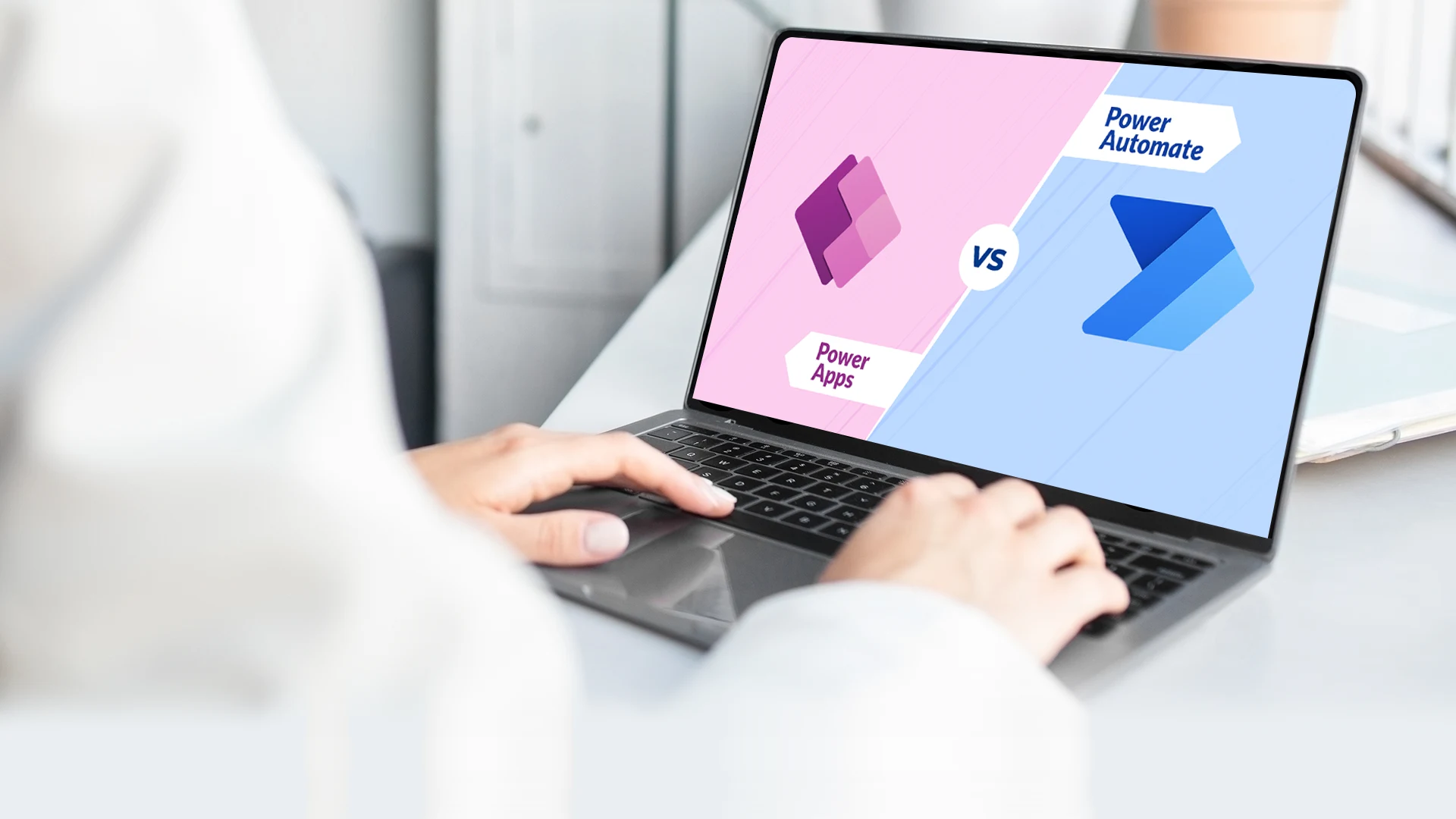






![50+ Best NFT Tokens & Coins to Buy [Non Fungible Tokens List]](https://theninehertz.com/wp-content/uploads/2022/03/most-popular-nft-tokens.jpg)





