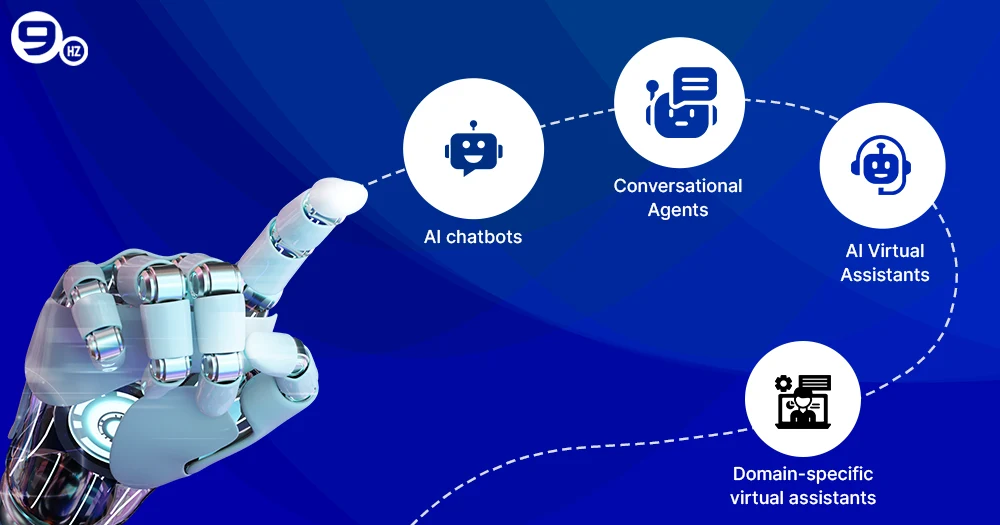An AI assistant or artificial assistant has entirely redefined the way humans interact with machines and software. Whether it is Amazon Alexa, Apple’s Siri, or Google Assistant, all you need is a clear command, and your task is executed instantly. According to stats, the global AI assistant market size is expected to be valued at $3.35 billion in 2025, which is expected to show a CAGR of 44.5% to achieve the valuation of $21.11 billion by 2030. At the same time, 35% of the adults in the USA interact with voice assistants daily, with over 55% households having at least one AI-powered smart speaker.
Looking at the statistics, it can be a great business idea to create your own AI assistant. However, there is no doubt in the statement that building an AI assistant is a complex task that requires profound tech expertise with a basic understanding of the development process and required resources. Therefore, we have brought to you the blog where we will be talking all about “how to create an AI assistant”, the cost, required infrastructure, and much more.
What Is an AI Assistant and How Does It Work?
AI assistants, also referred to as virtual assistants, are software programs designed to perform tasks, automate processes, and offer answers to user queries. Based on the AI model and data training, AI assistants are capable of performing simple tasks like query resolution as well as complex tasks like automating entire operational processes.
An experienced Artificial intelligence development company would impart technologies like machine learning and natural language processing that help the AI assistant understand the user command and perform the respective task. For instance, Amazon Alexa is an AI-powered voice-activated assistant that is integrated into the smart speaker. Natural language processing helps it to understand the user command provided in various languages and thus execute the action by recognizing the keywords.
How does a Personal AI Assistant work?
When you build an AI customer service agent or any type of virtual assistant, it is highly important to understand the working mechanism of these solutions. The working principle helps you understand the role of different technologies in the system and thus control the overall development process. Here is a glance at how does personal AI assistant works-
1. Input
The process begins with an input offered by the users that tells the virtual agent about what task needs to be performed. For example, a user can ask the AI agent to schedule a meeting with the marketing team on Friday at 5 PM.
2. Understanding
In the next phase, the AI agents use natural language processing that helps to process the request and understand the accurate meaning of the prompt. It extracts the most important information like task, time, and date.
3. Action
This is the step where the artificial intelligence will be checking the schedule by accessing the calendar via APIs and thus inform the user in case of any conflicts. If there are no conflicts, the meeting is scheduled.
4. Output
This is the final stage where the AI agent informs all the members in the marketing team about the scheduled meeting on Friday, 5 PM.
5. Learning
The virtual assistant continuously learns about the user’s behavior to offer better recommendations and a personalized experience in the future.
5 Common Functions and Uses of Personal AI Assistant
There are numerous use cases and functions of AI assistants, integrated for a diverse user base. Let’s explore some of the core uses of a virtual assistant in modern times.
1. Task Automation
Most of the modern enterprises prefer to create a personal AI assistant to automate repetitive tasks in their organization. For example, it can eliminate the need for human interference from tasks like spreadsheet updates, email management, and query resolution.
2. Information Retrieval
AI assistants are integrated with retrieval augmented generation, which allows the AI model to retrieve accurate and up-to-date information from various internal and external sources. Thus, it becomes much easier for businesses to collect and manage data.
3. Personal Productivity
Virtual assistants are designed to learn the personal preferences of the users and thus execute the tasks accordingly. For instance, it can reply to the emails in a pre-defined manner that leaves more time for the users to focus on productive tasks.
4. Business Productivity
Various tasks like data entry, email management, report generation, appointment scheduling, and much more can be easily handled using a virtual assistant. Thus, the human workforce is available for more strategic tasks that increase the overall productivity of the business.
5. Customer Service
Businesses can build an AI assistant dedicatedly to customer support that can establish personalized interactions with their customers, understand the queries or feedback, and draft a response accordingly. These AI assistants can work 24*7, enhance performance by learning from customer interactions, and strengthen customer relationships.
4 Different Types of AI Assistants
There are different types of AI assistants designed to perform a particular type of task and integrated with a specific workflow.
1. AI chatbots
AI chatbots are highly used to be integrated on social media, websites, and messaging apps. These chatbots are designed to connect with end customers to help them better understand the product or service offered by the business.
2. Conversational agents
As the name suggests, conversational agents are curated in a way that they can establish two-way communication with the user in voice as well as text format. For instance, Alexa can talk to the user just like a human by understanding user intent, linguistic partners, and offering personalized responses.
3. AI Virtual Assistants
The virtual AI assistants are curated to perform tasks across platforms and devices via voice interaction. It can interact with humans using natural language processing and thus helps in quick and easy access to information.
4. Domain-specific virtual assistants
When you build an AI software, particularly for a specific domain or task, it is called a domain-specific virtual assistant. This software is tuned for presenting the optimal performance in specified fields like cybersecurity, finance, healthcare, etc.
How to Create an AI Assistant in 10 Essential Steps
When you create a personal AI assistant, the quality of the outcomes significantly depends on the development process, the efficiency of the AI chatbot development services provider, and the overall approach. The process consists of everything from brainstorming to technical decisions and final deployment.
While the exact process to create a virtual AI assistant might vary from one developer to another, the overall workflow remains the same. Let’s understand how to make an AI assistant from scratch-
1. Clearly Define Your Project Objectives
Before you dive deeper into the technical part, make sure that you are clear about your project objectives and what you want to achieve at the end of the development process. Not only will it help outline the required features and prioritize the technologies, but it will also establish a clear communication between the team for better understanding.
For instance, you must have a clear idea about the project objectives. The following are some of the purposes that often lead to the requirement to create an AI assistant-
| Purpose | Existing Example | Automated Tasks |
|---|---|---|
| Personal Assistant | Siri, Google Assistant | Automate device workflow |
| Customer Support | AI chatbot on mobile apps and websites | Offering active customer support around the clock |
| Task Automation | Slack Integrations | Automate unproductive tasks like sending emails, setting reminders, and scheduling meetings. |
| Industry Specific Solution | Dedicated Fintech solution, Healthcare AI solutions | Offers domain-specific assistance based on provided training |
Moving ahead, you must have answers to some of the basic questions about the project, which will offer clear visibility throughout the development lifecycle.
- What is the problem that your AI assistant is going to solve?
- What are the tasks that the virtual assistant will be performing?
- Who is the target audience for your AI solution?
It is highly important to understand the target audience of your AI solution, as the features and scalability of the final solution depend heavily on the end-users. You must have a clear idea about the demographics, behavior & preferences, and their surroundings.=
2. Choose the Right Technology Stack
Technology stack refers to the overall architecture of the solution, consisting of various frameworks, data pipelines, AI APIs, and programming languages. The performance, features, scalability, and all the core components of the software solutions are defined by the technology stack.
| Layer | Technology / Tools | Purpose |
|---|---|---|
| Frontend (User Interface) | React, Angular, Vue.js | Web-based assistant UI |
| Flutter, Swift/Kotlin, React Native | Mobile app for an assistant | |
| HTML5, TailwindCSS, CSS3 | UI styling and responsiveness | |
| Backend (Server & APIs) | Node.js, Python (FastAPI, Flask, Django) | API server and orchestration |
| GraphQL / REST | Data querying and communication | |
| AI / NLP Models | OpenAI GPT / LLaMA / Anthropic Claude | Core LLM for natural language understanding |
| Rasa, Hugging Face Transformers, spaCy | Custom intent recognition, NLU pipeline | |
| LangChain, LlamaIndex | Model orchestration, context management | |
| Speech Processing | OpenAI Whisper, Google STT, DeepSpeech, Azure Speech | Speech-to-Text (STT) |
| Tacotron 2, WaveGlow | Text-to-Speech (TTS) | |
| Knowledge Base & Memory | Pinecone, Milvus, Weaviate, FAISS | Vector databases for semantic search |
| PostgreSQL / MongoDB | Storing structured data, user preferences | |
| Redis | Caching and short-term memory | |
| Integration Layer | Zapier, Make.com, n8n | Workflow automation |
| REST / GraphQL APIs | Connecting external services (email, calendar, CRM, etc.) | |
| Webhooks | Event-driven communication | |
| Infrastructure & DevOps | AWS / Azure / GCP | Cloud hosting and compute resources |
| Docker, Kubernetes | Containerization & orchestration | |
| Nginx / API Gateway | Load balancing & request routing | |
| Terraform, Ansible | Infrastructure as Code (IaC) | |
| Security & Compliance | OAuth 2.0 / JWT | Authentication & authorization |
| HTTPS / TLS, WAF | Data encryption & security | |
| SOC2, HIPAA compliance tools, GDPR | Regulatory compliance | |
| Analytics & Monitoring | ELK Stack (Elasticsearch, Logstash, Kibana) | Logging & monitoring |
| Prometheus + Grafana | Performance metrics & visualization | |
| Mixpanel, Google Analytics | User interaction tracking |
-
Industry 4.0 Technologies
Natural Language Processing- NLP is the first requirement when you create your own AI assistant. The technology helps to generate and understand human language. For the same, you can rely on NLP frameworks and libraries like spaCy, Hugging Face’s Transformers, and NLTK.
Machine Learning- TensorFlow and PyTorch are the libraries that help bring machine learning ability for pattern recognition and task automation.
Voice Recognition- The capability allows the AI assistant to handle voice commands and offer voice responses. Voice recognition ability can be integrated using CMU Sphinx and Google Text-to-Speech libraries.
Choose the Right Cloud Platform
- Amazon Web Services (AWS)- A cloud platform offered by Amazon with services like Lambda, EC2, and S3, making it ideal for deployment.
- Google Cloud Platform- Preferred for conversational AI offering Dialogflow.
- Microsoft Azure- Facilitate Azure Bot Service for chatbot development and deployment.
3. Data Collection and Fine-Tuning
It requires huge volumes of data to build an AI assistant. Therefore, this phase is dedicated to collecting high-quality data and information from various sources and thus fine-tuning the information to eliminate impurity, discrepancies, and errors. There are several sources that you can rely upon for collecting the data, including public datasets, web scraping, and internal data of the company.
At the same time, it is also important to identify the type of data that is required on the basis of the use case. Here are some of the examples for types of data-
- Natural Language Data- This data is exclusively collected to train the NLP models so that they can understand and offer human-like responses. The data includes chatbot logs, customer queries, text documents, and conversations.
- Speech Data- As the name suggests, this data is used for speech synthesis and recognition. Speech data includes transcribed texts, audio recordings, and phonetic datasets.
- Domain Specific Data- The industry-oriented data is collected to offer FAQs for customer service, product catalog for eCommerce, and more.
- Behavioral Data- The data plays a significant role in offering personalized interactions to the customers. The data includes search history and feedback logs.
Sources of Data Collection
| Category | Examples |
|---|---|
| Public Datasets | Google’s Natural Questions, Common Crawl, Stanford Question Answering Dataset, LibriSpeech |
| Internal Company Data | Product database, documentation repositories, customer service chat, and email logs |
| Web Scraping | Scrapy and BeautifulSoup |
| Crowdsourcing | Toloka, Amazon Mechanical Turk |
| User Interaction | Data collection through beta phases and testing |
Data Fine-Tuning
It is also important to fine-tune the collected data so that irrelevant information and inaccuracies can be eliminated. It consists of the four major steps-
- Data Cleaning- To remove the duplicates, irrelevant, and incomplete data using tools like OpenRefine and Pandas.
- Data Labeling- Assigning the right intents like “Order Status” or “Balance Check”. Also, categorizing the different emails as “Inquiry”, “Complaint”, and “Feedback”. The tools like Dataloop AI and Label Studio are used.
- Dataset Balancing- The process ensures that a diverse range of examples is available for all the potential inputs. For instance, an AI bilingual assistant must have sufficient data in multiple languages.
- Bias Removal- The steps are dedicated to identifying as well as eliminating the biased data that can cause inaccurate outcomes.
4. Data Preparation
The next step is dedicated to preparing and organizing the data to make it suitable for the AI model training. The preprocessing of the data generally includes the following tasks-
| Task | Description | Helpful Tools |
|---|---|---|
| Tokenization | Distribution of texts into words, subwords, and sentences | NLTK, spaCy |
| Normalization | Lowercasing, standardizing, and removing special characters | |
| Vectorization | Converting texts into numbers | BERT, FastText, Word2Vec |
| Data Augmentation | Synonym replacement, paraphrasing, altering pitch, and adding background noise | TextAttack, Audiomentations |
Data Privacy and Compliance Maintenance
It is ensured that the collected data complies with the relevant regulations, like GDPR and CCPA. At the same time, the privacy techniques are also implemented into the data, which includes anonymization that focuses on removing the personally identifiable information and federated learning that helps to train AI models without directly accessing the user data.
Data Storage and Management
| Category | Helpful Tools | Description |
|---|---|---|
| Relational Databases | PostgreSQL, MySQL | Highly preferred for transactional applications |
| Non-Relational Databases | Firebase and MongoDB | Offers a flexible schema design that is suitable for unstructured or semi-structured data |
| Data management tools | DVC, Apache Kafka | Kafa helps in enabling real-time data pipelines as well as streaming of data. At the same time, DVC is designed to integrate data versioning with code. |
| Cloud Storage | Google Cloud Storage, AWS S3, Azure Blob Storage |
|
Data Testing
Use the data splitting technique to ensure training, validation, and testing. Make sure that labeled intents are accurate, there is a balance between category and intent, and the data covers the relevant terms in the specific domain.
5. AI Model or AI Assistant Training
AI model training is one of the most crucial steps in the process of creating your own AI assistant. It generally involves the use of advanced machine learning models and training to understand and respond to the user’s prompt. The AI assistant training consists of feeding the preprocessed data into the model, fine-tuning the model according to specified tasks, and evaluating the performance of the model to make the required improvements.
Training Based on Model Type
| Model Type | Description | Examples |
|---|---|---|
| Pretrained Model | The pre-built models are trained on huge datasets. | GPT, T5, BERT |
| Custom Models | AI models are designed for a particular niche or tasks. | Customer support agent, Financial transaction security system |
| Hybrid Models | A combination of pre-trained and custom AI models. | The models that use general knowledge as well as domain-specific data. |
Choosing the Right Framework
AI model training requires choosing the right AI framework. For instance-
- Choose TensorFlow for building as well as fine-tuning the deep learning models.
- Choose PyTorch for research and production-based models.
- Choose Hugging Face Transformers to focus more on pre-trained AI models.
- Choose Rasa when working on a conversational AI model with intent classification ability.
Define Success Metrics
Ensure that you set measurable goals to evaluate the effectiveness of your training process. For the same, you can analyze the accuracy of the AI model and the precision of relevant results. Bilingual Evaluation Understudy is used to check text generation quality, and Word Error Rate is used to assess the speech-to-text model accuracy.
Ensure Key Steps of Training
- Data Split- Distribute the dataset into different parts like training, validation, and testing.
- Training Initialization- Load the preprocessed data into the training framework or library.
- Model Fine-tuning- Apply domain-specific fine-tuning on pre-trained models.
- Iterative Improvement- Adjust hyperparameters, evaluate with validation data, tweak architecture.
Common Challenges Identification and Mitigation
Overfitting often occurs when a model memorizes the data instead of generalizing from it. It can be avoided using techniques like dropout and regularization.
Underfitting happens when a model is incapable of identifying patterns in the current data. It can be avoided by using a more complex architecture and increasing the training epochs.
Slow training is a result of limited computation resources, which can be solved using GPUs and TPUs.
Class imbalance occurs in conditions where certain entities are underrepresented. It can be mitigated by oversampling minority classes.
Model Testing and Validation
- Test Set Evaluation- Measuring real-world performance of the AI model to ensure that the solution avoids overfitting.
- User Testing- Establishing interaction with an AI assistant in a controlled environment to check how well it handles the diverse cases.
- Feedback Loop- Recording the performance and identifying room for improvement.
6. User Interface Designing
The user interface is the control center of the AI assistant that fosters the smooth interaction between the software and the user. The UI of the solution makes the features and information accessible to the end users. Therefore, when you build an AI assistant, it is highly important to ensure an intuitive user interface.
Ensure Seamless User Experience
The user interface plays a significant role in determining the user experience with the overall app. For the same, you can ensure that all the features are accessible, information is visible, navigation between the pages is seamless, and much more. A good user experience drives user engagement and satisfaction.
Choose Mode of Interaction
| Interface Type | Use cases | Examples |
|---|---|---|
| Voice Interface | Highly used in hands-free smart home systems | Google Assistant |
| Text-Based Interface | Used in chatbots for websites and messaging apps | Quick reply customer chatbots |
| Voice + Texts | Used in AI solutions that accept inputs and offer outputs in multiple formats | Siri |
| Graphical Interface | Used in buttons, icons, sliders, etc. | Food delivery assistant |
Ensure Usability Principles
- Simplicity with Clarity- Ensure that your UI avoids clutter, and users can easily find what they are looking for.
- Consistency- Keep a uniform and synchronized design throughout the platform.
- Feedback and Confirmation- Take confirmation from the users for every crucial action they have chosen on the platform.
- Accessibility- All the UI elements, information, and buttons should be easily accessible to the user. \
Use Interactive Elements
- You can use images, videos, or maps to streamline the user interaction with the platform. For instance, a flight assistant can use the carousel form to display the options for a journey with different prices and timings.
- The buttons for specific options like “Balance Check”, “Fund Transfer”, or “Customer Support” can be used.
- A workflow can be used to display the progress of a specific task. For example, a ticket booking process can be divided into 3 parts, viz. Selecting a flight, giving details, and making payment.
- Use easy-going templates to show the error message.
Tools for UI Designing
| Task | Tools |
|---|---|
| Prototyping and Design | Figma, Sketch, Adobe XD |
| Testing and Feedback | UserTesting, Hotjar |
| UI Framework Implementation | Botpress, Dialogflow, Microsoft Bot Framework |
7. Implement Voice Recognition (Optional)
This is an optional step that allows you to impart the voice recognition capability into your system. This feature is highly used to understand the voice command, and thus a voice recognition system has to be implemented into the solution that aligns with the overall technology stack.
The capability is mostly used in smart home devices and customer service agents. Here is the technical overview of implementing voice recognition into the AI assistant solution-
| Popular APIs | Google Cloud Speech-to-Text, Amazon Transcribe, Microsoft Azure Speech Services, IBM Watson Speech to Text |
| Open-Source Frameworks | Kaldi, DeepSpeech (Mozilla) |
| Preprocessing Speech Input | Noise Reduction, Speech Segmentation, Custom Vocabulary and Phrases |
| Design for Error Handling | Recognizing Misunderstandings, Providing Fallbacks |
| Performance and Accuracy Optimization | Accent and Dialect Handling, Context Awareness, Latency Minimization |
| Voice Recognition System Testing | Simulated User Testing, Real-World Testing, and Evaluating Key Metrics |
| Real-World Examples | Apple Siri, Google Assistant, Domino’s Pizza Voice Assistant |
8. Quality Testing
This step is entirely dedicated to testing the overall AI assistant, its performance in the live environment, the speed, and much more. The entire team of quality analysts collectively performs the different types of testing to make sure that only the best version of the software is deployed in the market for the target audience.
Types of Testing
| Testing | Focus | Tools |
|---|---|---|
| Unit Testing | Tests individual components like voice recognition, database queries, and the NLP engine. | PyTest, Mocha, JUnit |
| Integration Testing | Check how efficiently different components work in the integrated system. | Postman, Selenium |
| Functional Testing | Ensures that the assistant performs the predefined tasks. | |
| Usability Testing | Evaluate user satisfaction and ease of interaction. | Hotjar, UserTesting, Google Analytics |
| Performance Testing | Assess reliability, speed, and scalability | Apache JMeter, BlazeMeter, OpenText |
| Security Testing | Ensures that all the data is secure in the system. | Burp Suite, OWASP ZAP, Nessus. |
| Regression Testing | Make sure that new features don’t disturb existing functionalities. | Cypress, TestNG. |
| NLP and Voice Testing | Establish the accuracy of text understanding, speech recognition, and intent matching. | Rasa Test Stories, Botium Box. |
Common Issues and Solutions
| Issue | Solution |
|---|---|
| Incorrect Intent Recognition | Model training on diverse datasets |
| Slow responses and latency | Algorithm optimization, reducing model size |
| Inconsistent behavior | Update intent-matching rules, test conversation flows |
| UI Glitches | UI testing |
| Input/Output Error | Enhance noise suppression |
Testing Automation
Testing automation helps automate repetitive tests that save time and bring consistency. For instance, the automated scripts can be used to test thousands of queries covering all the intents.
9. Deployment
This is practically the final stage to create a personal AI assistant, where the end solution is deployed to the final platform to make the solution available to the target audience. The deployment method varies according to changing platforms.
Here are the different tools and frameworks used by developers according to different types of platforms-
| Type of Platform | Frameworks/Tools |
|---|---|
| Web Applications | Tidio, Dialogflow, Zendesk Chat |
| Mobile Applications | React Native, Flutter |
| Smart Devices | Amazon Alexa Skills Kit, Google Assistant SDK, AWS IoT |
| Messaging Platforms | Microsoft Bot Framework, Twilio |
| Voice-Enabled Devices | Carr Infotainment Systems |
Choose From the Hosting Environment
| Hosting Environment | Benefits | Providers |
| Cloud Hosting | Flexibility, Scalability, Ease of Deployment | Amazon Web Services, Google Cloud Platform, Microsoft Azure, Heroku |
| On-Premise Hosting | Better Data Privacy, Regulation Compliance | The company’s own technology infrastructure |
| Hybrid Hosting | A combination of on-premises and cloud resources |
Preparation for Deployment
- Code Optimization- Ensure that you use lightweight machine learning models to minimize the size of the application and improve overall load time.
- Build Docker Containers- Make sure that your application can perform seamlessly across environments using tools like Kubernetes and Docker.
- Test in Staging environment- You can create a staging environment to ensure that the software works efficiently in production conditions.
Deployment Performance Monitoring
| Monitoring | Tools |
|---|---|
| Real-time Monitoring | Prometheus, New Relic, Datadog, Grafana |
| Error Logging and Alerts | ELK Stack, Splunk, Sentry |
Promotion of AI Assistant
Make sure that you promote the AI assistant well to inform the target audience about the availability of the platform, the features, core competencies, and the uniqueness. For the same, you can rely on digital marketing, word-of-mouth, paid ads, and much more.
10. Improvement & Maintenance
This is the final and evergreen step where the development team consistently tracks the software performance, evaluates user feedback, and makes the required improvements. Maintenance ensures a seamless user experience while resolving bugs as soon as they are identified.
Feedback Collection
- User Feedback- Connect directly with the users to know their experience.
- Behavioral Analytics- Closely monitor the pain points or most-used features.
- Error Logs- Analyze system logs to identify bottlenecks.
Performance Monitoring
- Key Performance Indicators- Track metrics like response time, user retention rate, and sentiment analysis.
- Error Rate Tracking- Track inaccurate responses and crashes.
- Real-time Monitoring- Ensure seamless performance of the AI assistants using tools like AWS CloudWatch, Grafana, and Prometheus.
AI Model Upgradation
- Re-train AI Model- Refine prediction and intent recognition in the AI model.
- Facilitate Active Learning- Embrace user feedback to enhance model accuracy.
- Expand training dataset- Add fresh data to handle new queries and edge cases.
- New algorithm testing- Integrate and test advanced algorithms to enhance performance.
Feature Updates
- Track User Demands- Monitor the dynamic needs of users to recognize new features.
- Foster Integration- Integrate the features and expand the assistant’s capabilities.
- Stay Competitive- Keep your software updated to align with changing market trends.
Security and Scalability Upgrades
- Scalability Improvements- Make sure that the AI assistants are capable of handling increasing user interactions and optimize the architecture accordingly.
- Security Updates- Conducts regular audits and upgrades security protocols to comply with evolving regulations.
Implement New Technology Trends
- Industry Insights– Explore the use of technologies like AI, NLP, and ML in relevant domains to bring improvements in the solution.
- Community Engagement– Take part in conferences, forums, and hackathons to get updates about innovations and integrate them into the platform.
- Tools & Frameworks– Keep exploring the new tools that enhance performance and streamline overall development. For the same, you can use tools like LangChain and Hugging Face.
6 Top Benefits of Creating a Virtual AI Assistant for Your Business
As it requires a lot of investment, most businesses are concerned about “why do you need to create an AI assistant?”. The virtual assistants are designed to connect to the real-time business needs and challenges, and thus bring a significant ROI to the firm. Here are the benefits that every business can leverage by creating a virtual AI assistant.
1. Increased Productivity
As interpreted in the earlier section, an AI assistant can automate repetitive tasks while increasing the speed and accuracy. Therefore, the productivity of a business can be significantly increased by performing non-productive tasks with AI and optimizing the human resources for more strategic and crucial operations.
2. 24/7 Availability
Unlike the human workforce that needs periodic breaks in shifts, AI chatbots and virtual assistants can work around the clock. At the same time, the performance of these bots increases with every interaction with customers. The adaptive learning capability also lowers the need for manual updates and data training.
3. Cost Savings
An AI virtual assistant saves a lot of operational costs for businesses by reducing the reliance on the manual workforce. First of all, it saves on the salaries of employees and operators. At the same time, it also reduces the need for physical and mechanical infrastructure like computers, sitting areas, etc. By accelerating the operational process, it also offers productivity equal to 10 human workers.
4. Scalability
You can develop an AI assistant that is scalable according to your dynamic business needs. For instance, a customer support agent can be easily built using the right infrastructure that can handle rising ticket volumes from customers. At the same time, a virtual assistant designed to manage emails can also be tailored to adjust the performance according to the number of emails.
5. Data Insights & Analytics
AI assistants are highly capable of understanding unstructured data and extracting important insights. Thus, businesses can analyze huge data volumes within minutes to make data-driven decisions. At the same time, artificial intelligence can also successfully predict the potential outcomes of the decision.
6. Reduced Errors
An AI agent development company builds a virtual assistant that works on defined patterns and algorithms. This working mechanism minimizes the chances of errors and offers high accuracy. Also, any discrepancy in the system is reported instantly to the concerned authorities.
How Much Does It Cost to Build an AI Assistant in 2026?
Generally, it costs anywhere between $40,000 to $200,000 to develop an AI assistant. However, the exact development cost is highly variable and depends on a range of factors. For instance, if you are looking to create a personal AI assistant with basic functionalities like email replies or meeting scheduling, it will cost a lot less compared to the cost to build an AI system that can offer you personalized recommendations based on your preferences.
Here are the core factors that influence the AI assistant development cost-
- Project Complexity
- Number and type of features
- Availability of AI model training data
- Customization level
- Deployment platform
- Maintenance and Support
- Third-party integration
- API integration
- Industry 4.0 Technologies integration
- Location of the development team
- Hiring model
- Project timeline
Cost-saving tips
The ROI of a digital software depends heavily on the features and functionalities that it offers. Thus, it is never a good idea to compromise with software capabilities for a few dollars. However, there are certain practices that you can use to save costs to create your own AI assistant without compromising efficiency.
- You should begin with a minimum viable product (MVP) to launch the project faster and eliminate the need to heavily invest all at once.
- Leverage open-source frameworks like Botpress and Rasa that help to lower the overall software costs and also reduce the development time.
- Embrace the pre-built integrations like Zapier for lower integration costs.
- Choose the right development partner from a cost-efficient country like India.
- Select the right hiring model according to your particular vision to develop an AI assistant.
3 Real-Life Examples of Popular AI Assistants
Having a glance at the existing AI assistants and market leaders can help you understand how to make an AI assistant. Let’s know about the popular AI assistant ruling the digital marketplaces-
1. Siri
Siri is a personal digital assistant offered by Apple that helps iOS users perform various tasks without touching their devices. The software is designed to understand voice and text commands and thus execute the action. Siri uses natural language processing and artificial intelligence to perform tasks like answering questions, extracting information, getting directions, making calls, setting reminders, and much more.
2. Amazon Alexa
This is a virtual assistant designed by Amazon that operates on more than 100 million devices powered by the same company. It is a cloud-based voice assistant that can be accessed via Amazon Echo and mobile apps. The system basically responds to the voice commands and can establish a seamless IoT system to help users perform tasks. For instance, it can be connected to all smart home appliances to control their speed, turn them on or off, control security cameras, and much more.
3. Google Assistant
Similar to Siri, this is also a virtual agent made by Google that performs similar tasks on Android devices. Users can wake up this personal assistant using simple voice commands like “OK Google” or “Hey Google”. Google Assistant is used to control smart home devices, make calls, send messages, find directions, play music, and provide answers to questions.
3 Major Challenges When Building a Custom AI Assistant (and How to Overcome Them)
It is undoubtedly a complex task to create your own AI assistant, and thus, there are some challenges that can influence the overall outcome of the process. Having a prior understanding of these challenges and mitigation strategies can help you craft the right and personalized strategy.
Challenge 1
Data and Training Challenges- Poor data quality often leads to biased outputs and inaccurate results. At the same time, sourcing high-quality data in large volumes is also very challenging.
Solution- An RAG architecture can be used that offers access to relevant data and ensures accuracy by deploying vector spacing techniques.
Challenge 2
Integration Challenges- It is generally very complicated to integrate the new AI virtual agent into the legacy system with old technological infrastructure.
Solution- Middleware integration platforms like Zapier or MuleSoft can be used, which ensure a seamless flow of data within the system without requiring costly infrastructural upgrades.
Challenge 3
Security & Privacy Challenges- A Personal AI assistant often requires confidential information about the business or user to provide more relevant and accurate results. Thus, users have a concern about the safety and privacy of their data.
Solution- A Data minimization technique can be deployed, which ensures that an AI assistant only collects data when extremely required. At the same time, regulatory compliance is implemented to safeguard the data.
The Future of AI Assistants: What to Expect Next
Some of the key upgrades that can drive us towards the future transformation of AI assistants are-
1. Emotional Intelligence
AI assistants are expected to carry emotional intelligence in the near future, where not only will they detect the tone of the users, but will also start understanding the different emotions. All the outcomes and responses will align with the real-time human emotion to be more empathetic and natural in the overall interaction.
2. Multi-Sensory and Visual Ability
While the present time AI assistants are only capable of 2-dimensional images in the output, it is highly possible to build an AI assistant integrated with augmented reality technology that can curate the 3D models as output, according to a prompt provided by the user. Thus, if you ask for the interior design of your living room, within the next few seconds, you can have a clear 3D model of a brand new living space of your preference.
3. Healthcare and Fitness Bots
AI assistants are expected to bring a transformative change in the healthcare and fitness industry, where users will be allowed to hire a virtual fitness assistant that guides them with a personalized exercise schedule, curates diet plans, reminds them of drinking water and taking supplements, and much more.
4. Better Security
The upcoming AI assistant models will be supported by even stronger security layers while providing overall data control to the users. Thus, the new upgrade will be working on the concerns of people for the privacy of their data when using a personal AI assistant.
How The NineHertz Can Help You Build a Custom AI Assistant?
As interpreted in the earlier section, the quality of an AI assistant depends heavily on the AI development company that you partner with. While you can easily create a virtual AI assistant by partnering with any experienced or inexperienced team, there is going to be a significant difference in the capability of the solution.
The NineHertz has been building AI and digital solutions for more than 15 years. We have partnered with over 100 brands and businesses around the world to help them digitally transform their business. Our high-quality AI assistant development services have enabled us to achieve a client retention rate of over 90%. The following are the core competencies that make us the best artificial intelligence development company.
- AI COE- We have an AI Center of Excellence, which means that our company comprises a dedicated AI team that has the capability to understand real-time business needs and curate personalized solutions.
- AI Accelerators- We have our own AI accelerators for customer support chatbots and recommendation systems, which enable us to quickly deploy the AI capability into any existing legacy system.
- Domain-specific Expertise- Our team works with domain-specific experts who help us understand the challenges of a particular industry and prioritize the right features accordingly.
- Cost Efficiency- We use open-source libraries and free integration techniques to control the development without impacting software efficiency.
- Industry 4.0 Technologies- Our developers excel at agentic AI, generative AI, adaptive AI, AI agents, ML, NLP, LLM, AR, and VR. Thus, we can curate highly advanced solutions without requiring external assistance.
Conclusion
AI assistants are rapidly substituting the human personal assistant due to their ability to quickly learn about the user, offer personalized assistance, ensure 24/7 availability, and provide cost-efficient support. Thus, it has emerged as a significant investment idea to develop a virtual assistant. However, it is highly important to have a thorough understanding of the development process that can allow you to make informed decisions. The process begins with ideation, goes through training, development, & designing, and ends at deployment. While it is a resource-intensive process, you can control the cost and quality by partnering with the right development company.
If you are also looking to create your own AI assistant, The NineHertz invites you for a free consultation session to exchange ideas and drive a result-oriented development process.
Common Questions About Creating an AI Assistant (FAQ)
What are the core steps of AI assistant development?
Answer- Here are the core steps to create a virtual AI assistant-
- Clearly Define Your Project Objectives
- Choose the Right Technology Stack
- Data Collection and Preparation
- Data Preparation
- AI Model or AI Assistant Training
- User Interface Designing
- Implement Voice Recognition (Optional)
- Quality Testing
- Deployment
- Improvement & Maintenance
What is the cost to create a personal AI assistant?
Answer- The estimated cost to develop an AI assistant ranges from $40,000 to $200,000. However, there are several factors that impact the exact cost. The components include-
- Project Complexity
- Number and type of features
- Availability of AI model training data
- Customization level
- Deployment platform
- Maintenance and Support
- Third-party integration
- API integration
- Industry 4.0 Technologies integration
- Location of the development team
- Hiring model
- Project timeline
How can I begin the process to build an AI assistant?
Answer- First of all, you must have a clear idea about the type of AI assistant, project objectives, and what you want to achieve at the end of the project. Then you can partner with the right development company like The NineHertz to take the process ahead for final development.
How long does it take to build an AI assistant?
Answer- It can take 6-12 months to build an AI assistant. However, the exact timeline is influenced by factors like-
Project complexity
- Team size
- Feedback mechanism
- Third-party integration
- Development approach
- Personalization
- Development platform
Great Together!