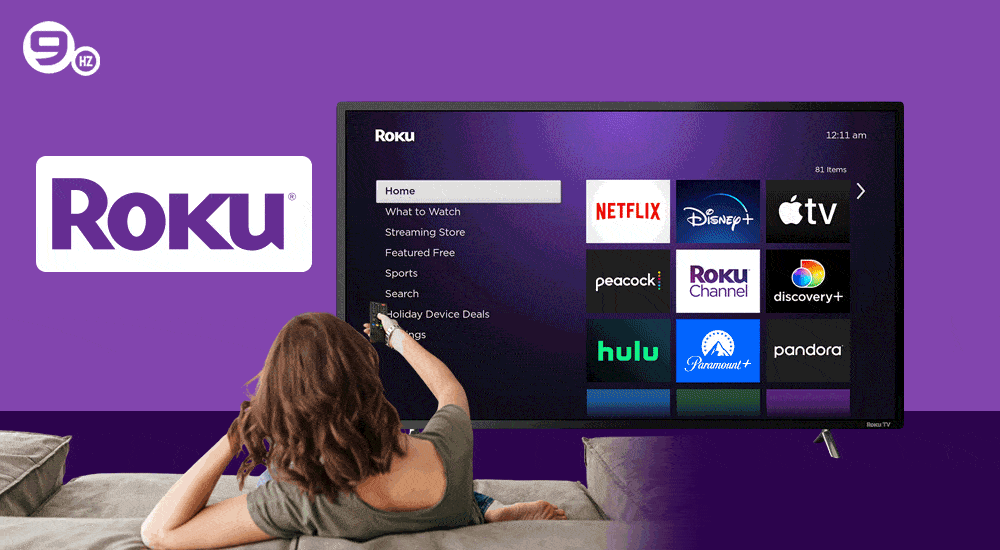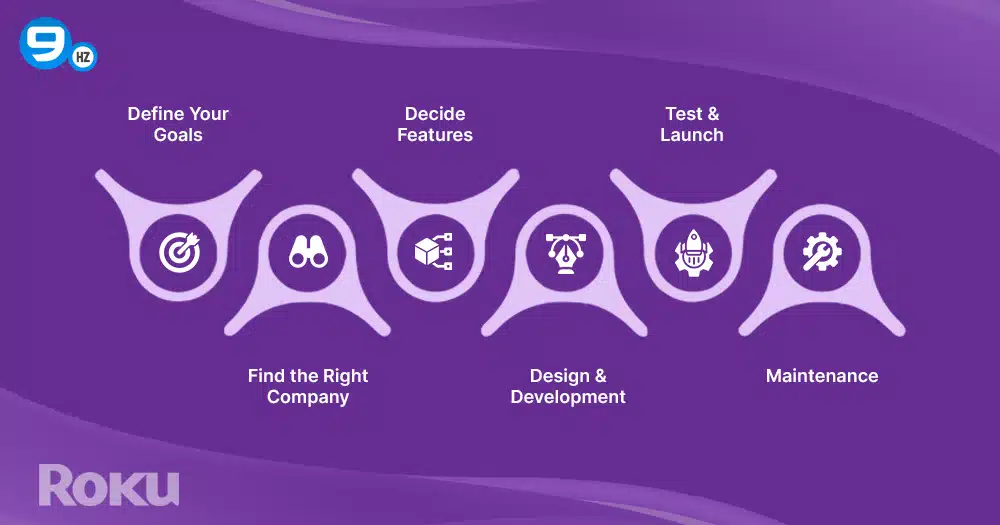Roku has become a game-changer in the world of streaming entertainment. It was founded in 2002 and now has become a go-to choice for millions of users to watch their favorite movies, shows, and live content.
As per recent stats, there are more than 85.5 million active users globally, and boasts more than 32,809 apps across a variety of genres including TV shows, movies, and streaming services. It clearly shows how big the Roku TV app is and how its demand is rapidly growing day by day.
So, it’s not just for users to watch content but also a massive opportunity for businesses that want to reach this enormous audience.
Whether your OTT platform, a media company, or a brand wants to grow your audience, increase visibility, and boost revenue, then building a Roku TV app can help you make the most of it.
In this guide, we will understand everything about the Roku TV app, its benefits, the step-by-step process to build a Roku TV app, and estimated Roku app development costs. If you are looking for custom mobile app development services, The NineHertz is the leading Roku TV app development company.
What is a Roku TV App?
A Roku TV app is an application that allows users to watch internet-based videos on their TV. It’s more like a medium that lets users stream popular platforms like Netflix, Prime Video, Hulu, and many others directly to your TV without using a cable or satellite service.
For your viewers, a Roku TV app gives them access to over 100,000 movies and TV shows from both free and paid channels without any monthly fee for using the Roku player. Users only need to pay for the channels they choose, which makes it an affordable option for enjoying entertainment.
Roku TV app popularity in the streaming world has been around since 2008 for reliable and easy to use.
How to Create a Roku App in 6 Steps?
Here’s the step-by-step process of building your own Roku TV app:
Step 1: Define Your Goals and Objectives
The very first step of building a Roku TV app is to define your goals and objectives clearly. What does your app do? What kind of content will it offer? Will it be a movie streaming or a TV channel? Also, you need to define features you want in your app, like search options, subscriptions, or video-on-demand. Once the objective is clear, then think about the potential viewers you will cater to, like children or sports enthusiasts. Answering these questions will help you plan your vision about the app, how it’s going to cater to the audience, and how it achieves goals. Then, consider the budget and set a realistic timeline for the app development.
Step 2: Find the Right App Development Company
Once you’ve got a clear idea about your app, it’s time to find the right app development companies in USA. Not all businesses have the technical expertise to build a Roku TV app on their own. So, it’s preferable to hire an experienced team of developers to let the work be done faster and as per expectation. You need to find a video streaming app development company that has previously worked with Roku and is able to meet all your expectations within budget and timeline.
Step 3: Set Clear Expectations
It’s time to set clear expectations with the development team. So that your vision aligns with their actions and turns them into reality. You need to define your app, its purpose clearly, how it works, the potential audience to care, and essential features the app should have with budget and timeline. So that the development team has the same vision from the initial stage and they’ll ensure clear communication throughout the process.
Step 4: Start Design and Development Process
This is where your app development process starts. First, the developers focus on the UI/UX interface and its layouts and give you a demo preview of how it looks and performs after the actual development. After modification and approval of the design, the Roku TV app development team will focus on backend development and ensure all the app functionalities like streaming, search functions, or subscription options work as expected.
Step 5: Test and Launch Your Roku App
After develop app for Roku, it’s time to test the app. This process includes testing all the functionalities, performance, and user experience and ensuring that everything is working correctly. Sometimes, a small group of actual users can test your app and provide honest feedback to know how it works in the real world; that’s called beta testing. Once testing is done and everything works, then it’s time to launch it. Your app will be submitted to the Roku Channel Store for review and approval. Once it’s approved, your app will be available for Roku users to download and use.
Step 6: Post-Launch Maintenance
Once your app is live, it doesn’t mean your work is done. This is where the actual work started, i.e., post-launch maintenance. Make sure when you hire a Roku TV app development company that they offer post-development support. So if any issues arise after the launch, then the Roku app development team will immediately fix them. Also, if there are any updates required, like adding new content, then the team can launch the latest update to stay compatible. It’s essential to look for post-launch support to keep your app running smoothly.
How Does Roku TV Work?
A Roku streaming device connects to your TV with an HDMI cable. This can be done through a Roku stick or a set-top box. However, Roku TV has a built-in Roku device, so there’s no need for extra equipment.
Most Roku devices use Wi-Fi to connect to your home internet. If you require a more stable connection the Roku devices also support ethernet cable.
By the way, setting up Roku is easy – just choose the channel or app you want, like Netflix or Amazon, and add them to your Roku device. All you need to do is visit the Roku Channel Store on the home screen.
Most of the channels are free to add, but some might require a subscription to watch their content on Roku.
Why Should You Create a Roku App?
When it comes to building a Roku app, then, it’s similar to creating your own TV channel or TV show on Roku but with more features and flexibility. Here are some key benefits of building your own Roku TV app:
1. Gaining Your New Audience Subscribers
When you create a Roku app, you get a chance to reach millions of Roku users. By having your content on Roku, more people might discover it and start watching your shows or videos.
2. Generate Additional Revenue
With the Roku App, you can start generating additional revenue in different ways. You can charge people a subscription fee, pay-per-view, or even sell things in-app purchases.
3. Improved Access to App Users
Roku makes it easier to watch your content at any time. This means your viewers can enjoy your content with ease of accessibility.
4. Easy to Use
Roku is very simple to use. Users can easily access all their favorite channels and shows from one place.
5. Content and Affordability
Roku offers lots of content, including free and paid channels, which makes it an affordable option for viewers. By putting your app on Roku, you can offer your content at a great price.
Roku TV App Development Cost
The average cost of building a Roku app ranges between $8,000 to $25,000. However, the cost affects various factors, including app complexity, functionalities, company charges for smart TV app development services, and design level. Here’s the estimated cost breakdown of the Roku app:
| App Complexity | Estimated Cost |
|---|---|
| Basic Roku App | $8,000 to $15,000 |
| Medium Roku App | $15,000 to $25,000 |
| Advanced Roku App | $25,000+ |
Tech Stack to Build a Roku TV App
In order to build a Roku app, you need the right tools and technologies. Here are some key tech stacks used for Roku app development:
1. BrightScript
BrightScript is a programming language that is used to build a Roku TV app. It can handle app logic, navigation, and user interactions. It is simple and specially designed for Roku devices.
2. SceneGraph
SceneGraph is used to design the UI of Roku apps. It helps to create menus, buttons, and screens in an organized structure, which makes the app visually appealing and easy to navigate.
3. Roku SDK
The Roku Software Development Kit (SDK) provides all the tools and resources you need to build, test, and launch the Roku TV app. It may include APIs and libraries for media playback and device integration.
4. Media Player Framework
This framework also allows your Roku TV app to stream and play video/audio content. And support multiple formats to ensure smooth playback.
5. Cloud Storage and Backend Services
Cloud storage and backend services store content and manage users’ data. They ensure that your app can handle a large number of users and deliver media content efficiently.
How Can NineHertz Help You with Roku App Development?
The NineHertz is a leading Roku app development company with over 16 years of industry experience. We have a team of 350+ skilled developers who work closely with clients, understand their unique requirements, and deliver a tailored solution that matches their vision. With our latest technology and client-centric approach, we offer end-to-end Roku app development support, including post-launch support. So that you can freely run your Roku TV app and let our developers handle the backend operations. Connect with our experts today!
Conclusion
Overall, building a Roku TV app offers an excellent opportunity to reach millions of users, increase visibility, and boost revenue. However, building a Roku TV app requires several steps and factors. We hope this guide will help you understand the role of the Roku TV app, its importance, the end-to-end Roku app development process, and the estimated cost. Now, it’s your turn to find a reliable mobile app development company in India and turn your vision into reality.
Frequently Asked Questions (FAQ’s)
Q.1 How much does it cost to develop a Roku app?
The average cost of building a Roku app typically ranges between $8,000 to $25,000+. However, its price also depends on several factors, including the app’s complexity, features, design, and the development team’s rates.
Q.2 What language is Roku app development?
Roku app development mainly uses BrightScript, a specialized programming language for Roku apps, along with SceneGraph for UI design.
Q.3 How long does it take to develop a Roku TV app?
The average time it takes to develop a Roku App can range between 3-6 months, depending on the app’s features, complexity, and the development team’s efficiency.
Q.4 Which is the best Roku app development company?
To find a trusted and reliable app development company, NineHertz has years of experience and proven expertise in Roku app development.
Great Together!