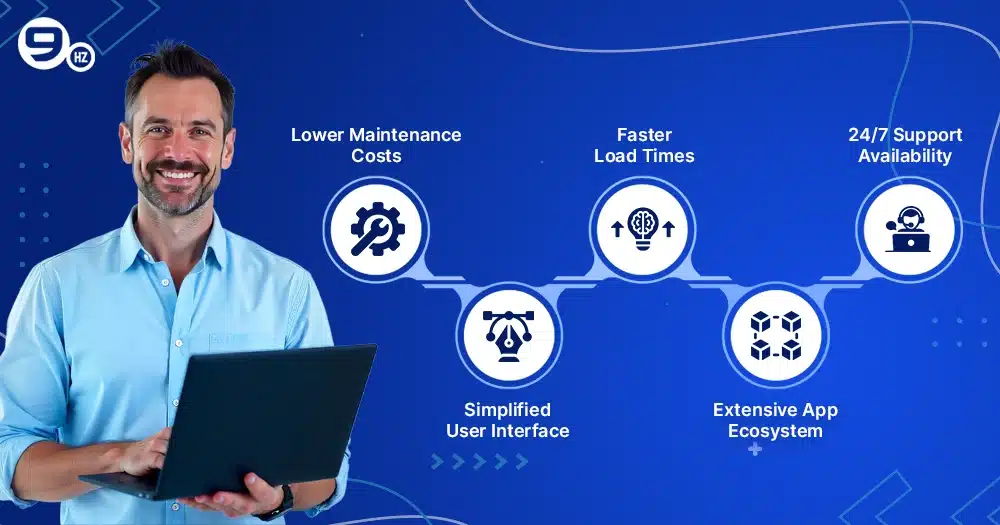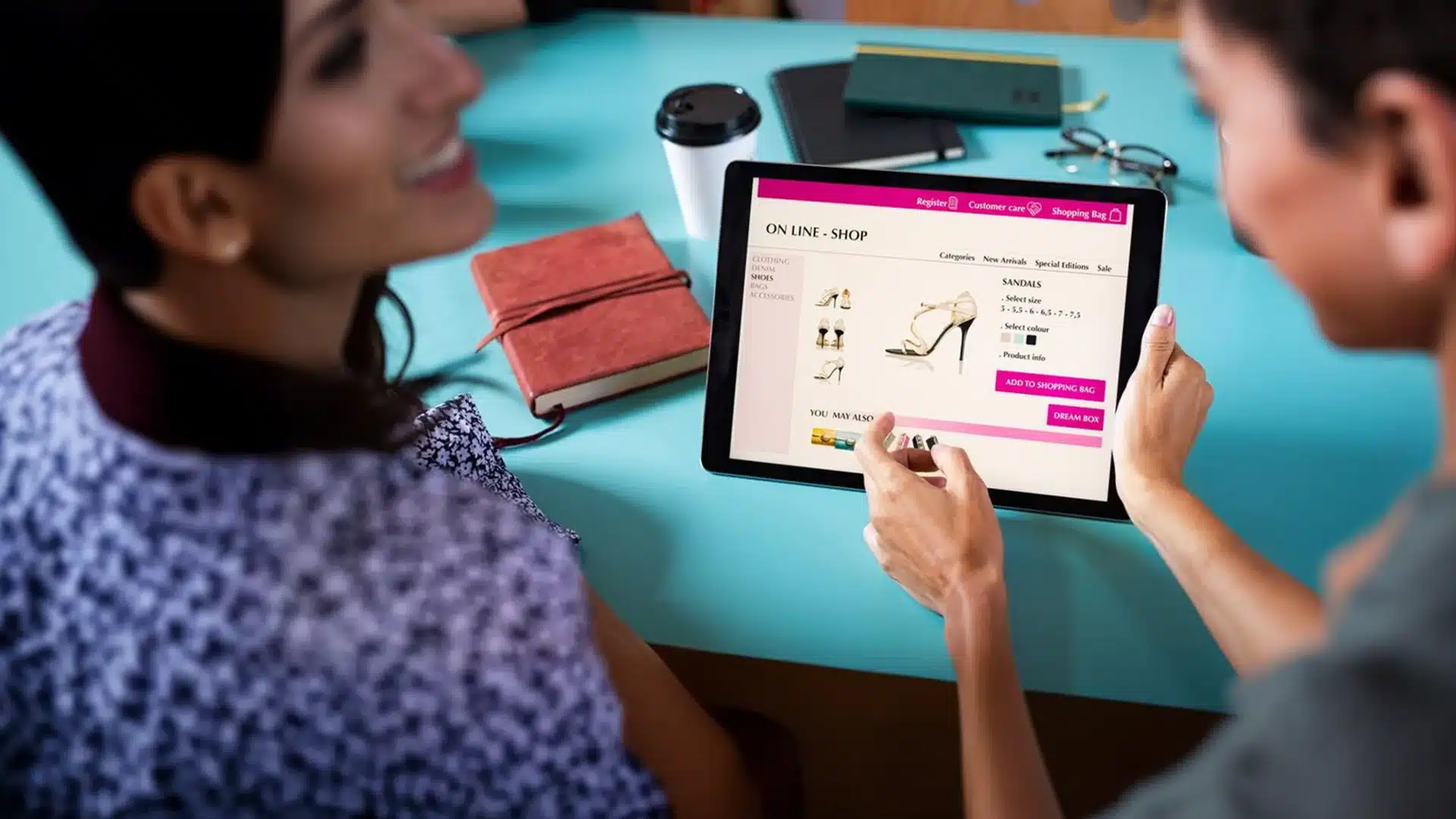Are you dealing with the hassle of using Magento and how often you have to address its problems? Other people also have similar experiences. Because eCommerce is growing and improving, many companies are switching to Shopify, which is made for both ease of use and numerous applications for customers. Therefore, what are the reasons companies decide to leave Magento for Shopify?
A 2024 research shows that Shopify manages more than 4.6 million websites worldwide. This is why it is one of the most well-known eCommerce platforms in the world. On the other hand, Magento (Adobe Commerce) has witnessed a 12% reduction in new shops springing up each year since it costs more to construct and needs more technology.
It’s not news that hundreds of merchants are going to Shopify due to the platform’s simple user interface, robust tools, and simple scalability. From planning and data transfer before the move to setting up your new Shopify shop after the move, this guide will help you through every crucial step for the transition. This will make sure that your new shop is ready to do well in the long run.
Why Consider Migrating from Magento to Shopify?
As your company expands, it may become difficult to operate your Magento shop. The platform is highly strong, but it has to be updated constantly, hosted carefully, and operated by individuals who know a lot about technology. This typically causes difficulties with operations and pricing that weren’t expected.
On the other hand, Shopify transfer makes things easy to understand and utilize. Shopify gives merchants built-in servers, easy-to-use controls, and a vast app marketplace. This allows them to concentrate on growth instead of technical maintenance. That’s why so many people go for Magento to Shopify migration:
1. Lower Maintenance Costs
You don’t have to worry about maintaining servers, renewing your hosting, or keeping the platform up to date with Shopify since it is fully managed. If you go to Shopify, you may save a lot of money on development and maintenance expenditures compared to keeping Magento sites up to date.
2. Simplified User Interface
The Shopify admin interface is easy to use, which is great for business owners who aren’t particularly skilled with computers. You don’t need much training to use Shopify since its design is simpler to use than Magento’s. You can manage your online store, items, and orders using it.
3. Faster Load Times
For both SEO and sales, speed is vitally crucial. Shopify has a well-tuned infrastructure that makes sure your shop loads quickly on all devices. This makes the user experience better than typical Magento database installations, which need to be fixed by someone else.
4. Extensive App Ecosystem
There are a lot of applications that function nicely with your new Shopify store. Unlike Magento themes and plugins, which are more constrained, the Shopify platform enables you to add additional functionality to your business without having to conduct bespoke programming. It achieves this by giving you tools for SEO, managing your inventory, marketing, and automating tasks.
5. 24/7 Support Availability
During and after your store migration, it is vitally crucial to have support available 24 hours a day, seven days a week. You don’t have to pay for pricey tech support to manage a current Magento business since Shopify is available 24/7 via chat, email, or phone.
Boost Sales and Scale Faster – Hire our Shopify Development Experts!
Pre Magento to Shopify Migration Checklist
Planning beforehand is the first step to a successful Magento to Shopify migration. If you neglect critical processes, you might lose data, have difficulties with the design, or miss out on functionality. For a smooth transition to your new Shopify store, a long list is consequently required.
Before you begin the migration process, you should look at your current Magento shop and make sure that everyone on your team is on the same page with you. Choosing the correct migration service and keeping your Magento database secure are only two of the steps that make the final result more dependable and seamless.
- Create a complete backup of Magento’s database, media folder, and product images. A complete backup ensures the security of your original Magento data. This contains your media folder, images, and core files, which are all vital for getting your store data back or making sure it’s proper after the transfer.
- You can locate the information you need (products, users, sales, etc.) in your current Magento shop. Looking at your present Magento shop can help you determine which components of your data migration, such as products, customer data, and orders, are required for your Shopify business. The data transfer is sped up, and the region is made clear.
- Make a list of all of Magento’s product kinds, groups, and attributes. Setting up Magento categories and connecting product features ahead of time will make it simpler to import products from Shopify. It makes sure that all of the groups, filters, and shop menus in your Shopify admin panel appear the same.
- Take a look at your present Magento theme and decide what design elements you require. You can’t migrate a Magento theme straight into Shopify, so it’s essential to establish a list of your brand’s primary design components, such as the color scheme, layout, and navigation. This will make it simpler to make modifications when you set up your Shopify shop.
- Let your staff know about the change and make plans for any downtime that may be required. Keeping your staff up to date on what’s going on helps things function smoothly. If you need to, put up a scheduled shutdown time so that vital tasks like relocating platforms and exporting data may be done without disrupting consumers.
- You may utilize a migration service or a Shopify migration app that works for you. If you use the correct migration app, like LitExtension, Cart2Cart, or a professional Shopify migration service, your migration project will be secure and effective, and you will maintain crucial settings like SEO URLs and customer passwords.
Pro Tip: To prevent difficulties with data confidentiality while importing, make sure that the CSV files you export are clean and well-organized.
Magento to Shopify Migration Process
A successful and smooth migration requires a series of well-coordinated activities, which make up the actual Magento to Shopify migration process. A systematic approach can help you avoid losing data, having design problems, and having SEO problems when you export data and open your new Shopify store. Let’s take it one step at a time.
1. Data Export from Magento
To start, export all of your Magento data, including products, customers, orders, categories, and SEO settings. You may use Magento’s admin panel or a specific migration app to create and download clean CSV files that you can import. You may export the following from your Magento store:
- Product data: Product pictures, SKUs, titles, meta descriptions, and inventory counts.
- Customer data: If you have it, names, email addresses, purchase histories, and customer passwords.
- Order history: Orders have been finished, are still open, or have been refunded to make sure that reports are always the same.
- SEO metadata: Add meta descriptions, the structure of Magento URLs, and redirects.
- Media files: To save your graphic assets, export the media folder.
Pro Tip: To preserve data integrity, double-check your exported data for formatting errors before importing it into your Shopify store.
2. Choosing the Right Shopify Plan
Next, choose the right plan for your Shopify store. Shopify has several pricing ranges based on the size of the business and the services it offers.
- Basic Shopify: Perfect for new businesses and startups who are just starting out.
- Shopify Plan: Perfect for growing businesses that require a lot of reporting and automation.
- Advanced Shopify: Best for big stores with a lot of sales.
You get access to the Shopify platform, built-in SEO tools, and full support for third-party Shopify apps with every plan. Choosing the right approach early on makes sure that your migration project will fulfill your company’s needs in the long run.
Get a Conversion-optimized Shopify Website Tailored for your Business.
3. Data Import into Shopify
To import data into Shopify, you need to use the built-in import tool, a migration app, or do it by hand to submit clean CSV files. To save the structure of your shop, customer data, and product photos throughout the transfer and make sure that users have the same experience on your new platform, make sure that Magento categories are accurately translated to Shopify collections.
- Shopify’s built-in import tools: Great for easy imports, such as clients and products.
- To Shopify migration app: Store data migration is made possible by tools like LitExtension and Cart2Cart.
- Manual import: Use the Shopify admin panel for more advanced control
Key points to consider:
- Make sure that the kinds of products and Shopify collections are the same as the categories you had in Magento.
- You may import customers, order history, and product variants all at once.
- Save images and meta tags by keeping file associations.
Pro Tip: If you can, always utilize a free demo migration to check how your Magento data will appear in Shopify.
4. Theme Selection and Store Design
You can’t just import a Magento theme, so now is your chance to utilize Shopify’s theme builder to change your online store. Shopify has layouts that are mobile-friendly and load quickly, which makes the user experience better. This is what you should do:
- Choose a theme from Shopify’s free or paid options.
- Change the colors, fonts, and layout of the site.
- Set up automated collections in Shopify to automatically sort things.
- Check the usability of menus and navigation.
Pro Tip: Using the same basic design elements from your old Magento store can help keep your brand consistent throughout the move.
5. App Integration
One of the best things about switching to Shopify is that you can use its huge library of apps. Instead of Magento extensions, employ advanced Shopify apps that concentrate on marketing, inventory, and customer service. The applications that you must have are:
- Email marketing (Klaviyo and Omnisend)
- Syncing inventory (Stocky and TradeGecko)
- Tools for SEO (Plug-In SEO and Smart SEO)
- The ability to upsell and cross-sell
To ensure the transition and keep the store running smoothly, choose apps that are compatible with your current Magento capabilities.
6. Setting Up Payment Gateways, Taxes, and Shipping
It’s important to put payment gateways, taxes, and different shipping methods into place for your Shopify site to function well all the time. Through Shopify, you can buy things in multiple ways, and the system will know and charge you the right taxes in each location. You can additionally arrange your shipping zones, rates, and carriers from your Shopify admin so that shipments are processed as soon as possible. These steps should be completed while setting up the computer:
- You have the option to enable Shopify Payments or attach PayPal, Stripe, or another similar payment method.
- Decide on your tax rates on your own or leave it up to Shopify to figure out the taxes.
- Make sure your store charges the right shipping rates and uses the proper delivery methods for orders inside your country or abroad.
Pro Tip: To ensure all users have the same experience, be sure the settings in the app are like the ones in your Magento store.
Your Shopify Success Story Starts Here – Contact us for a Free Consultation.
7. Functionality, Speed, and Responsiveness
Providing customers with a comfortable shopping experience calls for your Shopify store to be swift, responsive, and well-suited for every device. Shopify themes have been built to work fast, which helps you get higher rankings on search engines and reduce bounce rates. Suggestions for boosting the quality of a performance:
- To speed up loading, cut down on app use.
- Product pics should be compressed.
- Check the mobile navigation and checkout process.
- Make sure that features that are easy to use are in place.
Transferring to a smaller Shopify store from a bigger Magento shop will improve the way the site works.
8. Launching the New Shopify Store
All you need to do now is push the button and go live. Still, ensure that all the data and visual aspects of the app, as well as its overall running, are flawless before proceeding. Create a list of the goals you are after.
- Verify that each page works properly during checkout, and remember to look in the shopping cart.
- You should use 301 redirects to ensure your Magento URLs are secure.
- Create Google Analytics and Facebook Pixel to watch what’s going on after your campaign is live.
- Change your store password settings so that anyone can access it.
New customers as well as existing ones should be updated about the launch through email and social platforms.
Tools and Services for a Smooth Migration
By choosing the correct tools and services, a smooth Magento to Shopify migration may be accomplished. These tools and specialists help you keep critical aspects of your shop data protected, such as SEO URLs, information, and customer records, in addition to making the data transfer process quicker. Getting the appropriate migration service can minimize your risks and make it easier to transition to Shopify.
1. LitExtension
One of the greatest migration service providers to Shopify is LitExtension. It can relocate your shop from more than 100 eCommerce systems, including Magento, on its own. It’s great for merchants who wish to move their Magento store without having to make much effort. Some essential qualities are:
- You may try out a free demo migration to see how your Magento data will appear in your new Shopify shop.
- Try to relocate things like commodities, users, sales, passwords, SEO URLs, and descriptions.
- You may keep selling while the migration process is taking place, thanks to the option to migrate data gradually.
- Maintains the links between commodities, groups, and versions, which helps to maintain data integrity.
- Provides extras like assistance with setting up Shopify settings and help following the migration.
Pro Tip: LitExtension may also migrate images, reviews, and blog articles from your previous Magento shop for a complete transition.
2. Cart2Cart
Cart2Cart is another dependable third-party migration app that includes a user-friendly interface and an automated migration tool. If you want a Magento to Shopify migration without modifying the code, this works. Some key benefits are:
- A migration process that is simple to set up and goes step by step.
- Information about users, sales, commodities, and Magento categories is transmitted.
- Check if the fields in the Magento and Shopify groups are mapped appropriately.
- Gives you tools to create a migration checklist to help you avoid data mistakes.
- You may schedule transfers for times when the shop isn’t crowded to cut down on the time it takes to perform them.
You can also shift orders in real time using Cart2Cart, which is great for vendors who wish to switch without losing any sales.
3. Shopify’s Built-in Import Tools
You may use Shopify’s built-in import tools to easily and for free get your items into smaller or simpler stores. These tools enable you to manually import data using CSV files, and they work with Shopify themes. Works best for:
- Small enterprises are migrating part of their shop’s information from an old Magento store to a new one.
- Basic order information, customer data, and commodities are imported into your Shopify account.
- Excel spreadsheets and data migration tools are skills that merchants possess.
Tip: These tools can only perform basic transfer operations, so keep that in mind while using them. They can’t handle Magento’s more intricate custom fields or extensions.
4. Hiring a Shopify Expert or Agency
A successful migration may be ensured by working with a certified Shopify development company, particularly when it comes to large databases, bespoke themes, or SEO-relevant data. You may get support with every part of your migration project from these professionals. Reasons to employ a pro:
- We can assist with unique migration processes for large or enterprise-level stores.
- Change the theme to fit the look of your Magento shop.
- Help with setting up the Shopify dashboard, picking an app, and going through the Shopify migration checklist.
- Services that help with SEO include 301 redirection and retaining the URL structure of Magento.
- Help with any data or design concerns that come up during or after the relocation.
Most of the time, firms provide marketing and retail renovation services along with moving services. This will help you get the most out of your new Shopify shop once it opens.
Post Magento to Shopify Migration Tips
It’s a significant step forward towards Magento to Shopify migration, but the effort isn’t done yet. In order to maintain speed, client trust, and company stability, you also need to make sure that your shop is optimized following the shift for transition. These steps will help you get your new Shopify shop just right and make sure it’s working at full speed following the migration.
1. Reconfigure Analytics (Google Analytics, Facebook Pixel)
After the move, connect your tracking tools to your Shopify account again so you can keep a good eye on how your store is doing and how your customers are using it. How to change how tracking works:
- You can use the Shopify manager panel to connect Google Analytics and keep an eye on traffic sources, bounce rates, and sales.
- Set up Facebook Pixel to keep track of how well your ads and marketing are doing.
- Make sure that all of the crucial things are occurring, such as “add to cart,” “checkout,” and “buy.”
Pro Tip: You can tell whether your Magento shop is doing better or worse by looking at the patterns in the data and comparing them to the store’s past reports.
2. Email Marketing Setup
Now that your Shopify store is live, you should make sure that your email marketing tools are fully functional. For growth and interest, you need to rebuild technology and divide your viewers into groups. Things you need to do:
- You can connect your favorite email services, like Klaviyo or Mailchimp, to your Shopify account.
- Bring back user names from your Magento database or files that you backed up.
- Set up emails for people who have left items in their shopping carts, a welcome series, and product selection flows.
Moving your email marketing from your Magento store to Shopify helps keep contact going and increases sales.
3. Customer Communication About the Migration
Informing your customers about what’s going on builds trust and openness. You can get people ready for any visual or functional changes by telling them ahead of time about the platform switch. The best ways to talk to customers are:
- Send a designed email about how your new Shopify store is better than the old one.
- Write a blog post or put up a statement sign that explains the change from your current Magento store.
- Give people a reason to visit and shop on the new site, like a deal or free shipping.
Pro Tip: To show how valuable your Magento to Shopify migration is, highlight benefits like faster checkout, a better mobile experience, and easier browsing.
4. Monitor for Any Data or UX Inconsistencies
Even if the data migration goes well, there may still be problems with the content or the user experience (UX). Continuous tracking lets problems be fixed quickly before they hurt sales. Important areas to check after migration:
- Check the product ads to see if there are any missing or wrong titles, prices, or product images.
- Make sure that the links on the collection pages work and that they match the categories you set up in Magento.
- Ensure that the checkout process, search feature, and mobile performance are all fully tested.
- Make sure that customer data shows up properly after importing by going through customer accounts.
- Use help reports and customer reviews to find usage problems with your Shopify store as soon as possible.
Benefits After Migrating to Shopify
There are several practical, technical, and marketing benefits to moving your company from Magento to Shopify. Shopify is easier to use and includes built-in functionality, so company owners can concentrate on growth instead of fixing technological problems. Here are the key benefits of Magento to Shopify migration.
1. Reduced Technical Burden
Often, running a Magento store needs a lot of development knowledge, regular changes, and site upkeep. Shopify, on the other hand, is a managed option that doesn’t need constant technology support. Some benefits of less technical work are:
- There’s no need to handle the computer, apply security changes, or do updates by hand.
- You can get help from Shopify’s help center and live chat 24 hours a day, 7 days a week.
- A Shopify manager panel that is easy to use and makes back-end jobs faster.
This means you don’t have to think about database problems or PHP mistakes that happen a lot on Magento sites while you run your business.
2. Improved Store Performance and Uptime
Thanks to Shopify’s cloud technology, faster page load times and better uptime are some of the benefits you can see right away after moving. This makes shopping easier and helps your site rise higher in search engines. Key performance improvements:
- The loading of product images and pages is accelerated by optimized computers.
- Better mobile response helps attract shoppers who only use their phones.
- Shopify has a built-in CDN (Content Delivery Network) that speeds up sites all around the globe.
You won’t have to worry about server difficulties or delayed scripts if you migrate from a self-managed Magento shop to a hosted Shopify store.
3. Easier Content and Inventory Management
With Shopify, it’s much easier to make changes to content and keep track of goods. This is especially helpful for store owners who don’t want to hire coders to handle their goods. These things make management easier:
- Blog posts, landing pages, and product details can all be edited with drag-and-drop tools.
- You can use CSV files to change prices, stock amounts, and tags in bulk.
- Real-time sharing of goods and low-stock alerts helps you keep better track of things.
The easy-to-use design of Shopify makes it possible for everyone on your team to manage store information and add new goods.
4. Access to a Wider App Ecosystem
Shopify has a huge library of apps that you can use to make your store do more. Magento, on the other hand, often needs special development or expensive plugins to make it work. This is what makes the Shopify environment unique:
- There are thousands of apps for sales, marketing, SEO, and automation.
- Easy connections with email systems, CRMs, and ERPs.
- A lot of apps give free demo migration and help for customers.
Everything from enhancing SEO to making shipping easier, Shopify’s robust and third-party app marketplace provides unequaled flexibility and development.
Conclusion
It might be challenging to go from Magento to Shopify, but it can also be enjoyable if you prepare properly and utilize the correct tools. Shopify is a simpler and more adaptable platform than Magento. If you’re tired of how complicated Magento is or want to be sure your eCommerce brand will still be there in the future, Shopify is a good choice.
You can guarantee a smooth transition to your new Shopify store by using this Shopify migration checklist, hiring a professional migration service, and maintaining your SEO work. This guide covers everything you need to know for a successful migration, from data migration to post-launch improvement.
It’s time to move from your current Magento store to the powerful and easy-to-use Shopify platform if you want to make things easier and grow faster.
FAQS
1. Is it difficult to migrate from Magento to Shopify?
Never did I think that. The Shopify migration app, along with services like LitExtension and Cart2Cart, makes it easy and simple for anyone to transfer their data from Magento to Shopify.
2. Will I lose my customer and order data during the migration?
No, if information transfer is conducted in the proper way. When you have a trustworthy Shopify migration service, all your customers’ details, orders, and products will move over without errors.
3. How long does the migration process take?
It depends on the size of the store and how long the process takes. A modest Magento shop transfer may take a couple of hours, but big projects could last for several days to guarantee a proper move and delivery of all information.
4. What happens to my Magento SEO rankings?
To conserve your ranking in SEO, 301 redirects should be set up, meta descriptions should be imported, and your Magento URLs should be kept within Shopify. Because of this, the store is still found by search engines after being migrated.
5. Do I need coding skills for the migration?
You will not need coding skills if you opt for automated conversion or ask a Shopify expert for help. Using Shopify is simple, especially for those who want to shift from Magento or other complicated online shops.
6. Can I keep my domain name after switching to Shopify?
It is simple to link your present domain to your recently created Shopify store. Transferring domains or updating DNS is explained in a convenient way in the admin panel on Shopify.
7. What’s the cost of migrating from Magento to Shopify?
How much you pay depends on your shop’s dimensions, the approach used for migration, and any extras. The use of DIY apps for Shopify migration can range from $500 to $3000, but companies providing these services might charge differently because they offer tailored work and help after the migration.
Great Together!