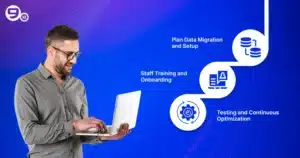Agility and efficiency are two key components of business success these days. Even a small blind spot in their supply chain can create massive blunders for small businesses. According to Statista, the global market for supply chain management (SCM) software is expected to reach approximately US$24.19 billion by 2028. This means that small businesses are also moving towards using these digital tools to manage their supply chains.
Choosing an efficient supply chain management software for small businesses is a strategic move for small businesses. This guide will take you through what you need to know, and how to implement SCM successfully, and most importantly, whether you’re considering using off-the-shelf tools or hiring a supply chain software development company to create custom solutions through supply chain development services.
What Is Supply Chain Management (SCM) Software?
The overall lifecycle of the supply chain operations can be monitored and optimized with SCM software. From the acquisition of raw materials to inventory through manufacturing, warehousing, distribution, transportation, and even after-sales support, all can be managed with this advanced software.
SCM software integrates data flows, workflows, and stakeholders from customers, carriers, suppliers, and warehouses. Moreover, it is a single platform that helps small businesses manage orders, inventory, shipments, and other logistics.
One option is to implement a pre-made SCM platform. Another option is to hire a specialist supply chain software development firm to create a custom tool that fits your idea or business model. (especially if you have unique processes, vertical-specific needs, or anticipate rapid growth).
Small businesses can move to reactive firefighting to proactive control and data-driven decision making just by adopting the right SCM early.
Key Features of SCM Software
- Inventory and Order Management: The ability to take care of stock levels at different locations while handling incoming and outgoing orders, returns, and replenishment.
- Real-time tracking and logistics include lead times, warehouse movements, transportation status, route optimization, and delay alerts.
- Demand forecasting and planning: Based on past data and trends, in this process demand can be estimated for the products.
- Supplier and Vendor Management: Contract and purchase order workflows, supplier risk management, supplier portals, and vendor performance monitoring.
- Automated alerts (low stock, delayed shipments), auto-reorders, workflow triggers, and exception management are examples of automating repetitive tasks.
- Reporting & Analytics Dashboard: Custom reports, drill-down insights, and live dashboards displaying KPIs (inventory turnover, lead times, fulfilment rates, supplier delivery performance).
Why Small Businesses Need SCM Tools
- Increasing complexity: Many small businesses now use multiple suppliers, ship to various locations, and operate across multiple channels (direct sales, online marketplaces). Manual systems become unsustainable and prone to errors.
- Competitive differentiation: A well-run supply chain management software for small business can provide a competitive advantage over rivals by reducing costs, expediting delivery, and enhancing customer satisfaction.
- Risk and disruption management: Global pandemics, logistical bottlenecks, and supplier issues are just a few examples of how supply chains can be disrupted in recent years. You can be visible and responsive with good SCM software.
- Automation and scalability: Growth is constrained by manual processes. Investing in supply chain automation positions your company to grow without increasing overhead in proportion.
- Data-driven decision making: Like their larger counterparts, small businesses can optimize inventory, cut waste, and increase margins by collecting real-time data across operations.
Signs Your Small Business Needs SCM Software
Manual Errors and Delays in Operations
When you rely too much on spreadsheets, it’s easy for small data entry mistakes to slip in, and those mistakes can quickly turn into delayed or incorrect orders. Instead of focusing on smooth operations, your team ends up wasting time fixing issues that shouldn’t have happened in the first place. And honestly, when manual work starts dragging everything down, it’s a sign that you need a better system.
Difficulty Tracking Inventory or Shipments
Knowing how much stock you have or the location of shipments becomes challenging without real-time visibility. Delays, lost orders, and either overstocking or stock-outs result from this. Supply chain management software for small businesses becomes crucial if you are unable to track inventory or shipment locations with confidence.
Lack of Real-Time Data and Reporting
You will miss essential metrics, such as lead time, fulfillment cycles, and inventory turnover, if you use manual reports rather than live dashboards. Making decisions becomes difficult and slow without the ability to drill into data by vendor or product. Running your supply chain blindly occurs when you lack real-time insights.
How to Choose the Right SCM Software for Your Small Business
Identify Your Supply Chain Challenges
To identify issues such as stock-outs, delayed shipments, or manual vendor coordination, begin by analyzing your current supply chain. Examine which processes still heavily rely on manual labor and what data you’re missing to make better decisions.
Also consider plans, such as expanding sales channels, warehouses, or product lines. You can select the best SCM solution without superfluous features if you have a clear understanding of these difficulties.
Check for Essential Core Features
When evaluating Supply chain management software for small business, ensure it includes basic features such as supplier management, real-time logistics tracking, inventory and order management, and comprehensive reporting. Small businesses don’t require extremely sophisticated enterprise tools, so concentrate on what actually helps your business.
Selecting essential features guarantees a smoother implementation and a lower learning curve. This enables your company to run more smoothly from the outset.
Evaluate Ease of Use and User Interface
The ease of use of Supply chain management software for small business by your team determines its efficacy. To examine the workflow clarity, navigation, and interface, request demonstrations.
For logistics and warehouse teams, look for mobile accessibility and role-based dashboards. A user-friendly system with robust vendor support guarantees better daily productivity and faster adoption.
Consider Customization and Scalability
Select SCM software that enables workflow, dashboard, and field-level customization so that it can expand with your company. Ensure it can grow to accommodate additional warehouses, employees, sales channels, or SKUs.
Partnering with a supply chain software development firm can help develop customized solutions if your processes are distinctive or industry-specific. This adaptability guarantees the long-term value of your investment.
Compare Pricing and Subscription Models
Whether it’s a one-time license or a monthly subscription, compare various pricing structures to determine which one suits your budget.
Be aware of hidden costs, such as training, integrations, or customizations, and consider additional expenses per user, warehouse, or transaction volume. You can calculate the actual long-term ROI by projecting the total cost over a period of three to five years. Custom supply chain software development services might sometimes be more cost-effective.
Verify Integration With Existing Systems (ERP, CRM, POS)
ERP, CRM, POS, and accounting software are examples of systems that your supply chain management software for small businesses should easily integrate with. To ensure seamless data transfer between platforms, look for solutions that feature integrated connectors or APIs.
Effective integration minimizes manual labor and helps prevent data duplication. Ensure that integration is included in the development scope if you opt for a custom solution.
Essential Features to Look for in SCM Software
Inventory & Order Management
Real-time stock visibility across all locations, including warehouses, in-transit goods, and reserved inventory, is made possible by a robust supply chain management system. It supports multi-location and multi-channel operations, overseeing the entire order lifecycle from receipt to picking, packing, shipping, and returns.
Businesses can maintain ideal stock levels with threshold-based replenishment and auto-reorder triggers. This dramatically increases fulfillment accuracy and lowers carrying costs.
Real-Time Tracking and Logistics
You can track shipment statuses, anticipated delivery times, and potential delays in real-time at every stage.
Through organized picking, packing, and inbound/outbound workflows, it streamlines warehouse operations while providing alerts for anomalies such as stock shortages or delayed deliveries.
For companies handling their own deliveries or working with several carriers, route and carrier optimization further improves efficiency. In general, this feature decreases logistics and increases delivery dependability.
Demand Forecasting & Planning
Demand forecasting involves making precise predictions about future demand by analyzing past sales data. It is impacted by external variables, such as promotions, seasonality, or market trends. These projections have a considerable impact on the overall workflow for inventory and production planning.
“What-if” modelling helps evaluate the effects of unexpected demands or supply issues. Effective forecasting can help small businesses ensure they never run out of stock. It can also minimise excess inventory and assist in planning smartly.
Supplier and Vendor Management
All vendor data, including performance indicators such as average lead times, defect rates, and on-time delivery rates, is centralized in a robust supplier management module. With the help of collaboration tools for order acknowledgments and forecast sharing, procurement workflows are simplified through requisitions, purchase orders, and invoice matching.
Single-source dependencies can also be found and reduced with the aid of vendor portals and risk management software. More dependable supply relationships result from this.
Automation of Repetitive Tasks
Repetitive manual tasks that are automated can send alerts when stock levels fall, shipments are delayed, or invoices do not match.
Moreover, it enables workflow automation, such as automatically starting reorders when specific thresholds are met. Exception management ensures that problems are proactively identified by the system, rather than requiring teams to detect them manually. It reduces human errors and puts down the manual labor, which ultimately frees up the employees to focus on higher-value tasks.
Reporting & Analytics Dashboard
A robust analytics dashboard provides live KPIs, including inventory turnover, fulfillment accuracy, order cycle time, supplier performance, and transportation costs. Businesses can gain deeper operational insights by utilizing drill-down filters for products, vendors, warehouses, or regions.
Reports, both scheduled and on-demand, help monitor performance patterns and identify areas of inefficiency. Smarter, data-driven supply chain decisions are made possible by visual analytics, which transform unprocessed data into valuable insights.
Also Read
How Much Does It Cost to Develop a Supply Chain Software?
Cloud vs. On-Premise SCM Software: Which Is Better?
When selecting your Supply chain management software for small business, one of the major decisions is the deployment model: cloud-based (software-as-a-service) or on-premise (installed locally). Both have pros and cons.
Start Supply Chain Software Development for Your Small Businesses
Talk to our Experts
Request A Free Quote
Benefits of Cloud-Based Solutions
- Reduced initial expenses because there is no requirement for internal servers, hardware, or upkeep.
- Quick deployment and simple scalability when more users, locations, or system modules are added.
- It is ideal for small businesses with multiple locations or logistics teams, thanks to its remote accessibility.
- The vendor is solely responsible for maintaining backups, applying security patches, and implementing automatic updates.
- It is ideal for small businesses with limited IT resources because it offers lower long-term costs, a quicker return on investment, and easier adoption.
-
In recent years, the shift to cloud-based enterprise software has accelerated, reflecting lower costs, faster ROI, and easier adoption.
When On-Premise Is a Better Option
- Required when total control over your infrastructure is necessary due to stringent regulatory or data security requirements.
- Perfect if your company currently uses a lot of legacy systems that are expensive or difficult to migrate.
- Ideal for businesses that would rather handle hosting environments, software updates, and customizations internally.
- Ideal for companies with specialized IT departments capable of maintaining and safeguarding internal systems.
- On-premise setups are more effective when specific operational constraints outweigh the benefits of the cloud, despite being less common among small businesses.
Top Supply Chain Management Software Options for Small Businesses
Low-Cost SCM Tools
- ERPNext
For small to medium-sized enterprises, ERPNext is an open-source ERP platform with supply chain, manufacturing, and inventory modules. This supply chain management software is ideal for small businesses as it is very customizable and adaptable. While cloud hosting on Frappe Cloud starts at about $10 per month, the software is free. - Zoho Inventory
For small-scale businesses, Zoho is a cloud-based solution for managing orders and inventory systems. It gives warehouse management, code scanning, and multi-channel sales. Its monthly prices start at $29, making it affordable for startups. - Oracle Supply Chain Management
Oracle SCM is an enterprise level platform that has sophisticated manufacturing, procurement, and logistics. It is intended for mid-sized businesses that want to focus deeply on supply chain visibility. Depending on the subscription, monthly prices range from $50 to $200 for a user.
Feature-Rich Tools for Growing Businesses
- Microsoft Dynamics 365
With the power of integrated ERP and SCM features, Microsoft’s Dynamics 365 is ideal for those who want to expand their business. It ensures that the supply chain is automated, managing inventory, finance, and warehousing. Although prices can vary, the subscription usually starts at $5000 per year. - Odoo SCM
Odoo SCM is a part of Odoo’s open-source business suite. It includes features for procurement, logistics, and inventory. It is ideal for small businesses due to its customizability. According to the chosen modules, the starting price is approximately $24.90 per month. - Sage X3
Sage X3 is an ERP and SCM system that is designed for larger businesses, especially for those that need effective manufacturing and distribution management. It provides production, inventory, and financial management to the company.
Industry-Specific SCM Solutions
- Logility
Global brands have trusted Logility as a top supplier of AI-driven supply chain planning and optimization solutions. The business provides cutting-edge tools for inventory control, forecasting, and end-to-end supply chain visibility. According to its estimates, full enterprise implementations are much more expensive and quote-based, while smaller deployments might start at a few hundred dollars per month. - SAP
With robust tools for planning, logistics, procurement, and real-time visibility, SAP provides an advanced, enterprise-grade supply chain management suite. Well, it is suitable for mid- to large-sized businesses to utilize supply chain management, as its monthly pricing ranges from $291 to $408 per user. - GEP
Offering cloud-native platforms like GEP SMARTTM and GEP NEXXETM to optimize end-to-end operations, GEP is a world leader in AI-driven supply chain and procurement solutions. Although their tools are strong and enterprise-oriented, reviews indicate that their solutions are typically more expensive, making them more suitable for mid- to large-sized organizations than for small ones.
How to Implement Supply Chain Management Software for Small Businesses Successfully
Only the successful implementation of the tool ensures the right benefit from your investment. Meanwhile, choosing the right tool is only half of the overall battle.
Plan Data Migration and Setup
- From vendor lists to inventory lists, updates to SKUs and stores should all be cleaned up to avoid any sort of garbage in and garbage out.
- Include the user roles, add workflows, dashboards, and thresholds. Besides, also describe the configuration.
- Plan integrations and map out legacy systems (ERP, CRM, POS).
- Consider a phased rollout: start with a single warehouse or product line, conduct pilot testing, and make adjustments before rolling out the full rollout.
Staff Training and Onboarding
- Ensure that everyone on your team, including the procurement team, logistics planners, and warehouse staff, understands how to act on the insights as well as how to utilize the system effectively.
- Select champions or super-users who can mentor peers and provide internal support.
- Help your team buy in by clearly communicating the advantages: fewer mistakes, less firefighting, more time for strategic tasks.
Testing and Continuous Optimization
- Conduct user acceptance testing to ensure that alerts function properly, workflows behave as expected, and the system integrates seamlessly with existing tools.
- Track performance after go-live: Are order cycle times getting shorter? Are there fewer stock-outs? Is there an improvement in fulfillment?
- Optimize regularly by adding automation rules, modifying workflows, tweaking dashboards, and retraining employees as necessary.
- Track ROI with analytics, including lower inventory carrying costs, faster fulfillment times, and increased customer satisfaction.
Final Tips for Selecting the Best Supply Chain Management Software
Picking the right supply chain management software for small businesses necessitates evaluating the actual return on investment, thoroughly testing the solution, and matching it with your long-term objectives.
Make sure the tool you choose meets your operational requirements and can accommodate future growth, including new products, warehouses, and channels.
To test actual workflows, such as order creation, shipment tracking, and supplier reporting, always request demos or trial access to ensure a seamless experience. Lastly, assess the long-term return on investment by weighing the costs of integration, training, and subscriptions against the efficiency improvements you’ll attain.
Start Supply Chain Software Development for Your Small Businesses
Talk to our Experts
Request A Free Quote
You can choose an SCM solution or custom-build one that promotes long-term growth and operational success with confidence when these factors align.
FAQs
What is the best supply chain management software for small businesses?
Your company’s size, industry, budget, and expansion goals will determine which SCM software is best for you. Cloud-based tools that offer essential features such as inventory management, tracking, and reporting are beneficial to the majority of small businesses.
A customized solution from a supply chain software development company might be the best choice if you have special workflows or anticipate rapid expansion.
How much does SCM software cost for small businesses?
The monthly cost of basic cloud-based SCM tools can cost anywhere from a few hundred $ to several thousand. Depending on complexity and integrations, custom solutions created by a supply chain software development company can cost anywhere from $50,000 to $300,000. The approximate total cost of ownership should always be calculated over a period of three to five years.
What features should small businesses look for in SCM software?
Look for necessities like forecasting, supplier management, automation, real-time inventory and order management, shipment tracking, and analytics dashboards. Additionally, ensure the software has good usability and scalability, and integrates seamlessly with CRM, ERP, or POS systems.
Can small businesses use ERP software instead of SCM tools?
Yes, if your ERP already meets your supply-chain requirements. However, for multi-channel or rapidly expanding companies, specialized SCM tools or tailored solutions through supply chain software development services often provide greater visibility and better optimization. A specialized SCM solution works better if your ERP doesn’t have these features.
Great Together!