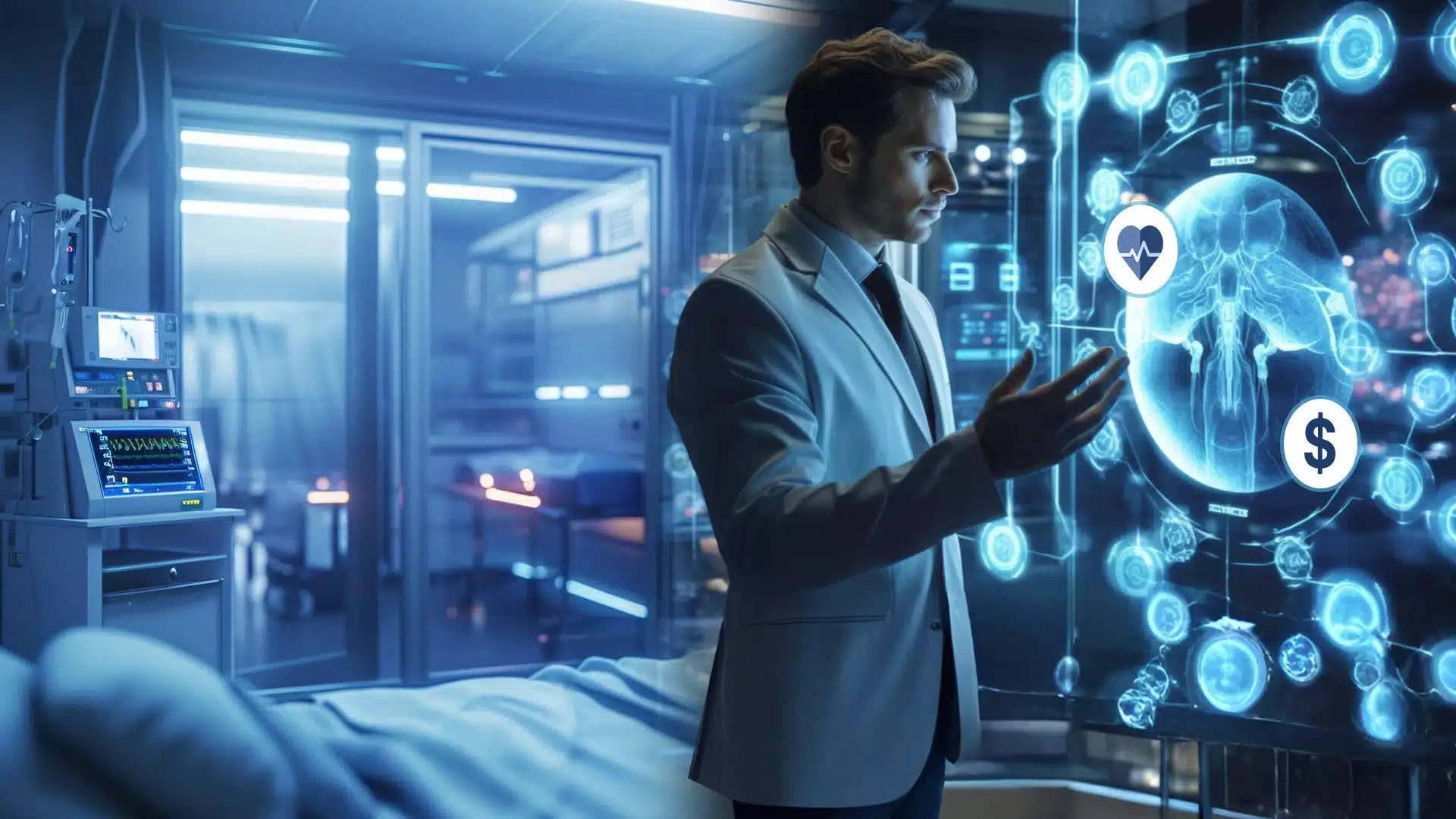It’s the era of digitization, and most organizations depend on online meetings, virtual conversations, and video consultations. However, challenges such as language differences, the lack of a meeting recap, and the absence of meeting highlights often prompt businesses to seek alternative solutions. Therefore, tools like Otter.ai have been making a big difference with their features like offering real-time translations, noting minutes of meetings, transcribing the speaker, curating searchable transcripts, and more. Despite the big list of features and benefits, the cost to build an AI meeting agent like Otter.ai still influences the decisions of most firms opting for this amazing technology.
According to Grand View Research, the global video conferencing market size was estimated to have a worth of $11.6 billion in 2024, which is expected to show a CAGR of 8.2% to achieve the valuation of $24.45 billion by the end of 2033. The statistics well portray the confidence of businesses and the usability of AI meeting agents like Otter AI.
If you are also planning to build an app like Otter.ai and are concerned about the cost, we have curated this blog to give you in-depth insight about the investment required, process, must-have features, benefits, ROI methods, and much more.
What is Otter.ai?

The software enhances collaboration in online meetings and virtual interactions by bridging the communication gaps while offering several methods for a quick recap of the conversation. At the same time, the key functionalities like speaker identification, searchable transcripts, action item extractions, and much more further add several benefits for the business.
Who Can Benefit from AI Tools like Otter.ai?
Otter.ai caters to a large audience base due to its versatility of use and high-end features. At the same time, the cost-efficient pricing tiers powered by the software make it accessible and affordable to everyone.
1. Corporate Professionals
Irrespective of the profile, there are several corporate professionals, including sales, marketing, human resources, and more, who can benefit from the Otter.ai new features and capabilities. Not only does it help to gain a better understanding of the conversation, but it also keeps safe recordings which can be utilized in the future.
2. Educational Institutions
Educational institutions like schools and colleges that rely heavily on online interaction with their students highly benefit from tools like Otter.ai. For instance, it helps take notes, summarize the topic discussed by the teacher, highlight the important moments from the meeting, and much more, which enhances the overall learning experience.
3. Content Creators
Content creators like podcasters can use Otter.ai to record the entire conversation. While the tool makes it very easy for them to edit the final draft while easily identifying the best conversational moments, it can also help in practicing the communication before the podcast takes place. At the same time, one can easily bring out the notes on the topics discussed in the podcast to add them to the YouTube video.
4. Freelancers
Along with the corporate professionals, the users who have direct communication with the clients regarding the different projects also leverage several features of Otter.ai. The software helps to record the meetings with clients from different countries, have a better understanding of the conversation, and keep the notes ready after the meeting.
Why Is Otter.ai So Popular?
Otter.ai is reportedly used by over 25 million users around the world, with customers ranging from individuals to small teams and enterprises. However, what does Otter.ai offer that has led to this significant user base and popularity in its domain? Let’s find out.
1. Unique Marketing Strategy
The biggest factor that helped the tool gain such huge momentum is its genius marketing strategy. Each time Otter.ai joins a meeting, it automatically promotes itself to all the other attendees even if none of them has used the platform before. This leads to word-of-mouth distribution of the software.
2. Real-Time Translation = Better Communication
In the global landscape, businesses are required to communicate with clients coming from different countries. However, it is never feasible to learn the language to establish communication. So, Otter.ai offers the real-time transcription of different languages, including English, French, Spanish, and more. It enables businesses to efficiently communicate with global clients while reducing the chances of misunderstanding.
3. Quick and Easy Recap of Meetings
Integrating Otter.ai to your respective meeting platforms offers a quick recap of the meeting that can be used to assess the conversation, take notes, and much more. The recording can even be saved in the device to access it even in the absence of an internet connection.
4. Offline Mode
The offline mode enables users to access the previously recorded meetings and videos. otter.ai is capable of taking the input in different formats, identifying the speaker, offering transcription, highlighting important information, and much more. This feature allows professionals to choose from any meeting platforms and upload the recordings to Otter.ai.
5. Proactive Assistance
otter.ai doesn’t only help to summarize the meetings or highlight the important points, but it does a lot more than that. For example, a user can ask any question to the software and it will instantly screen all the meetings to find the most relevant answer. At the same time, Otter.ai is now even capable of sending the emails and follow-ups according to the discussion carried out during the meeting.
7 Must-Have Features Every AI Meeting App Like Otter AI Needs
If you want to create an AI meeting agent like Otter.ai, it is highly important to have ideas about features. Not only will it help you get a better vision for your project, but it will also lead to a fair and accurate estimation for building an AI meeting app like Otter.ai.
1. Real Time Transcription
This is one of the most used features, known as OtterPilot that allows the software to automatically connect to virtual meeting platforms like Microsoft Teams, Zoom, and Google Meet to transcribe the conversation in real time. The software is designed to create live summaries of the meeting while adding the screenshares and slides to the summaries for better understanding.
It also consists of the feature named Meeting GenAI that allows users to simply click on the summaries of past meetings without visiting or looking for the meeting platform. The core competency of this feature is that if the user asks a question to Otter AI, it automatically scans all the meetings happening across platforms to extract the right answer.
2. Intelligent Project Management
While most of us have only heard about Otter.ai as a meeting assistive platform, do people know about its project management feature? Otter.ai launched an AI Chat feature in Channels that offers a Conversation Summary View. This functionality is designed to automatically identify and track the action items along with assigned deadlines and owners.
For instance, Zoom for Otter is a functionality available on the Zoom Marketplace, while Otter can be easily instructed to join the Zoom meeting automatically, offer real-time transcripts, and synchronize the meeting seamlessly.
3. AI Chat for Meetings
This is a must-have feature to build an AI app like Otter.ai. This feature enables users to ask a question about the meeting or the speaker. At the same time, one can simply command the software to create summaries of the conversation, no matter if it is happening within the users or a particular Channel. The feature is functional before and after the meeting. At the same time, all these commands and questions are only visible to the individual users, while other participants of the meetings can not access each other’s activity. Otter provides all the sources and screenshots that have been used to collect the summaries.
4. Meeting Channels
Mentioned several times previously, Otter Channel helps to host all the topic-based or team-based conversations. While setting up the Channel, the user can simply control the permissions on who can interact with the Channel. The Otter AI Chat feature is also functional in the Channel, while all the questions and activities are kept visible for all Channel members.
5. Collaborative Meeting Workspaces
Otter Workspaces offers an interface that fosters better team management, brings collaboration, and facilitates administrative controls. This space is designed as the centralized platform for the team members to work collaboratively on a project. Admins of the workspaces are allowed to change the role of team members, manage the accounts, or hide certain members from the team list view. Centralized billing, security features, customer support, reporting, and analytics are the other features included in the Otter Workspaces.
6. Sales Assistance
Along with the meeting and project management, Otter AI also carries the features to streamline sales tasks. This feature helps to extract the required information from the sales interactions, push call notes to HubSpot & Salesforce, write follow-up emails, and more.
7. Seamless Integration
As interpreted in the earlier sections, Otter.ai can be seamlessly integrated into several meeting hosting platforms, including, but not limited to, Slack, Zapier, RingCentral, Microsoft Teams, Notion, Salesforce, Dropbox, Google Meet and Drive, and much more.
How Much Does It Cost to Develop an AI meeting agent like Otter AI?
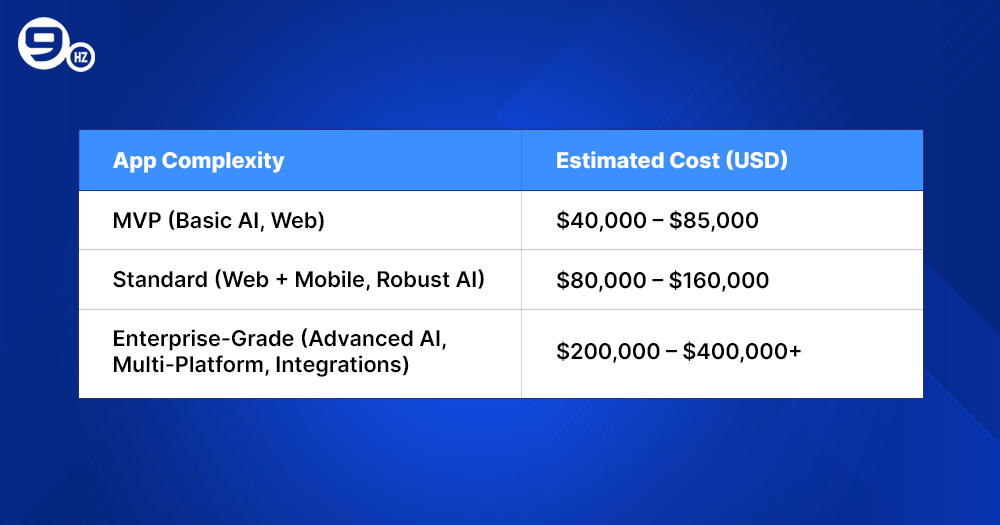
For example, suppose you are looking to build a simple software that can be integrated into meeting platforms and generate captions for everything being spoken during the interaction. In that case, it will not require significant investment. On the other hand, if you are looking to build a software that can translate from one language, record meetings, curate minutes of meetings, highlight the important points, and more, the AI app development cost will automatically go higher.
| App Complexity | Estimated Cost (USD) | Timeline |
|---|---|---|
| MVP (Basic AI, Web) | $40,000 – $85,000 | 3–5 months |
| Standard (Web + Mobile, Robust AI) | $80,000 – $160,000 | 5–10 months |
| Enterprise-Grade (Advanced AI, Multi-Platform, Integrations) | $200,000 – $400,000+ | 8–12 months+ |
8 Key Factors that Influence the Otter Like App Development Cost
As interpreted in the above section, there are multiple components that influence the cost to develop an AI meeting agent like Otter.ai. Let’s explore some of the factors to get better control over the finances-
1. Project Complexity
Building a complex app is always expensive than building a simple app. For instance, if you are building an AI meeting agent like Otter by integrating the industry 4.0 technologies like blockchain, metaverse, augmented reality, virtual reality, and more, it will increase the development cost as the integration of such technologies requires experts, IT professionals, hardware support, and much more. Similarly, building simple apps with basic technologies will reduce the cost.
2. Feature Integration
The number of features is directly proportional to the development cost. If you want to make a feature-rich AI meeting agent that can translate the language, offer real-time subtitles, craft notes, etc., it will increase the overall development cost. Thus, it is always advisable to prioritize the right features that help to control the cost without compromising the overall usability.
3. Third Party Integrations
It requires integration of particular third-party services and APIs to bring certain functionalities to the solution. While some of the third-party platforms are open–source and thus can be integrated for free into the app, others might have certain pricing tiers that require a purchase. Therefore, integrating paid third-party services into the platform contributes to the overall development cost.
4. Location of Development Team
The location of the development team that you hire for your AI meeting agent development project has a significant impact on the overall cost. The reason is that hiring the team from a country like Australia, the USA, or the UK will cost you more than twice as much as hiring the development team with the same level of expertise from India.
5. Project Timeline
Most of the software development projects are based on hourly hiring models, which enable the client to pay for each hour developers spend working on the project. Therefore, the overall timeline of the project can increase or decrease the development cost.
6. Platform of Development
There are multiple operating systems, like iOS, Android, Windows, and the internal technology architectures of the enterprises. Choosing from these operating systems and platforms also influences your development cost. It requires different technologies to build the overall architecture of the software for all of the above platforms, and thus, the cost varies significantly.
7. Post Deployment Maintenance
Software like Otter.ai requires consistent IT support and frequent maintenance to ensure that all the features are working according to the defined standards and producing accurate results. For the same, you have to hire an IT team that can perform the regular testing, provide periodic updates, and add new features according to dynamic business requirements. Hiring this team is also an add-on cost in the overall project.
8. Hiring Models
There is a range of hiring models, including an hourly basis, dedicated team hiring, fixed price, outsourcing, and much more. Each of these hiring models is curated for a particular type and nature of the business. Therefore, choosing from these hiring models also influences your development cost. For instance, dedicated team hiring is often expensive but offers overall control of the project. On the other hand, a fixed pricing model will save on spending but also limit the scope for changes.
Hidden Costs That Aren’t Always Clear
Other than the above-defined factors, there are some other components that don’t have much significant impact on the overall cost but still need to be understood. Knowing these factors helps to analyze the quotations from development companies better-
1. Cloud Hosting Costs
AI-powered solutions require extensive data storage and processing power, and thus, it becomes highly important to opt for cloud hosting. For the same, there are several available options like Google Cloud, Amazon Web Services, Azure, and many more. However, each of these cloud hosting services is paid for, which is considered an additional cost.
2. Compliance Monitoring
An AI solution is required to comply with different compliance and regulations like GDPR, HIPAA, and SOC2. Therefore, the interference from the concerned IT and legal professionals is required during the project for the right consultation. The extensive requirement of legal professionals in case of complicated compliance might lead to additional costs.
3. Highly Customized UI
While a development team always ensures to integrate an easy-to-use and intuitive user interface that allows users to easily access all the features and functionality, if you prefer to highly customize the design, it can lead to increased cost. For example, integrating the paid interactive elements, hiring a dedicated team of designers, and spending too much time on the UI curation lead to higher costs.
4. App Store Deployment Fee
If you are building an app like Otter for one of the operating systems, like iOS or Android, it needs to be published on either the App Store or the Google Play Store. It can be the Apple App Store and Google Play Store. However, you must know that there are certain deployment fees on these platforms that clients often have to bear periodically.
9 Steps to Develop an AI Meeting Agent Like Otter
The development process refers to the overall lifecycle of the project in which it is designed, developed, tested, and deployed to the respective platform. While the exact development approach might differ on the basis of your hiring model and IT team, the overall workflow of the process remains unchanged.
1. Research and Planning
The foremost step is the market and competitor research that helps you better understand the needs of your target audience. For instance, it helps you analyze the market size, existing gaps, and opportunities. Understanding what the competitors are offering will help you make the right decisions for your project while controlling overall cost to develop AI meeting agents like Otter.
2. Ideation and Project Roadmap
Once you have studied the competitors and other similar apps serving in the market, you can ideate about the project while outlining the features that you want to see in your software. As discussed in the earlier section, the number of features increases the development cost. Thus, you must ensure that you prioritize the right features required by the users to save cost and increase usability.
3. Partner with Right AI Development Company
While it is often challenging to find the right artificial intelligence development company in a competitive landscape, you can ensure the defined practices to make sure that you partner with the right firm. For the same, you can analyze their portfolio, assess their quotation, talk to their existing clients, and much more. While you should never compromise with team efficiency for some dollars, it is also important that you have a practical budget for the project.
4. Designing and Prototype
This is the first step of the actual development process, where the team begins by designing the user interface that helps the users to seamlessly navigate through the features and content. The development team will ensure that the design aligns with the overall brand image. A prototype is also delivered by the team that allows clients to assess the design and offer the required feedback and suggestions for improvement.
5. Choose and Train the Right AI Model
According to the features and usability of the solution, the right AI model is selected by the development team. For example, OpenAI can be a good option to build an AI-based chatbot. This model is then trained using the large volume of high-quality data that allows the end solutions to gather information and provide the relevant outputs.
6. Build the Core Features of Your Meeting Agent
This process talks about the overall development of the technology infrastructure that makes the AI models and features functional. For the same, different frameworks, programming languages, and SDKs are used. At the same time, API and cloud platform integration is also a part of this stage that helps to put life into the AI functionalities.
7. Run Thorough Testing and Quality Checks
As the name suggests, this phase is entirely dedicated to conducting a series of tests to ensure that the best version of the software is deployed for the end users. It consists of performance testing, unit testing, manual testing, speed testing, feature testing, automated testing, compatibility testing, and much more.
8. Launch and Deploy
This is the final stage of the development process in which the software is deployed to the respective platform. For the same, it is ensured that the existing legacy system of the organization is compatible with the new system. If not, the required updates and improvements are implemented. At the same time, compliance and regulations of software deployment are also complied with. The development team assesses the software performance in real time to make sure that the solution performs well in the live environment.
9. Ongoing Maintenance and Support
This is an ongoing process where the IT team offers post-deployment maintenance and support. It helps to recognize the bugs reported by the users and solve them to maintain the expected performance. Also, the team consistently monitors the dynamic business needs and customer expectations to add new features to the solution. The periodic updates are also provided to the software over time.
How Does an AI Meeting Agent like Otter Make Money? (Monetization Models)
No doubt building an AI meeting agent like Otter requires significant investment. Thus, it also becomes important to know about the monetization strategies that help businesses earn back their investment while securing a good return. Well, there are several monetization strategies that you can implement to get returns on your cost to build an AI meeting agent like Otter. Let’s explore them-
1. Subscription Model
This is one of the most basic monetization models where users have to pay a subscription fee to use the features of AI software. One can implement different subscription plans on a weekly, monthly, quarterly, or annual basis. At the same time, multiple subscription tiers can be introduced that unlock the features according to the particular use case of the customer.
2. Advertisement
This is one of the best monetization models that can bring the highest return on investment. However, it is first important to secure a good user base to attract the advertisement requests. Once the software has managed to achieve a good monthly users, many businesses pay a good amount to run their ads on your software.
3. Registration Fee
This is a one-time fee that you can charge from the new users looking to leverage the features. Once the user has paid the registration fee, they can access the features that you have offered in that plan. Similarly, you can also limit the number of devices to ensure that one user doesn’t log in to multiple devices without paying the registration fee.
4. In-App Purchases
This is a well-used monetization strategy that enables users to unlock the premium features by paying a certain price. For instance, you can lock a particular feature that can only be accessed by users by paying for it.
5. Freemium Model
This model helps you attract users and encourages them to pay once they begin to value your software and features. With this model, you offer the basic features for free to use. However, the user can upgrade their profile by paying a certain fee that unlocks the powerful features and capabilities to better manage their meetings.
Why Choose The NineHertz for Building Your AI Meeting Agent?
The performance and output of your software depend highly on the software development team that you have partnered with. Therefore, it is important that you choose the right AI development company that can understand your requirements and build the software accordingly.
The NineHertz is a leading development company with an experience of 12+ years and a team of 250+ AI professionals. We have partnered with over 100 businesses around the world to help them embrace artificial intelligence in their workflow and gain a competitive edge. We work on a customer-centric approach that helps us align project goals with business objectives.
- We offer a free consultation session to businesses where they can discuss their requirements, understand the cost and resource requirements, and make the right decision.
- Our team aims to make AI accessible to a wider range of businesses. Therefore, we offer cost-efficient solutions without compromising the overall efficiency and performance of the software.
- The development team at The NineHertz comprises dedicated domain experts who help us to deeply understand the challenges and opportunities in particular industries and tailor the development approach accordingly.
- We respect all the information related to clients and projects. Therefore, we sign a non-disclosure agreement, which ensures that all the information is kept safe within the concerned parties.
- Our team offers ample maintenance and IT support even after the deployment of a project to promise the expected performance of the software in a live environment.
Conclusion
Developing an AI meeting agent like Otter.ai helps your business to extract insightful information from online conversations and make better decisions. At the same time, it can even bring a good return on investment by implementing the right monetization strategy. While the cost to develop an AI meeting agent like Otter might differ according to your particular business needs, partnering with the right AI development company can help you control costs while elevating efficiency.
If you are also planning to build an AI meeting agent like Otter, The NineHertz invites you for a free consultation. Brainstorm your idea with experts and take the first step in the right direction.
Frequently Asked Questions (FAQs)
How Much Time Will It Take to Build an App Like Otter.ai?
Answer- It takes anywhere between 6 and 8 months to develop an app like Otter.ai. However, the exact development time is dependent on several factors, including project complexity, hiring model, team size, third-party integration, customization, data availability, and much more.
How Much Does It Cost to Develop an AI meeting agent like Otter?
Answer- The cost to develop an AI meeting agent like Otter ranges from $40,000 to $300,000. However, there are a number of components that can increase or lower the cost. The factors include the number and type of features, API integration, industry 4.0 technology integration, development platform, hiring model, and much more.
What Are The Benefits of Creating an AI App Like Otter?
Answer- There are a number of benefits of creating an AI app like Otter. First of all, it can be integrated into any meeting platform, including Slack, Microsoft Teams, Zoom, etc. It offers the real-time transcription of the conversation even when the communication includes multiple languages. The software extracts the most important highlights of the meeting with just one click. The users can easily ask the question, and Otter gets all the relevant answers by scanning each moment of the meeting.
Great Together!


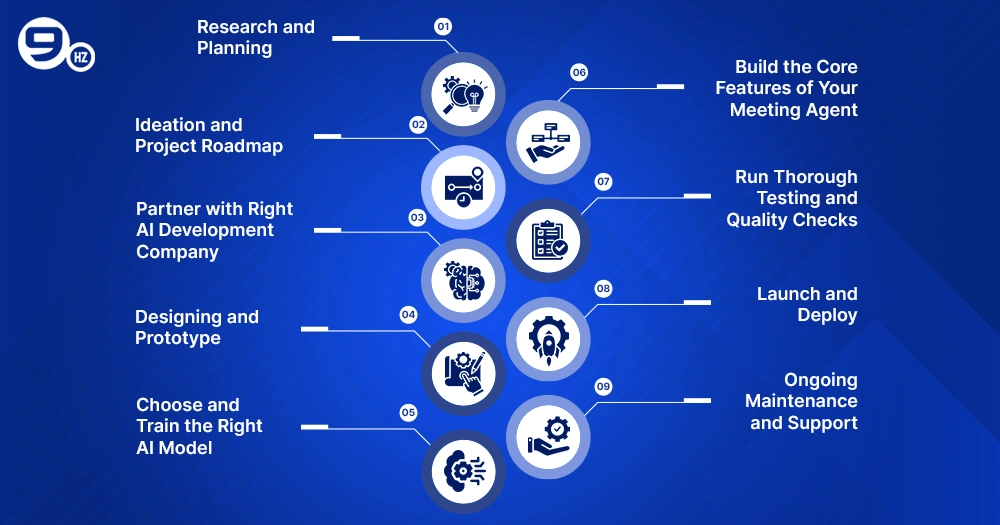
![Building Agentic AI Applications with a Problem-First Approach [2026 Guide]](https://theninehertz.com/wp-content/uploads/2026/02/Building-Agentic-AI-Applications-with-A-Problem-First-Approach.png)