The Microsoft Power Platform consists of a suite of applications and data connectors, like Microsoft Dataverse, that allow businesses to develop complex applications and automate workflows without the requirement of extensive coding. Power platform Licensing varies according to its components and the level of functionalities that need to be added.
Knowing the Power Platform Pricing can help you choose the most flexible, reliable, and cost-effective plan to avoid overspending. Organizations can allocate resources more wisely when they are aware of how they will invest in the platform. This enables the correct use of features, which ultimately leads to tailored usage and higher ROI.
This comprehensive blog aims to break down the pricing structure of different Power platforms. It will illuminate the licensing, costs, additional features, and versions of each component.
If you’re a business seeking cost-effective automation solutions, this blog is a must-read. Explore how Microsoft power platform development services can empower you to make informed decisions and assess the feasibility of investing in new tools.
What is Microsoft Power Platform?
The Power Platform consists of a range of low-code/no-code development tools that allow business users to automate workflows and build custom applications to survive competitively in the dynamic world. It mindfully integrates various tools such as Microsoft Dynamics 365, GitHub, Microsoft Teams, and Outlook with third-party applications to ensure seamless data exchange.
This intuitive yet collaborative tool comprises five components which are:
- Power BI: This tool uses a unified system for enterprise Business Intelligence (BI) to collect, visualize, and interpret data. Users can bring all their data together and create datasets to infuse deep insights that guide decision-making. It can reshape how your team evaluates datasets and manages them for their operational tasks.
- Power Apps: Power Apps will include the connectors, services, and apps that ensure rapid development. With pre-built templates and drag-and-drop functionalities will transform your manual business procedures into automated ones. In this, on-premise and cloud hosting services are available in powerapps.
- Power Automate: Formerly known as Microsoft Flow, this tool provides an opportunity for developers to streamline coding with low-code or no-code development. It can automate repetitive tasks so that employees can save time and focus on what’s more important.
- Microsoft Copilot Studio: On this platform, users can build AI assistants or virtual agents to answer customers’ questions. You can create your copilot without any expertise in AI mechanisms in a stress-free integration environment.
- Power Pages: The latest addition to the Power family, Power Pages is a low-code enterprise-grade SaaS platform for hosting websites. Its low-code development framework makes it easy for users to design, configure, and publish websites tailored to unique business needs.
Factors Affecting Power Platform Licensing
The power platform licensing allows users to run and create apps, bots, and websites. The pricing might be affected by various factors, such as:
1. Licensing Model
Microsoft offers trial plans for Power Apps and Power Automate for 30 days and 90 days, respectively. Then, there is a per-app plan and a per-user plan, in which the usability differs according to the access to the applications. Rather than a fixed fee, some organizations prefer a pay-as-you-go pricing model that offers service use based on the price paid. This will influence the overall cost structure.
2. User Types and Roles
The power platform pricing depends upon the user roles and access levels needed to use the functionalities. There are full users who have full access to the platform, task users who are assigned a specific task, and read-only users who can only review data and reports. Besides, organizations have to be clear whether they are licensing for admins, developers, or guest users, as this will impact the volume of usage.
3. Deployment Options
There are two deployment options available: cloud (SaaS Deployment) and on-premise deployment. The deployment option is chosen based on complexity, scalability, and infrastructure. Custom integrations and deployment strategies also impact the environments for Microsoft’s ecosystem.
4. Add-ons and Additional Features
If you add extra features, you will incur a cost for add-ons that are beyond the standard offerings. Premium connectors, advanced AI builders, additional database storage, and Power BI additional features will contribute to higher power licensing costs. The support, analytics, and services are flexible as per your preferred plan.
Microsoft Power Platform Licensing
Microsoft Power Platform licensing can seem complex, but it’s important to get it right so your business can make the most of these powerful tools. Below, we’ve listed the pricing for all Microsoft Power Platform products to make it easier for you to choose what fits your needs.
Power Automate Pricing
The Power Automate licensing model consists of a per-user Plan with an Attended RPA, a per-flow plan, and an unattended RPA, allowing organizations to scale based on their unique needs. It has free trial, premium, process, and hosted process which you can opt as per your budget.
Here is a pricing structure:
| Licensing Model | Price | Description |
|---|---|---|
| Free Trial | Free | Offers access to basic features with standard connectors only. |
| Per User Plan (Premium) | $15 per user/ month | Allows unlimited flows tailored to individual needs with no usage restrictions. |
| Pay-as-you-go Plan | Depends on usage | You pay only for what you use. Suitable for businesses having dynamic fluctuations in activity flow. |
| Per Flow Plan | $100 per flow/month | It is best for businesses that want to run a process flow with multiple users but in a reserved capacity. |
| Unattended RPA (Process) | $150 per bot/month | An additional license on power automate premium that automates legacy systems through the autonomous running of bots in a virtualized environment. |
| Power Automate Hosted Process | $215 per bot/ month | Adds AI capabilities to existing power automation capabilities along with 5000 AI builder credits. |
Power Pages Pricing
This enterprise-grade platform includes a pricing structure dependent on two user categories: authenticated users and anonymous users. This ensures sufficient user capacity to cover all users who access the website.
- Power Pages Authenticated Users: These users get secured access to the website through authenticated providers.
- Power Pages Anonymous Users: These users in Power Pages will get access to the website.
| Licensing Model | Price | Details |
|---|---|---|
| Free Trial | Free | Get access to professionally designed templates for designing AI-enabled websites for 30 days. Customize your website however you need and connect your forms with Dataverse. |
| Authenticated Users | $200 for 100 users/site/month | Users can get access to low-code website solutions with authenticated access. Includes Dataverse storage and built-in content delivery network support. |
| Anonymous Users | $75 for 500 users/site/month | Same features for anonymous users. |
| Microsoft Copilot Studio (Add-on) | $200 for 25000 msgs/ month | Users can build their own bot for serving customers and employees. Includes conversational AI tools, plugin capabilities, and built-in AI analytics. |
Power BI Pricing
Power BI has the most upfront licensing model amongst all Microsoft Power tools. There are three editions available:
- Free: Suitable for developing dashboards and reports.
- Professional: Users can share data reports and dashboards across the firm.
- Premium: For large organizations, this plan can be feasible for meeting hefty reporting requirements.
| Licensing Plan | Price | Description |
|---|---|---|
| Power BI Free Account | Free | Users get limited BI features, such as creating reports and dashboards, integrated into Dataverse for teams (individuals only). |
| Power BI Pro | $10 per user/month | Organizations can access full BI features such as reporting, seamless collaboration, and sharing. |
| Power BI Premium (Per user) | $20 per user/month | Grants access to advanced features such as dataflows, AI, and paginated reports for smart business decisions. |
| Power BI Embedded | Variable | Develop customer-facing reports along with automated monitoring and management. |
Hire Certified Power Platform Developers
Explore Innovative End-To-End Business Solutions
Microsoft Power Apps Licensing
The power apps pricing options are typically per user and per app plan. They can also use a pay-as-you-go model, enabling users to share and run applications seamlessly.
Here is a high-level overview of the licensing plan for Power Apps:
| Licensing Scheme | Price | Details |
|---|---|---|
| Power App Developer Plan | Free | Developers get access to build and test unlimited applications. Includes pre-built, custom, and on-premise connectors, and the ability to run 750 flows per month. |
| Power Apps Premium | $20 user/ month | Users can access unlimited apps, ideal for users who want access to multiple apps. |
| Power Apps Premium (2000-seat) | $12 user/month | Best plan for users who want unlimited apps with a minimum of 2000 licenses. |
| Pay-as-you-go | $10 per app (per user/ month) | Flexible pricing, suitable for organizations with fluctuating app usage. |
| AI Builder Capacity (Add-ons) | $500 per unit/ month | Allows use of AI models across flows. One million service credits for a single unit for accessing AI functionalities. |
| Dataverse Capacity (Add-ons) | $40 (per GB/month) | Additional storage for large datasets in case the file storage needs are extended. |
Microsoft Copilot Studio Pricing
With Microsoft Copilot Studio, you can easily design, test, and launch copilots that suit your operational requirements. It is licensed via a capacity pack, which includes 1 capacity pack of 25,000 messages per month. The price is $200 per tenant/month.
Users will be charged according to “billed messages,” which is a common currency for copilot AI capabilities. The message consumption rate for regular (non-Gen AI) users is 1 message, and for Gen AI answers, the billing is for 2 messages.
Here is a breakdown of pricing models for Copilot Studio:
| Licensing Plan | Details | Price |
|---|---|---|
| Basic Plan | Streamlines basic tasks and content creation | Free |
| Business Plan | Considered as an add-on for Microsoft 365 | $30 per user/month |
| Enterprise Plan | Available for Microsoft 365 with additional enterprise-grade capabilities. | $30 per user/month |
| Custom Builds | You will get custom copilots with access to 25,000 messages along with additional packages. | $200 per tenant/month |
Power Platform Additional Costs and Considerations
Along with the standard pricing for the Power Platform components, there are additional costs involved that might affect premium features, integration capabilities, support, and security. Here are some considerations to know:
1. Integration with Other Microsoft Services
The Power Platform pricing for integration with other Microsoft services depends on the type of integration and additional services needed. Connector costs for standard connectors like Outlook and OneDrive are included in the basic plan, while premium connectors for Azure and Dynamics 365 cost $15 per user/month.
2. Support and Maintenance Costs
Microsoft provides three levels of support:
- Standard support: Included in the licensing, providing services during business hours.
- Professional direct support: $9 per month, includes ProDirect Support Subscription per user.
- Unified Support: Designed for enterprises, offering proactive service 24×7 and dedicated account management.
3. Training and Development Costs
The cost of training for the Power Platform varies based on the type of training and its provider. Microsoft Learn offers free learning courses, tutorials, and documentation for beginners. Certification courses like Power Platform Fundamentals range from $99 to $165. Additionally, third-party companies like Udemy offer paid training or access to specialized consultants, which can cost between $100 and $1,500.
Turn Great Ideas Into Impactful Solutions
Automate and Innovate with Custom Apps and Workflows
How to Optimize Power Platform Licensing Cost?
Optimizing Microsoft Power pricing helps maximize business value while reducing costs. Below are key strategies for optimizing the pricing:
1. Right-Sizing Licenses
Understanding your actual needs and usage patterns allows you to choose the most cost-effective licensing model. Consider the Pay Per App and Pay Per Plan to select the right type of licensing plan. The pay-as-you-go model is ideal for users with inconsistent usage or sporadic needs, where subscription-based models may be too costly.
2. Leveraging Free and Trial Versions
Power Apps and Power Automate offer a 30-day free trial, allowing you to explore premium features. The developer plan provides a platform for testing and building applications without payment. Power BI also has a free version that allows organizations to create analytical reports without accessing collaboration features.
3. Bundling Services
Purchasing related services together can provide discounts, leading to more efficient resource use. For example, a Microsoft 365 subscription provides access to other services at no extra cost. This is also true for connectors like Dynamics 365, Office 365, or Azure, where one license gives you access to multiple premium connectors. Microsoft Enterprise Agreements offer volume discounts, which can significantly reduce overall licensing costs.
How Can The Ninehertz Help You?
The Ninehertz is a leading IT solutions provider specializing in Microsoft Power Platform solutions. We help enterprises streamline workflows and accelerate time-to-market through our tailored consultancy services. Our experts recommend optimized power platform licensing plans to ensure smooth automation implementation and maximize your ROI, ensuring your investment in Power services is well-spent.
Conclusion
Microsoft’s Power Platform continues to evolve, and pricing can change over time. Businesses looking to leverage Power tools need to understand the nuances of Power Platform licensing to make informed decisions. This includes recognizing usage patterns and choosing the appropriate licensing plan to avoid overspending. Partnering with The Ninehertz provides businesses with flexibility and scalability within the Microsoft ecosystem.
FAQs
Is the Power Platform free?
The Power Platform is not entirely free, but there are trial versions for Power Apps and Power Automate that allow access to basic features. For more advanced functionalities, you can subscribe to the tool for full capabilities.
Is Microsoft Power Platform worth it?
Yes, harnessing the functionalities of the Microsoft Power Platform is totally worth it for businesses that want to thrive in a competitive market. It enables workflow automation, valuable data insights, and custom app creation without requiring extensive coding knowledge.
How Much Is a Power Apps License?
Power Apps pricing starts at $20 per user/month. This licensing plan grants a single user access to all apps within the environment.
Is Power Apps free with Office 365?
Yes, Power Apps is free with Microsoft 365, but the functionality may be limited. To access advanced features, a full license purchase is required.
Great Together!

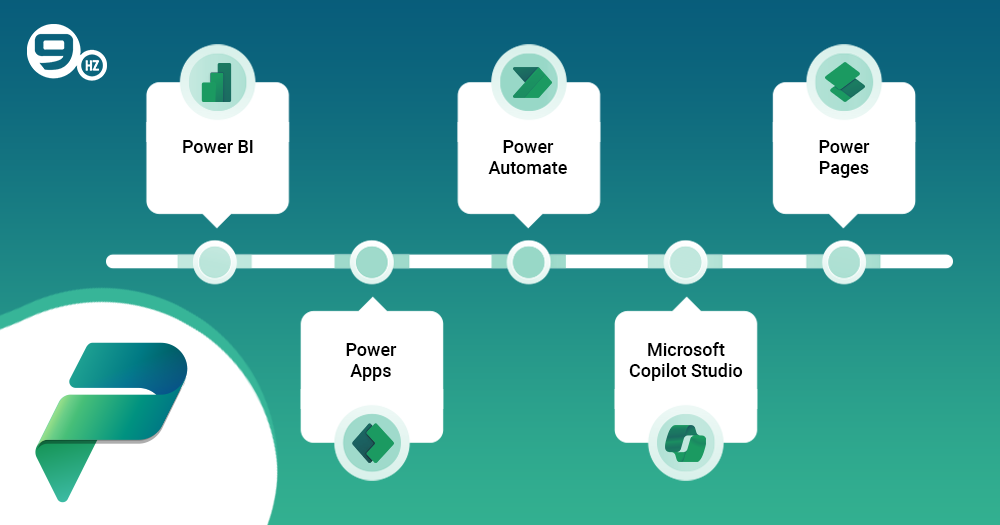
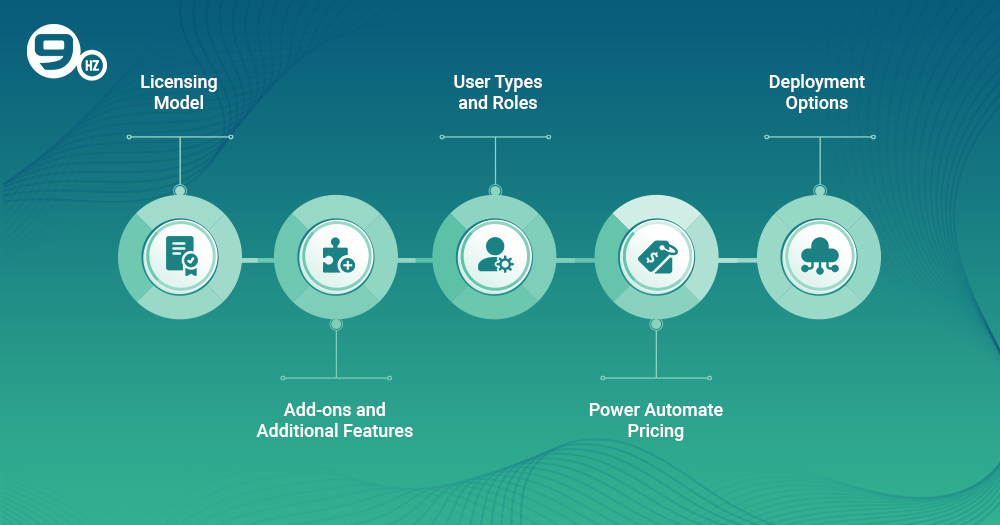
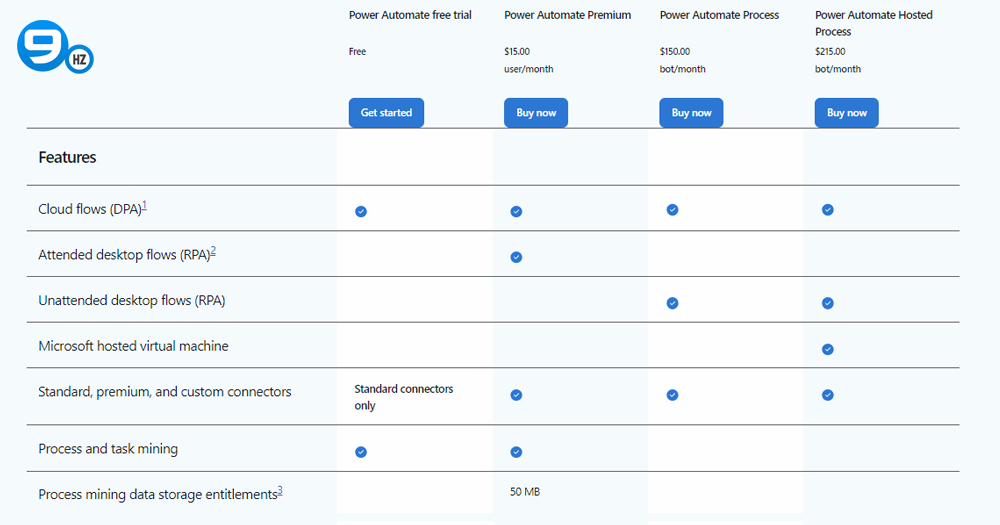
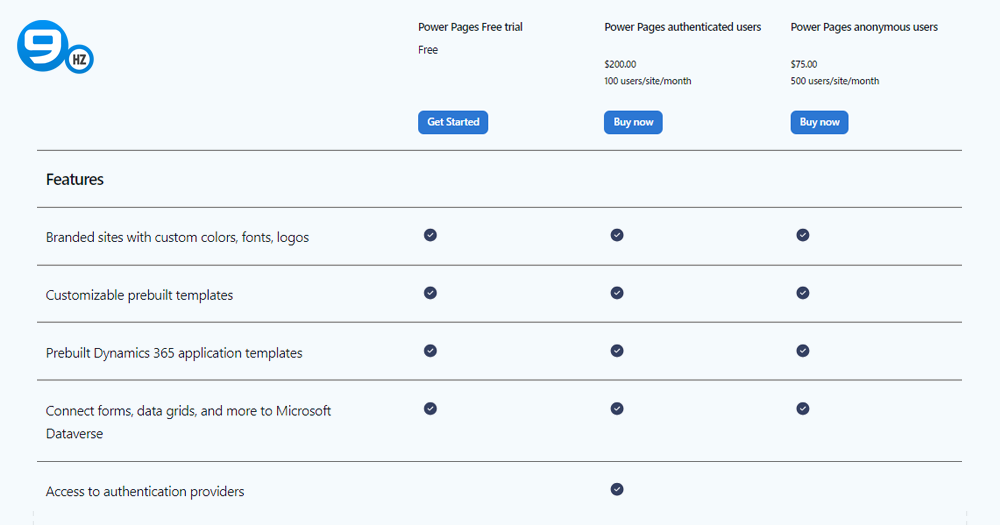
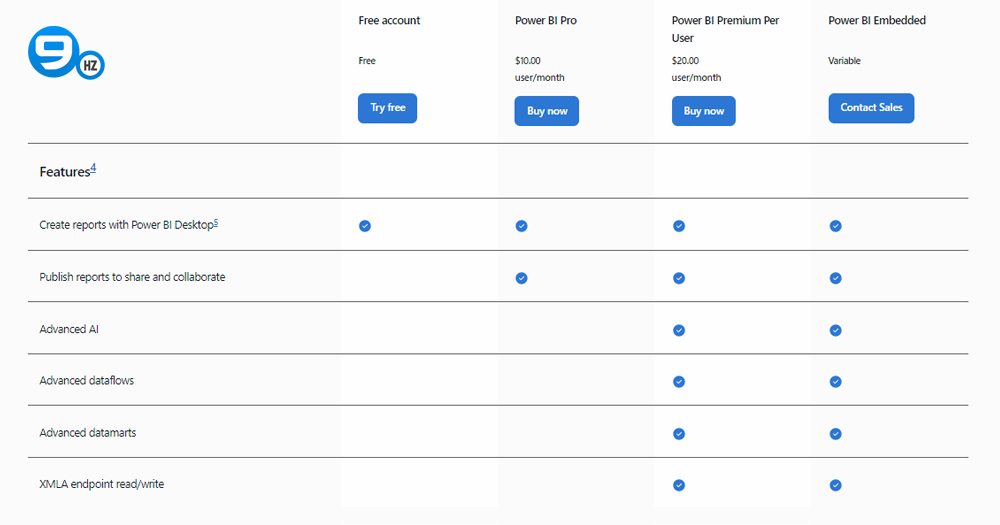
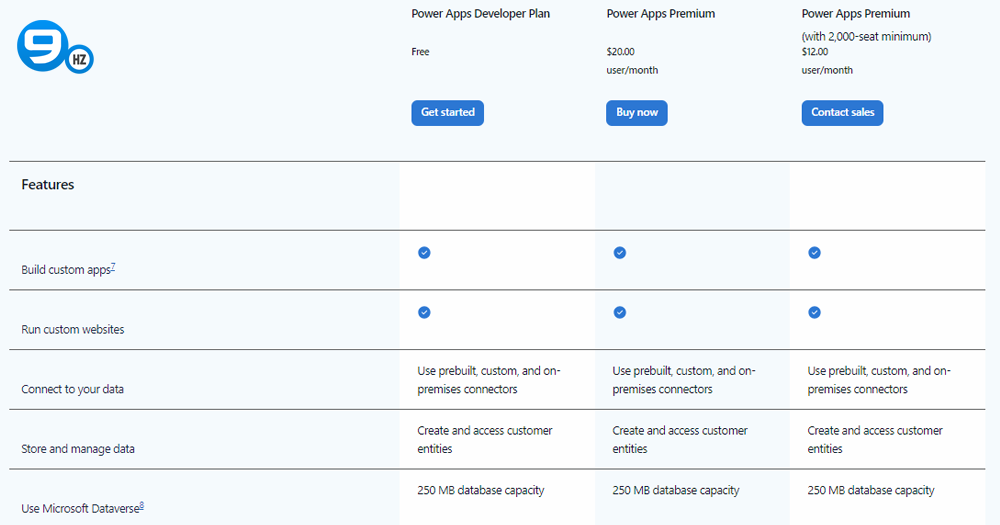
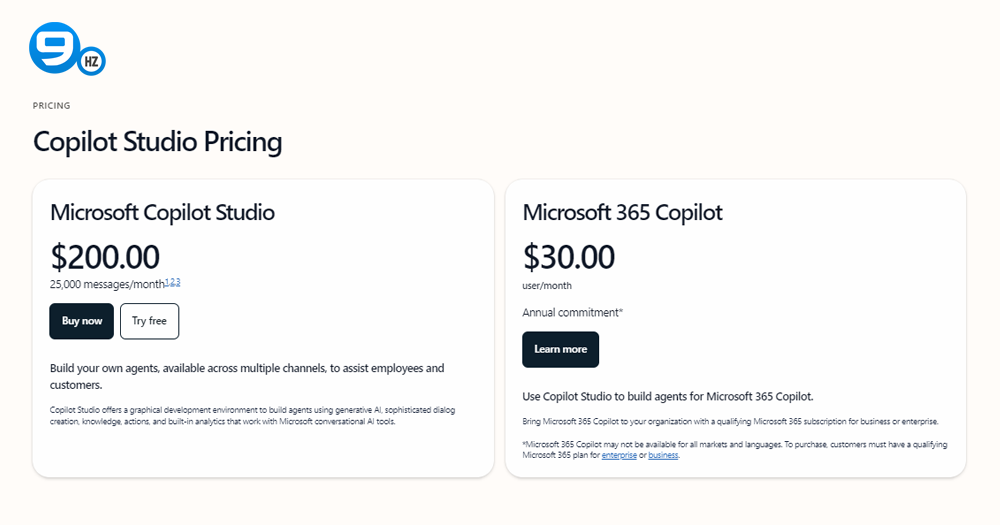




![50+ Best NFT Tokens & Coins to Buy [Non Fungible Tokens List]](https://theninehertz.com/wp-content/uploads/2022/03/most-popular-nft-tokens.jpg)





