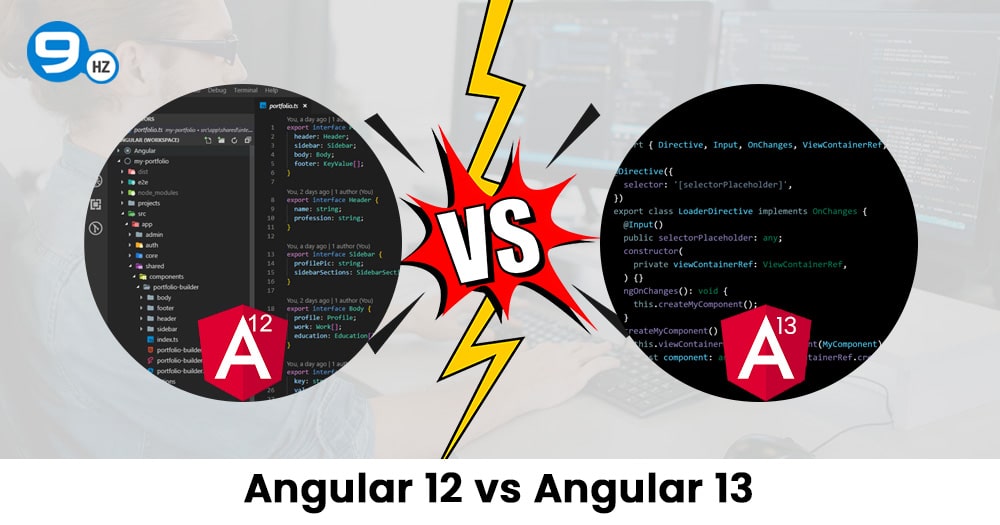Angular 12 Vs Angular 13 | Our personal and professional lives have become more reliant on web and mobile applications. This revolutionary change has led Various development organizations to look for a better choice for building mobile and web apps, and Angular is one of them.
The Angular framework is a javascript structure that is written in typescript. It was developed by Google with the goal of decoupling an application’s logic from DOM control. Because of its remarkable and stunning features are known as the “Superheroic JavaScript MVW Framework.”
The incredible features make it easy for designers to create rich, superior apps without any issue. It is going to stick around for quite some time as it is created by GoogleThe most recent stable version of Angular was released on November 3rd, 2021, while the current version, Angular 12, was released on May 12th, 2021.
In this article, we’ll walk through the differences between Angular 12 Vs Angular 13, angular 13; what’s new for Angular front-end developers, but before diving into it, let’s see the Google Trends popularity of Angular in 2021.
Google Trends Popularity Graph Of Angular
The Google trends popularity graph of the Angular web framework is shown below, and there is no doubt that Angular is the most popular framework for front-end development.
The continual inflow of niche technologies, platforms, and frameworks necessitates periodic upgrades in order to remain dynamic and alongside each other with the evolving requirements of the customer base and new projects. In this blog post, we will compare the features, updates, and differences between Angular 12 Vs Angular 13.
Hire Certified Angular Developers
Request A Free Quote
Angular 13 Features and Major Updates
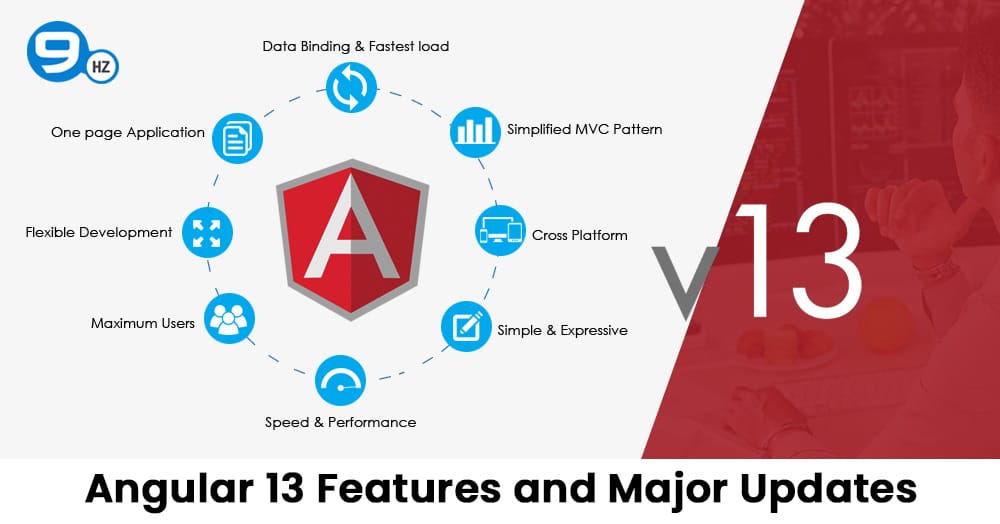
On November 3, 2021, Angular released a new Angular 13 update. Let’s take a look at the key features and highlights of Angular 13 in greater detail! This update discusses numerous key updates, which can be quite a handful for Angular App development.
For example, the current Angular 13 typescript-based framework upgrade to 100 percent Ivy, improvements in component API, Goodbye to IE11 View Engine, and more that make Angular quicker performance.
However, this is not the only update. Multiple dynamic updates will make the life of an Angular Developer much easier. So let’s get started!
1. 100% Ivy — Angular 13 No Longer Supports View Engines
The View engine is no longer available with the Angular 13 update, and the framework is now 100 percent IVY. These will help to speed up compilation and boost platform efficiency for your projects.
2. Update of Component API
View ContainerRef.create Component has a streamlined API that allows you to create components dynamically. Ivy was created with the goal of improving the quality of life for Angular Developers. You might be interested to know difference between Angular and Angularjs.
Prior to the release of the latest angular 13 features, developers had to use boilerplate code to create components; however, with this update, they can now do it dynamically and with less effort.
3. Changes to the Angular Package Format (APF)
To better assist developers, the Angular Package Format (APF) has been streamlined and improved. They’ve eliminated obsolete output formats, including View Engine-specific metadata, from the APF in v13 to make it more streamlined.
They’ve standardized on more recent JS standards like ES2020 to modernize it. The use of ngcc is no longer required in libraries built using the current version of the APF. Library developers might expect leaner package production and faster execution as a result of these changes.
The APF has also been upgraded with the release of new features in angular 13 to handle Node Package Exports. This will prevent developers from relying on internal APIs that may change in the future.
4. Internet Explorer 11 is Gone!
By removing Internet Explorer 11, Angular has taken a step forward in its development. By removing this support, Angular can use native web APIs to make use of Modern browser features like web animations and css variables.
These enhanced APIs can help Developer progress to the next level by providing a better user experience and faster loading times. As a result, IE11 was deprecated in Angular 12 and is no longer supported by the release of Angular 13.
5. Framework Changes and Dependency Updates
Angular 13 update also includes a number of useful upgrades and significant modifications. First and foremost, RxJS 7.4 is now the default for all new apps. Existing RxJS v6.x apps will need to update manually using the npm install [email protected] command.
6. Improved Test Times and Debugging
The testbed has been enhanced to the point where it can now take down the latest modules at the end of each test. This may result in a faster DOM after each test has been compiled.
These substantial features were first introduced in the Angular 12 update, but they have now defaulted. It can be done in two ways. You can choose between two methods: TestBed.initTestEnvironment and TestBed.configureTestingModule, depending on your project’s needs.
Also Read: Top JavaScript Frameworks
7. Enhanced Component A11y
Everything we build, both inside and beyond the Angular community, is predicated on accessibility (a11y). All MDC-based components, such as ARIA, Touch targets, and contrasts, have been tested to meet the standard bars of a11y in the newest release for further improvements.
Better usage of checkboxes, radio buttons, and high contrast modes are new features in the angular 13 version.
8. Performance Improvements
These recent updates in angular 13 have undoubtedly resulted in major improvements by introducing unusual modifications such as,
- The opt-in feature is enabled by default.
- Global scripts and bundles have been optimized.
- In union types templates, auto-completion is supported.
9. Improvements to the Angular CLI
Then there are the tooling changes for Angular. For new v13 projects, Angular now supports persistent build-cache by default. As a result of the important input, this tooling update has resulted in a 68 percent increase in build speed and more ergonomic alternatives. Existing tasks that have been upgraded to v13 can use this setup to enable these capabilities. json:
{
“$schema”: “…”,
“cli”: {
“cache”: {
“enabled”: true,
“path”: “.cache”,
“environment”: “all”
}
}
…
}
Angular 12 Features and Major Updates
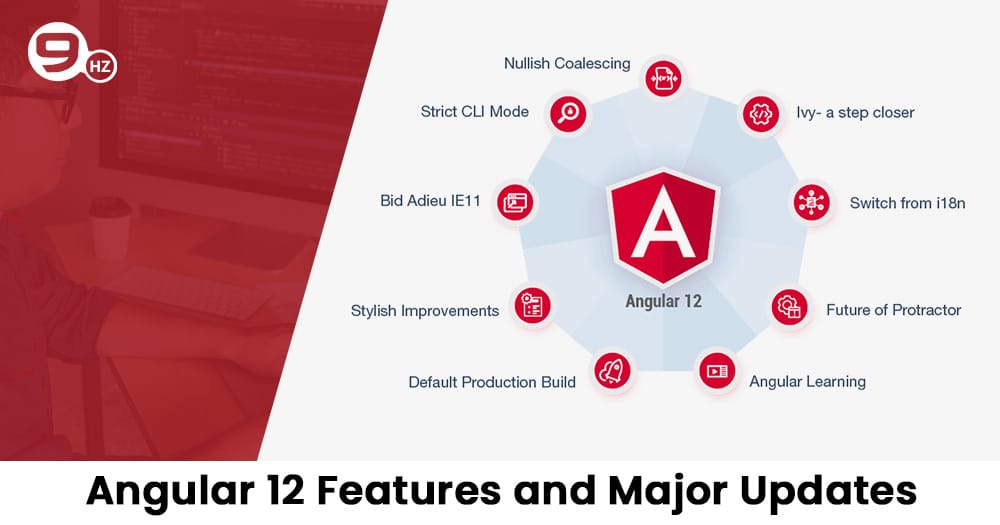
The Google-developed web framework Angular v12 was released on May 12, 2021. Improved aesthetics, Typescript 4.2, and support for Webpack 5 are just a few of the main angular 12 new features in this release. Let’s study the features in detail.
1. Ivy Everywhere
The deprecation of the View Engine in Angular 12 is unquestionably the most important of all the deprecations in the Angular ecosystem. This deprecation will be removed from all future major releases as well. The term “Ivy everywhere” refers to a methodology that aims to combine the Angular ecosystem with Ivy. The developers are still using the View Engines, but they wish to switch to Ivy as soon as feasible.
2. Migrating from legacy i18n message IDs
New tasks are typically designed to use the new message-ids since Angular version 11, and they now have the tooling to migrate existing undertakings with current interpretations. In the current version, the i18n system employs a variety of legacy message-id plans. These inheritance message-ids are unstable, as whitespace and the process of sorting out organizations and ICU articulations might cause problems. The community is migrating away from them in order to deal with this problem.
The new standard message-id configuration is far more extreme and widespread than the previous one. In applications where interpretations don’t facilitate due to whitespace changes, for example, this solution will reduce the expense of unnecessary interpretation invalidation and retranslation.
Hire Dedicated AngularJS Developers
Request A Free Quote
3. Protractor: planning for future
The protractor’s destiny now rests with the Angular team and the community. They’re now looking at the feedback provided in the RFC and determining Protractor’s best course of action. The group has chosen to forbid it in new tasks and, in light of this, provide alternatives in the Angular CLI with well-known outsider arrangements. The group is now collaborating with Cypress, WebdriverIO, and TestCafe in order to assist angularjs development companies with obtaining optional agreements. As the situation progresses, more information will be provided.
4. Deprecating support for IE11
Internet Explorer is undoubtedly near to the end, as support for IE continues to wane. Supporting Internet Explorer when developing for the web is a difficulty. With the Microsoft 365 team discontinuing support for IE11 and Microsoft eliminating IE from its ecosystem, it’s time to move on.
Angular is moving in the right path by supporting outdated browsers such as Internet Explorer. In this new version of Angular 12, a new deprecation warning message for IE11 will be displayed. But it is also stated that with the version 13 update, support will be eliminated entirely.
5. Improvements in styling
Components in Angular 12 update will support inline Sass in the styles field of the @Component decorator. Sass’s new module structure has been integrated into Angular CDK and Angular Material. If you’re using Angular CDK or Angular Material, you’ll need to switch from node-sass to the sass npm package. The node-sass package is no longer updated and is no longer aware of new Sass language features.
6. Nullish Coalescing
This revised version adds a nullish coalescing operator (??) to make conditional logic clearer. Update your Angular project and take advantage of the operator to make conditional statements a breeze. This operator has been for a long time, and adding it to Angular enhances its usability for tens of thousands of Angular developers.
7. New Dev Tools
The Angular group announced the availability of Angular Dev Tools for Google Chrome a few days following the release of angular 12 new features. The inbuilt profiler can preview and record change detection events, allowing you to see which detection cycle and components took the longest to complete. Previously, the Angular community had semi-official Dev Tools that didn’t work with Ivy. As a result, this is a win-win situation for everyone.
8. Typescript 4.2
One of the most significant changes in the Angular 12 update is the addition of Typescript 4.2 support. The stable version was released on February 23rd. There are some intriguing features and breaking changes in this edition. Let’s look at Typescript 4.2’s angular 12 update features and how they will affect developers with Angular 12.
A. Changes in Tuple Types
Tuples are useful data types in programming when developers need to return many results from a function. Tuples can be used as keys for dictionary-style word referencing because they are consistent. One of the most important features of TypeScript is that tuples can have optional and discretionary components as well as rest components, which is great for readability and tooling.
B. Abstract Construct Signatures
One of the key aspects of TyepScript 4.2 is an abstraction. Designers can use the theoretical modifier in TypeScript to check if a class is abstract. Engineers must follow an important OOP concept when creating events to extract attributes and practices from abstract classes: they must broaden the abstract class using a subclass and startup objects. Mixins are one of the cutting-edge techniques for TypeScript, which is also known as a similar subject.
When utilizing mixins with abstract classes for the first time, you may encounter several issues. However, beginning with version 4.2, developers can utilize the abstract modifier on constructor signatures.
newConstructor: abstract new () => hasPrice = Candy;
9. Webpack 5.37 Support
Angular 12 has production-ready experimental Webpack 5 functionality, which was first presented in Angular 11. Webpack is a critical piece of the Angular CLI puzzle, as it influences bundle size, builds execution, and so on. Webpack 5 is a significant release, as it should be. It has a number of ground-breaking changes and features. Webpack 5 improves build performance, long-term caching, compatibility with the Web platform, bundle size, and code generation.
Other Updates of Angular 12 Version
- A command to add a template file to the language service has been added.
- Making it essential to use minified UMDs.
- A new migration that nullifies the value of the fragment.
- Remove unused methods from DomAdapter
- Minified UMDs are no longer generated by the Ng package.
- Permission to create a custom router outlet.
- Reduce framework overheard to keep legacy.
Also Read: AngularJS Vs ReactJS Comparison
What’s New in Angular 13?

The stable version of Google’s famous framework was recently published. Among other things, the upgrade advises removing the View Engine assemblage and offering the pipeline for the more recent Ivy technology. Let’s look at angular 13 what’s a new version, in more detail.
- Node.js 16 has been built onto the list of node engine versions supported by all Angular packages. Versions prior to v12.20.0 are also no longer supported.
- RxJS 7 is now used to create new projects. When moving, existing projects are kept on RxJS 6.
- Component factories are no longer necessary to produce components dynamically. The ViewContainerRef.create component method now accepts a component type instead of a factory. The current signature that takes a ComponentFactory has been deprecated.
- With Ivy, the renderModuleFactory from @angular/platform-server is no longer required, and the render module should be used instead.
- The default value for the destroyAfterEach parameter of the Angular testing module teardown is now true. This was added in Angular 12.1 with a false default value. To avoid breaking changes, existing workspaces will be automatically opted-out during the migration.
- In templates, autocompletion for string literal union types is now supported by the Angular language service.
Differences Between Angular 12 Vs Angular 13
In our comparison of Angular version 12 Vs Angular version 13, we learned about breaking changes, performance, and core structural changes, as well as several additional deprecations and upgrades. Let’s have a look at a table that compares the features offered by each:
| Angular 13 | Angular 12 |
|---|---|
| TypeScript 4.4 | TypeScript 4.2 |
| Latest RxJS 7.4 framework | RxJS v6.x framework supported |
| End of IE11 support | Deprecating support for IE11 |
| Improvements to the Angular CLI | Improved component tests harness |
| Component API updates | HTTP improvements |
| Improvements to Angular tests | Updated language service preview |
| PR merges from community | Improved logging and reporting |
How to Upgrade Your Angular Application to Latest Version

Here’s how to upgrade your Angular application from version 12 to version 13 or the most recent version.
Update Angular CLI and Node Globally
Step 1: First, check your current Node version and Angular CLI version. Upgrading Node allows us to avoid vulnerabilities and keep Angular CLI up to date with the most reliable NPM packages.
Step 2: Next, download and install the most recent Node.js version from https://nodejs.org/en/download/ and use the following command to install node.js on Linux:
sudo apt install nodejs
Step 3: Once installed, use the following command to check the installed version:
node -v or node –version
Step 4: Next, to install NPM, use the following commands/code:
sudo apt install npm or npm install -g npm
Step 5: Upgrade Typescript to the most recent version with the npm command:
npm install -g typescript@latest or
npm update -g typescript
Step 6: Once installed, use the following command to check the installed version:
tsc -v
Step 7: Now, we’ll use the npm command below to update the Angular version and package JSON Dependencies:
ng update @angular/core@12 @angular/cli@12 or
ng install @angular/cli @angular/core
Step 8: Install the most up-to-date stable version of Angular Material. If you want to target a certain version, you must specify it by appending the version number after a @ symbol.
ng update @angular/material
Step 9: It will now upgrade your dependencies, including typescript v4.4, to Angular 13 or the most recent version released. Following this command, whenever you create a new Angular application, it will be created with Angular/CLI 12.
The final step is to inspect and test the unit test case, as the ng update command migrates all files, including.spec.ts.
- Version-wise Browser-compatibility
- Mobile compatibility and supported mobile browsers with versions
- Unit test scenario supported
This successfully completes the Angular 12 to Angular 13 upgrade of your project.
Also Read: Python Mobile App Development Frameworks
Want to Hire Expert Angular Developers?
Request A Free Quote
In conclusion: Angular 12 Vs Angular 13
The Angular team always tries to stay up to date on the current needs, and they try to solve them with their next update. In the Angular 12 vs. Angular 13 update, the angular 13 new features come up with IVY to stay updated with modern web standards.
If you’re having trouble with the upgrade or migration process, hire Angular developers from The Ninehertz, known as the best result-oriented Angular development company, and get the most out of the technology for your project.
Great Together!