Thank you!
Just a Second, One of Our Experts Will Get in Touch With You Shortly
When the competition is skyrocketing and seamless user experience is the key to business success and customer retention, PWA development is emerging as a significant and innovative solution. While traditional websites can play a good role in providing information to the target audience, the slow loading speed might take your customers away from you. There are several benefits like surprising speed, SEO friendly, less disk space, short development time, low development cost, better user engagement, and much more that you can leverage with PWA development. But what comes first is the question of “how to create a PWA”.
The user interface of PWA is entirely similar to the mobile application which a user can access without downloading any application from the Play Store. This solution can be built using a range of technologies including HTML, JavaScript, and CSS. As per GrandViewResearch, the creating progressive web apps market sizes worldwide were estimated at a valuation of $1.67 billion in 2024 which is further going to increase at a significant CAGR of 31.1%.
According to recent statistics, PWAs are growing at a rapid pace, and it is estimated that by 2025, they will account for around 28% of all app downloads. In addition, PWAs are known to increase user engagement, with users spending up to 8x more time on them than on traditional mobile websites.
However, the process of creating a PWA is very complex as it requires the proper resource allocations, a broad technology stack, and a standardized process that can bring out the best version of software. At the same time, the decision on features to include in the application is also a tedious task that you can not perform without the guidance of professional PWA development company. If you also want to build progressive web apps and are concerned about the cost of building a PWA, this blog is going to help you with the information that you need for your project.
PWA is a service developed from web technology that our web app development as a whole knows and loves, similar to HTML, CSS, and JavaScript, yet with a vibe and usefulness that matches an actual native application. The catch here is that, with two or three savvy augmentations, you can transform practically any site into a progressive web application.
This implies that the developers can create progressive web apps rather rapidly concerning a native application that is hard to create. Besides, you can offer every one of the highlights of local applications, similar to push warnings, disconnected help, and significantly more.
Many of the websites you visit online are progressive web apps (PWA). Consider Twitter, which is currently the most popular social media platform. You may add twitter.com to your phone’s main screen by accessing the website on your smartphone. When you access the saved Twitter site, you’ll see that it appears and behaves almost like a local application.
There isn’t even a program window. It doesn’t matter if you’re using an iPhone or an Android phone to run it. Many of the websites you visit online are progressive web apps (PWA). Consider Twitter, which is currently the most popular social media platform.
When comparing the features and range of platform-specific applications versus web apps, platform-specific applications represent the highest capabilities, while web apps obtain the optimal reach. So, how do Progressive Web Apps fit into the picture?
Progressive Web Apps (PWAs) use current APIs to provide greater functionality, dependability, and installability while addressing anybody, anytime, on any platform with a single source code.
In other words, it is a new type of communication with the target demographic that is carried out via internet technology and requires little effort on behalf of the user. Some key features associated with PWA services are mentioned below:
Progressive web applications, which allow users to browse their preferred website from their phone in a seamless and pleasant manner, are unsurprisingly more engaging. And, in the long term, generate more money for enterprises.
Users of PWAs can install apps right away. In addition, it is possible to set up automatic updates. A functional offline option allows you to access the site without relying on push notifications, which makes it even more convenient.
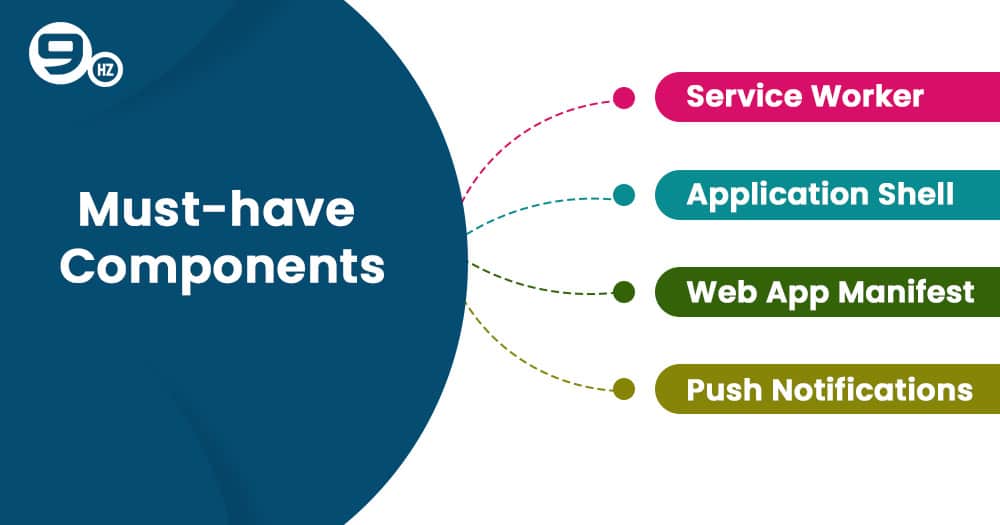
You should become familiar with the layout and main components to create a PWA to better understand it.
It’s a JavaScript file that runs on its own, independent of the web page or application. It is responsible for PWAs’ fundamental functioning, but its most important feature is its capacity to manage data traffic. To put it another way, it is in charge of response caching. Furthermore, background synchronization is handled by this function, which runs in the background of users’ browsers.
A PWA’s app shell is another essential component. It allows for quick functioning. In simple words, it is a type of content container. This module does not require a lot of code and has essential elements like the header and navigation menu. Each time a PWA is launched, the application shell is not loaded. Instead, it is cached once and displayed to users who do not have access to the Internet. It’s worth mentioning that the app shell becomes critical for online apps with frequently updated information but static navigation.
The primary features of a progressive web application are specified in this JSON file, including the app description, short name, theme color, launch style, display, orientation, etc. In addition, the web app manifest file may be customized to include a collection of icons in different sizes for the “add to home screen” function.
This tool might be helpful if your present level of consumer engagement is low. These communications are only delivered to those who have explicitly consented to accept them. You may use them to stay in touch with your consumers and keep them informed about specials, promotional deals, new inventory, and other information.
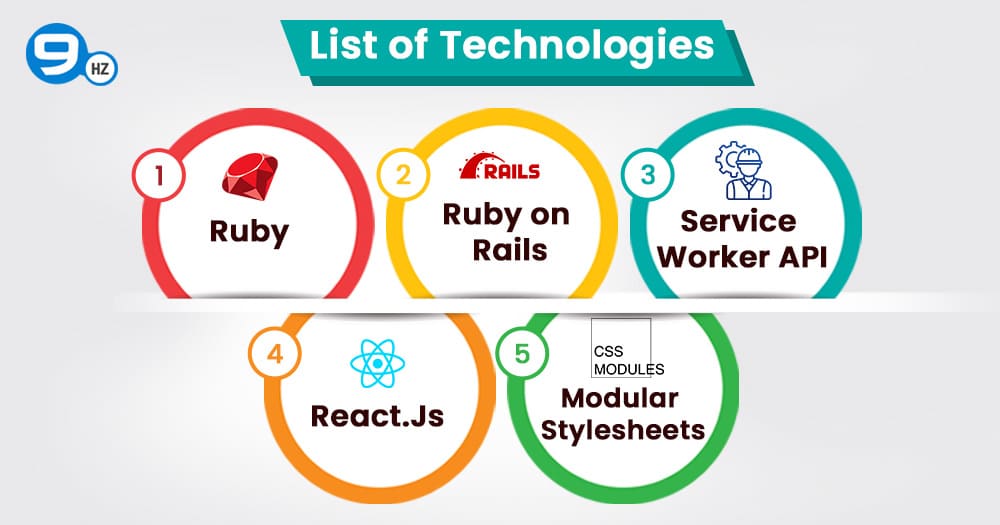
The following programming languages, PWA frameworks, and tools are the best options to create a progressive web app.
Due to various frameworks and technologies that simplify and speed up the PWA app development process, developers utilize React.js to construct the front-end section of the application.
Rail is a versatile framework with ready-to-use components that allows us to create correct back-end logic.
It gives us the ability to convert a static website into a progressive web application.
Developers will find this helpful while designing and decorating Web pages.
There are several advanced web app development tools and processes available to assist developers in creating high-quality PWAs. You might be interested to learn how to develop blazor PWA?
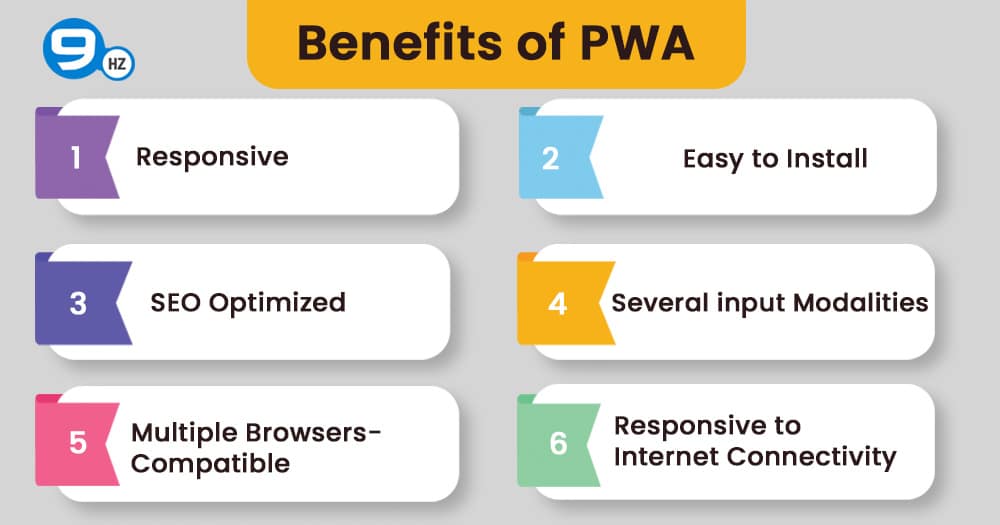
Progressive Online Apps (POAs) are web applications that have been designed to be strong, trustworthy, and simple to use. The benefits of building PWA functionalities are enormous for a minimal amount of effort. Consider the following scenario:
Because various devices have varied screen widths, consumers will use your app on a variety of platforms. As a result, it’s an excellent way to ensure your program works on any screen resolution and that its content is accessible regardless of viewport size.
Users who download applications are more likely to use them. It offers PWAs the appearance, feels, and behavior of a traditional web app by making them easily installable.
Keeping users in your app instead of redirecting them to a preset offline page delivers a more seamless experience when a user is offline.
Travel and hospitality applications, for example, should be able to display trip data even when they are not connected to the Internet. Another example is a music app, which should allow users to listen to music when offline.
Search engines like Google help users find their websites and apps on the web. If your app has a PWA, it can help drive visitors to it. All you have to do now is make sure the URLs are correct, and that search engines can index your pages.
PWAs are first and foremost web applications, which means they must operate across all browsers, not just a few. Therefore, before users opt to install applications, they should leverage them in any browser.
A multitude of input techniques is available on multiple devices. As a result, a PWA should work with a mouse, keyboard, or touch screen. While using your application, users should be able to switch between multiple input devices. You should ensure that your program and its features are compatible with whatever input methods a user could pick.
We’ve learned what Progressive Web Apps are and what constitutes a good one. However, we discussed Native Apps previously. So what’s the distinction between the two?

A progressive web app is a web application that aims to provide a smooth, native-like user experience. PWAs run in the browser, but native mobile apps must be installed from an application store. The main difference between these two types of software is that one emphasizes utility while the other emphasizes style.
Users’ information is saved in the cache when they use advanced web applications. Users will be able to accomplish this if we provide them the option to stay updated at all times, regardless of their Internet speed.
What enables Progressive web apps to operate is that they contain URLs, allowing Google to index them. Thus, users can quickly discover them using a search engine. PWAs can even be utilized when the user is not connected to the Internet. Another benefit is that the cost of developing a progressive web app is less than that of creating a native app. This guide will help you to deep understanding of the PWA Vs Native Apps.
Furthermore, the process of developing a progressive web app is easier and more efficient. For both platforms, building native apps from the ground up necessitates diverse and particular technologies.
So far, we’ve discussed why you should use a PWA. However, we haven’t discussed how to begin constructing them. So, here’s what you’re going to need.
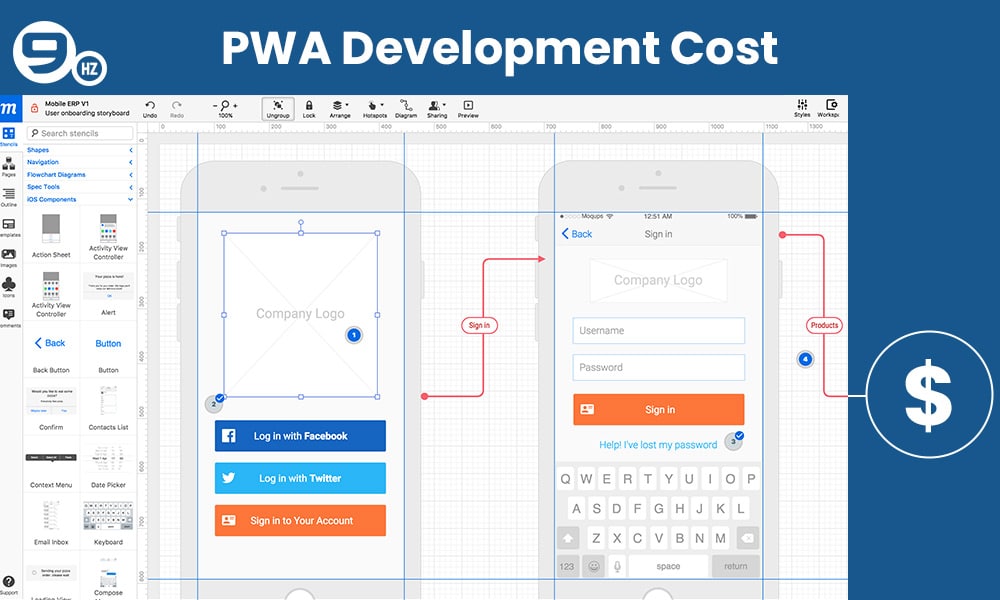
The price of PWA development services is a complex subject to answer. The reality is that no two projects are the same, as much relies on the sophistication of your website. In addition, the PWA development company’s methodologies, technology, and subject knowledge varied, as did the pricing.
However, one thing is clear for every website: the more complicated it is, the longer it will take a progressive web applications development business to design a PWA. Naturally, therefore, the higher the price will be.
The primary elements determining overall expenditure on developing a progressive web application are listed below.
The scope of your business mainly determines the cost of developing an app. A tiny venture requires less time for development. As a result, such initiatives are less expensive. However, more significant projects will almost certainly need additional team members, time, and money.
It is often easier to discover and correct issues with small projects. However, large ones can be confusing, and redesigning some program elements or fixing bugs requires more work and energy.
The project’s complexity also determines the cost of developing a progressive web application. The more complicated something is, the more it costs. In most cases, complex projects necessitate the use of experienced and competent designers and developers. Unfortunately, such teams are not available in every company.
Of course, the cost of developing an app is determined by the number of distinct features you wish to include. The more functions you want to add, and the more intricate they are, the more you’ll have to spend.
This aspect is inextricably linked to the project’s complexity. You’ll need a team of experts with a lot of expertise in building many kinds of web apps, including PWAs. Companies that wish to give their consumers more complex options frequently have to pay more. Additional features are required to improve brand identification, client loyalty, and other aspects of the business.
The web application pricing will be minimal if you want a typical application with a simple set of functionality. The cost of progressive web app development is also determined by the features you want in your application.
The contractor’s place of origin also determines the cost of a progressive web app. One of the most essential and intriguing aspects determining the cost of developing an application is the contractor’s nation. Depending on your contractor’s location, you may pay anything from $200,000 to $50,000 for the identical solution.
The company’s local market will always determine the final cost of the PWA. As a result, if you ask Swiss or American web professionals about the typical cost of developing a website, they will tell you the most expensive alternative. In contrast, Professionals from Indonesia or India will ask for a much cheaper quotation.
When it comes to developing progressive web apps, a high cost does not always reflect a high level of quality. This becomes clear when you examine the prices of employing teams from all across the world.
The cost of developing a progressive web app varies based on where you are. Let’s look at the numbers in more detail.
| Countries | Salary Range/ hour |
|---|---|
| USA and Canada | $60-150 |
| Australian | $50-120 |
| South-American | $20-110 |
| United Kingdom | $40-160 |
| India | $10-75 |
| Indonesia | $20 |
Of course, the cost of developing a web application is impacted by the contractor’s experience and the region in which they’re based. There’s nothing complex about this. The higher the cost of the job, the more experienced your contractor is.
When assessing expertise, consider the number of years spent working in the sector, samples of previously built apps, customer feedback, and so on. However, don’t presume that successful businesses would overcharge you. Many good web design and development businesses, for example, in Eastern Europe, provide low pricing while producing exceptional and quality work.
The collaboration model is the final component that determines the cost of a progressive web app. Fixed pricing and time and material (T&M) models are the two sorts of approaches.
The client pays the consultant for the outcome at a predetermined cost and terms of work under a fixed pricing model. The scope of the project and deadlines are accurately estimated, and the principal focus is to deliver on time and stick to the budget. Performance and quality may suffer under this strategy to satisfy budget and timelines.
The key benefit of this arrangement is that the price is known and determined in advance. However, during the development process, you will not be able to make any significant changes, entirely modify the application idea, or add parts. In addition, the expert rate in this model is typically 15-20% higher than the Time & Material rate.
According to the specialists ‘ real working time, the consumer pays for the procedure, i.e., under the Time & Material model. The scope of work and implementation time are estimated roughly, and the most critical factor is the outcome and quality. For more outstanding results or quality, time and expense may be increased.
You will be allowed to make adjustments throughout product innovation using this plan, but you will have to pay more money. Therefore, it is critical to prioritize and set a budget when picking one of these two methods.
| PWA Name | Description | Company | Key Stats |
|---|---|---|---|
| Twitter Lite | A lightweight version of Twitter optimized for low-end devices and slow connections | 65% increase in pages per session, 75% increase in Tweets sent, 20% decrease in bounce rate | |
| A PWA that allows users to save and organize ideas on virtual boards | 60% increase in engagement, 44% increase in user-generated ad revenue, 50% reduction in data usage | ||
| Starbucks | A PWA that enables users to browse menus, order and pay for drinks, and find nearby stores | Starbucks | 2x increase in daily active users, 30% increase in daily transactions, 2x faster time-to-load compared to the previous mobile website |
| AliExpress | A PWA that provides a fast, native app-like experience for shopping on AliExpress | Alibaba Group | 104% increase in conversion rates, 82% increase in iOS conversion rates, 74% increase in time spent per session |
| Trivago | A PWA that helps users find and book hotels at the best prices | Trivago | 150% increase in engagement, 97% increase in clickouts to hotel offers, 67% decrease in bounce rate |
PWA has already been shown to be profitable for several businesses. High-performance metrics and favorable user feedback enable organizations to reach out to more potential customers, increase conversions, and generate sales.
Starbucks created a PWA of the ordering system on the web, which provides a comparable experience to their current native app, to give all of their customers accessible, consumer online ordering.
To put it another way, Starbucks PWA’s ability to function in offline mode allows users to explore the menu, modify their orders, and add things to their carts – all without requiring constant internet connectivity.
As a result, Starbucks has already experienced considerable improvements since implementing the new ordering PWA. In addition, the PWA is 99.84 percent smaller than Starbucks’ current iOS app, making it a popular choice. Here is a complete guide on progressive web app examples.
For a good reason, progressive web apps are dubbed the “future of the web.” Their dependability, quick loading, quick installation, push alerts, and network independence assist organizations in increasing user engagement and conversions. Businesses should engage in progressive web application development to provide their users with a fast, dependable, and engaging mobile experience.
A PWA, or Progressive Web App, is a web application that provides an app-like experience to users, such as offline access, push notifications, and a home screen icon. Creating a PWA can improve user engagement, reduce bounce rates, and increase conversion rates.
A PWA should have the following features: offline access, push notifications, responsive design, add-to-home-screen prompt, secure connection (HTTPS), and fast load times.
To create a PWA, you need to use modern web technologies such as Service Workers, Web App Manifest, and HTTPS. You can also use libraries and frameworks such as React, Vue.js, or Angular.
You can implement offline access in your PWA by using Service Workers. Service Workers are JavaScript files that run in the background and can intercept network requests, cache responses, and provide offline access to your app.
You can add push notifications to your PWA by using the Push API and a push service, such as Firebase Cloud Messaging or OneSignal. You need to create a service worker to handle push notifications and ask users for permission to receive notifications.
A Web App Manifest is a JSON file that provides information about your PWA, such as its name, icons, and colors. You can create a Web App Manifest manually or use tools such as the Web App Manifest Generator to generate it for you.
You can deploy your PWA to a web server or a cloud platform such as Firebase or Heroku. Make sure to use HTTPS and configure your server to serve the Web App Manifest and the Service Worker with the correct MIME types. You can also use tools such as Workbox to automate the deployment process.