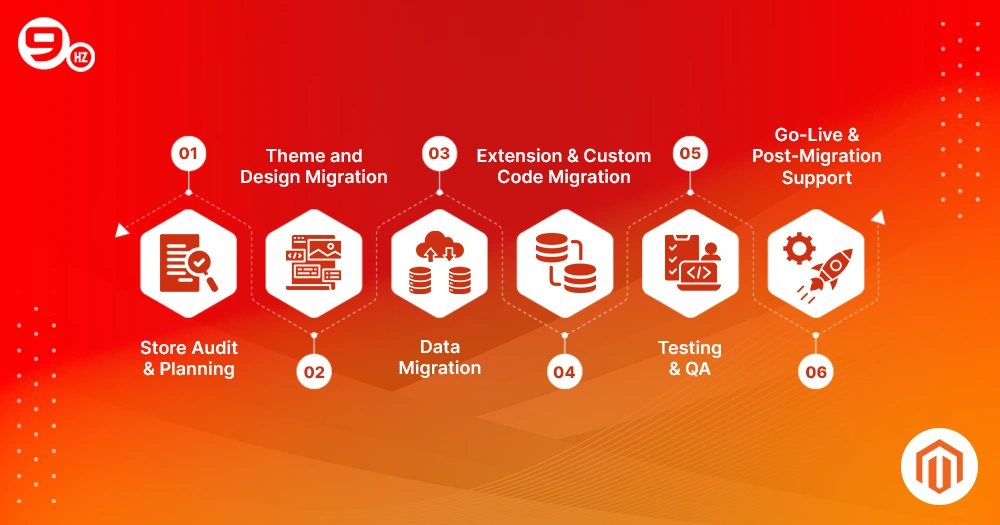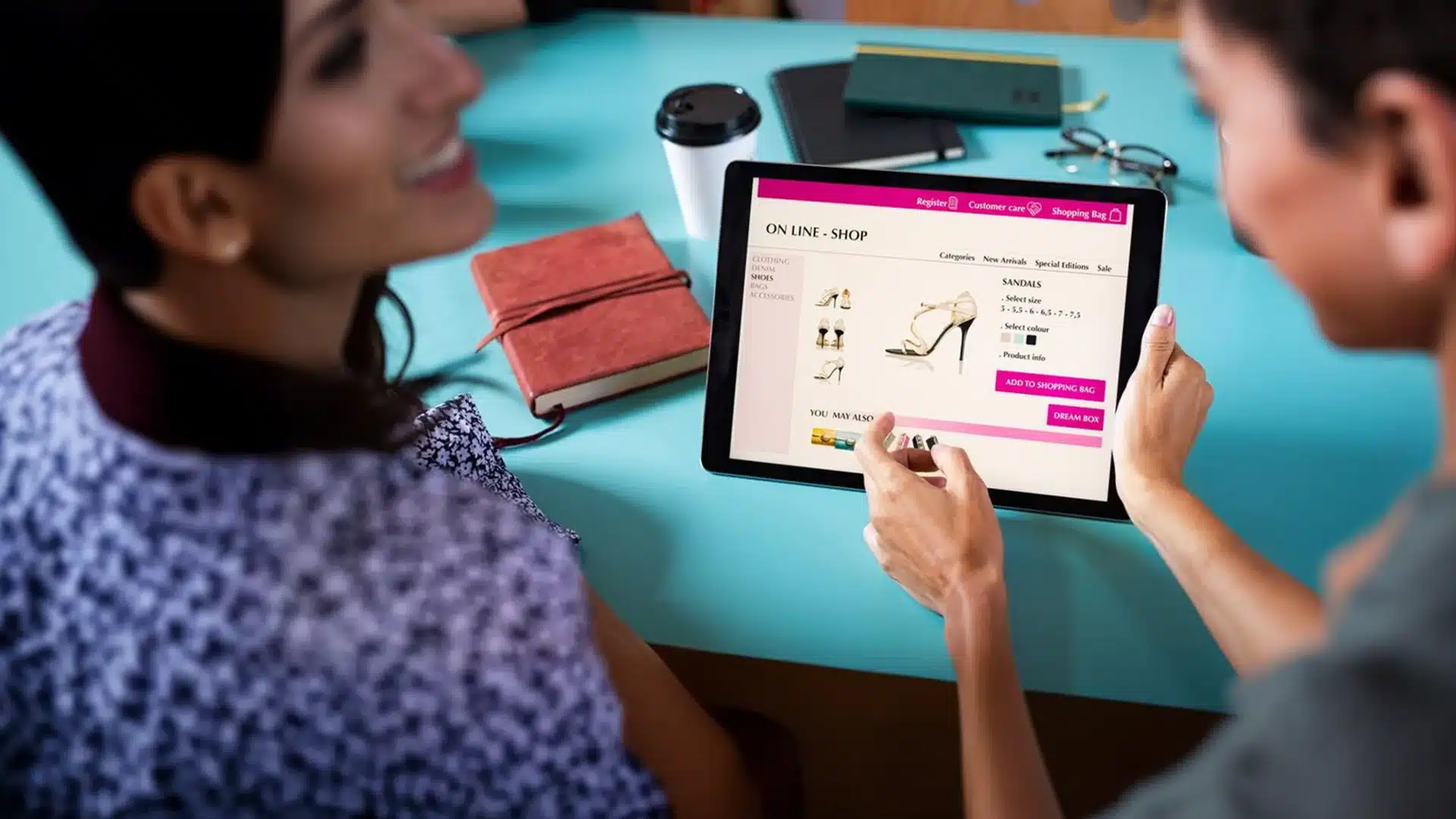Think about how much money you may lose in sales if your shop had outdated software. A lot of firms that still utilize Magento 1 are at risk of this happening. You need to keep up with technology if you want to continue in business, since eCommerce changes so frequently.
Your online store seems interesting. But is it still using Magento 1? If this is the case, then your company is already vulnerable to speed problems and threats because of the old software that you are running. It is estimated that the American eCommerce sector will grow at a rate of over 10 percent annually. This implies that it has become even more vital to ensure that your company has an exchangeable, fast, and secure technology.
The global E-commerce market increased by over 6 trillion dollars in 2025. The market size can grow up to 8.09 trillion dollars in 2028 with a compound annual growth rate (CAGR) of 7.71%. To remain competitive in the modern high-speed digital market, you need to stay in touch with innovations.
Magento 2 migration is not only a buzzword, but the clue to an enhanced SEO, enriched experience of the clients, and an eCommerce platform that will still function in the future. The topic of making a smooth transition consists of numerous aspects. In this guide, the migration process, migration tools, and migration challenges, as well as advice after launch, will be mentioned.
What is Magento 2 Migration?
Magento 2 migration is the act of moving your Magento store version 1 to a newer and advanced Magento 2. This update involves the transfer of data, modification/reconstruction of styles, transfer of custom code, addition of new extensions, and the speed and support of the store configurations.
Regardless of choosing Magento Open Source or Adobe Commerce, such a migration will support your brand with even better scalability, security, and mobile-first design. This ensures a smooth transition for your brand into contemporary eCommerce.
Why Magento 1 is No Longer Supported?
Adobe stopped supporting Magento 1 officially in June 2020. It implied that no additional updates, security adjustments, or performance improvements could come. If you use Magento 1 to manage your shop, you have to deal with:
- There are security gaps since there are no more security fixes.
- Issues with payment applications and platforms from other companies not functioning together.
- Magento’s features cannot be utilized in their latest versions.
- The Magento 2 development community is modest but expanding.
- You don’t have formal PCI compliance support, which might mean you are penalized or can’t process payments.
- Connecting to existing payment systems and APIs is becoming more difficult.
- This is because new tools and features are being built particularly for Adobe Commerce and Magento 2.
- Help is pricey and doesn’t function properly since not many authors use Magento 1.
You’re developing your company on a shaky basis if it’s still operating on Magento 1. Magento 2 migration is the best way to keep your company safe and stay ahead of the competition.
Transform your eCommerce Platform with Custom Magento Solutions
Overview of Benefits After Magento 2 Migration
There are actual advantages to using Magento 2 that go beyond merely being up to date. With Magento 2 migration, your online store can meet current demands, make the user experience better, and speed things up while being secure and ready to grow. Magento 2 migration might help you get a system that loads quicker or is easier to use.
- Speed and Performance: Magento 2 speeds up the checkout process by up to 50% and can handle more orders per hour. By using superior store configurations and caching, speed and flexibility across devices are considerably enhanced.
- Streamlined Operations: The admin interface in Magento 2 is cleaner, which makes back-end work simpler. By handling listings, sales, and custom code more rapidly, companies may streamline operations and increase production.
- Mobile-First Design: The mobile responsiveness in Magento 2 is built-in, and thus, one can have a smooth experience across different devices. This is important because over 70% of the entire online shopping traffic is credited to mobile devices.
- Advanced SEO Capabilities: You may utilize Magento 2 with clean URLs, organized XML files, and settings for information. This is done to make the site easier to find on search engines and to correct broken links throughout the migration process.
- Better Security Framework: Magento 2 is also more secure as it has reCAPTCHA, two-factor login, and security updates released on a regular basis. It secures consumer records and data, media files and sensitive information.
- Improved Scalability: Magento 2 allows for maintaining a considerable amount of traffic and stores huge shops with ease. It is amazing for firms that are growing and need Magento store technology that is fast and can be altered easily.
- Smarter Extension Handling: With Magento Composer https, developers can manage and install extensions more simply. It also ensures that they are using the latest versions of Magento.
- Optimized Media Management: Magento 2 compresses and saves media files better, which helps sites load quicker and keeps people engaged on product pages with a lot of pictures.
- Granular Admin Controls: Different teams may now have their own admin roles, ensuring that database assets, cron jobs, and store configurations can be securely accessible after migration.
- Future-Ready Tech Stack: Magento 2 is modular, which means that it can function with incremental updates, REST APIs, and contemporary frameworks. This will help your shop remain useful and adaptable.
Pro Tip: Take advantage of this opportunity to clean up your shop by getting rid of any unnecessary data and unused extensions.
Why Migrate from Magento 1 to Magento 2?
Now it is no longer a choice; you have to update your shop using the update process. Magento 1 is prone to security risks, is slow, and uses outdated functionality due to unofficial maintenance. Magento 2, in turn, offers better SEO features, is mobile-responsive, and possesses a more advanced user interface. Such migration is guaranteed to be successful in the long run in the tough competition in eCommerce, because there are faster speeds, more features, and configurable store capability.
1. End of Support for Magento 1
Magento 1 is currently a security concern since it no longer receives official support. Hackers sometimes use bugs in ancient systems to their advantage. Magento 2 has several robust security features, including two-factor login and dynamic backup.
Need a Powerful Magento Store? Let Our Experts Build it for You
2. Better Performance and Speed
Magento 2 lets you manage up to 39% more orders per hour, and pages load 50% quicker than they did with Magento 1. This implies that clients will be happy, and the rate of conversion will rise.
3. Modern UI/UX Improvements
The Magento 2 admin interface is simpler to use and lets you create complex CMS pages, handle media, and change the layout of product grids. This makes it easy to alter the catalog and add new material.
4. Enhanced SEO Capabilities
Magento 2 contains XML files that are arranged for SEO, clear URLs, and improved tracking. It’s simple to prevent broken links and improve search engine results using the built-in style code and information management.
5. Mobile Responsiveness
Phones account for over 60% of the total traffic of online shopping. The flexible design of Magento 2 ensures easy mobile shopping that maintains the excitement and makes customers keep returning.
Magento 2 vs Magento 1: Key Differences
Before you begin the migration process, it is crucial to be aware of the distinctions between Magento 1 and Magento 2. Magento 2 offers a flexible structure, quicker speed, and an adjustable design that makes the server run better and the frontend experience better. Magento 2 is a totally future-proof platform for creating innovative shopping experiences thanks to enhanced custom code handling, powerful APIs, and HTTPS support with Magento Composer.
1. Architecture
Magento 2’s flexible and service-oriented architecture keeps the business code and visual layers separate. This makes it easy for authors to work with custom code and makes it easier to maintain, upgrade, or extend the store when it needs to.
2. Performance
Magento 2 is quicker and better at managing heavy loads than Magento 1. It features built-in full-page caching, works with Varnish, and has better cron jobs. These changes make it simpler to buy, even when the site is highly crowded, and they also make it less likely that consumers will quit immediately.
3. Admin Panel Usability
The management section in Magento 2 is simpler to use and comprehend. It contains features like personalized grids, sophisticated settings procedures, and real-time data information that enable shop owners to operate their companies and see how they’re performing without having aid from tech support.
4. Extensions & Security
Using composer config to add Magento 2 extensions makes them safer, more compatible, and simpler to update. The Magento Marketplace also has stricter quality checks, making it simpler to utilize the latest versions of third-party modules and lowering risks.
Magento 2 Migration: Step-by-Step Process
To come up with a successful update, you require a coordinated strategy. The stages of the process can be called the following: auditing your existing Magento store, theme cloning/redevelopment, data migration, custom code changes, and, of course, testing everything on the staging server. By carefully planning each step, you may make the switch to a quicker, safer platform without any problems.
Step 1: Store Audit & Planning
First, look at your current Magento store. Find the custom code, third-party add-ons, CMS pages, and database assets that need to be relocated or deleted.
Step 2: Theme and Design Migration
With Magento 2, there is no direct theme migration option available. You may either start from scratch and develop a new design or purchase a new adaptable theme from the Magento Marketplace.
Custom Magento Development Services Designed for Growth
Step 3: Data Migration
The Magento Data Migration Tool can migrate specific data, including products, categories, order data, users, and reviews. It helps with table mapping and keeps data loss at bay during migration.
Step 4: Extension & Custom Code Migration
Check out each Magento 2 app and see what choices are available. You will have to alter or rebuild your custom code with the help of Magento development company so that it works with the new platform.
Step 5: Testing & QA
In a staging environment, you may try out items like finances, product display, search, and checkout. Check for issues and make sure that incremental updates, cron jobs, and URLs all operate as they should.
Step 6: Go-Live & Post-Migration Support
Rename config, test, and then migrate to live servers to assess the performance. Conduct post-migration SEO checks and performance testing, keep an eye on data transfer operations, and turn on maintenance mode throughout deployment.
Tools and Services for Magento 2 Migration
Migration to Magento 2 will proceed easily and without any complications if you utilize the correct migration tool and services. Shops may get assistance with custom code that is hard to grasp from start to finish from third-party services and competent developers. All of these options simplify the migration process and lower the likelihood of tech issues.
Magento Data Migration Tool
The original Magento Data Migration Tool should be used to migrate data, settings, and store configurations from Magento 1 to Magento 2. It lets delta migration happen, which makes incremental data migrations feasible.
Pro Tip: To install the tool, use the Magento Composer https repository and the composer config repositories.
Custom Development Support
If your business has a lot of modifications, hiring a Magento-certified developer will make sure that your custom code and logic are relocated properly and better.
Third-party Migration Services
With services like Cart2Cart, LitExtension, or certified Adobe partners who give end-to-end support, there is very little downtime and a smooth transition.
Common Challenges During Magento 2 Migration
From Magento 1 to 2 might be tricky if you don’t prepare beforehand, even if it offers several benefits. Problems with compatibility, altering extensions, or the chance of data loss might stop you from making progress. It’s crucial to detect them early on and utilize the correct migration tool and strategy to make sure the upgrade goes smoothly and without any problems.
1. Compatibility Issues
Numerous themes and third-party extensions that used to work with Magento 1 fail to work with Magento 2. This will typically involve developing new modules or finding superb solutions in Magento Marketplace, which may render the process of migration longer.
2. Extension Rewriting
Magento 2 has introduced a new style of writing code that includes the Composer config, authentication keys, and module requirements. All custom third-party applications must be rebuilt or updated after data migration so as to ensure that they are safe and that they are used to the fullest.
3. Data Loss Risk
If merchants don’t have a good backup strategy, they risk losing essential media files, order data, and specific data like client passwords. Using the Magento Data Migration Tool and making precise mapping rules throughout the migration steps will make this less likely to happen.
4. Downtime Concerns
If testing isn’t done well or if parts in the migration process are omitted, the website might be offline for a long time or in maintenance mode. This makes it impossible for companies to work, loses them revenue, and affects consumers’ trust and experience.
How to Ensure a Smooth Magento 2 Migration
To make the migration process go smoothly, eCommerce organizations should follow best practices. The first thing you need to do is choose an authorized Magento partner. Paying great attention to the tiny things, including managing media files and setting up cron jobs, may prevent data loss and improve the performance of your store following a migration.
1. Choose a Certified Magento Partner
By selecting a Magento-certified developer, one can relax knowing that he or she is well-versed with everything there is to know about the migration tool, the custom code, and the demands that the commerce version has. That experience reduces mistakes, helps to transfer the needed data precisely, and allows for accelerating the entire process, including planning and releasing.
2. Back Up Everything
Before you start, you should always make a backup of your root directory, database assets, and media files. These files will save your goods in case anything goes wrong in the process of data migration and enable you to be back on the cutting edge quickly, if you feel like doing this.
3. Test Extensively
Testing is extremely crucial. Check all the critical elements, such as store configurations, payments, CMS pages, and URLs, one last time before going live. Use a staging environment to run tests to detect faults immediately and halt lost order data or broken links.
4. Run a Staging Environment
A staging environment that is a duplicate of your live shop may be used to test all of the migration steps at once. It helps you uncover issues with connections to other sites, makes sure that cron jobs run successfully, and provides you with peace of mind that the start will go well and be ready for production.
Magento 2 Migration Timeline & Cost
The time frame and cost of change depend on the complexity of your shop, custom code, third-party plugins, and the amount of data being transported. Four to twelve weeks is the migration process.
It can cost between $5,000 at the low end and over $50,000 at the top, depending upon the number of connections you want and the extent of your order data. These factors can be known before and will assist in planning your migration task as well as setting an acceptable budget.
| Migration Element | Estimated Timeline | Estimated Cost |
|---|---|---|
| Small Store (Basic Setup) | 4–6 weeks | $5,000 – $10,000 |
| Mid-Sized Store (Moderate Customization) | 6–10 weeks | $10,000 – $25,000 |
| Large Store (Heavy Customization) | 10–12+ weeks | $25,000 – $50,000+ |
Top Factors Affecting Magento 2 Migration Cost
There are a lot of things that affect the overall cost of your conversion from Magento 1 to 2. The kind of platform and the size of the business all contribute to the time, money, and technical work that have to be done. Here are five factors that have a big impact on costs:
1. Store Size and Complexity
When your Magento shop grows, you need to migrate more products, groups, and customer data. Dealing with a lot of data migration, intricate store configurations, and various tax requirements consumes additional time and money.
2. Number of Third-Party Extensions
In case you rely heavily on the third-party applications in your shop, you will have to rebuild them, modify them or even upgrade them to meet the newer changes in the applications. The new Magento 2 system will take longer and be more expensive to test and license, so that everything can work with it.
3. Level of Custom Code and Features
It’s typical to redevelop shops that have a lot of custom code, features that are just accessible in that store, or special methods for checkout. Porting and testing this code for Magento 2’s design costs extra since it’s more involved.
4. Platform Type: Open Source vs Adobe Commerce
When you switch to Adobe Commerce (previously Magento Commerce), you’ll have to pay for licenses, get specific features, and get more sophisticated capabilities. Magento Open Source, on the other hand, is free, but it could require extra tools from other companies, which might make the work cost more overall.
5. Design and Theme Requirements
You can’t transfer themes for Magento 1 right away. If you wish to utilize Magento 2 to update your present design or construct a custom theme, you can expect to spend extra for UI/UX development and modifications that can be made on the fly..
Post Magento 2 Migration Optimization Tips
When migration is done, your job is not finished. It is high time to optimise season searches, repair broken links, conduct a security check, and get feedback from actual users. These post-migration actions will make sure that not only will your store be able to work perfectly, but also enjoy the full potential of the Magento 2 performance and scale.
1. SEO Checks
After the migration, do a thorough SEO assessment. To keep your findings, you should redirect old links, look through your structured data, and improve the performance of XML files. To ensure the new site design does not backfire, make sure that the meta tags are updated and that any broken links or duplicated materials are not present.
2. Performance Improvements
Make full-page caching, minify scripts, and compress media files to accelerate the process. Following the migration, ensure that cron jobs and database queries have been optimized to the best possible levels to ensure that loads are faster, smooth scrolling, and increase the number of people that can visit the site.
3. Security Audit
Do a comprehensive security check to make sure your Magento shop is secure. Two-factor security, installation of SSL certificates, and checks carried out on each account should be set up. One of the ways in which you can ensure that you avoid security weak points is by ensuring that all the third-party programs are on the latest version.
4. Customer Feedback and UI Tweaks
Getting input from clients is a fantastic technique to uncover things that aren’t helpful or cause suffering. To provide more captivating and user-friendly shopping experiences with the help of Magento 2, it is better to implement small changes to your UI, e.g., the checkout design, the browsing process, or product search.
What Can Go Wrong During Magento 2 Migration?
Problems may still happen during the change, even if everything is laid out flawlessly. Inappropriate authentication keys, inappropriate mapping rules, unsuccessful data transfer, deleted media files, and other problems might cause data loss or downtime. If you don’t do delta migration or don’t utilize the migration tool appropriately, it might damage things. If you know about these hazards and pay close attention to each phase of the migration, it will run more easily and securely for your Magento business. Sometimes things go wrong during migration if steps aren’t taken:
- The mapping rules for the migration tool were not set up correctly.
- Not using the appropriate composer config to install the data migration tool
- Not using delta mode, which makes the order data inconsistent
- Transferring unnecessary data that makes the new store too large
- When the incorrect public key or private key is used, access problems occur.
- There is downtime when network access breaks or cron jobs are missed.
Pro Tip: Retain your development team on the same page, retain communication records, and utilize real-time monitoring technologies to stay ahead of any difficulties.
Conclusion: Magento 2 Migration
Improving Magento 1 to Magento 2 does not just make sense; it is mandatory as well, and it can lead you to more creative shopping experiences. Magento 2 is highly mobile responsive, easier to optimize in terms of SEO and optimized performance design, giving you unparalleled capacity to make your business prosper.
Although the migration process can sometimes be intimidating, a good data migration tool can be utilised, planned migration steps are adhered to, and there is the utilisation of skilled individuals, all of which will make the migration smooth. Magento 2 gives you the products you require to be certain that your store is always up to date and that we can supply customers with amazing online experiences as eCommerce grows.
FAQs
1. Why should I migrate to Magento 2?
Magento 2 is more efficient, secure, and effective for developing your own business. It would enable you to keep the latest trends in eCommerce migration because it will support faster rates, mobile-friendliness, and SEO optimizations. This improves the experience of your consumers.
2. Is Magento 1 still safe to use in 2025?
It is expected that there will be no official support for Magento 1 in 2025, as well as no change to the security. This can cause hackers to access your information easily. It is impossible to use the latest features, and there are significant security concerns.
3. How long does Magento 2 migration take?
Migration of Magento 2 can take 4-12 weeks, according to the size of the store, the amount of custom code, the number of store configurations, and the richness of third-party applications and data.
4. Will I lose data during the migration?
There may be a loss of data if anything is done incorrectly. Checking the mapping rules in Magento Data Migration Tool, as well as using the right files during the data transfer, can significantly reduce this risk.
5. Can my Magento 1 theme be used in Magento 2?
No Magento 1 themes will work with Magento 2. It is impossible to migrate themes with the help of the core migration tool; that is why you will have to create a new theme or modify the current one.
6. Do I need a developer or agency to migrate?
Yes, a Magento developer expert or a company will make sure that migration tools are utilized correctly, that media files can be managed individually and that there will be no technical issues or downtime.
7. What is the cost of Magento 2 migration?
The migration of Magento 2 costs can be as low as 5,000 dollars and as much as 50,000 dollars based on the complexity of the store, number of custom features and extensions, and Adobe Commerce or Open Source.
8. Are my current extensions compatible with Magento 2?
Most Magento 1 extensions don’t function with it right away. You can either locate choices that function well with Magento 2 and support Composer config, or you can acquire fresh versions from the Magento Marketplace.
9. How do I ensure zero downtime during migration?
A staging environment, an inspection based on proper migration procedures, and strict testing should be conducted to avoid downtime. Maintenance mode should only be activated during the go-live period when it is sure that everything is functional.
10. What happens after the migration is complete?
Carry out a security assessment, optimize media files, repair broken links, and check the links after the migration. You also need to note the speed of the shop, customer reviews, and do minor upgrades to enhance their experience.
Great Together!