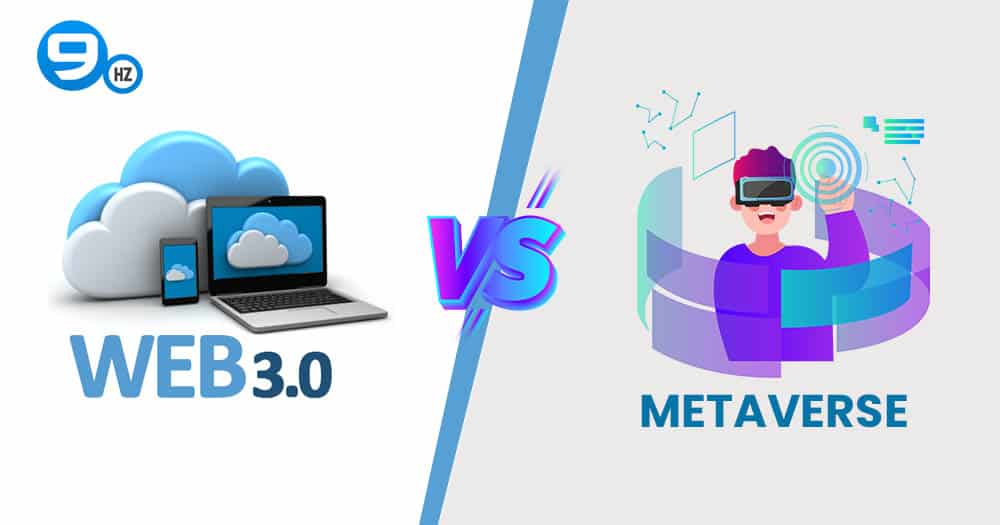Angular 13 Vs Angular 14, one of the top web application frameworks, is once again making headlines. Everyone is familiar with Google’s typescript-based web framework called Angular. It has a lot to offer, particularly for businesses. Since its 2010 release, it has only grown in popularity, which has contributed to its current ranking as one of the most used JavaScript frameworks.
We’ll talk more about Angular later on, but for now, the crucial question is: why is this framework making news these days? Let us respond to your “why.” So, Angular 14—the most recent version—has finally been released. With this most recent update, it’s back in the game and looking quite promising, so the wait was well worth it. In this article, we’ll walk through the differences between Angular 13 Vs 14.
We’ll delve deeply into everything new in the newest version of Angular 14 in this blog post. We will discuss the features and updates included in Angular 14 as well as what the future holds for Angular developers. Just scroll below and get acquainted with everything.
When will the New Angular 14 Version be Released?
On June 2, 2022, the Angular community released the brand-new Angular 14. From going to 100 % in earlier versions of Angular 13 to the addition of new primitives in the Angular kit, the release of Angular 14 brings many advancements and improvements.
Additionally, it is claimed that this new release has a number of new features. In this blog, we’ll go over these features and the new ones in Angular 14. So stick with us and read on.
Angular 13 Vs Angular 14: The Difference you Should Know
Let’s take a quick glance at the difference between Angular 13 and Angular 14.
| Angular 13 | Angular 14 |
|---|---|
| Released on November 3, 2021 | Released on 2nd June 2022 |
| Typescript 4.4. | TypeScript 4.7 |
| GitHub issue | All GitHub issues were reomoved |
| Need to add title with route.title | No additional import is required when adding titles. |
| Not applicable | Enables real-time type-ahead auto-completion |
What’s New in Angular 14?
The most well-known Angular release by Google so far is Angular 14. It has, however, added all the significant updates and features that the previous versions lacked. Without further ado, let’s get to the features of Angular 14.
1. Standalone Components
Modules are now categorized as optional in Angular 14 and standalone components are now possible. However, the primary goal of the TypeScript-based Angular framework is to change the current situation by producing artefacts like pipes, components, and directives.
Angular has published an RFC, i.e. Request for Comments on Standalone Components, to make the NgModules optional. To maintain compatibility with the current ecosystem of Angular-based apps and libraries, the modules will instead become optional in the most recent update rather than being completely phased out. Each component in Angular’s earlier iterations required a module association. Therefore, each component needs to be present in the parent module’s declarations array. Otherwise, the application will not run.
2. Strictly Typed Forms
The main GitHub issue for Angular is closed in version 14, which implements strict typing for the Angular Reactive Forms Package. It will make Angular’s modern, driven approach better at integrating with forms.
Now, FormControl will accept a generic type that specifies the value it holds. To ensure that the current applications won’t break during the upgrade, the Angular team added an auto migration in version 14. API complexity is regularly assessed, so changes must be handled without causing disruption to the ecosystem. Additionally, the forms that use templates won’t be affected by the most recent updates.
Hire Certified App Developers
Request A Free Quote
3. Angular CLI Auto-Completion
If you have experience with Angular CLI, you can decide how to increase productivity by giving the necessary commands to create project artefacts like components, modules, and directives. There are numerous commands available to you, but you frequently need to consult the official guide to review the commands and their available options.
This is not necessary any longer thanks to the release of Angular 14. The most recent CLI feature delivered by Angular v14 enables real-time type-ahead auto-completion in the terminal.
First you have to run the ng completion command in your terminal. After that, you simply need to type the ng command, press Tab to see all of your available options, and then press enter to select one of them. Additionally, more auto-completion options, such as the ng create command options, are accessible if you are working on an Angular 14 project. The ng completion command must be executed in your terminal for the first time.
4. Enhanced template diagnostics in compiler
One of the new features included with Angular 14 is enhanced template diagnostics, which allows the compiler to protect developers from common coding errors similar to typescript.
Currently, the compiler doesn’t really have any warnings and only ever fails for fatal issues that directly prevent compilation (with some minor exceptions). With the help of these extended diagnostics, warnings can be quickly authored to check for smaller errors like two-way binding syntax that is backwards ([foo])=”bar” or extraneous operators like using foo? ‘bar’ when foo is not nullable.
The proposed solution adds a new private flag in the compiler that enables the “extended template diagnostic” feature. And checks that give warnings or information diagnostics about user templates that aren’t strictly fatal errors. Building the necessary infrastructure is the main concern here, but we also need to add one or two quick validation checks to the system.
5. Latest Primitives in the Angular CDK
What has Angular 14 added? The Angular Component Dev Kit (CDK) provides a complete set of tools for developing Angular components. The CDK menu and Dialog have been moved to a stable Angular version in Angular 14. However, the new CDK primitives make it possible to create custom components that are easier to use.
6. Streamlined Page Title Accessibility
When developing an application, your page title clearly displays the contents of your page. The entire process of adding titles was previously coordinated with the new Route.title property in the Angular router in version 13. But Angular 14 doesn’t offer the extra imports needed when adding a title to your page.
7. Extended Developer Diagnostics
An Angular14 feature called extended developer diagnostics provides an extendable framework that helps you understand your template better and offers suggestions for potential improvements.
8. Built-in Enhancements
The Angular14 update allows the CLI to deploy small code without lowering its value, is one of the most intriguing features. You can connect to protected component members directly from your templates thanks to the built-in improvements. Overall, using the public API surface gives you more control over the reusable parts.
Take a glance at more built-in improvements in the Angular 14 Release
Let’s look at some of the built-in improvements in Angular 14 and how they will help the Angular framework succeed even more after discussing the updates and additions in the new Angular 14 release.
1. Protection of component members
Angular14 update allows the CLI to deploy small code without lowering its value, which is one of the most intriguing features. You can connect to protected component members directly from your templates thanks to the built-in improvements. Overall, using the public API surface gives you more control over the reusable parts.
2. Optional injectors in embedded views
With the help of ViewContainer, Angular 14 now supports passing an optional injector when creating an embedded view. TemplateRef.create.EmbeddedView and Ref.createEmbeddedView are both available. The Angular framework is improved by these new injectors by allowing the dependency behavior to be customized with any particular template.
Hire Certified Web Developers
Request A Free Quote
3. Ngmodel on push
One of the major updates available in Angular 14 is that the community distribution eliminates the primary problem and makes sure that the NgModel changes are clearly reflected in the UI of OnPush components.
4. Ng cache
With the help of Ng cache, you can manage and print cache data from the command line. Users can now enable, disable, delete from disc, and print different statistics and information thanks to Angular 14’s new ng cache feature.
5. Ng analytics
Analytics settings can be managed and information about analytics can be printed using the CLI’s analytic command. The detailed output of Angular 14 communicates the analytics configurations and provides the teams with measuring data to inform the project prioritization.
6. Experimental ESM application Builds
Last but not least, Angular 14 adds an experimental esbuild-based ng build system that compiles with ESM output. You can update the browser builder in your Angular.json file to enable and test out this new feature in the Angular framework.
Features of Angular 13
1. Typescript Update
Typescript version 4.4.2 was previously supported, but Typescript version 4.4 support has been added in Angular 13. The package.json files reflect this upgrade. Some of the main features of Typescript 4.4 include Control Flow Analysis, speed improvements, additional flags, and improved IntelliSense.
2. Removal of View Engine
One of the most notable Angular 13 additions, it speeds up compilation and boosts framework productivity. In order to simplify the Angular 13 codebase, the view-engine feature has been fully removed.
The complete switch to Ivy in Angular 13 makes it simpler for developers to innovate with dynamic components. The framework has already converted all internal tools to Ivy to guarantee a smooth transition.
3. Support for NodeJS
The Angular framework no longer supports versions prior to v12.20.0. If using previous versions, web developers may experience some difficulties installing certain packages. The most recent stable version of NodeJs is 16.14.2. Installing the most recent NodeJS versions is advised to ensure a smooth deployment of your project.
4. Form Validation Improvements
Form Control Status, one of the new features in angular13, is being used to apply for a better check on form controls. Previously, we could determine a status’s validity or invalidity. Now, “Enabled,” “Disabled,” and “Pending” are also available.
- Enabled: When a control has any value in it, the form control status is displayed as enabled.
- Disabled: When the control is not included in any computations or calculations of validity, the form control status is displayed as disabled.
- Pending: When async validation is taking place and there are no errors for the typed value yet, it displays the form control status as pending.
5. Changes to APF
Improvements to the Angular Package Format (APF) include smaller output sizes, faster execution, the removal of old output formats, including View Engine metadata, and the deletion of the need for ngcc in libraries created with the most recent version of the APF.
6. Removal of IE 11 Support
This jumps out as one of the key features in Angular 13. IE11 is no longer supported by Angular 13. It is no longer necessary for CSS code paths, build passes, polyfills, special JS, or any other parameters to be used with IE 11.
As a result, Angular has developed more quickly, and by leveraging native web APIs, it is now simpler for Angular to use new browser features like CSS variables and web animations. Developers are now concentrating their efforts on Web APIs, web alerts, WebRTC, WebGL, and other related technologies.
7. Router Improvements
If we provide any null or undefined value to the router link in the old version of Angular, it will redirect to the same page. There is no way to halt this navigation. Nevertheless, with Angular 13, we can halt navigation when passing null or under router link values.
The router now has a new setting called canceledNavigationResolution. It helps the router to restore the state when navigation is canceled. It emits events and gives back a True result. Return true when the link is accessed or becomes active, and false when the link becomes inactive.
Should We Use Angular 14?
The development of Angular apps has been simpler with the inclusion of standalone components in Angular 14. The TypeScript-based framework is improved as a result of the efforts of the Angular developer community, enabling web developers to keep up with the demands of their users and the rest of the online ecosystem.
Now that you’re aware of the most recent Angular 14 features and enhancements, it’s time to switch to Angular 14! However, you can always get in touch with our Angular experts if you have issues installing or implementing Angular 14 in your project. As a top Angular development company, our specialists will examine your needs and assist you in creating a project that is full of features. Why are you holding out? Go to Angular 14 right away!
Let’s Discuss Your Project Idea
Request A Free Quote
FAQs: Angular 13 Vs 14
Q.1 Is Angular 14 released?
News that should surprise Angular developers. After Angular 13’s prior success, Google released Angular 14, the most recent iteration of its TypeScript-based web application framework, on June 2, 2022.
Q.2 Which is better, React or Angular?
If your application needs to integrate complex functionalities like progressive, single-page, and native web apps, Angular is preferable to React. React, on the other hand, can be used in any application, including single-page apps, and focuses on creating UI components.
Q.3 What is stand-alone in Angular?
The Standalone components, directives, and pipes introduced in Angular 14 offer an alternative to writing applications. independent of NgModule are in the term standalone means Components, directives, or pipes can be used separately of NgModule.
Great Together!