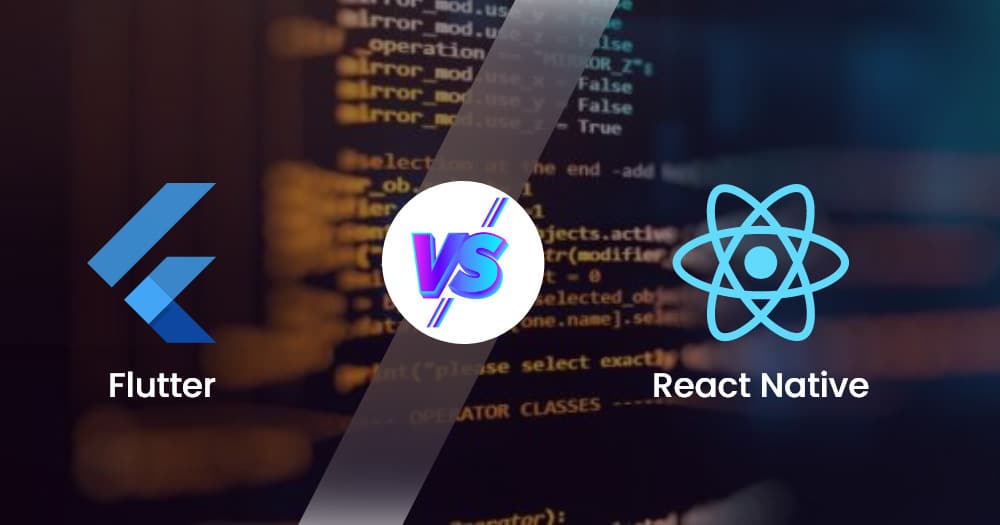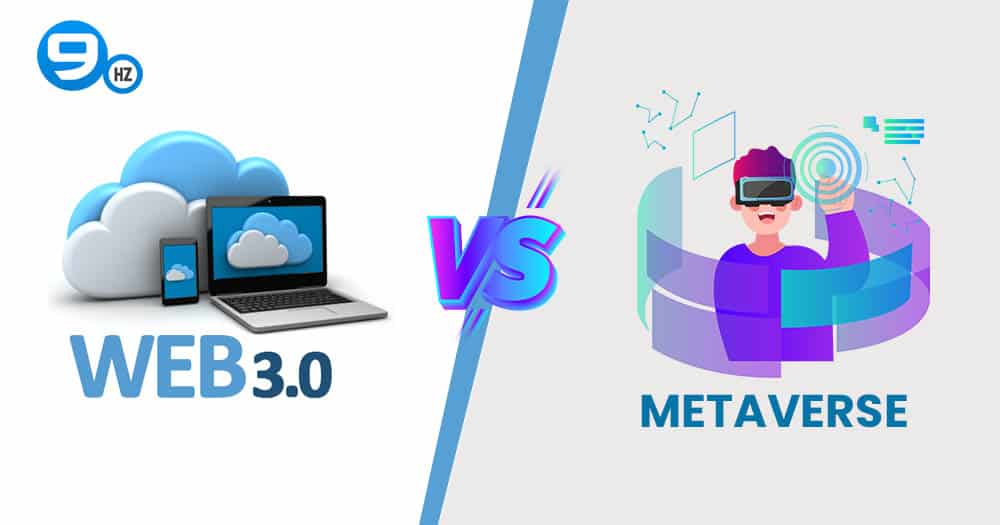Choosing between Flutter and React Native can be difficult. Both have their pros and cons, but which one is the best option for your project?
Mobile app development is one of the hottest topics in the programming world today. With over 3.8 billion app users worldwide, it’s no wonder that developers are always looking for new ways to create better apps faster. Two of the top frameworks for app development are Flutter and React Native. Both frameworks have their pros and cons, but which one is right for your project?
Flutter is an open-source software development kit developed by Google. It is used to develop cross-platform apps for Android and iOS.
React Native is a mobile app framework created by Facebook. It is also used to create applications for Android and iOS. 42% of app developers find that React Native is the most suitable framework for cross-platform app development.
To help you determine which is a better framework to make a cross-platform app, we have presented a detailed comparison of flutter vs React Native. So, let’s get started!
What is Flutter?
Flutter is a cross-platform mobile app development framework created by Google in 2017. It is used to develop cross-platform mobile apps. When it comes to choosing a cross-platform development framework in 2021, 30% preferred flutter. This is up from 23% in 2020.
Flutter is based on the Dart programming language, Dart is a modern, object-oriented programming language that enables developers to create high-performance, stable applications. Dart is easy to learn for developers who are familiar with other C-style languages such as Java and JavaScript.
Flutter has been designed to provide a consistent experience across all devices, including phones, tablets, and desktop computers. The framework provides a set of widgets that can be used to build user interfaces that conform to the Material Design guidelines. Flutter also includes a powerful set of tools for developers, including a debugger, an animation and graphics library, and support for unit testing.
Features of Flutter
- Open-Source Platform: Flutter is an open-source platform created and backed by Google. It has a built-in material design, Cupertino Widgets, and rich motion APIs. All these combined make developing elegant and user-friendly apps using Flutter.
Also, Flutter offers various design options to explore while developing custom apps for android devices.
- Rich Widgets: Flutter is entirely based on custom widgets. Developers can easily combine multiple devices and create an elegant and expressive UI based on clients’ business models. Flutter cross-platform frameworks have a rich widget collection for stylistic elements, structural elements, and many more.
Plus, you can create custom widgets and make sure that the native performance of the app is fulfilled. Widgets benefit not only design but also the functioning of cross-platform apps.
- Single Code Base: Developing cross-platform applications through Flutter is always pretty easy as it requires only a single codebase. Many companies prefer Flutter for building apps because of its performance, like a native app.
- Hot Reload: Hot Reload feature is unique and allows developers to experiment easily and quickly. It helps bring essential features, user-friendly UI, and debug apps into the Flutter app. Hot reloading also shows the latest updates in the continuous development stage of the app.
- Google Firebase Support: Being developed by Google, Flutter has Google Firebase support, which significantly benefits its framework. It also helps in developing scalable apps.
Pros and Cons of Flutter App Development
| Pros | Cons |
|---|---|
| Quick development using the same codebase | Young framework, with some common issues that aren’t easily rectified |
| “Hot Reload” makes experimentation and bug resolution simple | Apps take longer to download and take up a lot of space |
| Layered architecture maximizes customization | Constantly updated programming language (Dart) and framework |
| Separate UI prevents errors | Libraries & support are impressive but not as productive as native development |
What is React Native?
React Native is also a cross-platform framework, but Facebook created it. It uses a JavaScript programming language, making cross-platform apps easier.
Web developers mostly prefer JavaScript for web development. Although the mobile product is relatively new, its ecosystem has matured quickly.
Today, numerous companies prefer React Native apps, such as Microsoft, which developed a new Xbox store app using none other than React Native platform. React native apps have earned enormous recognition in the market.
With its latest updates, React Native apps are offering option support for its new architecture using the system of Fabric Renderer and TurboModule.
And this Fabric Renderer system brings React Suspense, concurrency, and server-side rendering. Along with this, a much faster and interoperable toolset comes in.
Hire Certified App Developers [Hire in 1 Hr]
Features of React Native
- UI Focused: Designing the User Interface of apps is pretty tough at the time of mobile app development. React Native projects makes designing App UI easy and responsive. It comes with excellent rendering capabilities, which is why the global development community prefers to react native apps over the others.
- Backed by Facebook: React Native is developed and supported by Facebook. It gives them considerable time and daily updates in React Native’s framework. And this backing by React Native makes it future-proof and a substantial choice.
- Speed Up Development: React Native has a standard JavaScript page which makes loading an internet page quickly and easily. This feature suggests the users see React-generated pages faster and are less willing to relinquish them. This also makes Google scan the pages more quickly and score better.
- NPM for Installation: The installation process of React Native is much easier and smooth. It uses NPM (Node Package Manager) to make the installation easier. And those familiar with NPM commands know the use of this framework.
- Modular and Intuitive: React Native has high flexibility within the app development team, which makes the updates and upgrades much easier for web applications. The programming logic and suitable testing scenarios are easy to understand and learn.
Pros and Cons of React Native
| Pros | Cons |
|---|---|
| Extensive base packages due to using widely popular JavaScript language | Poor performance compared to Flutter |
| One codebase – developers can develop an app for multiple devices simultaneously rather than individually | Apps are bigger than native ones |
| Easy to learn for React developers | Still needs native developers |
| Developer freedom of choice as facilitates code reuse and cost-saving | Lots of abandoned packages and libraries |
Now you are very well aware of the difference between React Native and Flutter, let’s compare react native with Flutter.
Flutter vs React Native: Comparison
| Technology | Flutter | React Native |
|---|---|---|
| Created By | ||
| First Release | May 2017 | Jan 2015 |
| Main Architecture | BLoC | Flux and Redux |
| Programming Language | Dart | JavaScript |
| Components Library | Smaller, non-inclusive | Large inclusive library |
| Performance | High-performing, quick | Slower performance because of JavaScript bridging |
| Adaptive Components | Components aren’t adaptive. Need to be configured manually | Some are adaptive automatically |
| Learning Curve | Components aren’t adaptive. Need to be configured manually | Easy to pick up, especially if you are used to React or Javascript before |
| Ecosystem | Not yet mature, a fewer number of packages | Quite mature, used in production in many big companies around the world, many packages available |
| Hot Reload | Supported | Supported |
| Apps | Google Ads, Philips Hue, Postmuse | Instagram, Facebook, Tesla |
| Time-to-market | Comparatively faster | Comparatively slower |
-
Programming Languages: Flutter vs React Native
Google developed Flutter using the programming language Dart in 2011. Dart programming language is considered faster than react native code. Although there isn’t any fault in Dart syntax, its object-oriented concept is pretty tough to understand. It means that not everyone can handle it. And that’s where React Native gains a point.
React Native code is developed with the JavaScript programming language, one of the most used worldwide. The React Native framework offers pre-built modules, saving both time and money. This becomes a great advantage of preferring React Native platform over Flutter.
-
Performance:
Flutter’s performance is unique as the mobile apps are compiled through the C/C++ library. It’s very close to machine language, so Flutter’s version is better. Unlike React Native, which has just the UI components compiled rather than the whole.
And the programming language of Flutter, Dart, is a high-performing language; that’s why many developers put Flutter above React Native.
Regarding React Native debate on performance comparison, the approach differs from that of Flutter. Instead of the whole application compilation, React Native has only its UI components compiled.
The react native UI components are assembled to the native equivalents where the JS code runs in a separate thread which communicates with the native modules for performing any action required through a bridge. The performance of React Native components may be above its hybrid alternative, but it’s nowhere near Flutter.
-
Ecosystem:
When it comes to ecosystems, Flutter falls short compared to React Native. As Flutter was released two years later than React Native, it does not have several mobile development packages.
However, Flutter is increasing and has developed various mobile development core packages for the general use of the public. As per the latest data, Flutter has over 23,000 packages available.
React Native was released two years before Flutter, giving it enough time to charm most editors. It is supported by hit reloads with a very mature and stable framework. And in the case of the packages, React Native has five times more than Flutter.
-
UI and Development API:
Flutter framework entirely depends upon its very own customized development language. This is the main difference in the UI development experience between Flutter and React Native.
When starting cross-platform app development, Flutter’s framework is customized using its custom widgets. And as the devices are automatically consistent with Google’s material design and Apple’s Cupertino, it becomes the critical advantage of the framework over the React Native one.
There is no involvement of third-party apps and custom components in the framework of Flutter.
React Native involves a third party or custom react native components in its framework. This results in creating patchwork effects in the code. However, it is not considered a disadvantage because the development language of React Native, JavaScript, comes with several benefits.
But on a general comparison of build, user interfaces and development API, Flutter wins this round.
-
DevOps Support:
The former is considered better when evaluating DevOps between React Native vs Flutter. The main disadvantage with Flutter here is the CI and CD official documentation.
Flutter’s framework has a whole section on this documentation. It includes multiple links that add the CI/CD to its apps in a straightforward process.
Being created by Facebook, React Native has many third-party libraries, third-party support, help guides, and many more. No doubt, when it comes to DevOps, React Native is better.
The only possible way Flutter can beat React Native app development is if it makes the global developer community equal to that of React Native.
-
Installation:
To install flutter, you need to download the binary version for a specific platform that you choose from GitHub. Each system has a different approach to seating. Like, when you install it for macOS, you need to do an additional step: installing the additional zip file and adding it to a PATH variable. This is the main difference between Flutter and React Native installation.
The installation of React Native is straightforward. Fluent in JavaScript programming, you can seamlessly install React Native using the node package manager.
Although both Flutter and React Native lack a one-line installation and a different native package manager for OS. This makes both mobile app frameworks not up-to-date. Since Flutter is slow and requires additional steps, React Native is a better one in such a case.
-
Documentation:
Flutter has active and good documentation and a sharing community. The team at Flutter is accommodating, which makes the functioning relatively easy.
But if you don’t have any programming experience, then understanding the documentation becomes difficult, no matter how thorough. Also, it has been reported to be less unhelpful for solving the common issues arriving with Flutter.
As compared to Flutter, the React Native documentation is sufficient and user-friendly. Plus, the react native team is also very supportive. The available documents include popular cross-platform development topics such as installing lazy load native modules and many prop explanations.
-
Architecture:
Flutter was released after React Native, which makes it relatively new—because of this, implementing specific architecture in the app often becomes unclear to understand. One of its famous architectures is the BLoC (Business Logic Component) architecture, depicted by Google at DartConf2018. This architecture pattern entirely depends upon the streams and RxDart.
The new react native architecture has mainly two patterns: Flux and Redux. The former is created by Facebook, while the latter is the most popular option in the support community. These come with unidirectional data flow and store the application’s state in a particular place, known as Store.
-
Code Reusability:
It is one of the most extensive comparisons between Flutter and React Native. With Flutter, Dart is used, whose codebase can be reused many times. The developers must define a particular UI widget tree and reuse its defined logic. As it comes with an elegant interface, Flutter is better than React Native.
The framework of React Native is not very compatible. It allows the developer to write and apply the Javascript code to every platform. And compatibility with every mobile app platform isn’t much ensured. This also affects the React Native cross-platform application development.
-
Quality Assurance:
Just like any other program created by Google, Flutter comes with a different quality-control testing feature integrated into it. Whether testing an individual widget or running integrated tests, you can perform it all with Flutter. Plus, it comes with many detailed testing documents. The framework is also very up-to-date with the latest trends and elegant.
The quality framework of React Native is relatively low when it comes to integrated unit test features. And with third-party frameworks like Jest and Detox, react native developers can quickly fill the gap.
Create Your Own Cross Platform App
Here, we can say that React Native and Flutter are quite the same when it comes to quality assurance.
Flutter Code Examples
main.dart file
import 'package:flutter/material.dart';
import 'package:social_app/screens/home_screen.dart';
import 'package:social_app/screens/profile_screen.dart';
void main() {
runApp(Social());
}
class Social extends StatelessWidget {
@override
Widget build(BuildContext context) {
return MaterialApp(
initialRoute: HomeScreen.id,
routes: {
HomeScreen.id: (context) => HomeScreen(),
ProfileScreen.id: (context) => ProfileScreen(),
},
);
}
}
home_screen.dart widget
import 'package:flutter/material.dart';
import 'package:social_app/screens/profile_screen.dart';
class HomeScreen extends StatelessWidget {
static String id = 'home_screen';
@override
Widget build(BuildContext context) {
return Scaffold(
backgroundColor: Color(0xffb0c1957),
appBar: AppBar(
toolbarHeight: 40,
title: Text(
'Social',
style: TextStyle(
color: Colors.black, fontSize: 16, fontWeight: FontWeight.bold),
),
backgroundColor: Colors.white,
),
body: Column(
mainAxisAlignment: MainAxisAlignment.spaceBetween,
children: [
Container(
width: 400,
margin: EdgeInsets.only(top: 20),
child: RaisedButton(
color: Color(0xff23397B),
padding: EdgeInsets.all(20),
onPressed: () {
Navigator.push(context,
MaterialPageRoute(builder: (context) => ProfileScreen()));
},
child: Text(
'PROFILE',
style:
TextStyle(color: Colors.white, fontWeight: FontWeight.bold),
),
),
),
SizedBox(
height: 1,
),
Container(
child: Center(
child: Text(
'HOME',
style: TextStyle(
fontSize: 40,
color: Colors.white,
fontWeight: FontWeight.bold),
),
),
),
Container(
child: Image(
image: AssetImage('images/home-bg.jpg'),
),
),
],
),
);
}
}
profile_screen.dart file
import 'package:flutter/material.dart';
import 'package:social_app/screens/home_screen.dart';
class ProfileScreen extends StatelessWidget {
static String id = 'profile_screen';
@override
Widget build(BuildContext context) {
return Scaffold(
backgroundColor: Color(0xffb0c1957),
appBar: AppBar(
toolbarHeight: 40,
title: Text(
'Social',
style: TextStyle(
color: Colors.black, fontSize: 16, fontWeight: FontWeight.bold),
),
backgroundColor: Colors.white,
),
body: Column(
mainAxisAlignment: MainAxisAlignment.start,
children: [
Container(
width: 400,
margin: EdgeInsets.only(top: 20),
child: RaisedButton(
color: Color(0xff23397B),
padding: EdgeInsets.all(20),
onPressed: () {
Navigator.push(context,
MaterialPageRoute(builder: (context) => HomeScreen()));
},
child: Text(
'HOME',
style:
TextStyle(color: Colors.white, fontWeight: FontWeight.bold),
),
),
),
SizedBox(
height: 50,
),
Container(
child: Center(
child: Text(
'PROFILE',
style: TextStyle(
fontSize: 40,
color: Colors.white,
fontWeight: FontWeight.bold),
),
),
),
SizedBox(
height: 20,
),
Container(
child: CircleAvatar(
radius: 130.0,
backgroundImage: AssetImage('images/profile-image.jpg'),
)),
SizedBox(
height: 20,
),
Container(
child: Text(
'SARAH TAYLOR',
style: TextStyle(
color: Colors.white,
fontSize: 20,
fontWeight: FontWeight.bold),
),
),
SizedBox(
height: 20,
),
Container(
color: Color(0xff000d4a),
padding: EdgeInsets.all(18.0),
child: Container(
child: Text(
"Lorem ipsum dolor sit amet, consectetur adipiscing elit. Nulla ut ultricies velit. Proin at nisi nisl. Class aptent taciti sociosqu ad litora torquent per conubia nostra, per inceptos himenaeos. Etiam eu tincidunt dui. Quisque non ornare ex, facilisis congue enim. In neque nulla, posuere at gravida id, dapibus et libero.",
style: TextStyle(
color: Colors.white,
fontSize: 17,
),
),
),
)
],
),
);
}
}
React Native Code Examples
App.js component
// Import statements for the components used in the app and the navigation
import React from 'react';
import { NavigationContainer } from '@react-navigation/native';
import { createStackNavigator } from '@react-navigation/stack';
const Stack = createStackNavigator();
import HomeScreen from './src/screens/HomeScreen';
import ProfileScreen from './src/screens/ProfileScreen';
// The main component with all of the screen routing business logic
const App = () => {
return (
);
};
export default App;
Home.js component
// Import statements for the components used in the app
import React from 'react';
import { View, Text, StyleSheet, TouchableOpacity, Image } from 'react-native';
import HomeBG from '../../assets/home-bg.jpg';
// The main component for the HomeScreen
const HomeScreen = ({ navigation }) => {
return (
>
);
};
// The component specific styles for the HomeScreen
const styles = StyleSheet.create({
appStyle: {
backgroundColor: 'rgb(12,25,87)',
height: '100%',
},
btnContainer: {
backgroundColor: '#23397B',
padding: 20,
justifyContent: 'center',
alignItems: 'center',
marginHorizontal: 20,
marginVertical: 20,
},
btnText: {
color: '#ffffff',
fontWeight: 'bold',
textTransform: 'uppercase',
},
heading: {
fontSize: 40,
color: '#ffffff',
textAlign: 'center',
margin: 20,
fontWeight: 'bold',
textTransform: 'uppercase',
},
homeBG: {
height: '100%',
width: '100%',
},
});
export default HomeScreen;
ProfileScreen.js component
// Import statements for the components used in the app
import React from 'react';
import { View, Text, StyleSheet, TouchableOpacity, Image } from 'react-native';
import ProfileImage from '../../assets/profile-image.jpg';
// The main component for the ProfileScreen
const ProfileScreen = ({ navigation }) => {
return (
{/* TouchableOpacity is basically a more customizable button component */}
Lorem ipsum dolor sit amet, consectetur adipiscing elit. Nulla ut ultricies velit. Proin at nisi nisl. Class
aptent taciti sociosqu ad litora torquent per conubia nostra, per inceptos himenaeos. Etiam eu tincidunt dui.
Quisque non ornare ex, facilisis congue enim. In neque nulla, posuere at gravida id, dapibus et libero.
);
};
// The component specific styles for the ProfileScreen
const styles = StyleSheet.create({
appStyle: {
backgroundColor: 'rgb(12,25,87)',
height: '100%',
},
btnContainer: {
backgroundColor: '#23397B',
padding: 20,
justifyContent: 'center',
alignItems: 'center',
marginHorizontal: 20,
marginVertical: 20,
},
btnText: {
color: '#ffffff',
fontWeight: 'bold',
textTransform: 'uppercase',
},
heading: {
fontSize: 40,
color: '#ffffff',
textAlign: 'center',
margin: 20,
fontWeight: 'bold',
textTransform: 'uppercase',
},
profileContainer: {
alignItems: 'center',
},
profileImage: {
borderRadius: 100,
height: 250,
width: 250,
},
profileName: {
color: '#ffffff',
fontSize: 20,
textAlign: 'center',
fontWeight: 'bold',
margin: 20,
textTransform: 'uppercase',
},
profileBioContainer: {
backgroundColor: 'rgba(0,13,74,0.4234068627450981)',
},
profileBio: {
marginHorizontal: 20,
marginVertical: 20,
color: '#ffffff',
fontSize: 18,
},
});
export default ProfileScreen;
Which is More in Demand: React Native Vs Flutter?
Because of the association of React Native with another popular web framework, React Native is in more demand compared to Flutter. And as it was released before Flutter, React Native has a large user base.
Also, companies demand React Native developers more than Flutter Programmer. However, it doesn’t minimize Flutter’s demand as it continues to expand.
Android Studio has the Flutter plugin with code helpers to write and debug codes easily. This has over 12 million downloads, which shows that with time, the Flutter app will gain much more popularity.
Which One to Prefer: Flutter OR React Native?
Both Flutter and React Native app development have advantages and disadvantages, and choosing the right one depends upon your current requirements of the projects and your experience.
For instance, React Native is an excellent choice for cross-platform development if you are familiar with JavaScript. Plus, you can quickly learn to react native if you have experience with JavaScript bridge.
And for cross-platform mobile development, flutter apps are considered above react native apps, as both the programming languages are very different, and the development process differs.
And when it comes to better performance, a cohesive environment, and stability between the ecosystems, Flutter is a great choice.
FAQs on Flutter vs React Native
-
Which is better: React Native or Flutter?
If we compare Flutter vs React native then both offer a great degree of scalability and a good user experience. However, developing your app with Flutter is quicker and easier because you’ll need fewer developers and it will require less of their time.
-
Is Flutter faster than React Native?
-
Will Flutter replace React Native?
The answer is very likely yes. Due to the lightning-fast Dart-to-Native binary connection, Flutter apps outperform React Native applications in terms of performance. React Native communicates with native APIs via a JavaScript bridge. The JavaScript bridge concept doesn’t perform well for all development requirements.
-
Is Flutter the future?
Flutter has gained popularity because of its capabilities, including swift app development and updates for both iOS and Android platforms. Many organisations that create mobile applications believe that Flutter development is the upcoming big thing.
When compared to native codes, flutter codes are simpler to write. Developers have to build two different codes for Android and iOS when using native technology, which unavoidably takes longer
Conclusion
In conclusion, we can say that the discussion on Flutter vs React Native has its ups and downs on both sides. Many companies in the cross-platform mobile development industry prefer Flutter over React Native. However, many consider React Native with some of the most impressive native apps in the market, like Instagram and Facebook.
Both of these have cross-platform mobile frameworks and many other similarities. On many factors, React Native is considered better than Flutter. And as Flutter is relatively new to React Native, it has fewer packages available. The point here is that both platforms serve different objectives, so the consideration needs to be done based on what is required.
Great Together!