Is your company still using Salesforce Classic? Do you want to know how to transition from Salesforce Classic to Lightning? It is time to step up your game. First, it’s essential to know that a lot but not everything, what you’ve heard about migrating to Salesforce Lightning is true.
You won’t have to recreate your customizations or import your data, and the Lightning user interface will certainly produce impressive ROIs. Overall, making the switch can vastly improve your overall experience.
However, it is also true that the transition from the Classic UI to Lightning can be a headache. You may be wondering if migrating makes any sense at all. You can hire a salesforce development company for this task. Classic’s reportedly going to be around for quite a while yet. So, if it’s not broken, why fix it? The answer is twofold.
First, if you don’t migrate, you’ll be paying for updates and new services that you won’t be able to use otherwise every four months. New releases are only available to only Lightning users. Second, that productivity boost isn’t insignificant — in fact, according to the 2017 Lightning Adoption Survey, Lightning users reported a:
- 41% increase in productivity
- 41% increase in conversion rates
- 40% increase in collaboration
- 23% faster time to close
- 21% increase in win rates
This article will walk you through the important Salesforce Classic to Lightning migration steps, how best to approach them, and migration challenges.
What Is Salesforce Lightning?

Salesforce Lightning, an open-source framework, was announced in 2014 as the next-generation version of the software solution, a leap ahead of Salesforce Classic. This resulted in a significant increase in the number of organizations upgrading from the previous version to the latest version, increasing productivity and profitability. Because salesforce lightning services are helpful for organizations. While the classic version improves the responsiveness of a desktop or mobile devices app, the newer version advances and expands opportunities for developers.
True to its name, this innovative version of the Salesforce software provides a lightning-fast experience, assisting sales representatives in performing better and selling faster. It consists of functionalities, tools, and technologies that allow salesforce users to customize their websites with minimal effort easily.
If the thought occurs to you, ‘Should we migrate to Salesforce Lightning?’ Hopefully, the answer will be positive, but the steps to be taken are quite difficult. However, if done carefully and thoroughly before diving in, it is a mission that can be completed.
Salesforce Lightning Vs Classic: Key Differences Compared
Let’s take a quick look at the table stating the difference between Salesforce Lightning Vs Classic.
| Features | Salesforce Lightning | Salesforce Classic |
|---|---|---|
| Modern interface | Yes | No |
| Comprehensive sales data | Yes | Yes |
| Integrated emails | Yes | Yes |
| Email templates | Yes | Yes |
| Duplicate accounts, contacts, leads | Yes | Yes |
| Activity timeline | Yes | No |
| Workplace page layouts | Yes | No |
| Granular forecasting | Yes | No |
| Frequent updates | Yes | No |
Salesforce Classic to Lightning Migration: Why It’s Time to Make the Move?
Companies that have not upgraded to Salesforce Lightning are definitely missing out on a new user interface and an expanding library of exclusive features. Furthermore, they may be putting themselves in a difficult position to migrate as Classic support is phased out.
Hire Certified Salesforce Developers
Request A Free Quote
Salesforce built LEX to enhance the user experience. The lightning interface is more responsive across devices because it was built on top of Salesforce’s mobile application technology. With features such as a Kanban view, native data visualizations for reporting, and customizable dashboards, Salesforce Lightning promises faster navigation and a more intuitive user experience.
On the other hand, Salesforce Lightning adoption isn’t just meant to improve the end-user experience. A new back-end design system and components provide developers with low-code frameworks to customize their Salesforce organizations easily. In addition to a new UI and streamlined developer experience, Salesforce has committed to updating Lightning with the following.
Salesforce Lightning Benefits over Classic
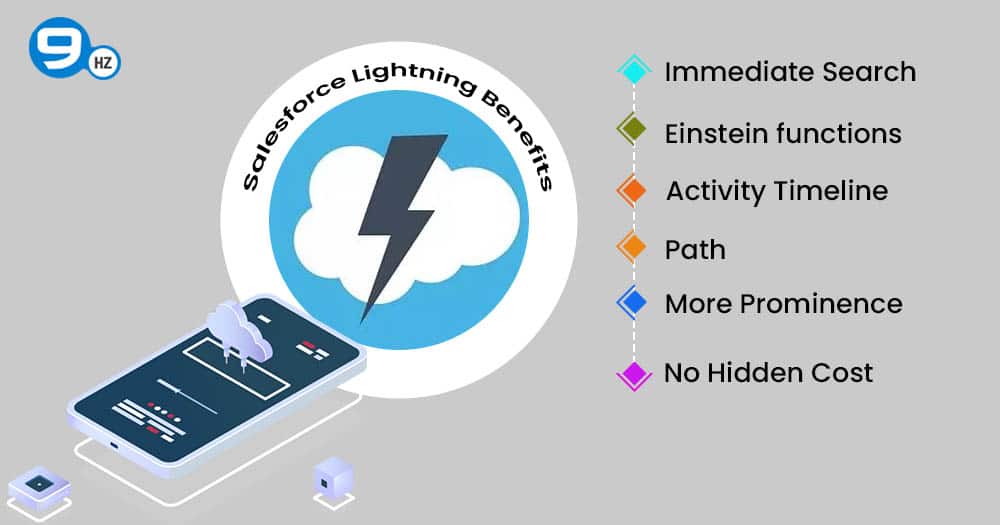
1. Immediate Search
Salesforce Lightning migration suggests search results based on recent and matching records across objects, accelerating the process of finding individual data points regardless of where the user is searching from.
2. New Salesforce Einstein functions
Salesforce Lightning extends the Einstein feature set by incorporating artificial intelligence (AI) into several sales functions. Account Insights provides employees with real-time access to customer data; Automated Contacts, which streamlines data management based on event activity; and Opportunity Insights, which predicts which deals are most likely to close.
3. Activity Timeline
Salesforce lightning experience benefits you immediate access to a task list for each opportunity, lead, account, and contact. This timeline provides information about open tasks, upcoming meetings, recent accomplishments, and many more.
4. Path
Salesforce Lightning users can navigate sales processes by providing advice and resources customized to each stage of an opportunity. This includes surfacing data on how to follow up with new leads, move records through the sales funnel, and close deals.
Hire Salesforce Lightning Expert
Request A Free Quote
5. Security Gets More Prominence
The newer Lightning components highlight security in a positive light. Owing to these components, there are few chances of security breaches, and less coding is required. One security feature – LockerService separates Lightning components so that there is no communication with each other, therefore protecting against malicious attacks. User permissions are managed differently, with higher authority access granted separately with a unique sign-in.
6. Free And Has No Hidden Cost
Salesforce, as always, seeks the best for its users and thus recommends using the most recent version. It’s not just about having the most up-to-date features; it’s also about aligning organizational goals with Salesforce’s and expanding together. There are no additional costs associated with upgrading to the newer version. The entire set of functionalities is included for free with the release. As a result, Salesforce Lightning features can be used without incurring additional costs.
The reality is that the longer LEX is available, the greater the gap between Salesforce Classic and Lightning will be. Even though Salesforce allows users to switch between the Classic UI and the Lightning UI, the initial transition can be time-consuming.
According to Salesforce’s migration timeline, rolling out Lightning to all users could take anywhere from a few weeks to a few months—and that’s assuming no speed bumps along the way. The best thing for enterprises that are still using Salesforce Classic can switch now. You don’t want to be in a difficult situation when Salesforce decides to phase out Classic.
How to Migrate Salesforce Classic to Lightning? – Steps to Migration

The transition from the Classic UI to the Lightning UI is simple. Following are the critical steps for migrating from Salesforce Classic to Lightning and best practices at each stage. It is also important to remove misconceptions over the last year surrounding the migration.
Step 1: Salesforce Classic to Lightning Migration Buy-In
First, you must obtain buy-in not only from management but also from end-users. Aim to persuade both parties simultaneously by tailoring your benefit analysis to your audience and customizing it for different departments. You can make a case for Salesforce Lightning by emphasizing ROI for management and increased user productivity.
Step 2: Lightning Experience Readiness Check
The Readiness Exam Salesforce Report analyses your organization and how it currently uses Salesforce Classic to help you determine how your teams will be impacted when you migrate. It can estimate the effort required to transition, identify potential code issues, and identify features you are currently using that will no longer be available. You’ll also need to conduct your gap analysis and have clear alternatives in place for those features and functionalities that Lightning does not support.
To run the Lightning Experience Readiness Check, simply login to Salesforce, go to the setup page, and under the search bar, click Lightning Experience >>> Evaluate if Lightning Experience is Right for You >>> Check Your Lightning Experience Readiness >>> Evaluate.
Step 3: Optimizer Report
Once you understand how the transition from Salesforce Classic to Lightning will affect your organization and are aware of any potential issues, you can begin to allocate resources. Before your transition, use the Salesforce Optimizer to identify areas that can be simplified, improved, or eliminated based on usage. You can delete unused custom profiles and inactive workflow rules and evaluate your AppExchange apps to see if they are Lightning-ready.
Step 4: Migration Assistant
The Lightning Migration Assistant can be used to test the Lightning Experience. The assistant can walk you through the migration process of launching Lightning for your company and show you how your organization will function in Lightning without enabling it for all of your users.
Take advantage of this lightning migration assistant as an ideal opportunity to try the lightning app builder, features, and experiment with customizations that the Lightning Experience Readiness Check did not evaluate. The Lightning Experience can also assist you in identifying features that your teams may require assistance in integrating.
To use the Transition Assistant, navigate to Setup in Salesforce Classic and select the Lightning Experience Transition Assistant tile at the top of the menu. >>> Select the Discover Phase Examine the Benefits of Lightning Experience and Readiness >>> “Preview Lightning Experience” (next to “Preview Lightning Experience.”)
Step 5: Set ROI Goals
You’ve made promises to management and commitments to your teams. Now it’s up to you to keep your promises. Measure current business processes in each department and develop customer and employee surveys around common complaints to see if you can resolve them with this transition. It is critical to have pre-transition KPIs and measurements in place to demonstrate your success after the transition.
Step 6: The Rollout
A small, simple organization that anticipates only a few hiccups can be moved to the new interface as a whole. However, if your organization is large or complicated, a gradual rollout strategy is almost always the best option. Your Readiness report can assist you in determining which groups are ready so that you can prioritize the group that is the easiest to move first.
Segmenting allows you to start your transition sooner, support fewer people with each shift, and focus on smaller lists of business and technical requirements at a time. Segmenting also allows you to learn as you go, working out kinks. A roadmap and a calendar should guide this phased Lightning Experience rollout. Specify the order in which you want to move groups and assign a start date to each.
Certified Salesforce Developers
Request A Free Quote
Step 7: Management Strategy
Salesforce Classic to Lightning migrations are almost always met with user resistance and panic. Specify affected user profiles, the scope of work, and timelines, and prepare each group ahead of time for the shift. You should also be putting new Lightning features to the test. The Lightning Experience Transition Change Management Hub provides best practices and step-by-step instructions for managing your organization’s transition.
Step 8: User Adoption
The Salesforce Lightning Experience should be implemented with the help of an adoption team that conducts end-user testing for each group. They can assist in gathering data and metrics that you can use as evidence to provide proof to the rest of the team and gain additional buy-in. The adoption team can also identify choke points that will necessitate additional training. You can avoid frustration by ensuring that there are no surprises when transitioning users to the new interface.
All set? You might be lightning ready to switch to Lightning, but before that, look through the Salesforce Classic to Lightning Migration checklist.
A Seamless Salesforce Classic to Lightning Migration Checklist Be Followed
- Have you evaluated all of your organization’s needs compared to what the classic provides?
- Have you performed a gap analysis, comparing all of the features of the classic to those available in the Lightning version?
- Have you established a testing schedule for the Lightning version before deciding on it as your final option?
- Are you able to persuade your end-users to accept the change? Are they happy to move on?
- Is your migration strategy a step-by-step approach? One at a time.
- Have you planned your transition goals?
- After consulting with your teams, have you documented all of your existing and new processes?
- Is your integration strategy in place, as well as various business workflows?
- Are you rolling out your first version amongst a limited set of users only?
- Are you well-versed in the Lightning version’s documentation?
- Have you gather data and successful migration strategy?
Some Seamless Salesforce Migration Challenges along the Way
There is no such thing as a revolution without challenges. Here are some roadblocks that may arise while migrating from Salesforce Classic to Lightning but which can be easily overcome using the checklist mentioned above:
- More time will be required for user adoption of the new look and feel of the system.
- Enable Lightning takes a little longer time in showcasing changes and hence will take some more time in showcasing any change done.
- Because Lightning is still in development, some features may be missing, and users may have to wait.
- The Lightning version does not directly support JavaScript buttons, but there are alternative solutions that can help.
The Bottom Line: Salesforce Classic to Lightning Migration
Salesforce solutions have become an essential part of many organizations, regardless of size, industry, or geography. Users are eager to try out the latest version of Salesforce Lightning. The only thing that needs to be addressed is that it isn’t as simple as flipping a switch. There’s a lot more to it. And by following the checklist mentioned above and partnering with efficient and experienced Salesforce Consulting services, it can be worked out smoothly. Consider Salesforce Lightning to help your company shine.
Great Together!
![How to Migrate Salesforce Classic to Lightning? [Migration Challenges & Check List]](https://theninehertz.com/wp-content/uploads/2022/04/Salesforce-Classic-to-Lightning-Migration.jpg)
![How to Create an App like Careem? [Cost in 2025]](https://theninehertz.com/wp-content/uploads/2024/09/how-to-create-an-app-like-careem.webp)

![How to Create an AI-Powered Wellness App? [2025 Guide]](https://theninehertz.com/wp-content/uploads/2025/11/how-to-create-an-ai-powered-wellness-app.webp)





