How do you usually like to shop? Do you open the browser, search for your favorite brand, and start shopping? No, as user shopping habit has changed. According to a survey, 76% of people prefer to shop online on their smartphones (source).
So, if you are in this competitive industry or planning to enter the shopping industry; it is essential to have a mobile application for the store. We have an effortless solution for you and that is converting the Shopify store into an app. If you want to launch your own Shopify store, hire an shopify development company. Let’s explore in detail how to turn Shopify store into an App.
Why Do I Need an App?
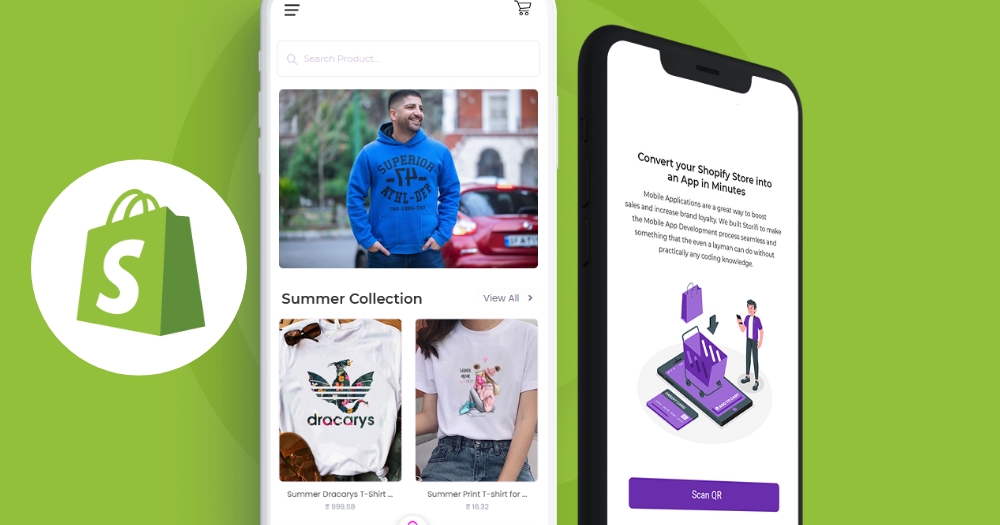
In this cut-throat competition, you need to provide convenience and quality to the customers. Both can be provided with an app because it is easy, and portable to use anywhere, and customers love using it.
Following are the Primary Reasons Why You Should Opt for an App:
- An app can help to boost sales by making it easier for customers to browse and buy products online.
- By providing a personalized experience for shoppers and helping to engage with the brand on a deeper level, an app can help to build brand loyalty.
- It can assist in cost reduction by automating specific tasks and processes such as inventory management and customer service.
- Browsing on mobile devices is typically faster and easier than those on desktop computers.
- Apps make the payment process easier and also save their payment information so that they do not have to enter it each time they make a purchase.
With the mobile app, you can provide a better user experience and it leads to gaining customer loyalty. To keep them retain, you need to make your mobile app user-friendly with unique features. You can develop apps with a cloud base or by using SaaS platforms. You might be interested to read a comparison guide on Magento Vs Shopify. However, the easiest option is to use Shopify.
How to Convert Shopify Store into an App?
It is easy to convert Shopify store into a mobile app. Moreover, you don’t require an extraordinary design or coding skills; a Shopify mobile app builder is enough for mobile apps. Let’s find ways to create Shopify store mobile app.
First, you need to determine a Shopify App that converts a web store into a mobile app. Also, you can consult a mobile app development company for it.
1. Set Up the App and Create an Account – Turn Shopify Store into an App
After you’ve decided on a template for your mobile app, you’ll need to install it, link it to your credentials, and create an account. The mobile app will take a few hours to sync with the existing data on your Shopify store, after which you can modify it to make it as convenient as possible.
After integrating the mobile app with your website, you will notice information, such as pricing and inventory is updated in real-time and can now be accessed from the app. You can convert it into iOS apps or Android apps.
2. Design the Mobile App by using Custom Features
The layout and design structure of the website are as closely maintained as possible in the first synchronization of the mobile app. Nevertheless, it’s always a good idea to personally review the entire app and review all the features. By checking out, you will achieve the highest level of efficiency and integration.
Also, it will help you to pay attention to specific things like effects, themes, buttons, fonts, and more. Also, ensure that tone and theme remain consistent in your Shopify app store. A quality Shopify app builder will offer you numerous personalized adjustments to develop your brand-new mobile app. Also, as it was created with customers’ needs in mind, the intelligent interface is user-friendly and simplifies their lives.
Another way is to use ‘web views’ to display content. It will show you the live version of the content from your website with an additional mobile UI feature, Webviews can be compared to a particular browser within a mobile application. With personalized customization, you can create your personal content and rich-app features.
3. Publish the App on iOS & Android App Stores
First, like every other registration; you must register on Google Play Store and Apple App Store and create a developer account before you can publish your finished app to the customers on their iOS and Android devices or market them.
Although the procedures may differ depending on the operating system, you can publish your apps on both stores so that users can download and use them. Even you can select one operating system to publish your Shopify app.
An Apple developer account costs usually $99 a year to create and use. On the other hand, a Google Developer account requires a one-time payment of $25 to create and use. Hence, if you have the resources, select to publish your app on both marketplaces because iOS users are just as valuable and numerous as Android users.
And it increases the chances of getting successful in a shorter period of time. However, you are required to plan and execute efficiently for both operating systems.
4. Market your Shopify App
Once you are done with all procedures, it is time to market your brand-new mobile app. It is crucial because they would not be aware of the new releases of the mobile app. You can promote your mobile app in multiple ways like marketing from influencers, building a strong social media presence, and getting listed on search engines.
Also, ensure that if your eCommerce business is global, you can create a different app for each location. You need to install instructions separately for each one, considering their location or type of device.
Additionally, promoting your mobile app requires ongoing effort. Use your shopping website for your online store, on your Instagram and Facebook pages, mailers, and all the other ways you have to promote your mobile app.
Make sure you’re employing promotional strategies and marketers to sell both your iOS and Android apps because doing so demonstrates to clients that you’ve considered their demands as well. Do not forget to mention any other languages in which your program has been released.
Best Way to Turn Shopify Store into an App?
Adopting a custom app development is indeed the best way to turn a Shopify store into an app. Creating Shopify apps is easy and does not require too much efforts. Moreover, everything on your current Shopify website will be converted into a like-native mobile app that users can download by a Shopify mobile app builder.
A custom app is one that is created entirely from scratch. In this instance, a development team merely creates the functionality required by your company. Below are the upsides of using custom app development to turn the Shopify store into a mobile app.
1. Own It – Shopify Store into an App
You own the entire product, including all of its written components, code, and test scripts. Whatever you wish to can be implemented if you own it completely. Moreover, you can go an extra mile and ask for changes as you desire. With custom app development, it becomes a scalable mobile app.
2. Customize Design
Design is more than just the colors and app components. You can give your users a completely original experience with custom development. Also, mobile app builders know their work, so ask their expert opinion. Do your research and make a customized design that represents your eCommerce business. Also, approach code app builder to make mobile browsers user-friendly.
3. Target Market
Personalized push notifications and content give you more targeting possibilities. You can take native mobile apps as a reference and determine your user target. Online shopping has a huge audience, but you need to select your niche users to provide great customer service; otherwise, it will be chaotic.
4. Fully Customized
It is completely in your hands how you want your eCommerce store app to be. You can follow the latest eCommerce trends and shopping habits; you will understand the market from it. From theme to options for your eCommerce stores to launching on App stores, get everything fully customized with custom app development.
5. Data Protection
Your app’s data can be kept however and wherever you like with an app development company. Whether you have an iOS app or an Android app, your data will be secure.
6. Possibility to Stand Out
Give your shopper the best mobile shopping experience with your mobile app. You can come up with app ideas that will help you to stand out among competitors. The custom app development approach can allow you to give an exceptional experience to your users.
Conclusion
By following the above tips, you can easily convert Shopify store into an app. As every development strategy has benefits and drawbacks. If you are looking for a basic app with pre-defined features which you likely do not want to change in the future, choosing Shopify plugins or SaaS services would be ideal.
However, for better user engagement, hire developers and a custom app development company. Impress your clients with unique functionality, a different user experience, and a distinctive user interface – and only if you plan for your app to stay.
FAQ
1. Can Shopify be a Mobile App?
Yes, and creating a mobile apps for shopify store is unquestionably a good idea. Using mobile commerce will more than double your eCommerce revenue and increase sales.
2. Can I Turn my Shopify Store Into A Mobile App?
Yes, you can convert the Shopify store into an app. It is easy to do it, just find the right mobile app builder that helps you to build an app. Customized your version and how you want your eCommerce business wanted to be. A person with a non-technical background can also develop it.
3. Is Shopify App Development Profitable?
Shopify app development is profitable. It has a lot of potential for developers with technical skills and for professionals with non-technical support to create apps. It is integrated seamlessly to develop a store and app from the Shopify platform.
4. Can we Build a Mobile App in Shopify?
Yes, you can build a mobile app in Shopify. Choose one platform in Shopify to create a custom app for the client. Also, utilize the Shopify API to develop and sell an app that adds unique features and functionality to the store content.
Great Together!
![How to Convert Shopify Store into an App? [Guide 2024]](https://theninehertz.com/wp-content/uploads/2023/01/How-to-Convert-Shopify-Store-Into-A-Mobile-App.jpg)










