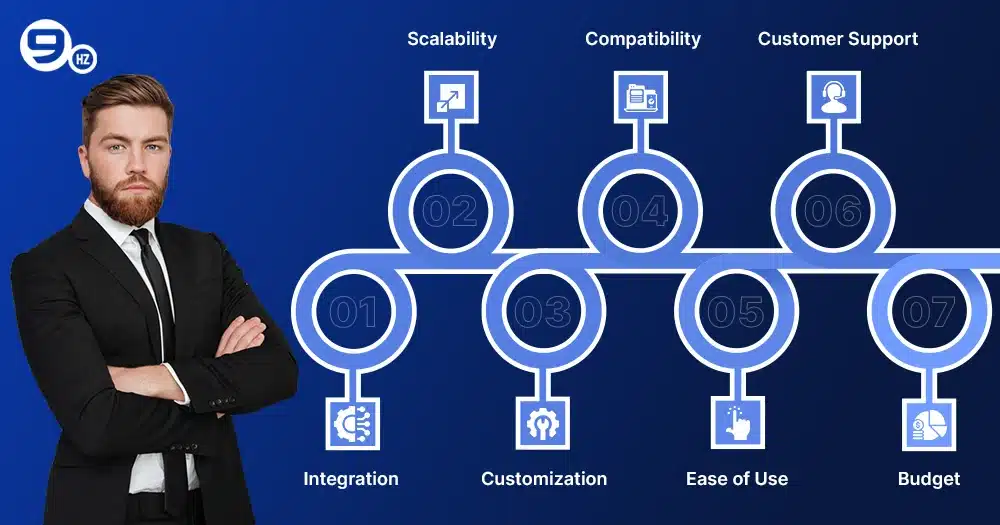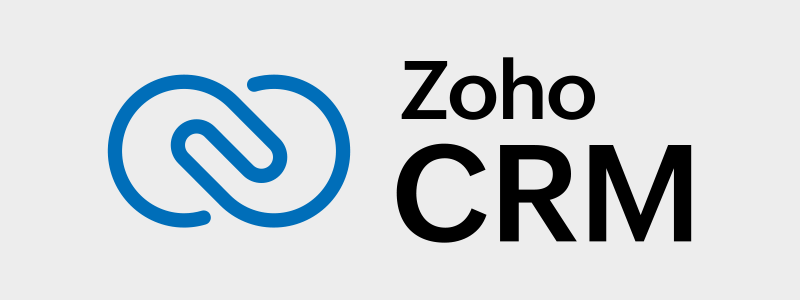Customer Relationship Management (CRM) tools have become a complete solution for businesses to grow. From redefining business operations to improving customer experience, the best CRM software caters caters to businesses in multiple ways. It has fostered the acceptance of these tools among businesses.
As per the report, 94% of tech businesses and 71% small businesses leverage CRM. It reveals the global adoption rate of the CRM is going up. So, you may also be excited to use CRM Softwares for your business, right?
In this post, we’ll explore various CRM tools, highlighting their features, pros, cons, ratings, and more. Additionally, if you’re considering a custom solution, many providers also offer CRM software development services tailored to your unique requirements. By reviewing this information, you’ll be better equipped to choose the right CRM solution for your needs.
What is CRM Software?
CRM is basically a type of software that facilitates businesses to interact with their existing and potential clients. It combines strategies, technologies, practices, etc. that organizations leverage to analyze and manage customer data and also their interaction with customers. A customer relationship management software can centralize customer data and thus allow businesses to take their communication to the next level.
With the use of the best CRM software, businesses find it convenient to gather details about customer behavior, personalize the experience, and thus create a strong relationship with customers. Besides, they can also redefine their processes for several things, be it marketing ,sales, or customer service.
Factors to Consider When Choosing a CRM Software
Only the right CRM tool can let you avail of benefits like redefining your business operations, enhancing interactions with customers, and increasing growth. So, you should never leave any stone unturned to choose the perfect and the most suited and the best CRM software for your business. Taking into account the following factors will help you make the right selection.
1. Integration
When you select any customer relationship management tool, you need to first decide how perfectly it can integrate with your existing systems. You may be using different tools and software for different purposes including marketing, email, project management, and automation.
Make sure your selected CRM tool can integrate smoothly with these tools. The integration should improve the workflow, enhance team collaboration, and prevent data silos.
2. Scalability
The major advantage of choosing a scalable CRM tool is it can adjust to the growing needs of your business. So, you should always prioritize this factor while selecting the best CRM software.
You can take enough time to select the tool that can scale properly with the growth of your business and can handle multiple things, be it coping with increased data volume, accommodating more users, offering robust features, or others.
3. Customization
In recent times, one-size-fit software or tools are losing their relevance in the business horizon. This is something that also applies to CRM tools. So, it’s necessary to choose a CRM tool that brings endless possibilities of customization.
It should allow you to tailor the dashboards, workflow, etc. based on your specific business requirements. Your selected product should be able to adapt easily to your business model. Therefore, you can configure it based on your actual preferences.
4. Compatibility
You can check the compatibility of the CRM tool before you select it. This factor becomes essential especially when your team works from different locations and uses different devices like smartphones, laptops, desktops, tablets, etc.
You can select those CRM tools that have the ability to provide cross-platform compatibility, which ensures a smooth operation irrespective of the device used. Cloud-based CRMs are the right option as they allow the team to access systems from any location and at any time.
5. Ease of Use
Make sure the tool you choose comes with the ‘ease of use’ attribute. Your selected tool should include an intuitive interface and also require minimum training to get started. A complicated system with a tough learning curve often causes a lower adoption rate, which affects overall productivity.
Therefore, you can opt for customer relationship management solutions that should be available with user-friendly dashboards, easy onboarding, straightforward navigation, etc.
6. Customer Support
You may come across various technical glitches as well when you start using a CRM tool. So, how will you resolve these technical glitches? Of course, by getting in touch with the customer support representatives of the best CRM software service provider.
Therefore, you should never forget to check the level of the customer support service your provider promises to offer. You need to ask them everything clearly, whether they offer customer support service through live chat, email, phone, or others.
7. Budget
The entire selection of the CRM is based on your overall budget. Some CRMs are available with ranges of pricing tiers according to the features you need actually whereas others may have one-time subscription models or fees.
Don’t forget to check about any hidden fees that the CRM provider charges. They may include training, setup fees, ongoing maintenance, and more. You should always select a CRM tool that offers value for money and is necessary for your business.
The 5 Top CRM Softwares
| CRM | Overview | Best For | Rating |
|---|---|---|---|
| HubSpot | It’s a free CRM that is apt for small businesses. | SMEs | 4.5 ⭐ |
| Salesforce | Being a cloud-based CRM tool, it comes with higher flexibility. | Medium to large enterprises | 4.5 ⭐ |
| ZohoCRM | It’s a highly customizable CRM tool and perfect for businesses of different sizes. | Small businesses, startups | 4 ⭐ |
| Monday.com | Monday.com is a high-performing tool that is good for teams that need flexibility and collaboration features. | Small to medium range businesses | 4.5 ⭐ |
| Pipedrive | Pipedrive is an easy-to-use CRM tool that is perfect for sales teams. | Small businesses, sales teams | 4.5 ⭐ |
Related posts:
Software Development Cost
Software Development Process & Models
Outsourcing VS Offshoring Software Development
Top 20 CRM Software Development Companies
The 20 Best CRM Software in 2024
We have discussed here 20 top-rated CRM tools by explaining their core features, pros, cons, etc. These tools witnessed their unprecedented demands among businesses for offering them a plethora of advantages.
1. Salesforce
Salesforce comes with a powerful integration and customization ability to cater to the needs of businesses of all sizes. It matches the preferences of those looking for a scalable CRM solution. That’s the reason why it’s considered to be a good option for large organizations as well. Meanwhile, it can also adapt to cater to the needs of small and medium-sized businesses.
Key Features of Salesforce:
- AI-Powered Insights
- Real-Time Analytics
- Automation Tools
Ratings:
4.5 ⭐
| Pros | Cons |
|---|---|
| Robust Analytics and Reporting | Performance Issues |
| Strong Community and Support | Reliance on Internet Connectivity |
| Scalability | Need Frequent Updates |
Why Did We Recommend This CRM?
We recommend Salesforce CRM for businesses for numerous reasons such as its ability to offer a range of services, perfect scalability, customization, data security, etc.
Who Can Use It?
Salesforce CRM is perfect for all types of businesses from different industries.
Pricing and Plans
Its paid plans include $25/user/month (Starter), $100/user/month (Pro Suite), $165/user/month (Starter), $330/user/month (Unlimited).
2. Zoho CRM
If you are in search of a user-friendly and powerful yet affordable CRM, you should opt for none other than Zoho CRM. It boasts a comprehensive set of tools when it comes to managing customer interaction, automating sales, and generating leads. ZohoCRM is popular for its ability to integrate with its vast ecosystem, including tools for marketing, finance, customer support, and more.
Key Features:
- Lead Management
- Deal Management
- Workflow Automation
- Process Management
Ratings:
4 ⭐
| Pros | Cons |
|---|---|
| Highly Affordable | Limited Advanced Features |
| Vast Customization Capability | Customization Complexity |
| Multi-Channel Communication | Performance Issues |
Why Did We Recommend This CRM?
We recommend Zoho CRM for its unmatched capability of customer relationship management. It’s the most preferred option for many other reasons like mobile accessibility, advanced analytics, contextual AI, and more.
Who Can Use It?
ZohoCRM is perfect for small businesses, large businesses, and many others.
Pricing and Plans
It’s paid plan includes $10/user/month (Standard), $16.66/user/month (Professional), $28.56/user/month (Enterprise), $30.94/user/month (Ultimate)
3. HubSpot CRM
HubSpot Sales Hub seeks the attention of businesses mainly by offering a free and the best CRM software option, which includes basic features for sales and marketing. These features are appropriate specifically for startups and small and medium businesses.
You can make it the most robust platform by integrating it with the marketing and customer service tools of HubSpot. This integration makes it an all-in-one platform, which means it serves multiple purposes.
Key Features:
- Sales Force Automation
- Marketing Automation
- Customer Support
- Reporting and Analytics
Ratings:
4.5 ⭐
| Pros | Cons |
|---|---|
| Robust Reporting and Analytics | Limited Customization Option in Lower Tier |
| Integrates Smoothly with Other HubSpot Tools | Limited Integration |
| Free Tier Availability | Dependency on Internet Connectivity |
Why Did We Recommend This CRM?
We recommend HubSpot Sales Hub for several reasons such as the ticketing system, unified platform, ease of use, interaction tracking, and more.
Who Can Use It?
HubSpot Sales Hub CRM is perfect for small businesses, individuals, sales managers, and many more.
Pricing and Plans
The paid plans include $15/month (Starter), $90/month (Professional), $150/month (Enterprise)
4. Monday.com
Though Monday.com is not a complete traditional CRM, it includes CRM abilities through its project management platform. As mentioned, it’s the right option for teams that look for higher collaboration and flexibility features. With Monday.com, users can get an option to customize their workflows, keep an eye on customer interactions, manage leads, etc.
Key Features:
- Automated Workflow
- Reporting and Analytics
- Marketing Automation
- Resource Management
Ratings:
4.5 ⭐
| Pros | Cons |
|---|---|
| Extensive Customization | Limited Reporting Features |
| Visual Project Management | Customer Support Issues |
| Apt for Businesses of All Sizes | Limited CRM-specific Features |
Why Did We Recommend This CRM?
We recommend Monday.com businesses mainly for its customization ability, user-friendliness, and also customization for sales solutions.
Who Can Use It?
Monday.com is good for businesses of different sizes. It’s good for development teams, sales teams, operation teams, and many others.
Pricing and Plans
It’s available with a variety of paid plans like $36/month (Basic), $51/month (Standard), $84/month (Pro CRM), Enterprise CRM (On Request)
5. Creatio
As a fully customizable CRM tool, Creatio mainly focuses on process automation. The tool is much talked about for its no-code platform, which lets businesses create and restructure their workflow even without any kind of technical expertise.
Creatio is available with several marketing, sales, and customer service tools. It has emerged as a top choice for those businesses seeking full customization and automation abilities in their CRM platform.
Key Features:
- Lead and Opportunity Management
- Contacts and Accounts Management
- Pipeline Management
- Workflow Automation
Ratings:
5 ⭐
| Pros | Cons |
|---|---|
| Low-Code Development | Limited Third-Party Integrations |
| Comprehensive Functionality | Performance Issues |
| Strong Customer Support | Customization Complexity |
Why Did We Recommend This CRM?
We recommend Creatio CRM for many reasons that include scalability, workflow automation, integration, no-code technology, analytical insights, and more.
Who Can Use It?
Creatio CRM is perfect for businesses of different sizes.
Pricing and Plans
It comes with only paid plans that include $25/user/month (Growth), $55/user/month (Enterprises) $85/user/month (Unlimited)
6. Apptivo
Apptivo is another leading brand that offers the best CRM software with the core focus of higher flexibility and affordability. Its product is good for businesses of different sizes ranging from small to medium businesses.
The CRM solutions include numerous features like lead management, contact management, project management, invoicing, and more. The most interesting thing about ApptivoCRM is it can be integrated with tools such as Microsoft Office, G Suite, Slack, and others.
Key Features:
- Sales Management
- Contact Management
- Marketing Automation
- Analytics and Reporting
Ratings:
4 ⭐
| Pros | Cons |
|---|---|
| Competitive Pricing Plans | Complex Set Up |
| Highly Customizable | Reporting Limitations |
| Mobile Access | Customer Support Issues |
Why Did We Recommend This CRM?
We recommend Apptivo CRM for its immense ability for automation, range of next-gen features, customization, scalability, and more.
Who Can Use It?
Apptivo CRM is perfect for businesses of different sizes including small and medium businesses.
Pricing and Plans
The paid plans include $20/month (Lite), $30/month (Premium), $50/month (Ultimate), Enterprise (On Request)
7. ActiveCampaign
ActiveCampaign is another powerful tool that combines marketing automation, email marketing, sales automation, etc. in a single platform. It’s a perfect solution that helps businesses automate customer journeys, manage leads, nurture relationships, and more.
Be it small or medium-sized businesses, ActiveCampaign is a perfect CRM solution for all sizes of businesses. It’s also the right option for businesses that prioritize email marketing and lead nurturing.
Key Features:
- Sales Automation
- Marketing Automation
- CMS Project Management
- CRM Reporting and Analytics
Ratings:
4.5 ⭐
| Pros | Cons |
|---|---|
| Vast Automation Capabilities | Limited Phone Support |
| Extensive Customer Support | Email Deliverability Issues |
| Lead Scoring | Customization Limitations |
Why Did We Recommend This CRM?
We recommend ActiveCampaign CRM for its ability to integrate with email marketing and contact management. It’s also recommended for cutting-edge CRM functionality, marketing automation, and integration.
Who Can Use It?
ActiveCampaign CRM is the best option for the email marketing team, sales team, and billing team.
Pricing and Plans
It’s available with a free trial for up to 14 days. The paid plans include $15 (Starter), $49 (Plus), $79 (Pro), and $145 (Enterprise)
8. Agile CRM
Agile CRM serves as a one-stop solution for your multiple needs like marketing offering sales, service automation, etc. It’s available with an intuitive, simple, and easy-to-use interface accompanied with myriad features such as email campaigns, lead scoring, web engagement tools, social media integration, and more.
Agile CRM includes various gamification features, which ensure the sales team gets motivated and thus improves their performance.
Key Features:
- Appointment Scheduling
- Contact Management
- Social CRM
- Analytics
Ratings:
4 ⭐
| Pros | Cons |
|---|---|
| Flexible Pricing | Customization Capability |
| Automation | Pricing for Advanced Features |
| Tracking | Support Limitations |
Why Did We Recommend This CRM?
We recommend AgileCRM mainly for its affordability and thus helps businesses in optimizing their sales operations and helps them make their customer outreach effortlessly.
Who Can Use It?
AgileCRM is the right choice specifically for small businesses.
Pricing and Plans
It offers a free plan for a maximum of 10 users. The paid plans include $8.99 (Starter), $29.99 (Regular), and $47.99 (Enterprise)
9. ClickUp
Mainly known as a project management tool, ClickUp also includes CRM functionality through its customizable platforms. It allows users to track customer interactions, manage contracts, and automate workflow to improve sales and marketing processes.
The major strength of this CRM software is its flexibility, which enables businesses to customize it based on their specific requirements.
Key Features:
- Streamline Workflow
- Collaborate with Your Team
- Track and Manage Accounts
- Visualize Pipeline
Ratings:
4.5 ⭐
| Pros | Cons |
|---|---|
| Collaboration Tools | Limited CRM Features |
| User-Friendly Interface | Customization Complexity |
| Flexible Pricing | Occasional Bugs |
Why Did We Recommend This CRM?
We recommend ClickUpCRM mainly for its ability to offer numerous features that help businesses in many ways like organizing customer data, improving workflow, tracking orders, and leads, automating tasks, and more.
Who Can Use It?
ClickUpCRM is perfect to use for marketing teams, sales teams, finance teams, membership organizations, and more.
Pricing and Plans
It’s available with a free plan. The paid plan includes $7 (Unlimited), $12 (Business), and enterprise plans.
10. Bitrix24x
Bitrix24x witnessed its growing popularity specifically among startups or small businesses. It includes a range of tools that serve specific purposes like customer support, marketing, sales, project management, and more.
There’s a free version of the platform also available that includes a range of features like task management, telephony, and email marketing.
Key Features:
- Contact Management with Advanced Tech
- Intuitive CRM Dashboards
- CRM Analytics
- CRM Integrations
Ratings:
4 ⭐
| Pros | Cons |
|---|---|
| Customization Option | Performance Issues |
| Integration Capabilities | Limited Customer Support |
| Collaboration Features | Limited Reporting Tools |
Why Did We Recommend This CRM?
We recommend Bitrix24xCRM mainly for its capability of letting you generate new leads, close more deals, and manage existing customers.
Who Can Use It?
Bitrix24xCRM is perfect for sales professionals, small business owners, remote teams, and more.
Pricing and Plans
It comes with a free plan. The paid plan includes $59.39/month (Standard), $118.89/month (Professional), $237.90/month (Enterprise)
11. Vtiger
Being another easy-to-use CRM software, Vtiger is a combination of different tools, including marketing, sales, and helpdesk. Its unique and core feature is a built-in customer service module, which enables businesses to manage service requests, customer inquiries, etc. most effectively.
The tool is available with enormous automation capabilities like lead scoring, and automated follow-ups, which make it the most powerful option for businesses seeking a better solution to manage sales and customer service through a single platform.
Key Features:
- Pipeline Management
- Sales Management
- Artificial Intelligence
- Customer Support and Services
Ratings:
4.5 ⭐
| Pros | Cons |
|---|---|
| Integration Capabilities | Limited Mobile App Functionality |
| User-Friendly Interface | Deep Learning Curve for Advanced Features |
| Customization | Performance Issues |
Why Did We Recommend This CRM?
We recommend VtigerCRM mainly for its ability to automate report generation for sales rep’s activities, funnel progression, close deals, and more.
Who Can Use It?
Vtiger CRM is perfect for medium-sized businesses.
Pricing and Plans
It’s price starts from $10/month (Standard),
12. EngageBay
EngageBay is another all-in-one yet highly affordable and the best CRM software that is apt for small businesses. It boasts various tools like sales, marketing, and service with numerous features such as lead nurturing, email sequences, contact management, and more.
The platform also boasts features such as a drag-and-drop email builder. Since EngageBay is an affordable CRM solution, it lures businesses that just seek to explore the CRM solution.
Key Features:
- Email Template Builder
- Contact Management
- Live Chat
- Help Desk
Ratings:
4.5 ⭐
| Pros | Cons |
|---|---|
| Powerful Features | Limited Support |
| Affordable Cost | Performance Issues |
| Customizable Dashboards | Mobile App Limitations |
Why Did We Recommend This CRM?
We recommend EngageBay for several reasons such as affordability, developer-friendly, user-friendliness, excellent support team, automation, etc.
Who Can Use It?
EngageBay CRM is the best option to go with for businesses of all sizes.
Pricing and Plans
It comes with a free plan. The paid plans include $11.04/user/month (Basic), $42.49/user/month (Growth), $67.99/user/month (Pro)
13. Close
Designed mainly for sales teams, Close is another powerful and top CRM software. It’s quite useful for a team that needs to deal extensively with outbound calling. It offers an easy-to-use and intuitive interface with SMS and built-in calling features.
The platform offers task automation, email sequences, pipeline management, etc. With the tool, teams can close their deal quickly.
Key Features:
- Multiple Pipelines
- Call Recording
- Predictive Dialer
- Customer Support
Ratings:
4.5 ⭐
| Pros | Cons |
|---|---|
| Sales Automation | Highly Expensive |
| Vast Integration Capabilities | Limited Customization |
| User-Friendly Interface | No Free Version Available |
Why Did We Recommend This CRM?
We recommend CloseCRM mainly for its ability to help the team work fast, boost selling efficiency, sales processes, etc.
Who Can Use It?
Close CRM is perfect for all businesses be it startups, small businesses, mid-sized businesses, or sales teams.
Pricing and Plans
A free plan is available. $49/user/month (Startup), $99/user/month (Professional), $139/user/month (Enterprise)
14. SugarCRM
With SugarCRM, businesses get a highly customizable platform. It allows businesses to tailor their CRM based on their specific requirements. It has an open-source architecture that gives organizations full liberty for customization and also its successful deployment.
SugarCRM is perfect for those organizations that need scalable and flexible solutions with robust sales, marketing, and customer support capabilities.
Key Features:
- Mobile CRM Maps
- Sales Lead Management
- Social CRM
- Case Management and Bug Tracking
Ratings:
4 ⭐
| Pros | Cons |
|---|---|
| Fully Customizable | Higher Customization Cost |
| Available with Open Source Version | Tough Learning Curve |
| Higher Scalability | Limited Advanced Features |
Why Did We Recommend This CRM?
We recommend SugarCRM for various reasons such as its extensive range of features, customizability, integration, support, and others.
Who Can Use It?
SugarCRM is perfect for businesses of different sizes across multiple industries.
Pricing and Plans
Pricing starts from $19 (Essentials) for 3-9 users, $59 (Standard) for a minimum of 10 users, $85 (Advanced), and $135 (Premier).
15. Streak
Streak is a good choice for Gmail users. It’s the top CRM software designed specifically for these users. Users get the option to integrate this CRM solution into the Gmail interface, which makes it convenient for the team to keep an eye on leads, manage customer interactions, automate tasks, etc. And for these activities, they don’t need to leave their inbox.
Key Features:
- Project and Lead Management Through Gmail
- Track Everything
- Mobile Availability
Ratings:
4.5 ⭐
| Pros | Cons |
|---|---|
| Easy and Fast to Integrate with Gmail | Feature Limitation |
| Customizable Pipelines | Limited Scalability |
| Email Tracking | Dependency on Gmail |
Why Did We Recommend This CRM?
We recommend StreakCRM for several reasons such as flexibility, user-friendliness, collaboration, workflow building, reporting, and analytics.
Who Can Use It?
StreakCRM is a good choice for small business owners, project managers, freelancers, startups, and others.
Pricing and Plans
Paid plans start at $49/user/month (Pro), $69/user/month (Pro+), and $129/user/month (Enterprise).
16. Capsule
Small businesses can find Capsule as the most appropriate CRM for them, which is indeed user-friendly. It comes with tools for various purposes such as sales tracking, contact management, task management, etc.
The simplicity of this Best CRM solution makes it the top choice among businesses that are looking for an easy-to-use and straightforward platform even without any top-rated features.
Key Features:
- Task Management
- Automation Tool
- Contact Management
- Reporting
Ratings:
4.5 ⭐
| Pros | Cons |
|---|---|
| Integrates with Many 3rd Party Apps | Feature Limitation with Larger Enterprises |
| Affordable Pricing | No Built-In Email Marketing |
| Best for Mid-Sized Business | Basic Reporting |
Why Did We Recommend This CRM?
We recommend Capsule CRM for plenty of reasons such as affordability, ease of use, ability to integrate with software, and plenty of features.
Who Can Use It?
CapsuleCRM is perfect for small businesses, medium businesses, manufacturers, law firms, and professional services.
Pricing and Plans
It’s available with a 14-day trial period. $18 (Starter), $36 (Starter), $54 (Advanced), $72 (Ultimate).
17. eWay-CRM
eWay-CRM is available exclusively for Microsoft Outlook users. It comes with an ability to integrate directly into Outlook and allows users to look at sales opportunities, managing contracts, automating workflow, and more.
Businesses that already invested a lot in the Microsoft ecosystem can find it an appropriate choice for them. It doesn’t let users adopt a separate platform to avail of CRM abilities.
Key Features:
- Contact Synchronization
- Customization
- Automation
- Follow-Up with Projects
Ratings:
4 ⭐
| Pros | Cons |
|---|---|
| Email Marketing Capabilities | Limited Free Version |
| Customizable Fields | Deep Learning Curve |
| Strong Customer Support | No Social Media Integration |
Why Did We Recommend This CRM?
We recommend eWay-CRM for a myriad of reasons such as its ability to collaborate with teams, managing multiple requirements, availability on various devices, automated synchronization, and more.
Who Can Use It?
eWay-CRM is the right option to use for individuals and businesses.
Pricing and Plans
Free plan. $18 (Basic), $24 (Professional), $36 (Enterprise)
18. Freshworks
When it comes to Freshworks CRM, it’s available with an easy-to-use, simple, and intuitive platform for sales teams. The best CRM software boasts an in-built email and phone for communication purposes.
Besides, it’s also available with many other features like workflow automation, AI-based lead scoring, and more. Another major advantage of this platform is one can integrate it with many other Freshworks products, including Freshdesk for customer support.
Key Features:
- Custom Sales Activities
- Task Management
- Contact Lifecycle Stages
- Custom Modules
Ratings:
4.5 ⭐
| Pros | Cons |
|---|---|
| Intuitive and Easy-to-Navigate Interface | Limited Integration |
| Necessary CRM Functionalities | Learning Curve for Advanced Features |
| Affordable Pricing | Customer Support Issues |
Why Did We Recommend This CRM?
We recommend Freshworks CRM for its robust features like lead generation, contact and deal management, team-specific workflows, and more. Besides, affordability and ease of use are other reasons for its recommendations.
Who Can Use It?
Freshworks CRM is appropriate for sales teams, small businesses, marketing teams, consultants, and many others.
Pricing and Plans
Free for up to 3 users. $8.91/user/month (Growth), $38/user/month (Pro), $58.28/user/month (Enterprise)
19. Keap
Being another most preferred platform by small businesses, Keap can automate the process of sales and marketing. It comes with features like appointment scheduling, email marketing, lead management, invoicing, and many more.
Keap is available with the most powerful automation tools and user-friendly interface, which make it the right choice for many service-based entrepreneurs and businesses that want to maximize their customer base.
Key Features:
- Sales Pipelines
- App Integration
- Marketing Automation
Ratings:
4 ⭐
| Pros | Cons |
|---|---|
| Email Marketing Automation | High Learning Curve |
| Customizable Workflow | Complexity for Small Teams |
| Advanced Automation Capabilities | Limited Integration with Some Third-Party Tools |
Why Did We Recommend This CRM?
We recommend Keap for various reasons such as integration, automation, reporting, customization, ease of use, etc.
Who Can Use It?
Keep CRM is best for small businesses, eCommerce, sales teams, business consultants, and many others.
Pricing and Plans
It starts from $249/month and is billed annually.
20. Insightly
Designed mainly for project-based businesses, Insightly is a combination of both sales and CRM tools, making it one of the best CRM tools available, along with project management capabilities. It enables the team to manage customer relationships while keeping track of project timelines and deliverables. Whether you need a perfect CRM solution for email marketing workflow automation or deep integration, Insightly is able to cater to your multiple needs.
Key Features:
- Centralized Database
- Customizable Sales Process
- Project Tracking
- Task Management
Ratings:
4 ⭐
| Pros | Cons |
|---|---|
| User-Friendly Interface | Limitations in Advanced Features |
| Customizable Dashboards | Storage Limitation |
| Mobile App Availability | Limitations in Email Marketing Functionality |
Why Did We Recommend This CRM?
We recommend InsightlyCRM for several reasons such as user-friendly interface, customization, mobile access, integration, pipeline view, data analytics, and reporting.
Who Can Use It?
Insightly CRM is perfect for small businesses, service businesses, marketing teams, and medium and large businesses.
Pricing and Plans
$29 per user/month (Plus), $49 per user/month (Professional), $99 per user/month (Enterprise)
Disclosure Statement:
This article is intended for informational purposes only and is based on independent research. We do not have any affiliations, partnerships, or sponsorship agreements with any of the software companies mentioned in this article. Our goal is to provide unbiased, comprehensive information to help healthcare organizations make informed decisions when choosing software solutions. All software recommendations are based on publicly available information at the time of writing. Please ensure that you verify current pricing, features, and functionality before making any final decisions.
Importance of CRM in Modern Business
In today’s cut-throat competitive world, top CRM platforms act as a backbone for any business. It serves businesses in many ways including improved customer interaction, sales, customer loyalty, etc.
With the use of centralized customer data, businesses can get a thorough understanding of client’s needs and can serve them accordingly with a personalized experience and enhanced customer retention.
With the use of data analytics, businesses get the ability to predict upcoming trends and can revamp their marketing strategies to boost profitability.
Benefits of using CRM Software
CRM software offers many benefits for businesses:
First, it helps manage customer information in one place. This makes it easy to access and update details quickly.
Second, CRM improves communication. Teams can share notes and updates, ensuring everyone is on the same page. This leads to better teamwork and faster responses to customers.
Third, CRM helps track sales. You can see which leads are promising and which need follow-ups. This helps prioritize efforts and boost sales.
Fourth, CRM provides valuable insights. It generates reports on customer behavior and sales trends. This data helps businesses make smarter decisions.
Fifth, it enhances customer service. With a complete view of customer interactions, teams can offer personalized support. Happy customers are more likely to return.
Lastly, CRM software can automate routine tasks. This saves time and reduces errors.
Why Choose The Ninehertz to Build your Custom CRM?
“With over 15 years of experience, The NineHertz is a leading brand that provides CRM software development services with a custom-tailored approach. We ensure that every need of our clients aligns perfectly with the solutions we offer, helping you build your CRM to drive business success.”
Our team has gained extensive expertise in integrating various next-generation features, including seamless multi-channel communication and AI-driven analytics. In addition to CRM solutions, we also specialize in custom software development services, allowing us to create comprehensive solutions that cater to your specific business needs. With us, you can access CRM solutions designed to enhance customer engagement, increase sales, and streamline workflow.
Conclusion
Irrespective of the type of business you own, you can use the top CRM software to skyrocket its growth and earn higher revenue. To harness the complex benefits of CRM, you need to get in touch with experts like The NineHertz!
As a leading CRM development company, we have enormous experience in developing such solutions. We have helped many businesses to grow with our immense expertise in offering CRM software development services.
Frequently Asked Questions FAQs
1. What Is CRM Software?
CRM software is a solution that helps businesses to redefine their way of interacting with customers throughout their lifecycle. By leveraging this software, businesses can deliver mind-blowing customer experience, right from the first interaction to the closure of the deal. The software can provide important details related to sales and marketing and helps businesses chalk out the right strategies to drive sales.
2. Are there free CRM options available?
Yes, there are many free CRM options available. Some of the popular options include HubSpotCRM, ZohoCRM, Streak, eWay-CRM, Bitrix24, EngageBay, and many others. These tools are available with only basic plans and their free plans are only for limited periods. They are the right options for startups and small businesses.
3. How do I choose the Top CRM for my business?
To choose the top CRM software, you can take into account many factors. Some of these factors include integration, compatibility, customization, ease of use, budget, customer support, etc. It’s advisable to choose only scalable options based on your budget. Make sure the option you choose can integrate perfectly with your tool.
4. Can CRM software integrate with other tools?
Yes, CRM software can be integrated with many other tools as well to improve your business operations. It can work seamlessly with various other tools like project management, email marketing, and more. This integration is also beneficial to boosting customer interaction and gaining important insights, which ensures better decision-making.
5. What are the costs associated with CRM software?
Well, the cost associated with CRM software mainly includes subscription fees. It ranges from $15 to $400 and even more every month. It depends on numerous features as well. Apart from this, you can also spend various additional expenses that include customization, implementation, training, etc.
6. How can CRM software improve sales?
CRM software can boost sales by taking processes to the next level. It has the ability to centralize customer data and also can enhance communication. It allows sales teams to get details about leads, analyze customer interactions, follow-up, etc. It ensures personalized engagement and also good management of customer relationships.
7. Should I create my own CRM or use a third-party solution?
Deciding the right option between your own CRM or also use of various third-party solutions depends on your specific requirements. Custom CRMs provide many tailored features but need resources and time. On the other hand, third-party solutions offer fast implementation and also a fully established functionality.
Great Together!