Artificial Intelligence (AI) takes center stage when businesses think of how things can be done quickly. With the introduction of Microsoft Copilot almost a year ago, Copilot Studio use cases are now driving a significant transformation of work, bringing AI-driven productivity tools into the limelight. These tools can revolutionize how agents interact with customers and unlock productivity by automating manual work.
Power Virtual Agents capabilities and features are now part of Microsoft Power Platform Tool, Copilot Studio
Factually, according to the Work Trend Index Special Report, 70% of copilot studio users were found productive, and 68% of users believed that their quality of work improved.
With Gen AI as a new frontier, Microsoft copilot Studio will integrate seamlessly into the Microsoft suite to respond to human queries, process documents, extrapolate data from Excel, and so on. It is surely making a space in the digital world by revolutionizing the way work is approached.
The copilot Microsoft leverages the large language models (LLM) for creating and analyzing content to automate tasks and improve collaboration. Eventually, it has become a crucial asset for businesses that wish to boost productivity and user experience across multiple aspects of work.
Read this blog to find out the real-life use cases of copilot studio to learn how big organizations are bringing automation and driving innovation with this lucrative tool.
How Does Microsoft Copilot Work?
The Microsoft copilot studio works by leveraging artificial intelligence models like LLM, making the context relevant for collaboration and productivity. Take a look at the step-by-step process:
- The user puts input in a Word or PowerPoint document.
- The copilot preprocesses the prompt with the use of a grounding technique for getting relevant data in front.
- Grounded data is then sent to LLM where contextually human-like responses are generated.
- Copilot will post-process the input prompt after receiving it from LLM.
- This process involves relevant AI checks, security compliances, and privacy reviews.
- Lastly, the prompt is returned to the application, where the user can access the response.
This is regarded as content of interaction which is stored in Copilot’s interaction history and can be reviewed and reused whenever needed.
“Copilot Studio enables us to build and make quick updates to an employee facing copilot that can reason over multiple knowledge sources and provide consistent and relevant answers. Copilot Studio has helped us reduce the workload and costs of our support team, while increasing the engagement and loyalty of our employees.”
Ramesh Murugan, Director of PayPal
Microsoft Copilot Studio, Delivered by Experts
Simplify your processes, amplify productivity, and let AI take your efficiency to the next level. Get started today!
20 Real-World Microsoft Copilot Studio Use Cases You Can Implement Today
Copilot Microsoft 365 has a diverse range of applications for business, promising to bring productivity with streamlined operations. Here are the top 20 real-world applications of AI copilot for improving collaboration and decision-making across multiple scenarios:
1. Drafting Documents and Content
One of the major Copilot Studio use cases is drafting initial documents in a specified format. Documents such as SOPs, financial reports, marketing content, or those based on existing data can be easily prepared, providing organizations with a solid starting point for further customization.
2. Summarizing Documents
With Copilot as your AI companion, you can summarize lengthy documents into bullet points that are easy to grasp. Lengthy reports such as academic papers can be translated into key points that will describe the core of the document. Copilots can create summaries for multiple documents at once into several formats and files.
3. Meeting Notes Generation
The Microsoft Copilot creates meeting notes that highlight action items and key agreements, helping users catch up when they join the meeting late. In a team meeting, Copilot generates meeting summaries of the discussions and decisions, which guide the team in assigning tasks.
4. Data Analysis and Insights
Various data analysis tasks can be automated with Copilot such as financial forecast and anomalies. It can analyze large datasets on behalf of financial analysts and identify market trends. Users need to input data, and comprehensive reports will be created based on the insights gained.
Users completed tasks like searching, writing, and summarizing 29% faster.
5. Creating PowerPoint Presentations
Copilots can automate the creation of slides from a written outline and an existing document. You can create AI-based designs and refine the content based on the suggestions to make sure that the content aligns with branding requirements. For instance, a marketing team when a new product launches can generate a presentation with the help of copilots with key points, data, and visual figures.
6. Content Creation and Curation
Microsoft Copilot can help develop creative content for social media posts, blogs, or articles. It can suggest industry-relevant topics, formulate catchy headlines, and develop an outline that accelerates the content creation process for many writers. With its Copilot Studio use cases, it offers customize solutions for various tasks, enhancing content creation, project management, and team collaboration. Additionally, Copilot can curate content from multiple sources, further speeding up the workflow for numerous business lines.
Your Trusted Microsoft Copilot Studio Partner
We provide customized solutions to help businesses leverage the full potential of Microsoft Copilot Studio.
7. Document Comparison
Copilot can help compare various crucial contracts by analyzing the key points, similarities, and differences. With automatic side-by-side comparison, this tool can highlight changes in the content. You can compare multiple documents to recognize the commonalities and inconsistencies across the related documents.
8. Conducting Market Research
By summarizing market trends and demand/ supply scenarios, users can gain market intelligence to articulate strategies while organizing the research findings. Microsoft Copilot can automate all of these things, making your trend analysis predictive. In addition, this AI tool can provide timely insights into competitor movements.
9. Email Composition and Management
Emails are integral communication tools for corporate employees. With the help of AI copilots, drafting professional emails has become a breeze. Users get prompt responses on the inputs, phrase suggestions, and summaries of key points, which leverages the email drafting process. This AI tool can be helpful in organizing emails and prioritizing important communications which eventually optimizes the email management workflow.
10. Calendar Scheduling
Efficient scheduling is key to a seamless collaboration. This is possible with Microsoft’s copilot productivity tool, which analyzes availability and suggests meeting times for managing meetings. When meeting time approaches, it sends reminders and suggests follow-up emails which greatly streamlines the work.
11. Task Management
At times, project managers struggle to manage tasks, which hampers their productivity. AI copilot can manage those projects and tasks by offering insights that can be helpful in optimizing the project workflow. It can also send reminders and automatically assign tasks to the respective team, which embraces the manager’s task delegation capability.
64% reported that Copilot reduces the time spent on processing emails.
12. Document Translation and Localization
Modern organizations require the ability to communicate across multiple regions. Copilot will enable the document translation feature to convert the document into the preferred language, which ensures accuracy across a diverse audience. With the capability to localize content, one can resonate with the desired culture and nuances.
13. Training and Knowledge Sharing
Knowledge sharing leads to organizational growth when consistently circulated. Developing training material for employees is one of the real-world Microsoft copilot example that suggest training modules and even interactive quizzes that support learning across organizations. It is also being used for analyzing employee engagement and facilitating personalized recommendations that correctly increase the effectiveness of the training program.
14. HR and Recruitment Support
Various HR-related tasks can be streamlined with copilot assistance, including drafting product descriptions, scheduling virtual interviews, and managing follow-up emails. With employee performance analytical features, this AI tool can track performance along with skill-gap analysis in order to provide insights into the areas of improvement.
15. Customer Support
Copilot can be used to generate common prompts for customers’ queries in terms of FAQs. You can develop a customer support system that is available 24/7 to make sure that your customers receive timely responses. Agents can develop context-aware responses that guide them toward the next step without having to roll into the records manually.
16. Expense Report Automation
With the helps of Copilot Studio the finance department can generate automatic expense reports by pulling data from the financial systems. This tool categorizes expense data based on predefined rules. Thus, managers can identify high-spending areas and cost-saving opportunities for better financial decisions.
Related Blogs
Your Guide to Power Platform Licensing and Pricing
10 Power Automate Use Cases Industry Wise in 2024
What is Power Apps? A Comprehensive Guide for 2024
17. Software Development
Coding errors can lead to hours of frustration for developers. AI copilots can assist software developers in writing code, testing it, and performing various debugging techniques. Routine coding tasks can be automated so that developers can focus on complex tasks and innovation.
18. Healthcare Diagnosis
Combining copilots into the healthcare sector can allow medical professionals to determine the diagnosis of a particular disease and suggest treatment plans for the same. When integrated with medical databases, AI copilot offers quick access to information to determine effective treatment strategies. This will improve patient care and positive health outcomes.
19. Visualizing Architecture
Various parts of projects can be visualized with copilots to develop the most efficient designs. By harnessing real-time suggestions, project development becomes easier, providing designers with more time for creativity without worrying about time constraints. Furthermore, integrating Copilot Studio use cases enables teams to discover targeted solutions that enhance collaboration, streamline workflows, and optimize their design efforts.
75% found that Copilot saves time by quickly locating needed files.
20. Digital Marketing Campaign Optimization
With real-time insights, marketers can acquire a comprehensive understanding of the target audience. This is possible with Microsoft Copilot, which helps analyze campaign data and suggest content strategies that fit the target audience’s needs. In this way, marketers can refine their marketing strategies consistently and gain maximum engagement.
Bring AI to Your Business with Our Microsoft Copilot Studio Services
From automating tedious tasks to creating intelligent solutions, Microsoft Copilot Studio helps you achieve more with less effort. Let AI do the heavy lifting.
Real-Life Copilot Studio Use Cases in Various Industries
Clearly, the copilot can revolutionize operational workflows by seamlessly integrating into everyday tools like Excel, word, or Teams. Here are some industry applications of copilot:
Finance Sector
With the capability to analyze large datasets, Copilot 365 can carefully assess credit risks and make accurate predictions. When used in Excel, it can generate complex financial models and visualize data, which helps in understanding unusual patterns and inconsistencies.
Healthcare Industry
The data analysis done by medical professionals can be streamlined with AI Copilot. It can generate medical notes, clinical trials, and summaries which helps in managing patient data and thereby ensure quality patient care.
Retail
Many retail businesses realize the importance of involving AI in making shopping experiences richer. With Microsoft copilot, retailers can identify customer behaviors, shopping patterns, and consumer preferences to make outreach more personalized. Key copilot studio use cases include developing targeted marketing campaigns, improving product recommendations, and optimizing inventory management, all of which contribute to a more engaging and tailored shopping experience.
Customer Service
Copilot 365 enables AI-powered chatbots to provide immediate assistance to customer problems. Features like customer feedback analysis and customer interaction management, allow businesses to take one step ahead of a better customer experience and improved customer loyalty.
Education
School authorities can apply copilot in their administrative work by automating major functions like attendance management, report card generation, grading recording, and student data management. Plus, teachers can create dynamic yet interactive learning materials for students to deliver valuable learning to each unique student.
77% didn’t want to stop using Copilot after trying it.
Human Resources
With copilot as an AI companion, HRs can screen multiple resumes and come up with the finalized candidates. You can also personalize the onboarding for new employees and facilitate training in an effective way. With the real-time dashboard, performance can be reviewed and monitored in a holistic manner that aids in identifying training needs and do succession planning.
Key AI Capabilities of Microsoft Copilot Across Microsoft Suite
The Microsoft Copilot studio typically involves real-time intelligence for kick-starting the Gen AI experience for your work teams. It’s an AI-powered productivity tool that applies deep learning techniques to identify patterns and enable fast documents, work apps, and conversations to improve their overall work experience. Here are five key capabilities of the copilot that not only enable smart working but also secure apps:
Copilot in Microsoft Teams
Microsoft copilot chat or teams can be used to improve collaboration through summarized meetings, task automation, and quick decisions that drive effective team communication. With the “catch up when you’re running late” feature, you can enable Copilot from the meeting window to receive a transcribed meeting summary that includes the main items along with key discussion points. In meetings, real-time insight can be provided by an AI copilot bringing the information forward that is buried in documents, meeting notes, emails, or previous conversations.
Copilot in Microsoft Outlook
If time management is your next goal, then Copilot in Microsoft Outlook can be an assisting tool in managing your time by organizing the daily workflow. You can triage your emails, schedule meetings or draft a professional email with the help of suggestions to support your work. It mainly has three features:
- Creating email summaries to grasp key points,
- Draft a comprehensive email from scratch or tweak an existing one with the right tone and length.
- Get ready for the next meeting with the “prepare” button, which will create a summary of past meetings along with relevant files.
Users reported saving an average of 14 minutes per day, or 1.2 hours each week.
Copilot in Microsoft Loop
Microsoft 365 copilot loop provides a loop-powered assistant for taking productivity one step ahead. It can empower you to outline plans and draft content with AI-based recommendations and integrate the same in real time to improve collaboration. Its capabilities extend across Microsoft 365 which accelerates loop workspaces where it provides an opportunity for the team to edit and refine the tone of the content collaboratively.
Copilot in Microsoft Word
Copilot in Word will unleash a new era of writing content. With “draft with copilot,” you can create an entirely new document or work on an existing one. Further, “transform with copilot” is another feature that can help you develop a document that you would be proud of. In order to save time on editing the content, this tool can be used to transform the existing content. With the option to “rewrite,” you will get many rewriting options from which you will receive a new series of responses.
Copilot in Microsoft PowerPoint
Copilot powerpoint allows users to create presentations through the on-canvas experience. You can transform your slide idea into fully-fledged presentations with appropriate visuals and layout. Plus, word documents can also be converted into powerpoint presentations which helps in repurposing the content without having to start from scratch. This tool provides an opportunity to make content refinements through recommendations which can ensure a cohesive look to the slides. AI copilot will provide a summary of key insights and turn the data into visuals to enhance comprehension.
How Do You Build Your Own Copilot in Copilot Studio?
You can quickly develop your own powerful copilot without having any coding experience. Start by deciding what tasks you want your copilot to do and add details accordingly. Here are simple steps that you need to follow:
- Login to Copilot Studio where you will see Create on the homepage in the left navigation.
- From there, select New Copilot.
- Now, describe your copilot in simple words.
- Include the conversation style and tone that the copilot will use and the response will be used to define the copilot.
- Add an image of your unique copilot. You can choose the image on your device by clicking on the icon on the top bar.
- So, now the name, description, icon, and instruction of your coiplot is ready to be reviewed.
Lastly, check your copilot by chatting with your copilot in the “test your copilot” option.
How Can You Get Started with Microsoft Copilot?
The following steps can be followed to answer the common question of how to use Microsoft Copilot:
Step 1: Make SharePoint Content More Search-Friendly
It is important that the content is processed through LLM (Large Language Models) to generate a response. The SharePoint content is gathered by Copilot, for which search needs to be optimized on that platform.
Step 2: Implement Enough Access Principles
You can use SharePoint and OneDrive to control access and sharing. To do so, go to the SharePoint admin center, give permissions to authenticated users, and set limits for sensitive information.
Step 3: Review App Privacy
Check the privacy settings in your Microsoft Copilot account to give access to users for accessing the Copilot functionalities.
Step 4: Update Channels
You can follow the standard Microsoft 365 app procedures for updating channels which can be an exception for semi-annual enterprise channels.
Step 5: Setting up Microsoft Copilot Licensing
You manage your licenses in the Microsoft 365 admin center. Next, give the license to certain people or groups.
Step 6: Configure Additional Features
Under the admin center, you can check recent information on copilot, oversee compliance and data security measures, set up permissions and plugins, check the status of licenses, and so on.
Step 7: Deploy to a Small Number of Users
Create a small group of early adopters and identify how the capabilities of a copilot are valuable for them. Harness the copilot dashboard for achieving viva insights on analyzing the overall impact of the copilot on the organization.
How Can The NineHertz Help You?
The Ninehertz provides Microsoft copilot studio services to multiple industries by adhering to their unique needs. We have expertise in delivering and managing AI-driven solutions that empower businesses to enhance productivity. The company provides services like power virtual agent consultancy service, Gen AI-powered chatbot, bot design and development, and so on. We would ensure that the AI copilots are integrated with other Microsoft tools to streamline processes, automate repetitive tasks, and render real-time insights that make employees work smarter.
Conclusion
Nearly every organization is moving towards implementing Microsoft Copilot into its operations to drive innovation. The real-life Copilot Studio use cases show that it can transform everyday processes and improve decision-making. Employees can save time on repetitive tasks, allowing them to focus on more meaningful work. When employed correctly, AI Copilot promises to enhance collaboration and improve team productivity by handling monotonous tasks.
FAQs On Microsoft Copilot Studio Use Cases
What Is Microsoft Copilot, and How Does It Differ from Other AI Tools?
Microsoft Copilot is an AI-powered tool that can be integrated with other Microsoft apps like SharePoint, OneDrive, Teams, Outlook, Word, and PowerPoint to automate tasks that normally take hours. It is different from other AI tools in that it works collaboratively with other Microsoft tools and provides assistance tailored to specific workflows.
Who Is the Target Audience for Microsoft Copilot?
Microsoft copilot targets both developers and business users. Businesses can benefit from AI-driven automation, and developers can speed up their coding tasks to boost productivity.
What Are the Prerequisites or System Requirements for Using Copilot Studio?
To work in copilot, you need to enable third-party cookies and review privacy settings. You will need apps like Word, powerpoint, and Excel along with an enterprise subscription which you can see in the license requirements section.
Can I Embed Copilot Into My Existing Web or Mobile Applications?
With Microsoft’s integration option, you can embed copilot into an existing web or mobile application. Copilot’s customization features will lead to expedited processes and automated operations, leading to improved user experience.
Can I Customize Microsoft Copilot Studio to Suit My Specific Needs?
Yes, it is possible to customize Microsoft Copilot Studio according to tailored needs. You can customize workflows, modify AI models, and integrate data sources to meet the variable needs of organizational setups.
What Are the Microsoft Copilot Studio Use Cases?
Copilots can be used for document creation, streamlining workflows in word and excel, building personalized apps, and visualizing summaries in excel. They can be established in different industry verticals including, HR, finance, healthcare, education, and customer service for boosting productivity.
Great Together!

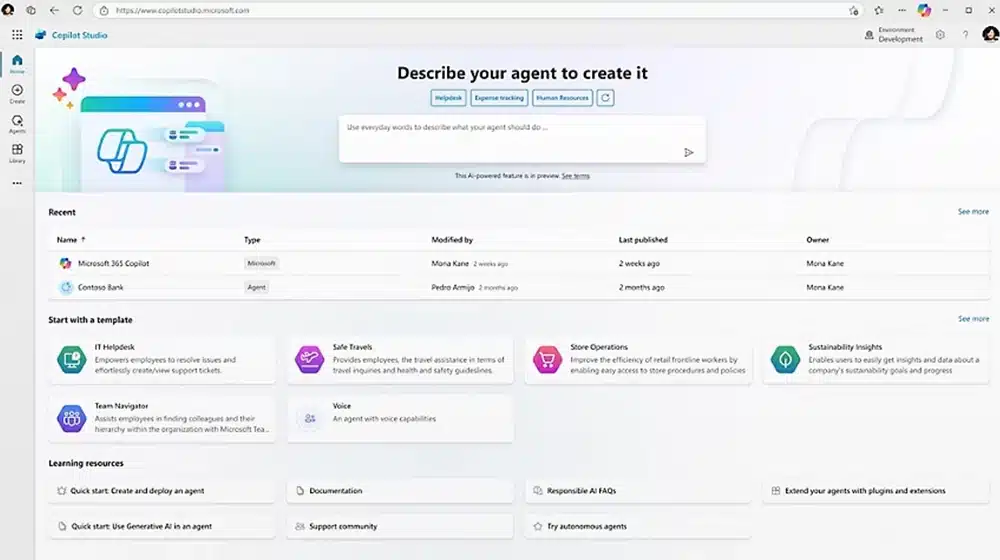
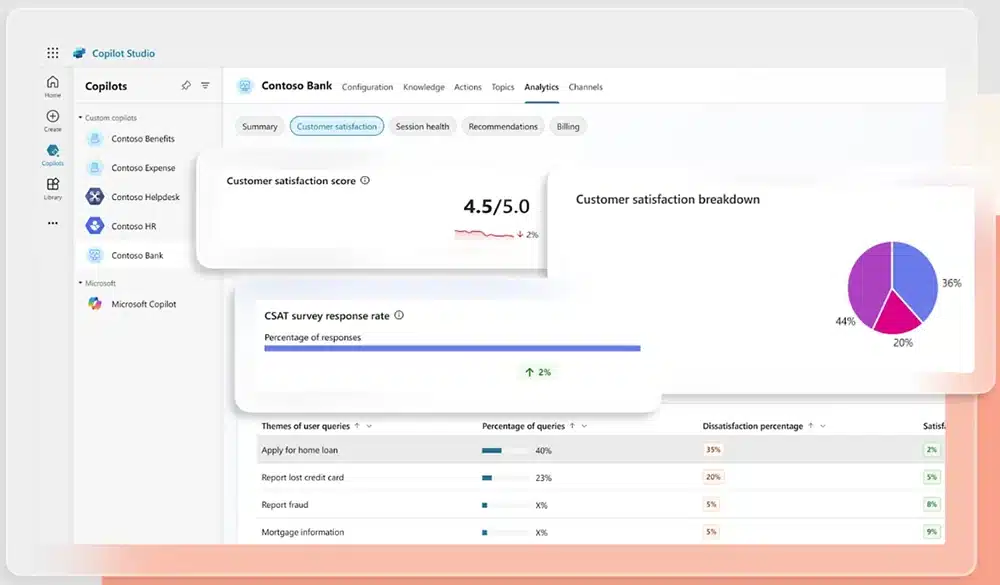
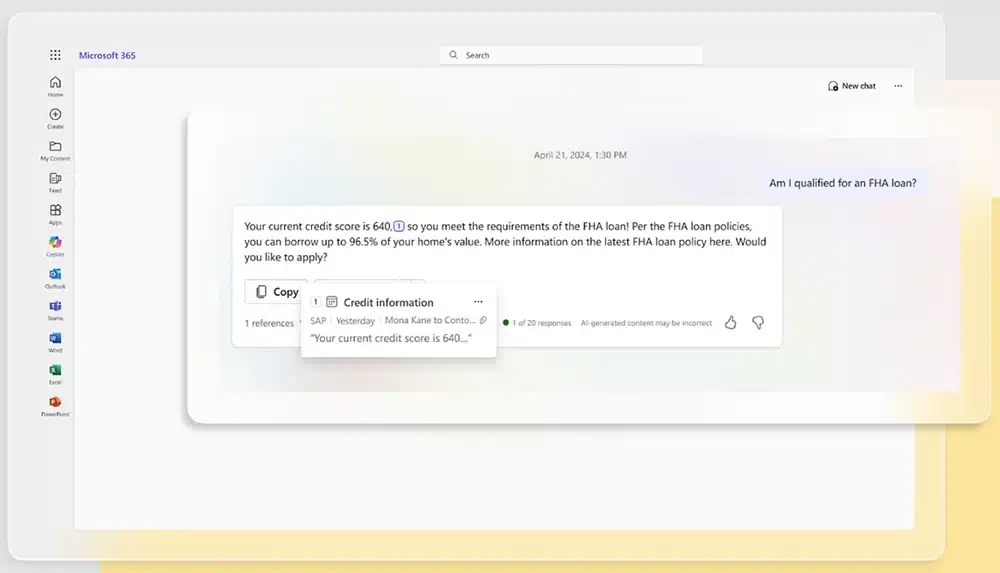
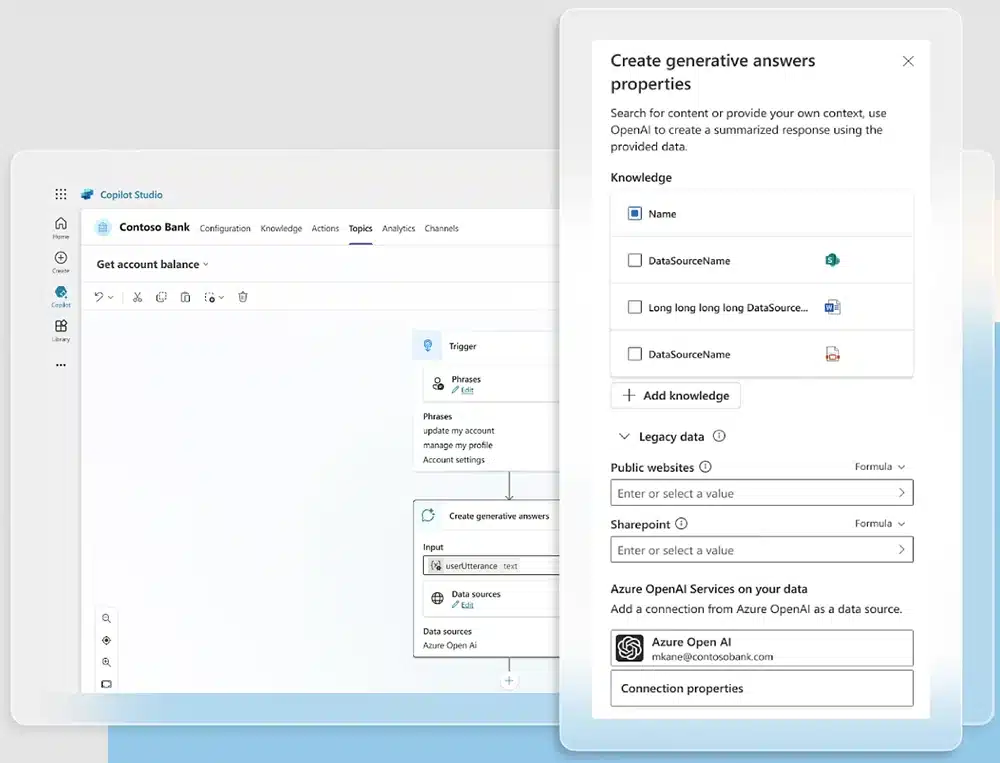
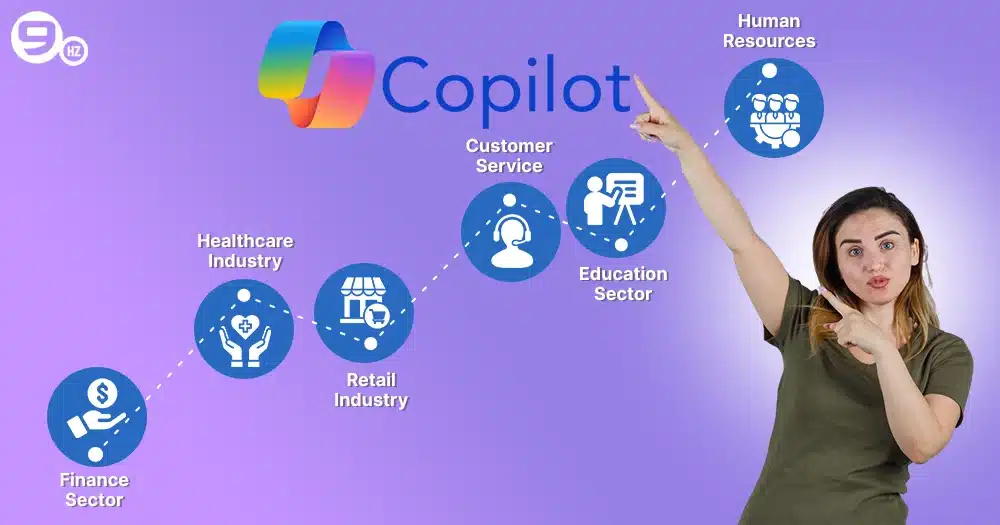

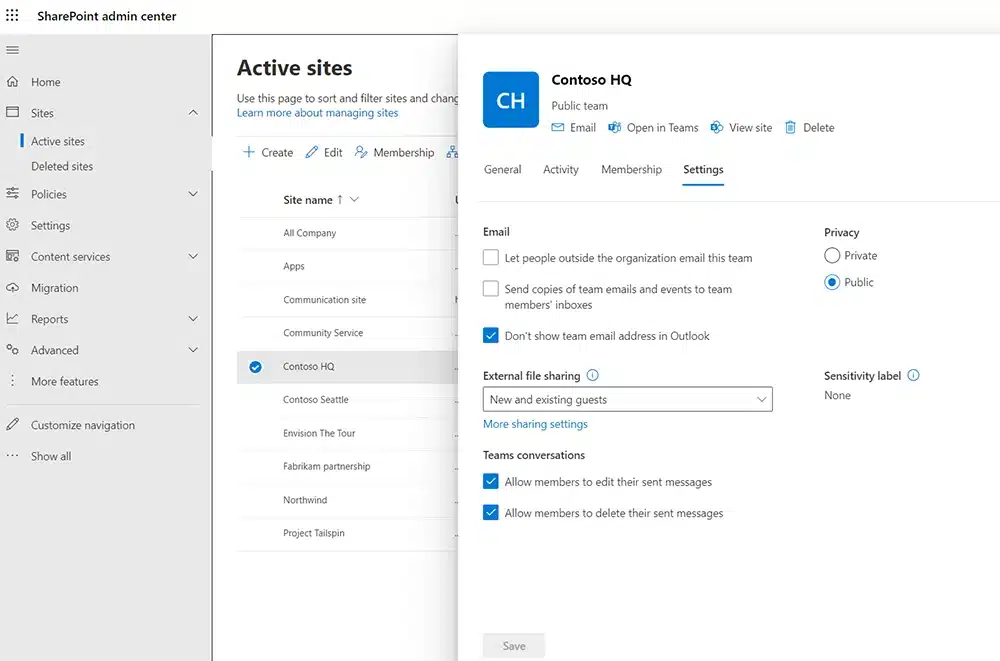


![50+ Best NFT Tokens & Coins to Buy [Non Fungible Tokens List]](https://theninehertz.com/wp-content/uploads/2022/03/most-popular-nft-tokens.jpg)





