Past the days when the workforce in big enterprises and firms had to perform tasks manually and keep track of upcoming events with the help of reminders. While humans are always subjected to the chances of mistakes, there are high chances of lacking productivity and missing out on important tasks or events. That’s where Microsoft walks in with a range of Power Automate use cases. The platform is a tool that helps significantly in automating the range of manual tasks and saving the workforce hours. From sending emails, setting reminders, collecting data, and synchronizing files, Power Automate is capable of doing everything that a human needs to do manually.
McKinsey & Company reported that professionals can save over 2+ hours daily through automation, particularly by automating repetitive tasks such as scheduling, customer follow-ups and much more.
Before making any firm decision, it is a good idea to understand everything about Microsoft Power Automate Services, what it offers, and how it can be a great tool for your business.
In this blog, we’ll explore industry wise 10 Power Automate use cases, highlighting practical ways to use this tool to streamline your work and boost efficiency.
What is a Power Automate?
Microsoft Power Automate(formerly known as Microsoft Flow) is a tools to automate processes that allows users to create “flows” for scheduled actions as a result of triggers. It allows business users to automate uncomplicated and repetitive tasks with certain low-code functionalities.
Power Automate can create three types of flows: cloud flows, desktop flows, and business process flows to address diverse needs. These can build intelligent workflows with the help of pre-built connectors and templates for executing time-saving automation with AI-build capabilities. This software tool is typically designed for non-IT users to provide them with an easy-to-use solution for streamlined development when they do not have coding knowledge.
Also Read:
Power Apps Vs Power Automate (2024 Guide)
Your Guide to Power Platform Licensing and Pricing
What Is the Most Common Use of a Power Automate?
Power Automate will improve the accuracy of your operations by building flows. The following are power automate examples:
1. Streamlining Routine Tasks
Various kinds of routine tasks can be automated with Power Automate such as data entry, sending emails, or updating spreadsheets. The flows will simplify the process and it will make the team free for other important work.
2. Sending Notifications and Alerts
When you want to send thousands of emails or notifications to your customers, you can use this tool to streamline the communication. With automatic alerts, you can make sure important messages are never overlooked or missed.
3. Approvals and Requests
Power Automate can manage the approval process for annual budgets or sales decks and leave-request management. This enables users to process documents quickly and make decisions quickly without any delay.
4. Synchronizing Data Across Systems
This software allows users to synchronize data and files across multiple applications. It will eradicate the need for manual data entry, whereby you can ensure data accuracy by relying on automated systems. For instance, flows for smooth data migration can be implemented to maintain up-to-date customer records.
Komatsu Australia improved its invoice processing workflow by using Power Automate and AI Builder, saving over 300 hours of manual work.
Want to save time on your tasks?
Let us help you to automate business process with Power Automate!
Power Automate Use Cases in Various Industries
From legal businesses to educational institutions, Power Automate has played a significant role in imparting technological advancements across industries. By automating the less important manual tasks, Power Automate allows the workforce to focus more on the important tasks. Let’s have a glance over use cases of Power Automate that has helped industries to get automated and digitized:
Power Automate Use Cases in Healthcare
First of all, talking about the healthcare industry, Power Automate offers a huge range of solutions for the industry that streamline different tasks like patient care and increase operational efficiency.
- Patient onboarding and registration is brought online where Power Automate generates a workflow to run the necessary background checks.
- Power Automate can identify the medical records, assess the sensitive information, and securely transfer the records to healthcare professionals.
- Appointments can be fixed automatically once the patient completes the form digitally.
- Healthcare institutions can send automatic follow-ups to the patients for their feedback or queries.
- Power Automate is used to send the claims to respective departments.
Power Automate Use Cases in Legal
- Power Automate sends reminders about court dates, meetings, and document submissions to the clients.
- Power Automate helps to work with legal databases and research tools to fit all client information into one knowledge management system.
- The tool can be used to assign tasks to team members, issue reminders, and set deadlines.
- Emails can be automatically sorted into folders to separate the necessary and unnecessary emails.
Power Automate Use Cases in Finance
- Power Automate connects to the financial system and automates the payment scheduling and transactions.
- Account reconciliation, comparing bank statements to accounting records, and many other tasks can be automated.
- Power Automate stores important data about employees like tax forms and banking information.
- Calculating the tax, deduction, and filing becomes easier by integrating Power Automate with software.
Power Automate Use Cases in the Education Sector
- Power Automate helps the teachers send notifications of new projects to the students without connecting manually with everyone.
- The notifications can be sent via Teams, Skype, or any other messaging platform so that the students are aware of the alerts.
- Tasks like attendance tracking, registration, organizing events, and feedback gathering become automated.
Power Automate Use Cases in Digital Marketing
- Power Automate plays a core role in monitoring the social media presence and providing updates timely.
- The content can be posted on the different social media channels timely without manually preparing the content and submitting it on the decided time.
- Assessing the trends on different social media platforms gives you an idea about the type of content that people like to watch or read at the moment.
- By scheduling the automatic articles, it helps to enhance the engagement of the users.
Power Automate Use Cases in the Retail Industry
- Power Automate grabs the information from the receipts or invoices about the products, prices, and dates to update the stocks.
- Invoices can be generated more quickly by imparting the Power Automate.
- In online shopping, Power Automate helps with order confirmation and providing tracking details to the customers.
- Shipments and deliveries can be scheduled with the help of Power Automate.
Brown-Forman has made simple tasks easier by using RPA in Power Automate, saving 1,800 hours in just five months.
Power Automate Use Cases in the IT Sector
- Power Automate helps in sending access requests and getting approval from the respective authorities on the particular documents automatically.
- Power Automate analyzes the data to help in informed decision-making.
- The tools digitize the range of tasks in the IT businesses to bring out more productivity from the same workforce.
Power Automate Use Cases in Manufacturing
Power Automate has a lot of uses in the manufacturing. Following are the use cases of the power automate in manufacturing.
- Power automate can be used in supply chain management. It can automate how orders are processed. It can also track inventory.
- Power automate could be utilized in the quality control. It can assist in automated data collection. That collected data could be used and deployed for quality inspection.
- Power automate has a lot of applications in production reporting. If applied, it could generate and distribute the daily production reports in automated mode.
Power Automate Use Cases in Consumer Goods
- Power automate could be used to automate the order fulfillment. It can automate the process right from receiving orders to updating the inventory.
- Power automate can send the survey to collect the feedback right after a customer makes a purchase through the automate method.
- Power automate can create workflows that can manage product returns easily. With the help of these workflows, it can customize the inventory.
- Whenever there is any promotion, you can send the customized notifications to the users to inform them about the promotions and discounts that can increase the sales.
Power Automate Use Cases in Energy
- If there are safety incidents and maintenance requirements, power automate can automate the whole process of reporting and tracking these incidents and maintenance requirements.
- In the energy sector, there is a lot of consumption of energy. You have to deploy a lot of resources to track the usage of the energy. However, power automates can collect data and report on energy usage easily.
- Power automate can be used to send the automated alerts whenever there is a requirement of scheduled maintenance.
Power Automate Use Cases in Government
There are a lot of applications of power automate in the government sector. It can bring a lot of transparency and efficiency in the way work is done. Here are some of the ways by which power automate can be used in the government:
- Power automate can help in automating the whole process of creating and approving the license which usually takes a lot of time if done with the manual help.It can also reduce the processing time to a significant extent.
- A government department has to manage a lot of data and documents which take a lot of time to manage. However, by using the power automate,it can automate management of documents processes. It can approve the government documents and reports.
- A government has to review a lot of the applications. Based on which it grants funds. This process in itself is time consuming. But, power automate has the capability to automate this process in no time.
Kuwait Integrated Petroleum Industries (KIPIC) decentralized its IT for 4,000 employees with Microsoft Power Platform, allowing them to create dashboards and automate processes, saving about 2,000 hours.
What are the Features of the Power Automate?
Power Automate has a wide range of features that enable optimizing and orchestrating operations. Here are those features:
Pre-built Templates and Flows
As a low-code/no-code platform, Power Automate consists of a range of pre-built templates covering various scenarios. These are instantly available within a drag-and-drop interface, allowing you to quickly customize workflows for various processes, including email notifications and managing approvals.
Integration with Microsoft Ecosystem
The Power Automate platform comes with integration capabilities, allowing business users to seamlessly integrate their existing system with Microsoft services such as Teams, SharePoint, Dynamic 365, and Excel.
AI Builder Integration
This tool is also integrated with an AI builder that extends automation capabilities with Artificial Intelligence. With AI-driven recommendations for enhancing data extraction and decision-making, you can get automation and optimization opportunities much faster.
DPA and RPA
Power Automate can use Digital Process Automation (cloud flows) to automate apps and services based on triggers. Further, Robotic Process Automation (desktop flows) is used to automate legacy systems using the copilot experience.
Benefits of Power Automate
This business optimization tool can be used to automate specific routine tasks such as building reports and sending notifications by pulling data files from multiple sources. Here are some key benefits of this software which you must know:
- Boost Productivity: By automating simple yet mundane tasks, Power Automate seeks to enhance employee efficiency. Employees just need to set their flow, and their time is freed up to do important tasks. This will also lead to fewer human errors when some activities are repetitive.
- Smooth Data Integration: In the process of automating the menial tasks, this tool allows seamless data transfers from legacy systems to Microsoft services. For instance, the marketing team can get data instantly from Microsoft Dynamics 365 through Power Automate.
- Ready-to-Use Templates: With Power Automate, you will get a multitude of ready-to-use templates that can be set up in minutes. You do not always have to start from scratch. After setting up an action, employees save precious time and can now focus on high-priority tasks.
- Accessible Anywhere: In addition to the software, Power Automate is also available as a mobile app. This means that you can run and check your workflow even when you are away from your desk.
How to Get Started with Power Automate?
To get started, log in to the Microsoft Power Automate website and familiarize yourself with the key components and features of the tool. Follow the below steps for creating a flow:
- Explore the pre-existing templates or customize a flow as per your needs.
- Define your trigger after selecting the flow type.
- Connect your apps with an array of available connectors like Outlook, SharePoint, and Dynamics 365.
- Test and configure your created flow, and then click “Save.”
- From “flow history,” you can monitor your flow and stop it whenever you need to.
How The Ninehertz can help in power automate integration?
At The Ninehertz, we make it easy for you to use Microsoft Power Automate. Our friendly team will listen to your needs and help you create simple automation solutions that save you time and make your work easier. We guide you step by step on how to set up and connect different apps, so everything runs smoothly.
We focus on making sure everything is easy to use and safe. You don’t need to be an expert to understand how to automate your tasks! Plus, we offer ongoing support and training, so you can always adjust your automation as your needs change or grow.
Conclusion
Power Automate has transformed the way businesses perform repetitive and time-consuming tasks. From setting reminders to sending emails on an everyday basis, everything consumed a lot of time while contributing equally to nothing to the success of the business. On the other hand, Power Automate slid into the scenario to automate the repetitive tasks, sparing a lot of time for the human resources to focus on more important tasks and increase productivity. With numerous Power Automate use cases across industries like healthcare, finance, and education, it has become a core component of operational strategies for various businesses.
If you are also looking for a Microsoft Power Platform Service that can assist you in automating the tasks and limit the reliability of human resources for manual tasks, The NineHertz invites you for our free consultation session. During the session, we understand your requirements and suggest custom solutions that can help to mitigate the present time challenges and mark the growth.
Frequently Asked Questions (FAQs)
What is Power Automate?
Power Automate is a cloud-based workflow automation tool that can create automation across multiple applications by reducing manual or repetitive work.
What Can Power Automate Do?
Power Automate has various use cases that enhance efficiency across industries. It can automate approval workflows, streamline data collection and management, and set up automated email notifications for timely communication. Additionally, it helps in file management, allowing for automatic organization of files in cloud storage. Users can schedule and automate social media posts, create automated customer support responses, and integrate different applications for seamless data flow. Power Automate also enables monitoring and reporting by generating automated reports, tracks expenses through financial integrations, and schedules tasks with timely reminders. Overall, these use cases illustrate how Power Automate can significantly boost productivity and simplify business processes.
How Does Power Automate Work?
This platform operates using triggers and actions to create flows, such as sending emails or updating a database. Pre-built templates and connectors are utilized to create flows such as cloud flows, desktop flows, and business process flows.
What Types of Tasks Can I Automate with Power Automate?
You can automate various tasks, including—but not limited to—sending email notifications, project alerts, file management, approvals, and requests, scheduling social media posts, automating repetitive tasks on your desktop, and so on.
What Are Templates in Power Automate?
Templates are ready-to-use workflows that are based on common business scenarios that organizations can use as a starting point in Power Automate.
Is Power Automate Secure?
Power Automate is a secure application or tool that follows enterprise-grade security standards. It has Data Loss Prevention (DLP) policies and role-based access control, which makes it an ideal solution that can be trusted.
Great Together!


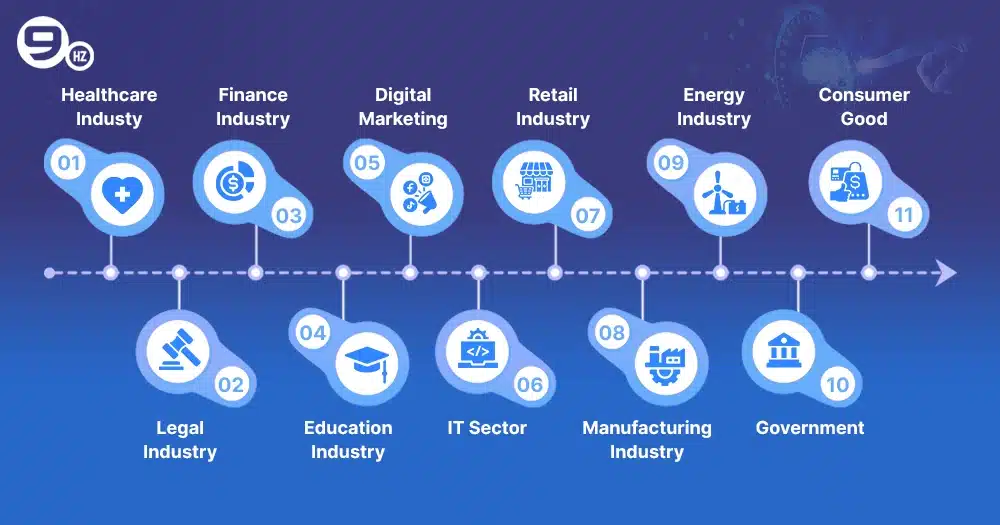
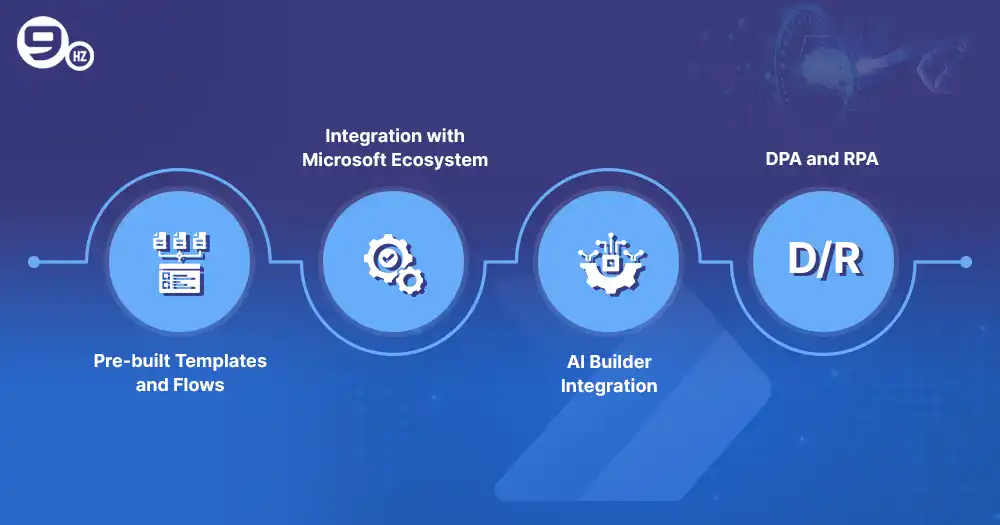
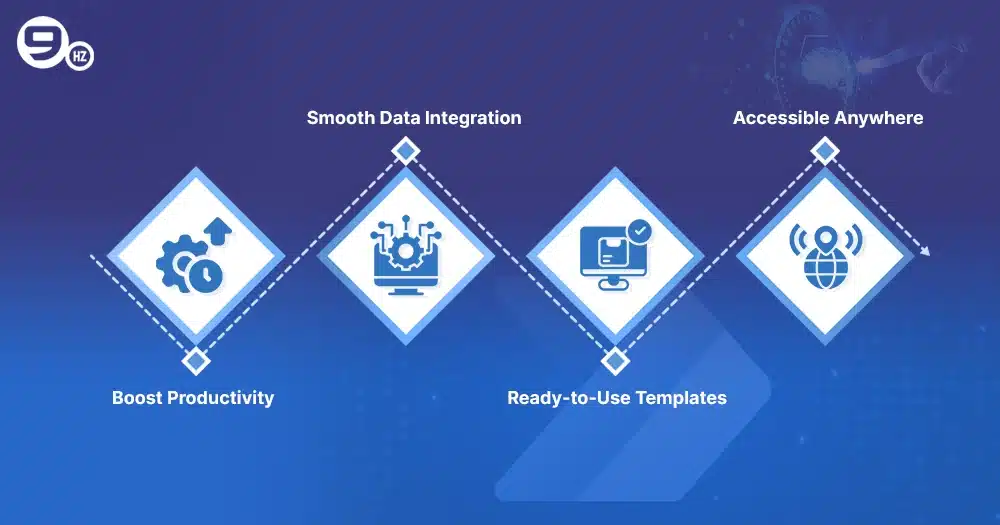


![50+ Best NFT Tokens & Coins to Buy [Non Fungible Tokens List]](https://theninehertz.com/wp-content/uploads/2022/03/most-popular-nft-tokens.jpg)





