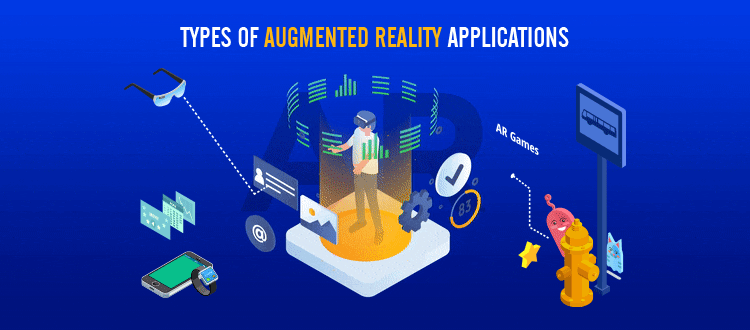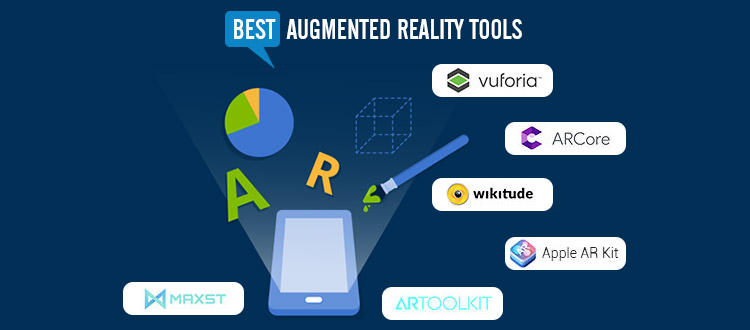Technology has given us many gifts and one such gift is AR – Augmented Reality. The reason why it is referred to as a gift is that it has completely transformed and revolutionized the Digital World. There are various sectors where this cutting-edge technology is applied such as e-commerce, gaming, healthcare, and education. As there is a steady rise in AR technology, more and more business units are trying to capitalize on this segment.
Digital giants like Facebook, Apple, and Google are heavily investing in Augmented Reality. Even small enterprises have started recognizing the scope and potential of AR and making huge investments in this domain. Business units can take advantage of AR to gain an edge over their competition. If you are also a fan of this emerging technology and want to develop an augmented reality mobile application, you need a suitable AR software development kit (SDK) for that.
Every augmented reality SDK is different from each other. You cannot fit one in every box. The SDK that suits you or fulfills your need may not be an ideal choice as far as other applications are concerned.
Types of Augmented Reality Applications
AR Mobile Applications are of four types. These are Marker-based, Location-based, Projection-based, and superimposition-based AR Applications.
Marker-Based Augmented Reality
Marker-based augmented reality is also called as image recognition or recognition based augmented reality. Marker-based augmented reality gives more information about an object. The device recognizes a distinctive object or an image which is called a marker. Any object with unique visual features can be used as a marker. When the object is placed in front of the camera, the device detects the marker, replaces it with a 3-D version, and gives more information about the object. AR object’s orientation depends on the marker position.
Location-Based Augmented Reality
Location-based augmented reality is all about associating virtual content with a specific location. This technology is majorly used in tools and travels where the travelers get precise locations by using travel applications. This technology is also called as markerless AR. Location-based AR uses GPS and other positioning systems along with the information from the network of the phone. The information extracted is used to identify the location of the user. The user’s location triggers the elements of AR to appear on your screen. Exact and precise information on the location of the user is much needed in order to make a location-based AR Application work effortlessly.
Projection Based Augmented Reality
Projection-based Augmented Reality is a concept where projection-based augmented reality applications are making use of advanced projection technology. This projection-based technology is highly beneficial and helpful in simplifying the complex manual tasks that could be a part of the manufacturing process.
Superimposition Based Augmented Reality
Superimposition based augmented reality is a type of AR which either fully or partially replaces the original view of the object with a specially augmented view of it. An item can be seen in real life but when the application of superimposition AR is performed in real, you will able to see that same object in its place, but dramatically different.
How to Pick the Appropriate Augmented Reality Software Development Kit (SDK)?
The choice to pick one SDK is not easy as there are lots of Augmented Reality development kits that are available in the market. You can check here the impact of Augmented Reality on App Development. In order to make a perfect choice, the criteria to select a tool for augmented reality app development should be according to the functionality of your mobile application. We’d like to draw your attention to several major criteria:
Type of License
The most important factor that every entrepreneur must consider before initializing a project is the monetary potential or profit potential. That’s the reason every entrepreneur considers money first. Therefore, you should check what kinds of licenses each augmented reality SDK offers. There are both free and commercial licenses in the market. In most cases, it is better to go for a paid option as free functionality is usually rather limited. Therefore, a commercial license is required for building a fully functional mobile application. There is also an option where you can go for open-source augmented reality software to which developers can contribute and add more functions/features.
Supported Platforms
It is necessary to check the compatible platform that works best when choosing an augmented reality software development kit. Obviously, any SDK would be compatible with both Android and iOS which are the two most widely used mobile operating systems, but what if you choose to develop an app for Windows Mobile? Some Augmented Reality SDKs are compatible with the UWP – Universal Windows Platform. This will help you to create AR apps for windows operated computers and smartphones. Platforms of Augmented Reality are also there that allow you to develop AR applications for macOS. These functions are very important and even if you don’t need them currently, you might be needing them in the future.
Smart Glasses Support
In today’s’ scenario, most AR apps function through smartphones, which means smartphone users can see virtual objects on the screens of their gadgets. However, there is another way to overlay AR objects right in the real world and that is smart glasses. Smart glasses can give you a hands-free AR experience, unlike smartphones. Undoubtedly smart glasses are becoming popular, say, for example, you still remember Microsoft HoloLens, Epson Moverio BT-300, Vuzix Blade 3000, and many more. Hence, we can say that through smart glasses, it is now possible to build AR mobile applications that are compatible with these gadgets.
Unity Support
Unit is one of the most advanced game engines across the globe. Typically, Unity is used for creating games for consoles and computers, but on the other hand, Unity is also capable of powering augmented reality apps. With the help of Unity, it is now possible to create some truly gee-whiz graphics in your augmented reality apps. Hence, you must check whether an SDK is compatible with Unity or not. There is also a downside of utilizing Unity and that is its resource intensiveness. So that’s the reason many developers prefer developing native iOS and Android applications.
Cloud Recognition
If you want to develop an Augmented Reality mobile application capable of recognizing lots of different markers, you must ensure that an AR development kit supports cloud recognition. In this feature, an application does not require much space on a mobile device while the markers are stored in the cloud. One more important element to consider here is the number of markers that can be recognized. Some AR development kits support up to 100 markers and others can recognize the markers in thousands. It is inevitable to say that the more markers Augmented Reality software can recognize, the more advancements in the overall AR experience will happen.
On-device (local) Recognition
If the user wishes to create a simple and small Augmented Reality Mobile Application, then he must consider using a Software Development Kit (SDK) with on-device (local) recognition. In this case, markers are stored right on a portable device of the user, so there is no need to switch on the net and go online for using the application. Which means it can be used in offline mode also.
3D Tracking
The major Augmented Reality platforms support 3D image tracking which means they can recognize 3D objects like cylinders, cups, toys, boxes, and many more such shapes. This has completely transformed the game and has expanded the opportunities for augmented reality in your mobile applications. Say for example, for creating mobile games, 3d object tracking can be used and for E-Commerce, we can make use of AR Applications.
Geolocation
If you want to create location-based AR applications then, in that case, geolocation is a very important and essential element. In case you want to add virtual points of interest to your app (that will display, say for example the nearest shopping mall or restaurant), you will be needing an augmented reality platform with the support of geolocation. Apart from this, geolocation is also very useful in some games which are played on mobile devices. The best example of such games is Pokémon Go. Hence we can say that geolocation plays a very critical role in AR.
SLAM
SLAM stands for Simultaneous Localization and Mapping. It might sound a little technical but actually, it is very simple to understand. SLAM allows the applications to construct an environment and track their own movements in it. For example, an AR mobile app can keep a track of the room and its different objects placed in the room, hence the user can see a virtually created object in a certain place and he can move it as he feels likes. However, this technology is not just confined to adding AR objects to a room but can go far beyond that. All thanks to SLAM which made it possible to create maps for indoor navigation. One thing that should be kept in mind that GPS doesn’t work in indoor spaces, but SLAM does. Hence this technology is very advanced and has a lot of potentials.
Also Read: Apple Adds New Features in the Update of Augmented Reality iOS 12
Best Augmented Reality Tools
After knowing the features that are to be taken into consideration, now it is time to review the most popular and in-demand augmented reality platforms in the market.
Vuforia
Vuforia offers an impressive set of functions and that’s the reason it is one of the best platforms for Augmented Reality development. Let us try to know its functions:
- The SDK of Vuforia Augmented Reality can recognize both 3D and 2D objects (for example, cylinders, boxes, and many more)
- Text Recognition. Vuforia has a Standard English vocabulary with more than 100,000 words. You can also use your own custom library there.
- The next feature on the list in Video Playback. As soon as the target surfaces are detected, Vuforia can play videos.
- Own bar codes of Vuforia and VuMarks can encode data and also can act as markers as well.
- The next feature offered by Vuforia is Local (on-device) or cloud recognition.
- Vuforia gives you a feature of visual buttons that allow you to use various surfaces as a touch screen.
You don’t have to pay anything to get this SDK as it is free but with limited functionality and Vuforia Watermarks. You can get the additional functions to get the best out of this AR SDK under several commercial licenses.
Kudan
Next in the list is Kudan which is a very popular AR SDK and runs on these two popular platforms – Android and iOS. Kudan doesn’t support other platforms except for Unity. Kudan can recognize images (i.e. both 2D and 3D) and supports SLAM.
The high-performance KudanCV engine is used by this AR SDK that brags a low memory footprint. You can get this Kudan augmented reality development kit with both commercial and free licenses. The free license comes with limited functionalities and watermarks, unlike the paid version.
EasyAR
EasyAR claims its SDK to be the next-generation because it offers a variety of exclusive features such as SLAM, screen recording, and 3D tracking. However, the free version which is version 2.0 SDK Basic doesn’t offer these functionalities. Only the paid version which is 2.0 SDK Pro offers these functionalities. However, even the free EasyAR Augmented Reality SDK carries some nice functions such as cloud recognition and unlimited recognition queries. Also, the free version has a feature where it can store or contain up to 1,000 on-device targets.
Wikitude
Wikitude Augmented reality development kit has introduced its latest version that includes a lot of exclusive AR features that allow you to build both location-based and marker mobile applications. Here are the functionalities of this AR SDK:
- Geolocation support to add location-based services to your AR mobile applications.
- Displaying of virtual objects without markers and instant tracking for mapping environments. The aforesaid function is based on the SLAM technology of Wikitude.
- On-device and cloud recognition.
- The function of extended tracking is helpful in showing virtual content even in such a situation where the camera loses a marker.
There are other development frameworks also that are supported by Wikitude AR SDK apart from Unity. Some examples of these frameworks include Cordova, Appcelerator Titanium, and Xamarin. Although, a free trial version is available this AR development kit comes with a commercial license.
XZIMG
There are three different Augmented Reality products offered by XZIMG, and they are:
- Facial tracking technology is offered by XZIMG which is called XZIMG Augmented Face. This technology works through the Unity plugin.
- Black-and-white markers and simple images can be recognized by XZIMG Augmented Vision.
- XZIMG Magic Face is a solution for face replacement and makeup-based applications.
With the help of the Unity plugin, the database is created. There are multiple platforms where XZIMG tools can be deployed, which means not only on Android and iOS but also on Windows. XZIMG can also be deployed on HTML 5 and Flash.
ARToolkit
This is an open-source AR software where you can tailor the source code for your mobile application. It comes with the following functionalities:
Automatic camera calibration utilities.
- Single or dual-camera support.
- Integrating GPS and Compasses to create location-based AR applications.
- Tracking simultaneously allows you to create AR apps that are capable to track several objects.
Apart from Android and iOS, this open-source augmented reality SDK can run on other platforms as well, for example, macOS and Linux. Also, it has got the support of OpenSceneGraph and Unity. It is available for free and it has a lot of features for a free SDK. Although, it will take time to make improvements and configuration.
Maxst
Two kinds of software are offered by Maxst for creating augmented reality applications. They are – Maxst AR SDK 3D and Maxst AR SDK 2D. One tool can be more powerful can track 3D objects and the other can recognize only 2D images.
- Maxst AR SDK 3D offers top-notch features such as SLAM, a physics engine effect (used to create the effect of snow falling and accumulating on the roof), and an occlusion effect (in the case where virtual content is screened by a real object, fully or partially).
- Maxst AR SDK 2D has a feature of multiple recognition with up to 200 images per channel along with more features such as video augmentation etc.
These tools are available for free as well as with a commercial license with a watermark.
Apple ARKit
On June 5, 2017, during the Worldwide Developers Conference (WWDC), Apple introduced its own augmented reality SDK. ARKit is best suited when you are making an Augmented Reality application either for iPhone or iPad. Along with this tool kit, you would be getting TrueDepth camera, scene understanding, lighting estimation, and, rendering optimizations. The following are its features:
- The environment is systematically tracked by Visual Odomentry by combining the camera’s visual information with advanced computer vision analysis.
- Lighting estimation calculates the amount of light in the real world and makes adjustments in the light’s ratio by hitting virtual objects.
- This kit can also be used in combination with the Unity and Unreal engines.
- Devices such as iPhones and iPads through Plane Detection can scan the environment and detect horizontal places such as tables, floors, etc.
However, it is still considered to be experimental and that’s its real drawback. It will not be possible to compile it on Windows for Mac. At least it is available for free of cost, or at a bare minimum price. For an iOS augmented reality AR SDK, this might be a game-changer.
Augmented Reality SDK Comparison
Based on the above-mentioned points, we have drafted a comparison chart/sheet of the top 8 AR platforms:
| Vuforia | Wikitude | EasyAR | Kudan | ARToolKit | Maxst | Apple ARKit | XZIMG | |
| Licence | Free, Commercial | Commercial | Free, Commercial | Free, Commercial | Free Open Source | Free, Commercial | Free | Free, Commercial |
| Supported platforms | Android, iOS, UWP | Android, iOS | Android, iOS, UWP, macOS | Android, iOS | Android, iOS, Linux, Windows, macOS | Android, iOS, Windows, macOS | iOS | Android, iOS, Windows |
| Smart glasses support | + | + | – | – | + | + | + | – |
| Unity support | + | + | + | + | + | + | + | + |
| Cloud recognition | + | + | + | – | – | – | + | – |
| 3D recognition | + | + | + | + | – | + | + | – |
| Geolocation | + | + | – | – | + | – | + | – |
| SLAM | – | + | + | + | – | + | + | – |
Table Source: https://rubygarage.org/
Conclusion
In the end, as it is clear so far that what Augmented Reality SDKs are, and what major features they offer, one can easily choose the best-suited tool to create customized AR applications. You need to first decide what functionality you need in your mobile application. After that, check the list of SDKs, consider the price element and, you are all set to develop an outstanding mobile application.
Great Together!