Best Camera Filter Apps | Over the past few years, smartphones have increased to a great extent. At present, there are over 64 billion smartphone users worldwide. These smartphones help us by making our lives a lot easier, and one of the most striking advantages of using smartphones is access to the best quality cameras.
However, all android phone cameras cannot provide the best quality pictures because of fewer features and lousy processing of images. But the thing is that the problem is not in the Camera; instead, the problem is in the software itself. Android app development services providers can enhance the features of these apps to provide the best user experience.
The good thing is that now there are so many excellent best camera filter apps available on the internet having outstanding features. For those people who are not satisfied with the pictures their mobile phone camera clicks, there are plenty of best camera apps for android available on the play store that can enhance your overall experience of clicking pictures. Let’s look at the best new camera application for android in 2026.
Best Camera Filter Apps for Android -Free Download
| Name of app | No. of downloads | price |
|---|---|---|
| Pixtica | 500000+ | Free |
| ProShot | 100000+ | Free |
| Google Camera Port | 100000+ | Free |
| Retrica | 100000000+ | Free |
| Adobe photoshop express | 100000000+ | Free |
| EyeEm | 10000000 | Free |
| Google snapseed | 10000000 | Free |
| Camera Zoom FX | 1000000+ | Free/ $3.99 |
| PicsArt Photo Studio | 500000000+ | Free |
| Camera 360 | 100000000+ | Free |
1. Pixtica

Pixtica is one of the best camera apps for android phone users. This app is straightforward to use, and it contains all types of tools for editing images. In addition, there is a whole list of beautiful filters which will make your pictures more attractive. This app also has the features of a photo editor in which you can crop, customize, rotate, and resize the picture as per your requirements. The app also offers a cooperating UI that you will find easy to use. Some other unique features include slo-mo mode, panorama, and exposure controls that you can use even while clicking the pictures.
Pixtica Features
- User friendly
- Edit with Live filters
- Quick resolutions
- Video slo-mo recording
- QR code applications
| Name of app | Pixtica |
|---|---|
| No. of downloads | 500000+ |
| price | Free |
2. ProShot-Best Camera Filter App

It does complete justice to its name. It is indeed a pro camera app that has received immense recognition and admiration from windows users. It is a versatile app with an easy-to-use interface, making it easier for beginners to click and edit the best quality pictures. Now the app is also available for android users, and it offers the features of editing images, compressing the images in premium quality, slo-mo mode, and timelapse videos. Proshot is an all-in-one mobile app consisting of all the necessary features an image lover admires. You might be interested to know the best celebrity look-alike apps.
ProShot Features
- Slo-mo and timelapse video making features
- A good collection of digital filters
- Innovative camera UI
- Live histogram
- Light painting mode
| Name of app | ProShot |
|---|---|
| No. of downloads | 100000+ |
| price | Free |
3. Google Camera Port
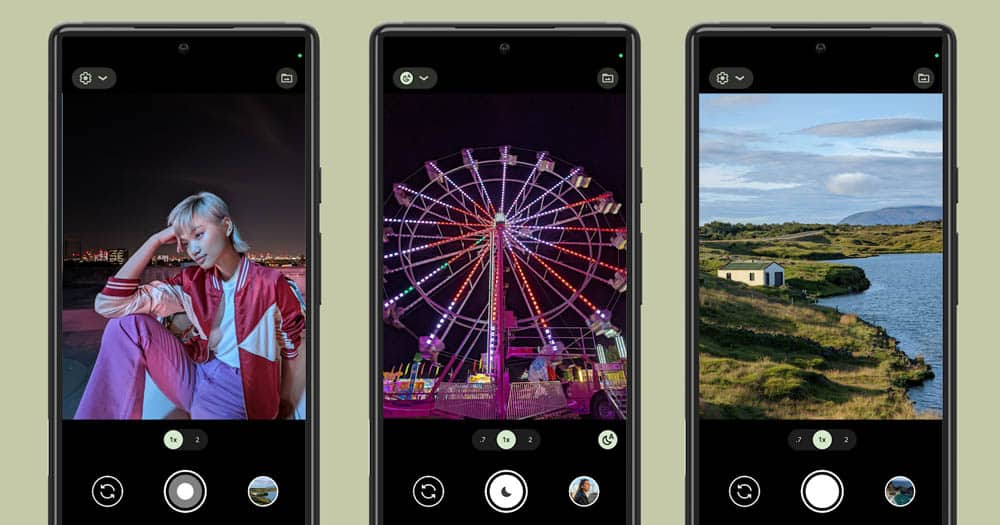
There is no doubt that the google pixel series is top-rated for its camera features, but in reality, the software application is much more memorable than the Camera itself. This software consists of all the things you probably require to capture a perfect click. The Google camera port is one of the best camera apps for android users who want to enhance their quality of photography. In this app, you get access to detailed lens blur, slow motion video, stabilization features, HDR+, and photosphere. A minor issue with this application is that it is incompatible with every device, so you need to figure that out first.
Google Camera Port Features
- Capture pictures in motion
- HDR+ with high exposure and white balance controls
- Night sight features
- Long shot
- Super res zoom makes your picture sharp when zooming in
| Name of app | Google Camera Port |
|---|---|
| No. of downloads | 100000+ |
| price | Free |
4. Retrica- Free Camera App
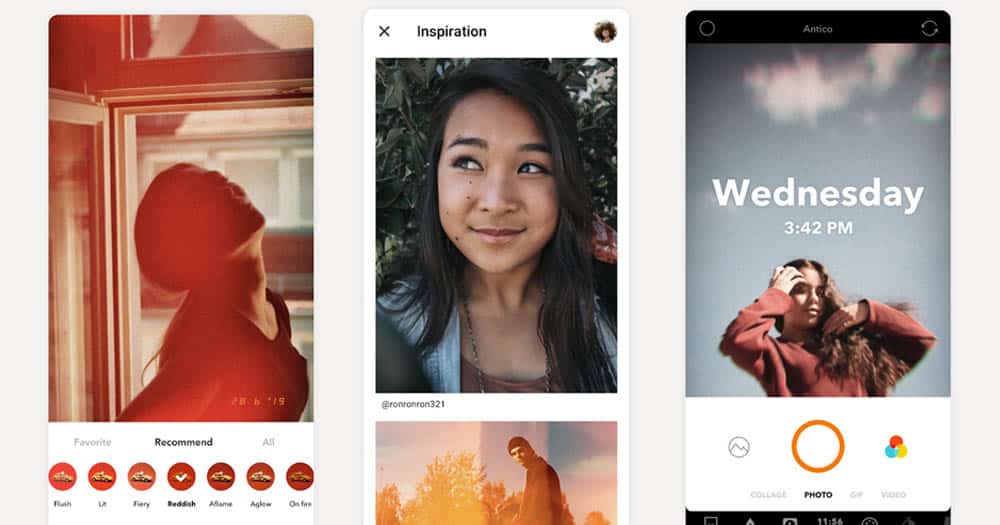
It is the best camera filter app suitable for people who like clicking images that have vintage aesthetics. Retrica is easy to use, and it consists of over 100 different kinds of filters, including a wide range of hues. This app is different from the other filter-specific android camera apps because it allows you to apply the filter when capturing the image. You can also see the live preview and get a list of random filters. If you want instant high-quality images with filters, then retrica is the perfect camera application. Here you can check my other guide on the best apps for couples.
Retrica Features
- More than 100 filter effects
- Free to use
- Random filter suggestions
| Name of app | Retrica |
|---|---|
| No. of downloads | 100000000+ |
| price | Free |
More Related Apps
Dating Apps
Free Fasting Apps
Hookup Apps
5. Adobe photoshop express

Adobe photoshop express offers the two best kinds of camera filter apps for android users. The one if adobe photoshop express, and the second one is adobe photoshop lightroom. Both these apps are unique in their way. The main difference between these apps is that the initial one is a one-stop solution for all mobile photographers. This app allows you to edit, share, and import pictures. At the same time, the Lightroom app requires you to get the desktop version for getting a complete range of features of this app. These apps consist of a massive range of features and an excellent range of filters.
Launch Your Own Camera App in Less than 4 Weeks
Request A Free Quote
Adobe photoshop express Features
- Excellent collection of digital filters
- Well-suited with DNG raw files
- Convenient and easy to use
| Name of app | Adobe Photoshop Express |
|---|---|
| No. of downloads | 100000000+ |
| price | free |
6.EyeEm -Fiter Camera Mobile App
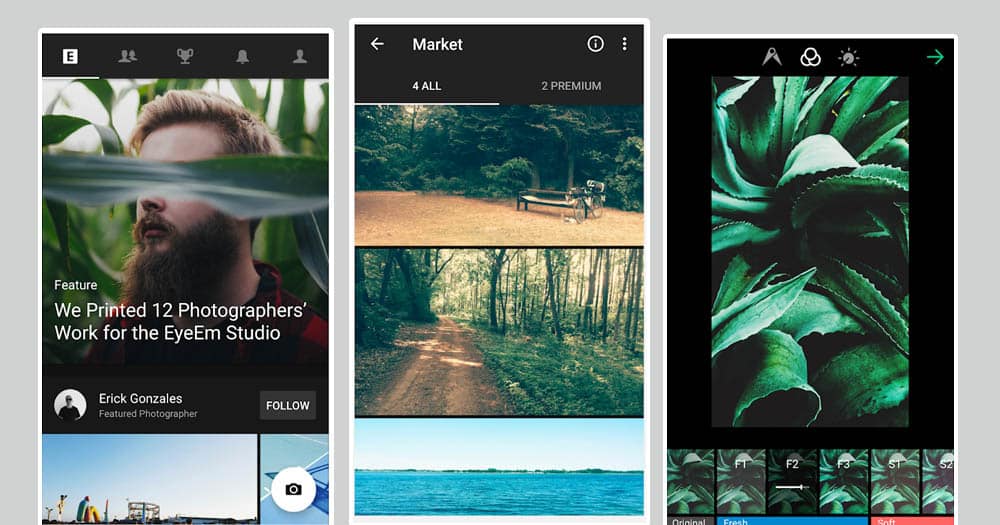
EyeEm is a recognized online cameraphone civic which allows the other photographers to share their pieces of work, and it also allows the users to browse the work of other photographers. Moreover, it is a professional editing tool that gives you access to all the fantastic features for editing pictures. Today there are more than 13 million members of this well-known camera mobile app. Moreover, this app also allows the users to sell their images, so if you are interested in selling your images, this is the perfect android camera app for you.
EyeEm Features
- More than 24 digital filters
- An excellent community for mobile photographers
- Chance of selling images
- Easy to use the app
| Name of app | EyeEm |
|---|---|
| No. of downloads | 10000000 |
| price | free |
7. Google snapseed
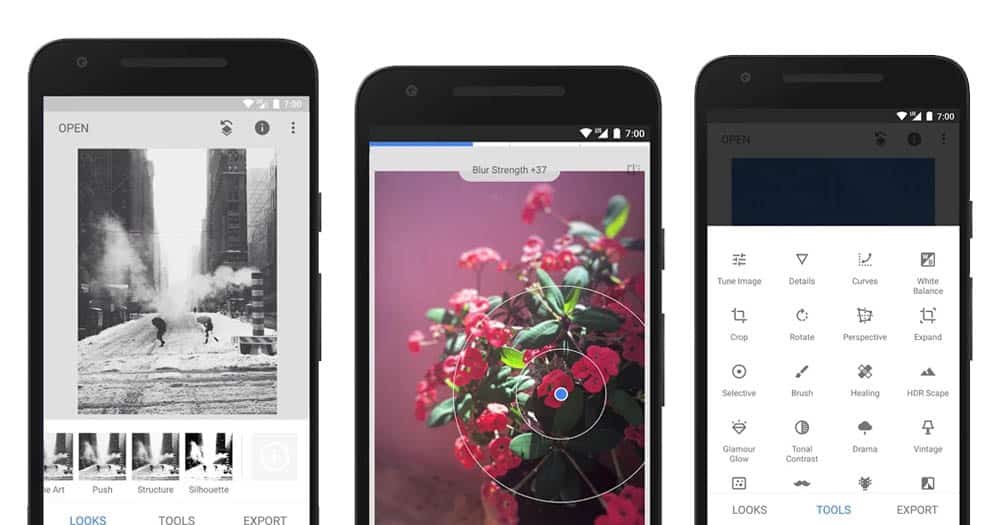
Google snapseed is one of the best photo clicking apps that consists of essential compatible editing tools designed explicitly for touchscreen device users. This app will allow you to change the feel and look of your pictures through its artistic features and tools. The users can also use this app to add frames and text to their images. A range of functionalities and tools are available on this app that you can beautifully use for editing images. Moreover, the editing options are controlled through intuitive drag and drop swipe controls, which are ideal for small screen devices.
Google snapseed Features
- Free editing tools
- Frames and text options are also available
- Simple to use features
- Also available for iOS
| Name of app | Google Snapseed |
|---|---|
| No. of downloads | 100000000 |
| price | Free |
Face Swap Apps
Weight Loss Apps
Workout Apps
10 Best Camera Apps for Android of 2026
8. Camera Zoom FX

Camera Zoom FX is a potent raw capable third-party zoom free camera application for android phones which offers the best expanse of physical control over the Camera. Moreover, the users also get the feature of shutter speed adjustments on Android devices compatible with this app. Moreover, this app provides an extensive range of shooting modes which comprises stable shot mode, HDR mode, Time-lapse mode, best shot mode, and many others. However, the main thing which makes this camera mobile app so unique from others is that it includes various other kinds of fun stuff such as stickers and digital filters.
Camera Zoom FX Features
- Stabilized stable shot mode
- Wide range of digital filters
- Fun sticker packs are available
- Time-lapse mode and HDR mode
| Name of app | Camera Zoom FX |
|---|---|
| No. of downloads | 1000000+ |
| price | Free/ $3.99 |
9.PicsArt Photo Studio

PicsArt photo studio is an all-in-one camera app for android phones. The best photo editing app allows the users to click the pictures, process the pictures, apply different kinds of effects, create collages, and share those pictures on different social medial platforms. Moreover, you can professionally edit images with its advanced-level features such as curve adjustments, standard adjustments, and cloning. Due to its unique functionalities, PicsArt comes on the list of most preferred camera and photo editing apps for android.
PicsArt Photo Studio Features
- Create amazing collages
- Accessible on iPhone as well as windows
- Curve adjustments
- Different aesthetic filters are available
| Name of app | PicsArt |
|---|---|
| No. of downloads | 500000000+ |
| price | Free |
10. Camera 360

Camera 360 is the best app to click photos and a fantastic alternative to the stock camera android app. It is trendy on the google play store because of its fantastic features. It is one of the comprehensive camera apps that has the potential to do a lot of things. This app uses the lens filter system, which can be easily applied before clicking an image. In this way, the users will not have to wait to see whether the filter looks good in the picture or not. Instead, you can see the filter when clicking the image. You get access to a wide range of filters when you use this app.
Hire Certified Mobile App Developers
Request A Free Quote
Camera 360 Features
- Wide range of sticker and cartoon packs
- Availability of lens filter system
- Easy to use features
| Name of app | Camera 360 |
|---|---|
| No. of downloads | 100000000+ |
| price | Free |
11. Panorama 360

There are more than 12 million downloads of this camera android app on the google play store, which signifies that it is the best app for clicking and editing photos. So if you want to take the best pictures for android, it is the ideal app for you. for the people who want to capture 360-degree quality panoramas pictures and videos, then using this application is the best option. It has been in the number one position since the year 2011 for capturing and sharing panoramas. With just a single click on the screen, you can create seamless panoramas using this best photo app for android.
Panorama 360 Features
- Noncompass capturing of images
- Pictures are automatically stored on an SD card
- Automatic geotagging feature
| Name of app | Panorama 360 |
|---|---|
| No. of downloads | 10000000+ |
| price | Free |
12. Roundme- Best Camera App for Android
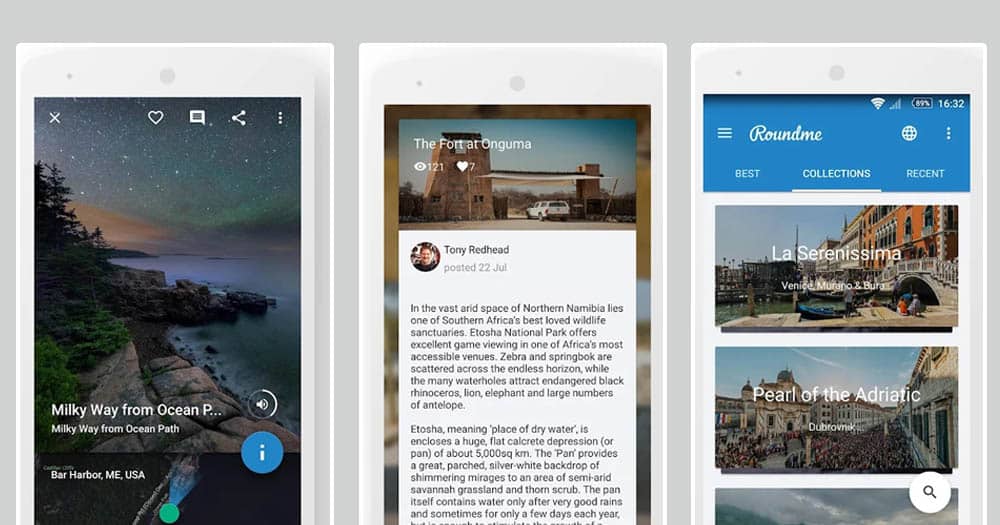
Roundme is one of the prevalent android camera apps that is very popular for exploring 360 panoramas in VR. The one thing that you need to make sure of is that your phone has an accelerometer and a gyroscope to view the pictures. Moreover, the motion-sensitive panorama of this application brings you the best scenery from the whole world. If you are interested in creating and uploading your own 360 panoramas, you can use the round web service. You will indeed be satisfied by using this best app for taking photos because it is a fantastic app for panorama lovers.
Roundme Features
- Availability of motion-sensitive panorama viewer
- You can like, comment as well as follow other authors
- Offline spaces
- Create your own 360 panoramas
- Directional sounds provide you with a better experience of VR
| Name of app | Roundme |
|---|---|
| No. of downloads | 100000+ |
| price | Free |
13. Bacon Camera

Bacon camera application is the app that comes with manual controls for the devices. You should know that this app is not compatible with Google’s camera2 API. With the help of this app, the users can quickly realize the strength of this camera module. This app consists of all the possible features required for creating and editing the best images. In simple words, we can say that it works similarly to a DSLR. Moreover, this camera android application for android also gives access to a broad range of other tools for editing, such as color balancing, scenes, effects, and other tools for taking professional shots.
Bacon Features
- Complete manual white focus
- Manual exposure control
- Bayer RAW and DNG support
- Wide range of editing tools
- Convenient to use
| Name of app | Bacon Camera |
|---|---|
| No. of downloads | 10000+ |
| price | Free |
14. DSLR Camera Pro
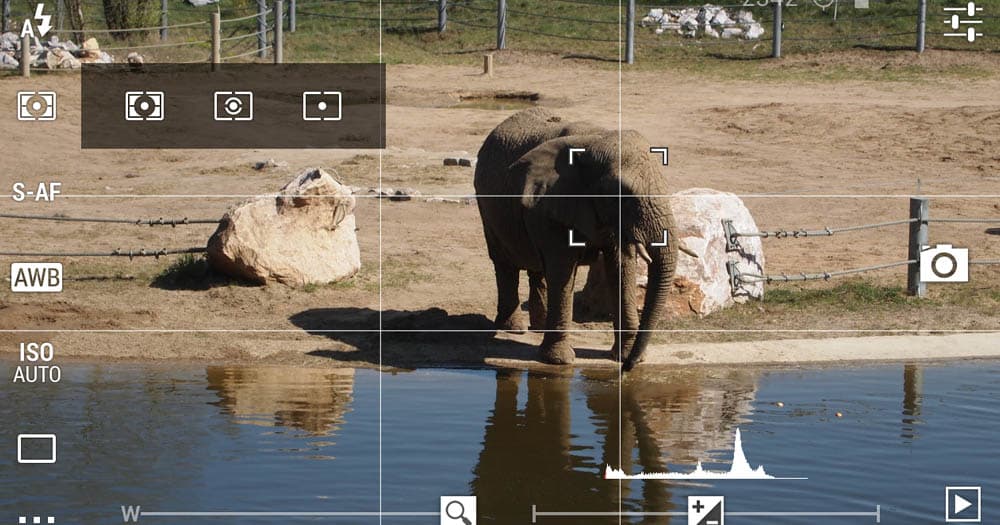
It is a professional camera app similar to the performance of a DSLR camera. However, you need to know that this app doesn’t contain any kind of fancy filters or frames for editing your pictures. This app is all about capturing professional-looking DSLR pictures. It is the number one choice for people who want to take DSLR-like pictures from their android phones. The people who believe in clicking pure photographs should consider using this app. The clarity of pictures you get by using this app is next level.
DSLR Camera Pro Features
- Geotagging available
- Flash mode
- Moveable viewfinder
- Press the button for focus and release for taking the shot
- User-friendly features
| Name of app | DSLR Camera Pro |
|---|---|
| No. of downloads | 10000+ |
| price | $2.99 |
Best Free Camera Apps with Good Quality
15. Cardboard Camera
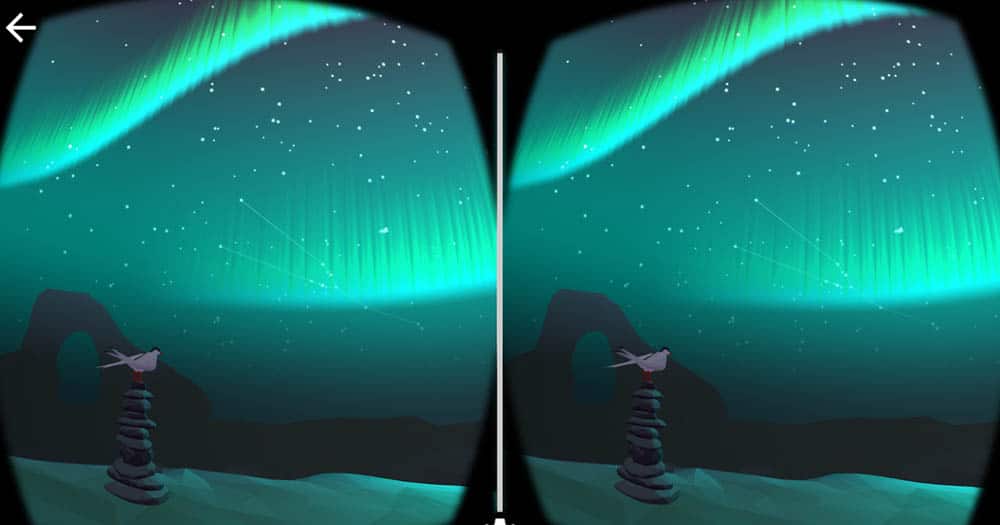
The cardboard camera app works mainly with google cardboard. It is a unique camera app that can capture full virtual reality pictures. This app can turn your smartphone camera into a VR camera through its effects. Not only this, but the app can also take 360 panorama shots with different angles. For taking a VR effect shot, you just have to open the app and click on the capture button. You will need to move your phone in a circle and take all angles in it as you do while taking a panorama shot. However, the google cardboard headset is required for viewing this picture.
Cardboard Camera Features
- Click amazing VR shots
- Clear 360 panorama images and videos
- Compatible with other headsets, also
| Name of app | Cardboard Camera |
|---|---|
| No. of downloads | 10000000+ |
| price | Free |
16. Cymera- Android Filter App
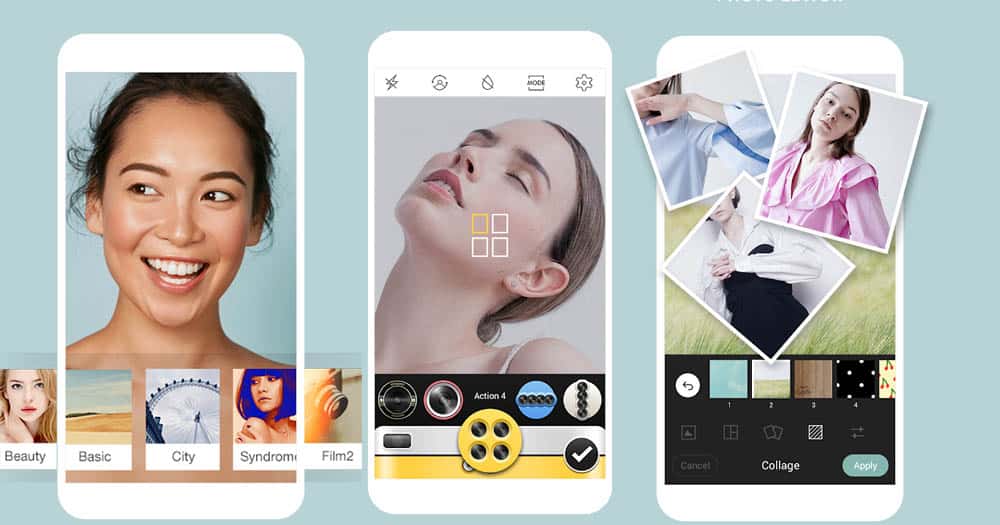
Another famous camera application is Cymera which prioritizes the mainstream features and functionalities. By using this application, the users can have access to a massive number of features, including stickers, filters, editing effects, and similar tools. Moreover, this camera application also gives you access to the beauty camera mode, in which the users can add or take away some features from the face or body. If you want to make slight edits to your pictures, you can easily do it by using the photo editor tools of this app.
Cymera Features
- Access to different collages
- AR face stickers availability
- Amazing effects on pictures
- Face and body editing tools are available
| Name of app | Cymera |
|---|---|
| No. of downloads | 100000000+ |
| price | Free |
17. Camera MX
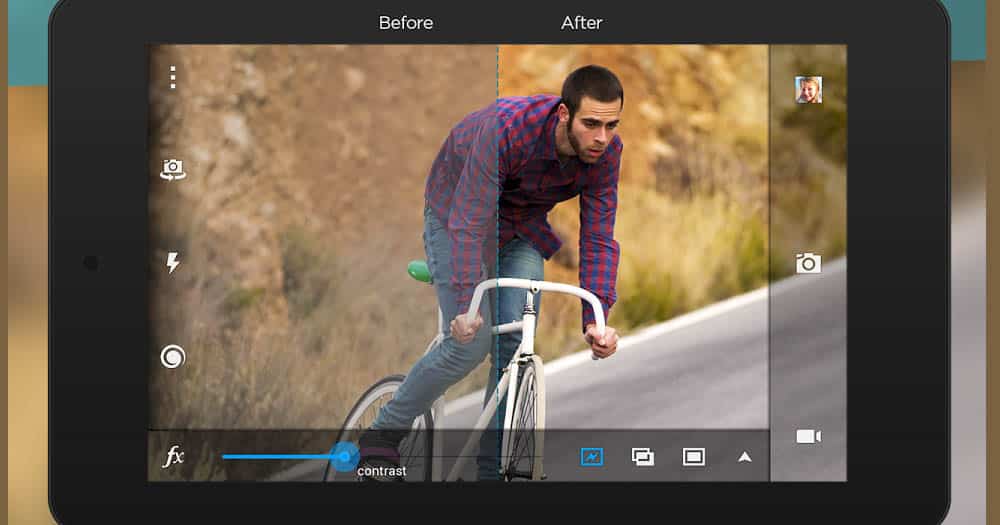
Camera MX is a well-known android camera mobile app that offers cool live shot features to its users. You can take perfect clicks of the memorable moments and relive them again whenever you see those fantastic pictures. There is also a feature of GIF mode, which you can use for making your very own GIFs. You should know that one unique feature of this app is its composition screen which enables the users to preview how the image will look before they click it. If we compare it to the other apps, this camera app provides more excellent options for customization. It allows users to add color balance effects, captions, stickers, etc.
Want to Launch Your Own Mobile App?
Request A Free Quote
Camera MX Features
- Take mesmerizing live photos
- Easy to rewind the live shots
- Add life to your clicks via life effects
- A vast range of editing tools is available
| Name of app | Camera MX |
|---|---|
| No. of downloads | 418516+ |
| price | Free |
18. Open Camera- One of Best Camera Apps for Android

Open Camera comes in the list of best apps for taking pictures that consist of tons of features for taking the perfect shot. It is an easy-to-use app and can perfectly do its job. The open camera android app also features the night mode feature for taking low-light scenes. If you want to take some images for editing, you will be glad to know that this app allows users to shoot in RAW mode. The auto level option of this app helps keep your picture in good shape. When you use this app, you can have complete control over exposure, white balance, ISO, and other features. This app is completely customizable, allowing you to take pictures using the volume key.
Open Camera Features
- Take photos using the voice command feature.
- Support manual control, burst mode, and camera2 API
- Create slow-motion video
- Auto stabilization feature is also available
| Name of app | Open Camera |
|---|---|
| No. of downloads | 50000000+ |
| price | Free |
19. Filmic Pro
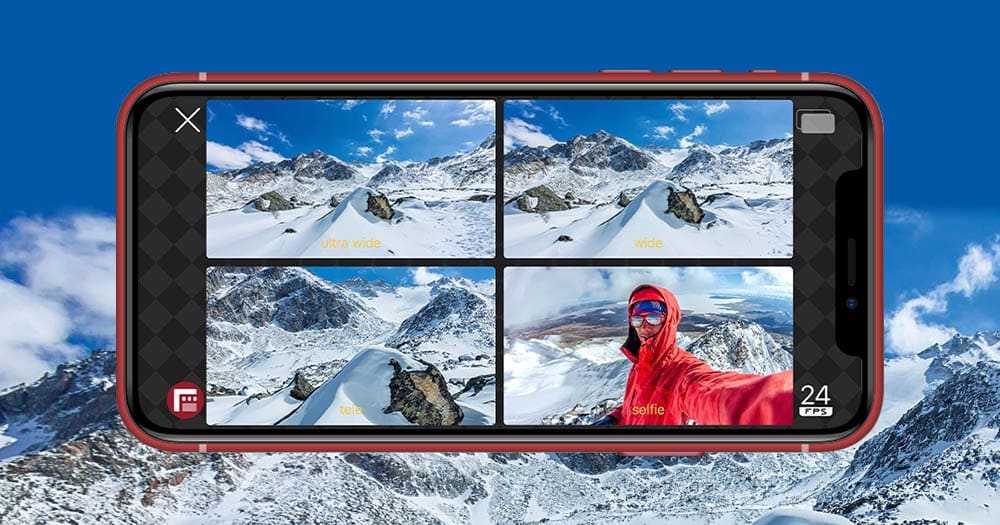
It is the best camera app if you want to use professional tools to edit your pictures. There are extensive features of this app that people from all across the world widely use. This app allows mobile photographers to show their fantastic work and let them see other people’s work as well. Filmic Pro is also a fantastic alternative to the stock camera app. If you are looking to sell your images, this is also the best android app to use. The only thing you will have to do is register your account on this app and start selling your pictures.
Filmic Pro Features
- Variable speed zooming effects
- Enable you to record time-lapse videos
- Include standard, manual, and hybrid shooting modes
- Image stabilization available
| Name of app | Filmic Pro |
|---|---|
| No. of downloads | 100000+ |
| price | Free |
20. Hedgecam-2

It is also in the top excellent android camera apps with a very user-friendly interface. You can find some fantastic features in this app for editing your pictures. This app supports manual ISO, Camera 2 API, focus distance, exposure time, and white balance temperature. You can also get extra info from the viewfinder like battery life, better angles, and available storage. Taking snap in this app is relatively more uncomplicated because of the widget you can fix on your home screen. In this way, you can take a picture with just one tap on the screen.
Hedgecam-2 Features
- Supports scene modes, focus modes, and exposure reimbursement
- Automatic alignment of the image
- Easy controls by hardware keys
| Name of app | Hedgecam2 |
|---|---|
| No. of downloads | 1000000+ |
| price | free |
21. A Better camera

It is an application that you can use for improving the application of the stock camera apps, which are comprised in your android phone. There is no denying that most of the stock camera apps allow you to take better-quality pictures. With the help of a better camera app, you can click and edit perfect shots. There are so many features available in this app that are usually involved in the DSLR camera.
A Better camera Features
- All in one featured Camera
- HDR mode is available for adding bright color and details to the image
- It consists of night mode, video recording, expo bracketing, and time-lapse videos
| Name of app | A better Camera |
|---|---|
| No. of downloads | 100000+ |
| price | Free |
22. YouCam Perfect
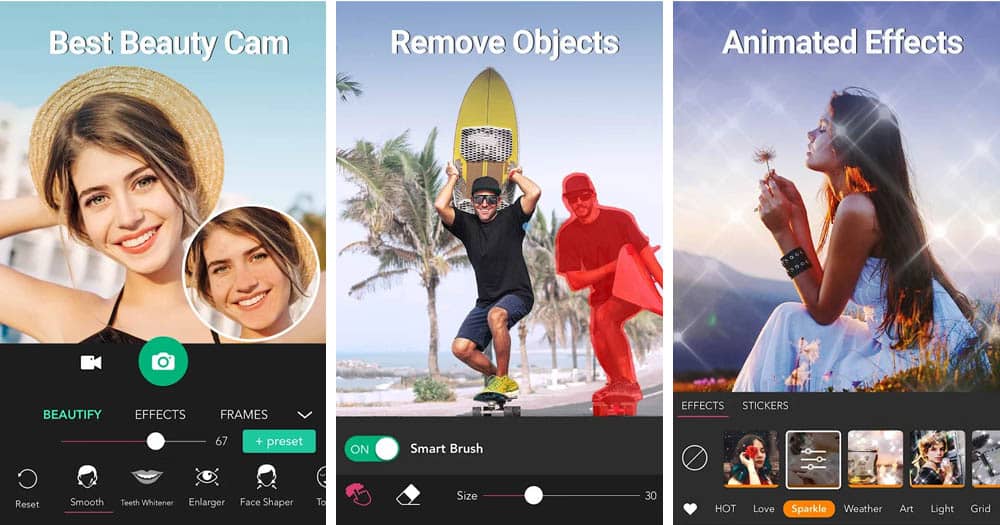
YouCam Perfect is among the best camera filter apps for android used for taking amazing selfies because it mainly focuses on increasing the person’s beauty. It is an app in which all editing tools are available, including the one in which you can enhance your look through six different levels of beautification. You can also take full-body pictures and make changes in your appearance. It is a well-known camera app for android users which also has multi-face detection technology for clicking clear group pictures. A smile feature is also available for automatically taking a picture when you smile.
YouCam Perfect Features
- Take beauty selfies in one tap
- Access to live photo editor
- Make amazing collages
- A wide range of filters and frames are available
| Name of app | YouCam Perfect |
|---|---|
| No. of downloads | 100000000+ |
| price | Free |
How Much Does it Cost to Develop a Camera Filter Apps?
Camera mobile app development cost is based on an hourly basis, and the cost varies from one region to another. You should know that the highest cost per hour is 25 times higher than the lowest. If you want to know about the camera filter app for android development cost charged by a custom mobile app development company then take a look.
Country-wise camera filter app development cost
| Name of Country | App Development Cost |
|---|---|
| US and Canada | $50 – $250 per hour |
| Australia | $50 – $150 per hour |
| Western Europe and The UK | $35 – $170 per hour |
| Easter Europe | $20 – $150 per hour |
| India | $10 – $80 per hour |
Conclusion: Best Camera Filter App for Android
So, the above-mentioned are some of the best photography apps for android devices that can provide you best experience of mobile photography. By using these apps, you can easily take aesthetic shots and even become a professional photographer over a while.
Camera Filter App FAQs
Q.1 What is the best filter camera app?
The best camera filter app is ProShot—The best Camera Filter App—despite the plentiful options available. It is indeed a pro camera app that has received immense recognition and admiration from Windows users.
Q.2 Is there a camera app with filters?
Yes, there are so many excellent best camera filter apps available on the internet having outstanding features like Pixtica, Photo Editor Pro, Retrica, VSCO, and many more that can enhance your overall experience of clicking pictures
Q.3 What is the filter app everyone is using?
Adobe photoshop express is used by everyone as it offers the two best kinds of camera filter apps for android users. One is Adobe Photoshop Express, and the second one is Adobe Photoshop lightroom. Both these apps are unique in their way. These apps consist of a massive range of features and an excellent range of filters.
Q.4 How do I get filters on my camera?
If you want to know how to get filters then just open the Camera, select Photo, and then tap the filters icon. After this line up your desired shot using the camera’s viewfinder. Then, tap one of the new filters to see how it looks.
Great Together!
![20 Best Camera Filter Apps [2026]](https://theninehertz.com/wp-content/uploads/2022/05/┬a20-Best-Camera-Apps.jpg)








